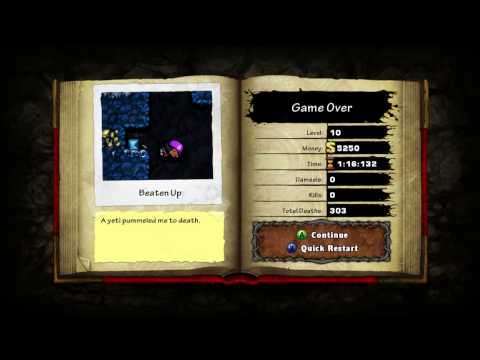Spelunky 2: How to Throw Items - Ultimate Guide
Today we bring you a Spelunky 2 guide where we will explain how to throw items.
In order to survive the different challenges and tests that we will find throughout the game, we have to have the ability to drop bombs and bodies at each of the different levels, so it is necessary that we know How to throw items and in the next content of this guide will be the details to do it, let's go to them very carefully.
Prior to launching an object, it is necessary to grab it, which we must do to be next to said object by pressing the d-pad or the left joystick, adding the square button, which allows our character to grab said object until Let's decide what the next action will be, with the Square it is possible to launch the object that we have grabbed, this can be up, down and forward, taking into account keeping the d-pad pressed and the lever towards the destination, there is a series of objects that can reach a greater distance when thrown and others that due to their great weight can cause a greater impact.It is important to take into account the time necessary to carry out this action, if we find traps or an enemy blocking our route, it is the precise moment for us to launch the objects, in order to minimize the damage we can receive and we will have a free way to continue, it is also possible that if we have to be in the situation of saving some pets we can grab them and throw them in a place so that they are safe, while a reduced space will be an important obstacle to not being able to launch objects, already that these will rebound against us and cause us harm.
Finally, now that we know how to launch items we can move on in Spelunky 2.
In this article we will tell you how to fix error code 0x889a002 Spelunky 2 ..
Spelunky 2: Where To Find Hundun
Our tour of Spelunky 2 lets us tell you Where to find Hundun, let's see.
Spelunky 2: Where to find all Secret Characters
Spelunky 2 is here and it is necessary to tell you Where to find all the secret characters
Spelunky 2: Where to find Madame Tusk’s Palace of Pleasure
Find out where to find Madame Tusk's Palace of Pleasure in this excellent and explanatory Spelunky 2 guide.
Spelunky 2: How To Get Excalibur
One of the most repeated questions in Spelunky 2 is how to obtain Excalibur and today we will answer it here.
Spelunky 2: How To Get More Money
Knowing how to get more money in Spelunky 2 is one of the most important things you can learn in the game. That is why today we will teach you how to do it.
Spelunky 2: How to beat Shopkeepers
Guide to learn how to beat shopkeepers in Spelunky 2
Spelunky 2: How To heal Curse
Guide to learn how to cure the curse in Spelunky 2
Spelunky 2: Volcana Drill Guide
Spelunky 2 has come to occupy us a little and therefore it is convenient to tell you how to use the Volcana drill, let's see.
Spelunky 2: where to Find Vampire Castle
Knowing where to find vampire castle is simply a necessary task in Spelunky 2 and here we tell you.
PUBG Mobile: How to complete Season 15 Week 2 Challenges
Our PUBG Mobile guide is aimed at telling you How to complete Season 15 Week 2 Challenges, let's see.
Among Us: How to change custom settings
Guide to learn how to change custom settings in Among Us
Fortnite: How to get Galactus's secret weapon
Guide to learn how to get Galactus's secret weapon in Fortnite
Spelunky 2: Where To Use The Golden Key
Guide to learn where to use the golden key in Spelunky 2
NBA 2K21: How to Get More Fans
Guide to learn how to get more fans in NBA 2K21
Why throw items in Spelunky 2?
In order to survive the different challenges and tests that we will find throughout the game, we have to have the ability to drop bombs and bodies at each of the different levels, so it is necessary that we know How to throw items and in the next content of this guide will be the details to do it, let's go to them very carefully.
How to throw items in Spelunky 2?
Prior to launching an object, it is necessary to grab it, which we must do to be next to said object by pressing the d-pad or the left joystick, adding the square button, which allows our character to grab said object until Let's decide what the next action will be, with the Square it is possible to launch the object that we have grabbed, this can be up, down and forward, taking into account keeping the d-pad pressed and the lever towards the destination, there is a series of objects that can reach a greater distance when thrown and others that due to their great weight can cause a greater impact.It is important to take into account the time necessary to carry out this action, if we find traps or an enemy blocking our route, it is the precise moment for us to launch the objects, in order to minimize the damage we can receive and we will have a free way to continue, it is also possible that if we have to be in the situation of saving some pets we can grab them and throw them in a place so that they are safe, while a reduced space will be an important obstacle to not being able to launch objects, already that these will rebound against us and cause us harm.
Finally, now that we know how to launch items we can move on in Spelunky 2.
Platform(s): PlayStation 4 PS4, Microsoft Windows PC
Genre(s): Platform, roguelike
Developer(s): Mossmouth, LLC, Blitworks
Publisher(s): Mossmouth, LLC
Release date: September 15, 2020
Mode: Single-player, multiplayer
Other Articles Related
Spelunky 2: How to Fix Error Code 0x889a002In this article we will tell you how to fix error code 0x889a002 Spelunky 2 ..
Spelunky 2: Where To Find Hundun
Our tour of Spelunky 2 lets us tell you Where to find Hundun, let's see.
Spelunky 2: Where to find all Secret Characters
Spelunky 2 is here and it is necessary to tell you Where to find all the secret characters
Spelunky 2: Where to find Madame Tusk’s Palace of Pleasure
Find out where to find Madame Tusk's Palace of Pleasure in this excellent and explanatory Spelunky 2 guide.
Spelunky 2: How To Get Excalibur
One of the most repeated questions in Spelunky 2 is how to obtain Excalibur and today we will answer it here.
Spelunky 2: How To Get More Money
Knowing how to get more money in Spelunky 2 is one of the most important things you can learn in the game. That is why today we will teach you how to do it.
Spelunky 2: How to beat Shopkeepers
Guide to learn how to beat shopkeepers in Spelunky 2
Spelunky 2: How To heal Curse
Guide to learn how to cure the curse in Spelunky 2
Spelunky 2: Volcana Drill Guide
Spelunky 2 has come to occupy us a little and therefore it is convenient to tell you how to use the Volcana drill, let's see.
Spelunky 2: where to Find Vampire Castle
Knowing where to find vampire castle is simply a necessary task in Spelunky 2 and here we tell you.
PUBG Mobile: How to complete Season 15 Week 2 Challenges
Our PUBG Mobile guide is aimed at telling you How to complete Season 15 Week 2 Challenges, let's see.
Among Us: How to change custom settings
Guide to learn how to change custom settings in Among Us
Fortnite: How to get Galactus's secret weapon
Guide to learn how to get Galactus's secret weapon in Fortnite
Spelunky 2: Where To Use The Golden Key
Guide to learn where to use the golden key in Spelunky 2
NBA 2K21: How to Get More Fans
Guide to learn how to get more fans in NBA 2K21