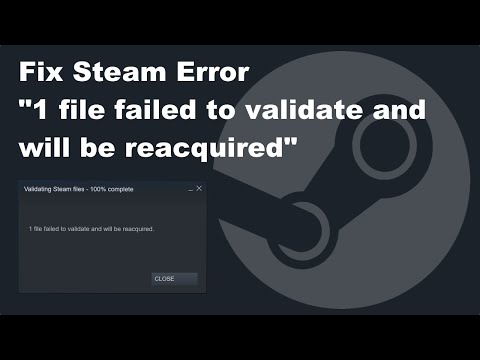How to Fix Files Failed to Validate Error in Steam
We have made a guide where we will explain how to fix files Failed not validate error in Steam.
This is a problem that usually affects us and usually occurs when the files of our game do not usually match the files of the Steam servers, when applying some things such as scanning or replacing files these do not usually allow us to play and in this case it is done It is important to solve the problem to be able to enjoy the game normally.
Restart Steam: this is the first action to be carried out to solve the problem and it is the solution that most players normally apply, this makes it necessary to take care of exiting completely and closing the processes in the background, after Steam starts we will choose for verifying the game files one more time and that's it.Deactivate mods: this is another way to solve this problem and that is that sometimes playing with mods can hinder the game, they may not be compatible with the new version of the game, this usually occurs while Steam verifies the files and in this case it is done feasible to disable or remove any mods we may be using.
Allow Steam and the game through Antivirus: sometimes antiviruses tend to see games as possible threats and in this eventuality it becomes important to whitelist them, it is also possible to temporarily disable the Windows Firewall.
Choose to scan the drive for errors: this is another of the actions to execute to know How to repair files could not validate error in Steam and for this we must open the file explorer to click on This PC and then click right on it to choose Properties, we proceed to go to the Tools tab and locate the first option that is Error checking where we click Check and start scanning, we just wait until the system fixes if there is an error.
Reinstall Steam: this is another of the actions to be carried out to solve the error, and it is that there is a probability that some Steam files may be damaged.
Reinstalling the game: Sometimes there is no alternative but to reinstall and this means doing a clean install, but before doing so it is ideal to create a backup.
We conclude this guide on How to fix files failed not validate error in Steam, all you have to do is apply one of the fixes, try it.
Uncover the secrets to obtaining Soul Fragments in Fellhollow for RuneScapeDragonwilds. Learn the best methods, locations, and strategies tocollect these essential items for your quest.
How to Enter Fellhollow Region in RuneScape Dragonwilds
Embark on an epic quest to reach the Fellhollow Region in RuneScape'sDragonwilds. Our guide provides the essential steps, requirements, andstrategies you need to unlock this high-level area and face itsformidable challenges.
How to Fix Steam Game Won’t Launch
Troubleshoot and resolve "Steam game won't launch" issues with our step-by-stepguide. Fix crashes, black screens, and launch errors quickly.
How to Find All Crypt Keys in the Graveyard in Megabonk
Master the graveyard in Megabonk! Discover step-by-step strategies to locateevery crypt key, unlock hidden areas, and maximize your secrets and loot in this detailed guide.
How to Fix Steam Deck device not supported
Learn how to fix the 'Steam Deck device not supported' error with simple troubleshooting steps. Discover solutions to compatibility issues, updates, and settings adjustments to get your Steam Deck running smoothly.
How to Fix Steam Error Code 107
Learn how to fix Steam Error Code 107 with our step-by-step guide.
How To Reset Steam Achievements
We have made a very detailed guide to explain How to Reset Steam Achievements, let's see.
How to Fix Steam Store Not Loading Issue
Today we bring you an explanatory guide on How to Fix Steam Store Not Loading Issue with precise details.
How to Fix Steam Store Black Screen Issue
Today we bring you an explanatory guide on How to Fix Steam Store Black Screen Issue so that you can enjoy this title without any problems.
How to Fix Can't Connect To Steam Issue
We have made a guide where we explain How to Fix Can't Connect To Steam Issue.
How to Cook in Harvestella
Keep reading, so you can learn how to cook in Harvestella, because today we will teach you everything you need to know about it.
How To Fix Modern Warfare 2 Mic Not Working
The errors do not stop being present in the games and for this reason we will explain how to fix the Modern Warfare 2 mic Not Working.
How to Setup a Private Match to Play Against Bots in Modern Warfare 2
Today we bring a guide where we will explain how to set up a private Match to play against bots in Modern Warfare 2.
How to fix the Modern Warfare 2 can’t find match Connecting bug
With our help, you will see that knowing how to fix the Modern Warfare 2 can’t find match Connecting bug.
How to Ping Enemies in Modern Warfare 2
There are many things to do in games and that is why today we will explain how to ping enemies in Modern Warfare 2.
What is the file's could not validate error in Steam?
This is a problem that usually affects us and usually occurs when the files of our game do not usually match the files of the Steam servers, when applying some things such as scanning or replacing files these do not usually allow us to play and in this case it is done It is important to solve the problem to be able to enjoy the game normally.
How to fix files failed not validate error in Steam?
Restart Steam: this is the first action to be carried out to solve the problem and it is the solution that most players normally apply, this makes it necessary to take care of exiting completely and closing the processes in the background, after Steam starts we will choose for verifying the game files one more time and that's it.Deactivate mods: this is another way to solve this problem and that is that sometimes playing with mods can hinder the game, they may not be compatible with the new version of the game, this usually occurs while Steam verifies the files and in this case it is done feasible to disable or remove any mods we may be using.
Allow Steam and the game through Antivirus: sometimes antiviruses tend to see games as possible threats and in this eventuality it becomes important to whitelist them, it is also possible to temporarily disable the Windows Firewall.
Choose to scan the drive for errors: this is another of the actions to execute to know How to repair files could not validate error in Steam and for this we must open the file explorer to click on This PC and then click right on it to choose Properties, we proceed to go to the Tools tab and locate the first option that is Error checking where we click Check and start scanning, we just wait until the system fixes if there is an error.
Reinstall Steam: this is another of the actions to be carried out to solve the error, and it is that there is a probability that some Steam files may be damaged.
Reinstalling the game: Sometimes there is no alternative but to reinstall and this means doing a clean install, but before doing so it is ideal to create a backup.
We conclude this guide on How to fix files failed not validate error in Steam, all you have to do is apply one of the fixes, try it.
Tags: Digital game distribution, PC gaming platform, Game library, Steam sales, Steam community, Game updates, Steam achieveme
Mode:
Other Articles Related
How to Get Soul Fragments in Fellhollow in RuneScape DragonwildsUncover the secrets to obtaining Soul Fragments in Fellhollow for RuneScapeDragonwilds. Learn the best methods, locations, and strategies tocollect these essential items for your quest.
How to Enter Fellhollow Region in RuneScape Dragonwilds
Embark on an epic quest to reach the Fellhollow Region in RuneScape'sDragonwilds. Our guide provides the essential steps, requirements, andstrategies you need to unlock this high-level area and face itsformidable challenges.
How to Fix Steam Game Won’t Launch
Troubleshoot and resolve "Steam game won't launch" issues with our step-by-stepguide. Fix crashes, black screens, and launch errors quickly.
How to Find All Crypt Keys in the Graveyard in Megabonk
Master the graveyard in Megabonk! Discover step-by-step strategies to locateevery crypt key, unlock hidden areas, and maximize your secrets and loot in this detailed guide.
How to Fix Steam Deck device not supported
Learn how to fix the 'Steam Deck device not supported' error with simple troubleshooting steps. Discover solutions to compatibility issues, updates, and settings adjustments to get your Steam Deck running smoothly.
How to Fix Steam Error Code 107
Learn how to fix Steam Error Code 107 with our step-by-step guide.
How To Reset Steam Achievements
We have made a very detailed guide to explain How to Reset Steam Achievements, let's see.
How to Fix Steam Store Not Loading Issue
Today we bring you an explanatory guide on How to Fix Steam Store Not Loading Issue with precise details.
How to Fix Steam Store Black Screen Issue
Today we bring you an explanatory guide on How to Fix Steam Store Black Screen Issue so that you can enjoy this title without any problems.
How to Fix Can't Connect To Steam Issue
We have made a guide where we explain How to Fix Can't Connect To Steam Issue.
How to Cook in Harvestella
Keep reading, so you can learn how to cook in Harvestella, because today we will teach you everything you need to know about it.
How To Fix Modern Warfare 2 Mic Not Working
The errors do not stop being present in the games and for this reason we will explain how to fix the Modern Warfare 2 mic Not Working.
How to Setup a Private Match to Play Against Bots in Modern Warfare 2
Today we bring a guide where we will explain how to set up a private Match to play against bots in Modern Warfare 2.
How to fix the Modern Warfare 2 can’t find match Connecting bug
With our help, you will see that knowing how to fix the Modern Warfare 2 can’t find match Connecting bug.
How to Ping Enemies in Modern Warfare 2
There are many things to do in games and that is why today we will explain how to ping enemies in Modern Warfare 2.