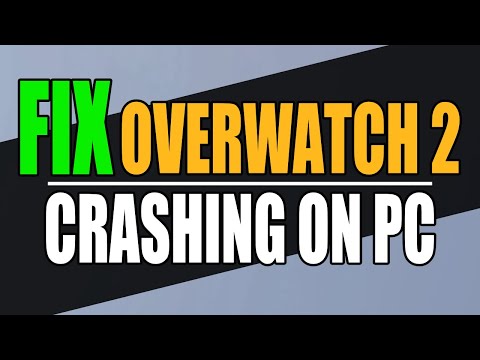How to Fix Overwatch 2 Crashing on Startup
Crashes usually occur in all games and for this reason we will explain how to fix Crashing when starting in Overwatch 2.
This is nothing more than a blockage when starting this game and that could become quite annoying, for our good fortune there is a fix that we can execute and with it, we can enjoy this multiplayer game and all the content that it usually brings, this considering that it is a game that is usually being expected for a while.
Have Windows updated: this is another of the fixes that usually work for us and that is that sometimes the outdated system is a guarantee of errors, in this case we must go to Settings and locate Windows Update, then we click on Check for updates, and it will search for definitions, feature and driver updates.
Run a memory test to make sure the RAM is not faulty - The checklist for How to Fix Overwatch 2 Crashing on Startup keeps happening and this allows us to have an optimal upgrade and for that we need to run: https://www.memtest86.com/, in this case it is necessary:
Update and reinstall the GPU drivers: this is another of the options to execute to solve this error and that is that sometimes we have old, outdated drivers and these usually give us errors, this makes it necessary to help the GPU provider to look for the update latest graphics driver for your system.
Run the stock configuration for your CPU and GPU: this applies to MSI Afterburner, Ryzen Maester, Intel XTU or the BIOS, this is usually done after having disabled the overclock, we must take care of starting the game.
Close several programs: sometimes there are overlapping programs that may be affecting and generating errors, such is the case of NZXT CAM/Rivatuner Statistics Server/FRAPS, once they have been disabled we will start the game, it is ideal to do a clean start.
Delete the settings configuration file stored in the Documents folder: this is a fix that has been well commented on in some Reddit and Battle.net forums, in this case we must navigate to the Documents folder on the PC and proceed to open Explorer, then, we will go to Documents to select Overwatch 2 and then, Configuration, we proceed to delete the configuration file and once the game has started we get a new file to be created.
Reinstall the game: this is the last action to take to solve this problem, it is usually applied in the event that the previous fixes have not worked, we must reinstall through Battle.net, this allows us to solve the files that may be damaged and that usually generate this black screen.
We can conclude this guide on How to Fix Overwatch 2 Crashing on Startup, so it is necessary to apply one of these solutions to continue enjoying the game.
Join the excitement of Overwatch 2's Haunted Masquerade event! Experience thrilling gameplay, unique challenges, and festive rewards.
How to check Endorsement level in Overwatch 2
Find out your Overwatch 2 Endorsement level and understand its significance in the game. Boost your reputation and improve your team
How to master Wuyang in Overwatch 2
Unlock the secrets to mastering Wuyang in Overwatch 2. Explore tips,tricks, and strategies to elevate your skills
How to play the Nerf or Nothin' mode in Overwatch 2
Learn how to play the Nerf or Nothin' mode in Overwatch 2! Get tips,rules, and strategies to dominate this fun and chaotic limited-timeevent.
How to Type Colored Text, Gradients, & Emojis in Overwatch 2
Learn how to type messages in gradient text in Overwatch 2. Enhance your gaming experience with stylish
How to Import and Export Hero Builds in Overwatch Stadium
Learn how to easily import and export hero builds in Overwatch Stadium.Follow our step-by-step guide to customize and share your favorite heroloadouts!
How to get 4 free Epic Loot Boxes in Overwatch 2
Learn the secrets to obtaining 4 free Epic Loot Boxes in Overwatch 2.Maximize your rewards and enjoy new skins
How to Earn Free Overwatch Coins From OWCS in Overwatch 2
Discover how to earn free Overwatch Coins from OWCS in Overwatch 2.
Best Kiriko build in Overwatch 2 Stadium
Discover the ultimate Kiriko build for Overwatch 2 Stadium! Enhance your gameplay
How to get Sniper Ana skin in Overwatch 2 for free on PlayStation
Unlock the Sniper Ana skin for free in Overwatch 2 on PlayStation! Enhance your gameplay
How to Solve the Duat Hall Luxurious Chest Seelie Puzzle in Genshin Impact
In this guide you can find everything you need to know about how to solve the Duat Hall luxurious chest seelie puzzle in Genshin Impact, so stay tuned.
All 5 Star Meals Recipes in Disney Dreamlight Valley
The action doesn't stop at Disney Dreamlight Valley, which brings us to All 5 Star Meals Recipes in Disney Dreamlight Valley.
How to Make Gray Stuff in Disney Dreamlight Valley
If you don't know how to Make Gray Stuff in Disney Dreamlight Valley don't worry because here we will clarify how to do it.
How to make Pottage in Disney Dreamlight Valley
Keep reading if you want to know how to make Pottage stew in Disney Dreamlight Valley, because here we will cover everything you need.
How to Make Hearty Salad in Disney Dreamlight Valley
This time we'll cover everything you need to know about how to make hearty salad in Disney Dreamlight Valley, so let's get started.
What is Crashing when starting in Overwatch 2?
This is nothing more than a blockage when starting this game and that could become quite annoying, for our good fortune there is a fix that we can execute and with it, we can enjoy this multiplayer game and all the content that it usually brings, this considering that it is a game that is usually being expected for a while.
How to fix Crashing on startup in Overwatch 2?
Check PC requirements: sometimes we launch games on systems that may not be the right ones for a game to play well, and this usually throws us these blocks.Have Windows updated: this is another of the fixes that usually work for us and that is that sometimes the outdated system is a guarantee of errors, in this case we must go to Settings and locate Windows Update, then we click on Check for updates, and it will search for definitions, feature and driver updates.
Run a memory test to make sure the RAM is not faulty - The checklist for How to Fix Overwatch 2 Crashing on Startup keeps happening and this allows us to have an optimal upgrade and for that we need to run: https://www.memtest86.com/, in this case it is necessary:
- Reboot the BIOS to boot from the memory test utility file following the steps on the website's download page, if for some reason this fails we will need to contact the manufacturer for an RMA or new RAM.
Update and reinstall the GPU drivers: this is another of the options to execute to solve this error and that is that sometimes we have old, outdated drivers and these usually give us errors, this makes it necessary to help the GPU provider to look for the update latest graphics driver for your system.
Run the stock configuration for your CPU and GPU: this applies to MSI Afterburner, Ryzen Maester, Intel XTU or the BIOS, this is usually done after having disabled the overclock, we must take care of starting the game.
Close several programs: sometimes there are overlapping programs that may be affecting and generating errors, such is the case of NZXT CAM/Rivatuner Statistics Server/FRAPS, once they have been disabled we will start the game, it is ideal to do a clean start.
Delete the settings configuration file stored in the Documents folder: this is a fix that has been well commented on in some Reddit and Battle.net forums, in this case we must navigate to the Documents folder on the PC and proceed to open Explorer, then, we will go to Documents to select Overwatch 2 and then, Configuration, we proceed to delete the configuration file and once the game has started we get a new file to be created.
Reinstall the game: this is the last action to take to solve this problem, it is usually applied in the event that the previous fixes have not worked, we must reinstall through Battle.net, this allows us to solve the files that may be damaged and that usually generate this black screen.
We can conclude this guide on How to Fix Overwatch 2 Crashing on Startup, so it is necessary to apply one of these solutions to continue enjoying the game.
Platform(s): Microsoft Windows PC, PlayStation 4 PS4, PlayStation 5 PS5, Xbox One, Nintendo Switch
Genre(s): First-person shooter
Developer(s): Blizzard Entertainment
Publisher(s): Blizzard Entertainment
Mode: Multiplayer
Age rating (PEGI): 12+
Other Articles Related
How to play the Haunted Masquerade event in Overwatch 2Join the excitement of Overwatch 2's Haunted Masquerade event! Experience thrilling gameplay, unique challenges, and festive rewards.
How to check Endorsement level in Overwatch 2
Find out your Overwatch 2 Endorsement level and understand its significance in the game. Boost your reputation and improve your team
How to master Wuyang in Overwatch 2
Unlock the secrets to mastering Wuyang in Overwatch 2. Explore tips,tricks, and strategies to elevate your skills
How to play the Nerf or Nothin' mode in Overwatch 2
Learn how to play the Nerf or Nothin' mode in Overwatch 2! Get tips,rules, and strategies to dominate this fun and chaotic limited-timeevent.
How to Type Colored Text, Gradients, & Emojis in Overwatch 2
Learn how to type messages in gradient text in Overwatch 2. Enhance your gaming experience with stylish
How to Import and Export Hero Builds in Overwatch Stadium
Learn how to easily import and export hero builds in Overwatch Stadium.Follow our step-by-step guide to customize and share your favorite heroloadouts!
How to get 4 free Epic Loot Boxes in Overwatch 2
Learn the secrets to obtaining 4 free Epic Loot Boxes in Overwatch 2.Maximize your rewards and enjoy new skins
How to Earn Free Overwatch Coins From OWCS in Overwatch 2
Discover how to earn free Overwatch Coins from OWCS in Overwatch 2.
Best Kiriko build in Overwatch 2 Stadium
Discover the ultimate Kiriko build for Overwatch 2 Stadium! Enhance your gameplay
How to get Sniper Ana skin in Overwatch 2 for free on PlayStation
Unlock the Sniper Ana skin for free in Overwatch 2 on PlayStation! Enhance your gameplay
How to Solve the Duat Hall Luxurious Chest Seelie Puzzle in Genshin Impact
In this guide you can find everything you need to know about how to solve the Duat Hall luxurious chest seelie puzzle in Genshin Impact, so stay tuned.
All 5 Star Meals Recipes in Disney Dreamlight Valley
The action doesn't stop at Disney Dreamlight Valley, which brings us to All 5 Star Meals Recipes in Disney Dreamlight Valley.
How to Make Gray Stuff in Disney Dreamlight Valley
If you don't know how to Make Gray Stuff in Disney Dreamlight Valley don't worry because here we will clarify how to do it.
How to make Pottage in Disney Dreamlight Valley
Keep reading if you want to know how to make Pottage stew in Disney Dreamlight Valley, because here we will cover everything you need.
How to Make Hearty Salad in Disney Dreamlight Valley
This time we'll cover everything you need to know about how to make hearty salad in Disney Dreamlight Valley, so let's get started.