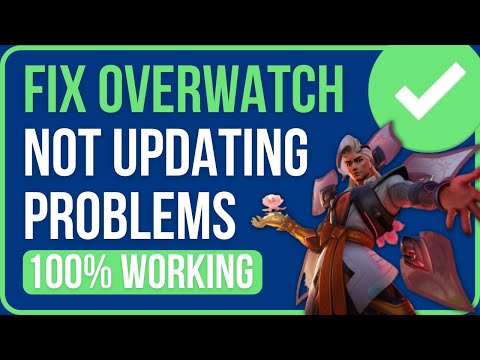How to Fix Overwatch 2 Update Stuck on Initializing
In this guide we will outline some troubleshooting steps to help you fix the Overwatch 2 update stuck on initializing issue and get back into the game.
How to Fix Overwatch 2 Update Stuck on InitializingHave you ever encountered the frustrating issue of your Overwatch 2 update getting stuck on the initializing screen? If so, you're not alone. Many players have experienced this problem and found themselves wondering how to resolve it. Before diving into the troubleshooting steps, it's important to understand that issues like these can occur due to various reasons.
It could be a problem with your internet connection, a glitch in the game files, or even interference from other applications running in the background. With that said, let's explore some possible solutions.
Join the excitement of Overwatch 2's Haunted Masquerade event! Experience thrilling gameplay, unique challenges, and festive rewards.
How to check Endorsement level in Overwatch 2
Find out your Overwatch 2 Endorsement level and understand its significance in the game. Boost your reputation and improve your team
How to master Wuyang in Overwatch 2
Unlock the secrets to mastering Wuyang in Overwatch 2. Explore tips,tricks, and strategies to elevate your skills
How to play the Nerf or Nothin' mode in Overwatch 2
Learn how to play the Nerf or Nothin' mode in Overwatch 2! Get tips,rules, and strategies to dominate this fun and chaotic limited-timeevent.
How to Type Colored Text, Gradients, & Emojis in Overwatch 2
Learn how to type messages in gradient text in Overwatch 2. Enhance your gaming experience with stylish
How to Import and Export Hero Builds in Overwatch Stadium
Learn how to easily import and export hero builds in Overwatch Stadium.Follow our step-by-step guide to customize and share your favorite heroloadouts!
How to get 4 free Epic Loot Boxes in Overwatch 2
Learn the secrets to obtaining 4 free Epic Loot Boxes in Overwatch 2.Maximize your rewards and enjoy new skins
How to Earn Free Overwatch Coins From OWCS in Overwatch 2
Discover how to earn free Overwatch Coins from OWCS in Overwatch 2.
Best Kiriko build in Overwatch 2 Stadium
Discover the ultimate Kiriko build for Overwatch 2 Stadium! Enhance your gameplay
How to get Sniper Ana skin in Overwatch 2 for free on PlayStation
Unlock the Sniper Ana skin for free in Overwatch 2 on PlayStation! Enhance your gameplay
How to Fix Can’t Carry Anymore Bug in Diablo 4
In this blog post, we will discuss several methods How to Fix Can’t Carry Anymore Bug in Diablo 4.
How to Get Originally Known As Badge on Discord
In this blog post, we will guide you on How to Get Originally Known As Badge on Discord and make your profile even more unique.
How to Fix BGMI Network Error Login Failed Check your Network Settings
Our blog post will guide you How to Fix BGMI Network Error Login Failed Check your Network Settings.
How to Fix Apex Legends No Servers Found
Discover effective solutions on How to Fix Apex Legends No Servers Found and troubleshooting tips to fix this frustrating problem.
How to Fix Aliens Dark Descent Mission 7 Not Saving
Check out our guide on How to Fix Aliens Dark Descent Mission 7 Not Saving and get back.
How to Fix Overwatch 2 Update Stuck on InitializingHave you ever encountered the frustrating issue of your Overwatch 2 update getting stuck on the initializing screen? If so, you're not alone. Many players have experienced this problem and found themselves wondering how to resolve it. Before diving into the troubleshooting steps, it's important to understand that issues like these can occur due to various reasons.
It could be a problem with your internet connection, a glitch in the game files, or even interference from other applications running in the background. With that said, let's explore some possible solutions.
Troubleshooting Steps to Fix Overwatch 2 Update Stuck on Initializing
- Check your internet connection: One of the first things you should do when facing this issue is to check your internet connection. Ensure that you have a stable and reliable internet connection to avoid any interruptions during the update process. Consider restarting your router or contacting your internet service provider if you suspect any connectivity issues.
- Restart your device: Sometimes, a simple restart can do wonders in resolving technical issues. Close the Overwatch 2 update process and restart your device. This can help clear any temporary glitches that may be causing the initializing problem.
- Clear cache and temporary files: Over time, cache and temporary files can accumulate and potentially interfere with the update process. Clearing these files can help resolve the issue. The process may vary depending on the platform you're using. Here's how to clear cache on different platforms, in PC: Open the Battle.net launcher, go to the Overwatch 2 game tab, click on the options menu (gear icon), and select "Scan and Repair." This will clear the game's cache and verify the integrity of the game files.
- Disable background applications and services: Background applications and services running on your device can sometimes interfere with the update process. Disable unnecessary background applications and services to free up system resources. Here's how to disable them, in PC: Press Ctrl + Shift + Esc to open the Task Manager. In the Processes or Details tab, look for any applications or services that are consuming a significant amount of resources. Right-click on them and select "End Task" or "Stop" to disable them temporarily.
- Verify game files integrity: Corrupted or missing game files can also cause the Overwatch 2 update to get stuck on initializing. Verifying the integrity of the game files can help fix this issue. Here's how to verify game files on different platforms, in PC: Open the Battle.net launcher, go to the Overwatch 2 game tab, click on the options menu (gear icon), and select "Scan and Repair." This will verify the integrity of the game files and repair any issues found
- Reinstall the game: If all else fails, you can try reinstalling the game. Uninstall Overwatch 2 from your device and then reinstall it from the official source. This process can help ensure that you have a fresh and updated version of the game.
Additional Tips and Considerations
- Use official support resources: If you're still unable to fix the Overwatch 2 update stuck on initializing issue, consider reaching out to the official support resources provided by the game developers. They may have specific solutions or workarounds for this problem.
- Stay informed about updates and patches: Keeping yourself updated with the latest news and patches for Overwatch 2 can help you stay ahead of any potential issues. Regularly check the official website or social media channels for any announcements or updates regarding the game.
- Reach out to the community: The gaming community can be a great source of support and information. Consider joining forums or online communities dedicated to Overwatch 2. You can discuss your issue with fellow players who may have encountered and resolved similar problems.
Dealing with an Overwatch 2 update stuck on initializing issue can be frustrating, but with the right troubleshooting steps, you can overcome it. By checking your internet connection, restarting your device, clearing cache and temporary files, disabling background applications and services, verifying game files integrity, and reinstalling the game if necessary, you can increase your chances of resolving the issue.
Remember to utilize official support resources, stay informed about updates and patches, and reach out to the community for additional assistance. With perseverance and the right approach, you'll soon be able to enjoy the exciting world of Overwatch 2 without any update issues. Good luck, and happy gaming!
Platform(s): Microsoft Windows PC, PlayStation 4 PS4, PlayStation 5 PS5, Xbox One, Nintendo Switch
Genre(s): First-person shooter
Developer(s): Blizzard Entertainment
Publisher(s): Blizzard Entertainment
Mode: Multiplayer
Age rating (PEGI): 12+
Other Articles Related
How to play the Haunted Masquerade event in Overwatch 2Join the excitement of Overwatch 2's Haunted Masquerade event! Experience thrilling gameplay, unique challenges, and festive rewards.
How to check Endorsement level in Overwatch 2
Find out your Overwatch 2 Endorsement level and understand its significance in the game. Boost your reputation and improve your team
How to master Wuyang in Overwatch 2
Unlock the secrets to mastering Wuyang in Overwatch 2. Explore tips,tricks, and strategies to elevate your skills
How to play the Nerf or Nothin' mode in Overwatch 2
Learn how to play the Nerf or Nothin' mode in Overwatch 2! Get tips,rules, and strategies to dominate this fun and chaotic limited-timeevent.
How to Type Colored Text, Gradients, & Emojis in Overwatch 2
Learn how to type messages in gradient text in Overwatch 2. Enhance your gaming experience with stylish
How to Import and Export Hero Builds in Overwatch Stadium
Learn how to easily import and export hero builds in Overwatch Stadium.Follow our step-by-step guide to customize and share your favorite heroloadouts!
How to get 4 free Epic Loot Boxes in Overwatch 2
Learn the secrets to obtaining 4 free Epic Loot Boxes in Overwatch 2.Maximize your rewards and enjoy new skins
How to Earn Free Overwatch Coins From OWCS in Overwatch 2
Discover how to earn free Overwatch Coins from OWCS in Overwatch 2.
Best Kiriko build in Overwatch 2 Stadium
Discover the ultimate Kiriko build for Overwatch 2 Stadium! Enhance your gameplay
How to get Sniper Ana skin in Overwatch 2 for free on PlayStation
Unlock the Sniper Ana skin for free in Overwatch 2 on PlayStation! Enhance your gameplay
How to Fix Can’t Carry Anymore Bug in Diablo 4
In this blog post, we will discuss several methods How to Fix Can’t Carry Anymore Bug in Diablo 4.
How to Get Originally Known As Badge on Discord
In this blog post, we will guide you on How to Get Originally Known As Badge on Discord and make your profile even more unique.
How to Fix BGMI Network Error Login Failed Check your Network Settings
Our blog post will guide you How to Fix BGMI Network Error Login Failed Check your Network Settings.
How to Fix Apex Legends No Servers Found
Discover effective solutions on How to Fix Apex Legends No Servers Found and troubleshooting tips to fix this frustrating problem.
How to Fix Aliens Dark Descent Mission 7 Not Saving
Check out our guide on How to Fix Aliens Dark Descent Mission 7 Not Saving and get back.