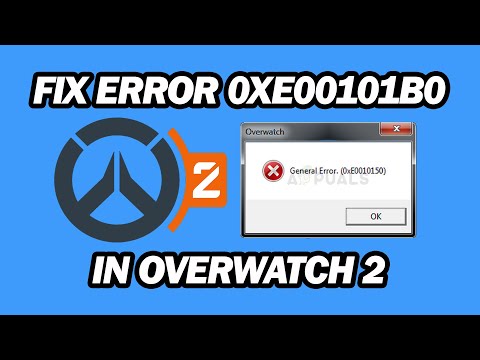How to fix Overwatch 2 error code 0xe00101b0
Troubleshoot How to fix Overwatch 2 error code 0xe00101b0 with our comprehensive guide.
Overwatch 2 is an incredibly popular multiplayer game, loved by millions of players around the world. However, like any other game, it can sometimes encounter errors that can disrupt the gaming experience. One such error is the Overwatch 2 Error Code 0xe00101b0. This error can be frustrating as it prevents players from accessing the game. Thankfully, this error can be resolved with a few simple steps. In this guide, we will walk you through the process of fixing Overwatch 2 Error Code 0xe00101b0 in a friendly and easy-to-understand manner.
Outdated GPU drivers are often the culprit behind many gaming errors, including the Overwatch 2 Error Code 0xe00101b0. It is crucial to keep your GPU drivers up to date to ensure smooth gameplay. To update your GPU drivers, start by visiting the official website of your GPU manufacturer, such as Nvidia or AMD.
Once on the website, locate the "Drivers" or "Support" section. Here, you will be prompted to enter your GPU model and operating system details. After providing the necessary information, you will be presented with the latest available driver update for your GPU. Download the driver and follow the on-screen instructions to install it.
Remember to restart your computer after the installation process is complete to ensure that the changes take effect. Updating your GPU drivers regularly is not only essential for fixing Overwatch 2 Error Code 0xe00101b0 but also for optimizing your gaming experience.
Sometimes, the Overwatch 2 Error Code 0xe00101b0 may be caused by server issues. Before troubleshooting other potential causes, it is worth checking the server status to ensure that the problem is not on Blizzard's end. To check the server status, you can visit third-party websites like Downdetector or the official Overwatch forums.
These websites provide real-time updates on server outages and issues. If you find that the Overwatch 2 servers are experiencing problems, it is best to be patient and wait for Blizzard to resolve the issue. Once the servers are back online, try launching the game again to see if the error has been resolved.
Join the excitement of Overwatch 2's Haunted Masquerade event! Experience thrilling gameplay, unique challenges, and festive rewards.
How to check Endorsement level in Overwatch 2
Find out your Overwatch 2 Endorsement level and understand its significance in the game. Boost your reputation and improve your team
How to master Wuyang in Overwatch 2
Unlock the secrets to mastering Wuyang in Overwatch 2. Explore tips,tricks, and strategies to elevate your skills
How to play the Nerf or Nothin' mode in Overwatch 2
Learn how to play the Nerf or Nothin' mode in Overwatch 2! Get tips,rules, and strategies to dominate this fun and chaotic limited-timeevent.
How to Type Colored Text, Gradients, & Emojis in Overwatch 2
Learn how to type messages in gradient text in Overwatch 2. Enhance your gaming experience with stylish
How to Import and Export Hero Builds in Overwatch Stadium
Learn how to easily import and export hero builds in Overwatch Stadium.Follow our step-by-step guide to customize and share your favorite heroloadouts!
How to get 4 free Epic Loot Boxes in Overwatch 2
Learn the secrets to obtaining 4 free Epic Loot Boxes in Overwatch 2.Maximize your rewards and enjoy new skins
How to Earn Free Overwatch Coins From OWCS in Overwatch 2
Discover how to earn free Overwatch Coins from OWCS in Overwatch 2.
Best Kiriko build in Overwatch 2 Stadium
Discover the ultimate Kiriko build for Overwatch 2 Stadium! Enhance your gameplay
How to get Sniper Ana skin in Overwatch 2 for free on PlayStation
Unlock the Sniper Ana skin for free in Overwatch 2 on PlayStation! Enhance your gameplay
How to to fix Last Train Home Won’t Launch
Discover the ultimate solution on How to to fix Last Train Home Won’t Launch with our comprehensive guide.
Best DG-58 loadout in Modern Warfare 3
Elevate your gameplay with the Best DG-58 loadout in Modern Warfare 3. Our comprehensive guide.
How to get yellow jacket Akimbo brace stock in Modern Warfare 3
Unlock the power of the How to get yellow jacket Akimbo brace stock in Modern Warfare 3 with our comprehensive guide.
Secrets of winning at online casinos
Those who have never played in online casinos, are not sure that in this kind of gambling can be won. But the popularity of such resources is growing every year, as well as the number of players
How to Fix Last Train Home Crashing
Improve your gaming experience with our guide on How to Fix Last Train Home Crashing
Overwatch 2 is an incredibly popular multiplayer game, loved by millions of players around the world. However, like any other game, it can sometimes encounter errors that can disrupt the gaming experience. One such error is the Overwatch 2 Error Code 0xe00101b0. This error can be frustrating as it prevents players from accessing the game. Thankfully, this error can be resolved with a few simple steps. In this guide, we will walk you through the process of fixing Overwatch 2 Error Code 0xe00101b0 in a friendly and easy-to-understand manner.
How to fix Overwatch 2 error code 0xe00101b0
Update GPU Drivers:
Outdated GPU drivers are often the culprit behind many gaming errors, including the Overwatch 2 Error Code 0xe00101b0. It is crucial to keep your GPU drivers up to date to ensure smooth gameplay. To update your GPU drivers, start by visiting the official website of your GPU manufacturer, such as Nvidia or AMD.
Once on the website, locate the "Drivers" or "Support" section. Here, you will be prompted to enter your GPU model and operating system details. After providing the necessary information, you will be presented with the latest available driver update for your GPU. Download the driver and follow the on-screen instructions to install it.
Remember to restart your computer after the installation process is complete to ensure that the changes take effect. Updating your GPU drivers regularly is not only essential for fixing Overwatch 2 Error Code 0xe00101b0 but also for optimizing your gaming experience.
Check OW2 Server Status:
Sometimes, the Overwatch 2 Error Code 0xe00101b0 may be caused by server issues. Before troubleshooting other potential causes, it is worth checking the server status to ensure that the problem is not on Blizzard's end. To check the server status, you can visit third-party websites like Downdetector or the official Overwatch forums.
These websites provide real-time updates on server outages and issues. If you find that the Overwatch 2 servers are experiencing problems, it is best to be patient and wait for Blizzard to resolve the issue. Once the servers are back online, try launching the game again to see if the error has been resolved.
Install Windows Updates:
Another common cause of the Overwatch 2 Error Code 0xe00101b0 is pending Windows updates. These updates are essential for maintaining the stability and compatibility of your operating system. To check for and install Windows updates, follow these simple steps:
- - Press the Windows button on your keyboard or click on the Windows icon in the taskbar.
- - In the Windows Search box, type "update" and press Enter.
- - This will open the Windows Update settings. Click on "Check for updates" to initiate the process.
- - If updates are available, click on "Download" or "Install" to begin the installation process. Depending on the size and number of updates, this process may take some time.
- - Once the updates have been installed, restart your computer and launch Overwatch 2 again to see if the error persists.
Regularly updating your Windows operating system can not only help resolve the Overwatch 2 Error Code 0xe00101b0 but also ensure the overall security and performance of your system.
Reinstall Overwatch 2:
If all else fails and you are still encountering the Overwatch 2 Error Code 0xe00101b0, reinstalling the game may be the final solution. Reinstalling the game can help resolve any corrupted files or configurations that may be causing the error. Here's how you can reinstall Overwatch 2:
If you have purchased Overwatch 2 through the Battle.net application:
- - Open the Battle.net application on your computer.
- - Navigate to the "Games" tab and locate Overwatch 2 in your library.
- - Click on the "Options" button next to the game and select "Uninstall Game."
- - Once the game is uninstalled, click on "Install" to download a fresh copy of Overwatch 2.
- - Follow the on-screen instructions to complete the installation process.
- - Launch the game and check if the error code has been resolved.
If you have purchased Overwatch 2 through Steam:
- - Open the Steam application on your computer.
- - Navigate to your game library and locate Overwatch 2.
- - Right-click on the game and select "Uninstall."
- - Confirm the uninstallation process and wait for it to complete.
- - To reinstall the game, search for Overwatch 2 in the Steam store and click on "Install."
- - Follow the on-screen instructions to complete the installation process.
- - Launch the game and check if the error code has been resolved.
Fixing the Overwatch 2 Error Code 0xe00101b0 may seem like a daunting task, but with the right guidance, it can be resolved easily. Updating your GPU drivers, checking the server status, installing Windows updates, and reinstalling the game are the main steps you can take to fix this error. By following these steps, you can ensure a smooth gaming experience and get back into your Overwatch 2 adventures without any interruptions. Remember to keep your GPU drivers and Windows operating system up to date regularly to prevent similar errors in the future.
Platform(s): Microsoft Windows PC, PlayStation 4 PS4, PlayStation 5 PS5, Xbox One, Nintendo Switch
Genre(s): First-person shooter
Developer(s): Blizzard Entertainment
Publisher(s): Blizzard Entertainment
Mode: Multiplayer
Age rating (PEGI): 12+
Other Articles Related
How to play the Haunted Masquerade event in Overwatch 2Join the excitement of Overwatch 2's Haunted Masquerade event! Experience thrilling gameplay, unique challenges, and festive rewards.
How to check Endorsement level in Overwatch 2
Find out your Overwatch 2 Endorsement level and understand its significance in the game. Boost your reputation and improve your team
How to master Wuyang in Overwatch 2
Unlock the secrets to mastering Wuyang in Overwatch 2. Explore tips,tricks, and strategies to elevate your skills
How to play the Nerf or Nothin' mode in Overwatch 2
Learn how to play the Nerf or Nothin' mode in Overwatch 2! Get tips,rules, and strategies to dominate this fun and chaotic limited-timeevent.
How to Type Colored Text, Gradients, & Emojis in Overwatch 2
Learn how to type messages in gradient text in Overwatch 2. Enhance your gaming experience with stylish
How to Import and Export Hero Builds in Overwatch Stadium
Learn how to easily import and export hero builds in Overwatch Stadium.Follow our step-by-step guide to customize and share your favorite heroloadouts!
How to get 4 free Epic Loot Boxes in Overwatch 2
Learn the secrets to obtaining 4 free Epic Loot Boxes in Overwatch 2.Maximize your rewards and enjoy new skins
How to Earn Free Overwatch Coins From OWCS in Overwatch 2
Discover how to earn free Overwatch Coins from OWCS in Overwatch 2.
Best Kiriko build in Overwatch 2 Stadium
Discover the ultimate Kiriko build for Overwatch 2 Stadium! Enhance your gameplay
How to get Sniper Ana skin in Overwatch 2 for free on PlayStation
Unlock the Sniper Ana skin for free in Overwatch 2 on PlayStation! Enhance your gameplay
How to to fix Last Train Home Won’t Launch
Discover the ultimate solution on How to to fix Last Train Home Won’t Launch with our comprehensive guide.
Best DG-58 loadout in Modern Warfare 3
Elevate your gameplay with the Best DG-58 loadout in Modern Warfare 3. Our comprehensive guide.
How to get yellow jacket Akimbo brace stock in Modern Warfare 3
Unlock the power of the How to get yellow jacket Akimbo brace stock in Modern Warfare 3 with our comprehensive guide.
Secrets of winning at online casinos
Those who have never played in online casinos, are not sure that in this kind of gambling can be won. But the popularity of such resources is growing every year, as well as the number of players
How to Fix Last Train Home Crashing
Improve your gaming experience with our guide on How to Fix Last Train Home Crashing