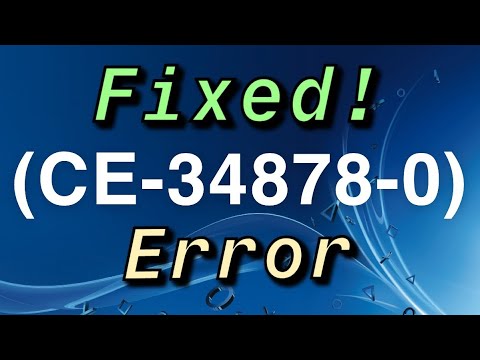Spider-Man Miles Morales: How to fix Error Code CE-34878-0 - Ultimate Guide
If you want to know how to fix error code CE-34878-0 in Spider-Man Miles Morales this is the perfect article for you, because it covers it all.
What is error code CE-34878-0 in Spider-Man Miles Morales?
Before I tell you how to fix the error code CE-34878-0 from the first minute of the game players have started to run into this problem. A blocking error that can occur for various reasons. That is why in this article we prepare everything you need to know about how to fix the error code CE-34878-0 in Spider-Man Miles Morales by addressing each of the possible causes of this problem.
How to fix error code CE-34878-0 in Spider-Man Miles Morales?
The first thing you have to do is make sure if the problem is random or occurs when loading scenes or you come to a part of the game that requires resources, such as a crowded scene.
If the crash occurs at specific checkpoints, the problem could be system exhaustion, which can lead to error code CE-34878-0.
The only thing you can do if you run into performance issues is to be patient and wait for the developers to fix the problem in a patch. Although you can try modifying some settings on your console so that the game works much better.
In this sense, you will have to change the PS4 video output settings to 1080p.
Also reduce the video output to decrease resource consumption.
Disable supersampling mode in video output settings.
And avoid visually demanding scenes.
With this in mind, we are going to give you some tips to apply when you encounter random crashes.
The first solution to a random crash is to restart your console. To do this you will have to press the power button to turn off the console and when it turns off, unplug the power cables and hold the power button for at least 10 seconds. After at least 20 seconds you will have to reconnect everything and you can turn on and launch the game that should no longer present blocking problems.
We also recommend making sure you have installed the pending updates, for this you will have to go to the games library> hover over the title> press the Options button on the controller> go to where it says Check for update> install the pending updates in case of that there are.
Possibly you have corrupted cache files that cause locking problems, in this sense the best thing to do naturally is to clear the cache. To do so, the first thing you have to do is turn off your PS4 completely and disconnect the power cables> leave it like this for 30 seconds to 1 minute> after this time you will have to reconnect the power cables and keep the power button pressed until you hear the second beep, which occurs after about 20 seconds pressing the> button when you hear the second beep you will have to release the power cable and the cache will be cleared and your console will start in safe mode.
This will allow you to rebuild the database as follows. Connect the controller to the console and press the PS button> select Rebuild database from the options on the screen> OK> wait for the process to complete.
This is a good method for those who come across the CE-34878-0 code when trying to save the game or while loading the autosave. To correct the problem in this case you will have to delete the saved data of the game, just keep in mind that this will delete your progress in the game.
To do this you will have to access Settings> Storage> Saved data> select the game> press the options button> delete the saved data one by one.
"As always when we talk about reinstalling, we only recommend doing it if none of the above has corrected the problem. To reinstall the game you will have to delete the current game and download it again.
That's all you need if you were wondering how to fix error code CE-34878-0 in Spider-Man Miles Morales, we hope our guide has been as helpful as possible and you have managed to fix the error code now that you have all these methods at your fingertips. provision.
We invite you to read this detailed guide on How to Unlock the Spider-Training Suit in Marvel's Spider-Man Miles Morales.
How to Fix Marvel’s Spider-Man Remastered Not Saving Error “PC WARNING DIRECTORY CREATION FAILED”
Find out How to fix Marvel’s Spider-Man Remastered PC WARNING DIRECTORY CREATION FAILED in this guide.
How To Fix DXGI_ERROR_DEVICE_HUNG in Marvel’s Spider-Man Remastered
Problems usually occur in all games, let's see How to fix DXGI_ERROR_DEVICE_HUNG error in Marvel's Spider-Man Remastered.
How to Fix Marvel’s Spider-Man Remastered Windows Version Error
The glitches are usually present in all games, let's see How to fix Windows version Marvel’s Spider-Man Remastered error.
How to Get Research Tokens in Marvel’s Spider-Man Remastered
We have been working on this for a while now, an article that allows you to learn how to get research tokens in Marvel’s Spider-Man Remastered and we have it.
Where to Find Crimes in Marvel’s Spider-Man Remastered
With the advent of this game you will want to learn where to find crimes in Marvel’s Spider-Man Remastered, so read on if you are interested.
How to Get Base Tokens in Marvel’s Spider-Man Remastered
If you are here, it is because you want to know how to get base tokens in Marvel’s Spider-Man Remastered, so we have prepared everything you need to know.
How to Refill Gadget Ammo in Marvel’s Spider-Man Remastered
Keep reading if you want to know how to refill gadget ammo in Marvel’s Spider-Man Remastered, because here you will find everything you need to know.
How to Get Crime Tokens in Marvel’s Spider-Man Remastered
Make yourself comfortable to learn how to get crime tokens in Marvel's Spider-Man Remastered, because now we present this article for you.
How To Play PS5 Spiderman on PC
We have made a guide in order to tell you how to play PS5 Spiderman on PC.
Xbox Series X / S: How To Fix Lag
If you are one of those who wonder how to fix the Lag in Xbox Series X / S, our article is perfect for you.
Bugsnax: How to find Cheese Sauce for Shelda
Guide to learn how to find cheese sauce for Shelda in Bugsnax
Bugsnax: How to fast travel
Guide to learn how to fast travel in Bugsnax
Spider-Man Miles Morales: How to Fast Travel
Guide to learn how to fast travel in Spider-Man Miles Morales
Assassin's Creed Valhalla: How to Get AC Sisterhood Tattoo
The creativity in Assassin's Creed Valhalla is simply fantastic and this allows us to tell you How to get an AC Sisterhood tattoo
What is error code CE-34878-0 in Spider-Man Miles Morales?
Before I tell you how to fix the error code CE-34878-0 from the first minute of the game players have started to run into this problem. A blocking error that can occur for various reasons. That is why in this article we prepare everything you need to know about how to fix the error code CE-34878-0 in Spider-Man Miles Morales by addressing each of the possible causes of this problem.
How to fix error code CE-34878-0 in Spider-Man Miles Morales?
The first thing you have to do is make sure if the problem is random or occurs when loading scenes or you come to a part of the game that requires resources, such as a crowded scene.
If the crash occurs at specific checkpoints, the problem could be system exhaustion, which can lead to error code CE-34878-0.
The only thing you can do if you run into performance issues is to be patient and wait for the developers to fix the problem in a patch.
In this sense, you will have to change the PS4 video output settings to 1080p.
Also reduce the video output to decrease resource consumption.
Disable supersampling mode in video output settings.
And avoid visually demanding scenes.
With this in mind, we are going to give you some tips to apply when you encounter random crashes.
How to Repair Error Code CE-34878-0 in Spider-Man Miles Morales - Reboot?
The first solution to a random crash is to restart your console. To do this you will have to press the power button to turn off the console and when it turns off, unplug the power cables and hold the power button for at least 10 seconds. After at least 20 seconds you will have to reconnect everything and you can turn on and launch the game that should no longer present blocking problems.
How to Fix Error Code CE-34878-0 in Spider-Man Miles Morales - Game Update?
We also recommend making sure you have installed the pending updates, for this you will have to go to the games library> hover over the title> press the Options button on the controller> go to where it says Check for update> install the pending updates in case of that there are.
How to repair error code CE-34878-0 in Spider-Man Miles Morales - Cache and Database?
Possibly you have corrupted cache files that cause locking problems, in this sense the best thing to do naturally is to clear the cache. To do so, the first thing you have to do is turn off your PS4 completely and disconnect the power cables> leave it like this for 30 seconds to 1 minute> after this time you will have to reconnect the power cables and keep the power button pressed until you hear the second beep, which occurs after about 20 seconds pressing the> button when you hear the second beep you will have to release the power cable and the cache will be cleared and your console will start in safe mode.
This will allow you to rebuild the database as follows. Connect the controller to the console and press the PS button> select Rebuild database from the options on the screen> OK> wait for the process to complete.
How to Fix Error Code CE-34878-0 in Spider-Man Miles Morales - Delete Saved Data?
This is a good method for those who come across the CE-34878-0 code when trying to save the game or while loading the autosave. To correct the problem in this case you will have to delete the saved data of the game, just keep in mind that this will delete your progress in the game.
To do this you will have to access Settings> Storage> Saved data> select the game> press the options button> delete the saved data one by one.
How to fix error code CE-34878-0 in Spider-Man Miles Morales - Reinstall the game?
"As always when we talk about reinstalling, we only recommend doing it if none of the above has corrected the problem. To reinstall the game you will have to delete the current game and download it again.
That's all you need if you were wondering how to fix error code CE-34878-0 in Spider-Man Miles Morales, we hope our guide has been as helpful as possible and you have managed to fix the error code now that you have all these methods at your fingertips. provision.
Platform(s): PlayStation 5 PS5, PlayStation 4 PS4
Genre(s): Action-adventure
Developer(s): Insomniac Games
Publisher(s): Sony Interactive Entertainment, PlayStation Store
Release date: November 12, 2020
Mode: Single-player
Age rating (PEGI): 16+
Other Articles Related
How to Unlock the Spider-Training Suit in Marvel's Spider-Man Miles MoralesWe invite you to read this detailed guide on How to Unlock the Spider-Training Suit in Marvel's Spider-Man Miles Morales.
How to Fix Marvel’s Spider-Man Remastered Not Saving Error “PC WARNING DIRECTORY CREATION FAILED”
Find out How to fix Marvel’s Spider-Man Remastered PC WARNING DIRECTORY CREATION FAILED in this guide.
How To Fix DXGI_ERROR_DEVICE_HUNG in Marvel’s Spider-Man Remastered
Problems usually occur in all games, let's see How to fix DXGI_ERROR_DEVICE_HUNG error in Marvel's Spider-Man Remastered.
How to Fix Marvel’s Spider-Man Remastered Windows Version Error
The glitches are usually present in all games, let's see How to fix Windows version Marvel’s Spider-Man Remastered error.
How to Get Research Tokens in Marvel’s Spider-Man Remastered
We have been working on this for a while now, an article that allows you to learn how to get research tokens in Marvel’s Spider-Man Remastered and we have it.
Where to Find Crimes in Marvel’s Spider-Man Remastered
With the advent of this game you will want to learn where to find crimes in Marvel’s Spider-Man Remastered, so read on if you are interested.
How to Get Base Tokens in Marvel’s Spider-Man Remastered
If you are here, it is because you want to know how to get base tokens in Marvel’s Spider-Man Remastered, so we have prepared everything you need to know.
How to Refill Gadget Ammo in Marvel’s Spider-Man Remastered
Keep reading if you want to know how to refill gadget ammo in Marvel’s Spider-Man Remastered, because here you will find everything you need to know.
How to Get Crime Tokens in Marvel’s Spider-Man Remastered
Make yourself comfortable to learn how to get crime tokens in Marvel's Spider-Man Remastered, because now we present this article for you.
How To Play PS5 Spiderman on PC
We have made a guide in order to tell you how to play PS5 Spiderman on PC.
Xbox Series X / S: How To Fix Lag
If you are one of those who wonder how to fix the Lag in Xbox Series X / S, our article is perfect for you.
Bugsnax: How to find Cheese Sauce for Shelda
Guide to learn how to find cheese sauce for Shelda in Bugsnax
Bugsnax: How to fast travel
Guide to learn how to fast travel in Bugsnax
Spider-Man Miles Morales: How to Fast Travel
Guide to learn how to fast travel in Spider-Man Miles Morales
Assassin's Creed Valhalla: How to Get AC Sisterhood Tattoo
The creativity in Assassin's Creed Valhalla is simply fantastic and this allows us to tell you How to get an AC Sisterhood tattoo