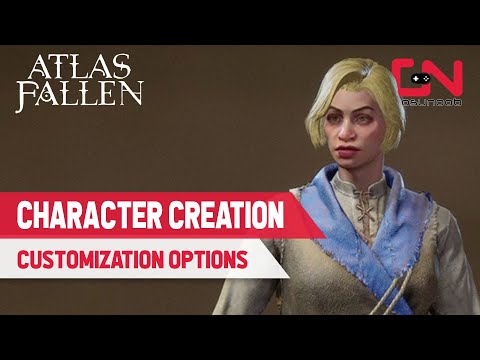How to Change Character Appearance in Atlas Fallen
Learn How to Change Character Appearance in Atlas Fallen with our step-by-step guide.
Welcome to Atlas Fallen, the immersive RPG that takes you on an epic journey through a captivating fantasy world. One of the most exciting aspects of any RPG is the ability to customize your character's appearance, allowing you to create a unique avatar that reflects your personality and style. While the character customization system in Atlas Fallen may not be as robust as other titles in the genre, it still offers players some options to personalize their characters and make them their own.
In Atlas Fallen, players have a range of customization options at their disposal to shape the appearance of their character. While not as extensive as other RPGs, these options still allow for a certain level of personalization. Let's take a closer look at what you can tweak in the character creation screen:
Choose between a male or female character, giving you the freedom to embody the gender that resonates with you.
Select from a variety of skin tones, ranging from fair to deep, enabling you to create a character that represents your desired ethnic background or complexion.
Experiment with different hairstyles, from short and spiky to long and flowing, to find the perfect fit for your character's personality.
For male characters, add facial hair to enhance their ruggedness or refine their appearance with a clean-shaven look.
Determine the overall shape of your character's face, choosing from options such as round, square, or angular, to give them a distinctive look.
Alter the color of your character's eyes to reflect their personality or to simply add a touch of flair.
While not a physical feature, the ability to customize your character's outfit color allows you to create a visually striking avatar that stands out in the world of Atlas Fallen.
Learn how to unlock the powerful Dual Hammers for the Bardin Goreksson inVermintide 2. This guide covers the simple steps to get this top-tiermelee weapon for the Ironbreaker, Ranger Veteran, and Slayer careers.
All Heroes and Careers in Vermintide 2
Explore the diverse heroes and careers in Vermintide 2. Discover unique abilities, playstyles, and strategies to enhance your gameplay
Return to the Reik Grimoire and Tome Locations in Vermintide 2
Searching for every grimoire and tome? Our Vermintide 2 collectible guide for"Return to the Reik" reveals all book locations to maximize your lootand complete the mission.
All Formable Nations in Europa Universalis 5
all formable nations in Europa Universalis 5! Explore strategies, tips, and guides to expand your empire and dominate the game.
How To Beat Challenges in Kirby Air Riders
Struggling to master the skies? Learn expert tips and strategies to overcome every challenge in Kirby Air Ride. Dominate the City Trial, conquer all racetracks, and unlock the game's secrets with our complete guide.
How To Get All Crafting Materials in Moonlighter 2
essential tips for gathering all crafting materials in Moonlighter 2. Enhance your gameplay and unlock new possibilities!
Weapon Tier List in Moonlighter 2
the ultimate weapon tier list for Moonlighter 2! Optimize your gameplay with our guide to the best weapons and strategies.
How to find Mandrakes in Don't Starve Together
Struggling to find Mandrakes in Don't Starve Together? Learn thebest seasons, locations, and strategies to hunt these elusive livingroots and craft their powerful items.
How To Improve Institution Growth In Europa Universalis 5
effective strategies to enhance institution growth in Europa Universalis 5. Unlock new potential and dominate your gameplay
How to Fix Europa Universalis 5 Not Launching Error
Resolve the Europa Universalis 5 not launching error with our step-by-step. Get back to gaming quickly and enjoy seamless gameplay!
Where to Find All Mould in Baldur’s Gate 3
Know Where to Find All Mould in Baldur’s Gate 3 with this comprehensive guide! Get tips.
How to fix Baldur's Gate 3 "glowing or wrong hair color"
Discover our easy-to-follow steps with the ultimate guide on How to fix Baldur's Gate 3 "glowing or wrong hair color"
How to Give Hikobei the Antidote in Sengoku Dynasty
Learn how to give Hikobei the antidote in Sengoku Dynasty! Get step-by-step instructions and tips to help you save Hikobei. Read now
How to get straw in Sengoku Dynasty
Learn How to get straw in Sengoku Dynasty with our easy-to-follow guide. Get the most out of your experience in the game.
How to Increase Villager Happiness in Sengoku Dynasty
Learn How to Increase Villager Happiness in Sengoku Dynast and prosperous for maximum rewards
Welcome to Atlas Fallen, the immersive RPG that takes you on an epic journey through a captivating fantasy world. One of the most exciting aspects of any RPG is the ability to customize your character's appearance, allowing you to create a unique avatar that reflects your personality and style. While the character customization system in Atlas Fallen may not be as robust as other titles in the genre, it still offers players some options to personalize their characters and make them their own.
Available Customization Options:
In Atlas Fallen, players have a range of customization options at their disposal to shape the appearance of their character. While not as extensive as other RPGs, these options still allow for a certain level of personalization. Let's take a closer look at what you can tweak in the character creation screen:
Gender:
Choose between a male or female character, giving you the freedom to embody the gender that resonates with you.
Skin Tone:
Select from a variety of skin tones, ranging from fair to deep, enabling you to create a character that represents your desired ethnic background or complexion.
Hairstyle:
Experiment with different hairstyles, from short and spiky to long and flowing, to find the perfect fit for your character's personality.
Facial Hair (if applicable):
For male characters, add facial hair to enhance their ruggedness or refine their appearance with a clean-shaven look.
Face Shape:
Determine the overall shape of your character's face, choosing from options such as round, square, or angular, to give them a distinctive look.
Eye Color:
Alter the color of your character's eyes to reflect their personality or to simply add a touch of flair.
Outfit Color:
While not a physical feature, the ability to customize your character's outfit color allows you to create a visually striking avatar that stands out in the world of Atlas Fallen.
Limitations of the Character Customization System:
It's important to note that the character customization system in Atlas Fallen has its limitations. Compared to other RPG titles, the options for altering your character's appearance are not as extensive or detailed. Once you have set your character's appearance in the initial character creation window, there is no option to change it later in the game. Therefore, it's crucial that you take your time during the creation process to ensure that you are satisfied with your character's appearance.
Steps to Change Character Appearance Mid-Game:
While changing your character's physical features is not possible once the game has begun, there are still some ways to personalize your avatar during gameplay. Here are the steps to follow:
Completing Pre-game Tutorials:
Before you can make any changes to your character's appearance, you must first complete the pre-game tutorials. These tutorials provide essential information about the game mechanics and story, so it's crucial that you pay attention and follow the on-screen instructions.
Landing in the Character Creation Window:
Once you have completed the prologue and the pre-game tutorials, you will be taken to the character creation window. This is your only opportunity to make changes to your character's appearance, so make sure to take your time and explore all the available options.
Changing Armor and Color:
While physical features cannot be altered mid-game, you can still customize your character's armor and color. Atlas Fallen offers a wide array of armor sets and color options, allowing you to create a unique visual identity for your character. Experiment with different combinations to find the perfect look that resonates with your style and preferences.
While the character customization system in Atlas Fallen may not be as extensive as other RPG titles, it still provides players with some options to personalize their characters. Take advantage of the available customization options during the initial character creation window to create a unique avatar that represents your vision. Additionally, remember that changing armor and color throughout the game can be an alternative way to personalize your character's appearance. Embrace the limitations and make the most out of the available options to create a character that you can truly connect with in the immersive world of Atlas Fallen.
Mode:
Other Articles Related
How To Get Dual Hammers in Vermintide 2Learn how to unlock the powerful Dual Hammers for the Bardin Goreksson inVermintide 2. This guide covers the simple steps to get this top-tiermelee weapon for the Ironbreaker, Ranger Veteran, and Slayer careers.
All Heroes and Careers in Vermintide 2
Explore the diverse heroes and careers in Vermintide 2. Discover unique abilities, playstyles, and strategies to enhance your gameplay
Return to the Reik Grimoire and Tome Locations in Vermintide 2
Searching for every grimoire and tome? Our Vermintide 2 collectible guide for"Return to the Reik" reveals all book locations to maximize your lootand complete the mission.
All Formable Nations in Europa Universalis 5
all formable nations in Europa Universalis 5! Explore strategies, tips, and guides to expand your empire and dominate the game.
How To Beat Challenges in Kirby Air Riders
Struggling to master the skies? Learn expert tips and strategies to overcome every challenge in Kirby Air Ride. Dominate the City Trial, conquer all racetracks, and unlock the game's secrets with our complete guide.
How To Get All Crafting Materials in Moonlighter 2
essential tips for gathering all crafting materials in Moonlighter 2. Enhance your gameplay and unlock new possibilities!
Weapon Tier List in Moonlighter 2
the ultimate weapon tier list for Moonlighter 2! Optimize your gameplay with our guide to the best weapons and strategies.
How to find Mandrakes in Don't Starve Together
Struggling to find Mandrakes in Don't Starve Together? Learn thebest seasons, locations, and strategies to hunt these elusive livingroots and craft their powerful items.
How To Improve Institution Growth In Europa Universalis 5
effective strategies to enhance institution growth in Europa Universalis 5. Unlock new potential and dominate your gameplay
How to Fix Europa Universalis 5 Not Launching Error
Resolve the Europa Universalis 5 not launching error with our step-by-step. Get back to gaming quickly and enjoy seamless gameplay!
Where to Find All Mould in Baldur’s Gate 3
Know Where to Find All Mould in Baldur’s Gate 3 with this comprehensive guide! Get tips.
How to fix Baldur's Gate 3 "glowing or wrong hair color"
Discover our easy-to-follow steps with the ultimate guide on How to fix Baldur's Gate 3 "glowing or wrong hair color"
How to Give Hikobei the Antidote in Sengoku Dynasty
Learn how to give Hikobei the antidote in Sengoku Dynasty! Get step-by-step instructions and tips to help you save Hikobei. Read now
How to get straw in Sengoku Dynasty
Learn How to get straw in Sengoku Dynasty with our easy-to-follow guide. Get the most out of your experience in the game.
How to Increase Villager Happiness in Sengoku Dynasty
Learn How to Increase Villager Happiness in Sengoku Dynast and prosperous for maximum rewards