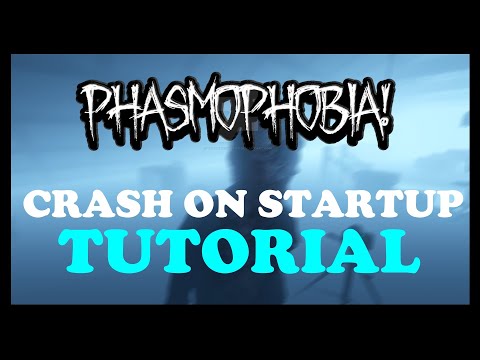How to Fix Phasmophobia Not Responding on Startup
 Insert your coin
Insert your coin How to Fix Phasmophobia Not Responding on Startup with our quick fixes. Expert guide for seamless gameplay.
Phasmophobia, the popular horror game that has taken the gaming community by storm, is not exempt from technical issues. One common problem that players face is Phasmophobia not responding on startup. This frustrating issue can prevent players from diving into the spooky world of ghost hunting. However, fear not! In this blog post, we will explore some potential solutions to tackle this problem and get you back to exploring haunted houses in no time.
When Phasmophobia displays the dreaded "Not Responding" message upon startup, it can be tempting to immediately close the game and try again. However, sometimes all it takes is a little patience. This might seem counterintuitive, but waiting for a few moments after the message appears can allow the game to load properly. Phasmophobia is a resource-intensive game, and during startup, it may be performing several tasks in the background. So, give it a moment to catch its breath before taking any further action.
Keeping both Phasmophobia and your computer up to date is crucial for a smooth gaming experience. Developers often release updates to address bugs and compatibility issues. To ensure that you have the latest version of Phasmophobia, go to your Steam library, right-click on the game, and select "Properties." In the "Updates" tab, make sure that "Always keep this game up to date" is checked. Additionally, check for any pending updates on your computer, including operating system updates and graphics card drivers. Outdated software can lead to compatibility issues and potentially cause Phasmophobia not to respond on startup.
Sometimes, a simple restart can work wonders. Refreshing the settings and resolving any temporary glitches may be all it takes to fix the problem. Start by closing Phasmophobia and Steam. Then, proceed to restart your computer. Once the system boots up again, launch Steam and try running Phasmophobia. This process will ensure a clean start and give the game a better chance of running smoothly.
 Insert your coin
Insert your coin
Explore the eerie world of Phasmophobia with our complete guide to Farmhouse Fieldwork. Uncover secrets, strategies
How to capture unique evidence in Phasmophobia
Join the thrilling world of Phasmophobia and learn how to capture unique evidence of paranormal activity.
How to use the Sound Recorder in Phasmophobia
Learn how to effectively use the Sound Recorder in Phasmophobia to enhance your ghost-hunting experience. Tips and tricks inside!
How to record audio and video evidence in Phasmophobia
Capture chilling moments in Phasmophobia by recording audio and video evidence. Uncover the paranormal
How to complete On Record in Phasmophobia
Master Phasmophobia's 'On Record' mission with our step-by-step guide. Discover tips, strategies, and secrets
How to capture unique evidence in Phasmophobia
Discover effective strategies to capture unique evidence in Phasmophobia. Enhance your gameplay and uncover the mysteries
All Point Hope Forest Minion Totem nest locations in Phasmophobia
Discover all Point Hope Forest Minion Totem nests in Phasmophobia. Uncover secrets
How to Find Forest Minions in Phasmophobia
Discover effective strategies to locate Forest Minions in Phasmophobia. Enhance your gameplay
How to Beat the Sunny Meadows Survival Challenge in Phasmophobia
Master the Sunny Meadows Survival Challenge in Phasmophobia with our expert tips and strategies.
How to Complete Gotta Go Fast Challenge in Phasmophobia
Master the Gotta Go Fast Challenge in Phasmophobia with our step-by-step guide.
How to Fix Texas Chain Saw Massacre Voice Chat and Text Chat Not Working
Improve your experience with our guide on How to Fix Texas Chain Saw Massacre Voice Chat and Text Chat Not Working
How to Get Radiant Sunfish in Palia
Discover How to Get Radiant Sunfish in Palia. Dive into our guide full of strategies & tricks to enhance your gaming adventure.
Where to Find All Clockwork Mekas in Genshin Impact
Where to Find All Clockwork Mekas in Genshin Impact. Our detailed guide helps you find and defeat these elusive enemies.
How to Get Dari Cloves in Palia
Unlock the secret How to Get Dari Cloves in Palia. Follow our expert guide for hassle-free methods that ensure a bountiful harvest
How to Fix Baldur’s Gate 3 Error Code 516 - Save Error
Achieve smooth gameplay, free from save errors with our guide on How to Fix Baldur’s Gate 3 Error Code 516 - Save Error
Phasmophobia, the popular horror game that has taken the gaming community by storm, is not exempt from technical issues. One common problem that players face is Phasmophobia not responding on startup. This frustrating issue can prevent players from diving into the spooky world of ghost hunting. However, fear not! In this blog post, we will explore some potential solutions to tackle this problem and get you back to exploring haunted houses in no time.
Wait for a few moments:
When Phasmophobia displays the dreaded "Not Responding" message upon startup, it can be tempting to immediately close the game and try again. However, sometimes all it takes is a little patience. This might seem counterintuitive, but waiting for a few moments after the message appears can allow the game to load properly. Phasmophobia is a resource-intensive game, and during startup, it may be performing several tasks in the background. So, give it a moment to catch its breath before taking any further action.
Check for updates:
Keeping both Phasmophobia and your computer up to date is crucial for a smooth gaming experience. Developers often release updates to address bugs and compatibility issues. To ensure that you have the latest version of Phasmophobia, go to your Steam library, right-click on the game, and select "Properties." In the "Updates" tab, make sure that "Always keep this game up to date" is checked. Additionally, check for any pending updates on your computer, including operating system updates and graphics card drivers. Outdated software can lead to compatibility issues and potentially cause Phasmophobia not to respond on startup.
Restart Phasmophobia, Steam, and your computer:
Sometimes, a simple restart can work wonders. Refreshing the settings and resolving any temporary glitches may be all it takes to fix the problem. Start by closing Phasmophobia and Steam. Then, proceed to restart your computer. Once the system boots up again, launch Steam and try running Phasmophobia. This process will ensure a clean start and give the game a better chance of running smoothly.
Check your computer's performance:
Phasmophobia is a demanding game that requires a decent computer setup to run optimally. If your computer does not meet the game's system requirements or is struggling to handle the resource-intensive nature of Phasmophobia, it can lead to issues such as the game not responding on startup. To assess your computer's performance, start by checking the game's system requirements and comparing them to your own hardware specifications. If your computer falls short, consider upgrading critical components such as the processor, graphics card, or RAM.
If your computer meets the requirements but still struggles, there are a few optimization tips you can try. First, close any unnecessary background applications that may be consuming system resources. These can include web browsers, music players, or resource-heavy software. Additionally, freeing up disk space by removing unnecessary files and programs can improve overall system performance.
Check Phasmophobia social channels:
Sometimes, the issue of Phasmophobia not responding on startup may not be isolated to your system alone. It could be a game-wide problem that the developers are already aware of and working to resolve. In such cases, checking the official Phasmophobia Discord, Trello, or other social media platforms can provide valuable information. These channels often serve as a hub for community discussions and bug reports. If other players are experiencing similar issues, it is more likely that the developers are already working on a fix. By keeping an eye on these channels, you can stay informed about any ongoing issues and potential workarounds.
Encountering technical issues like Phasmophobia not responding on startup can be frustrating, but it's important to approach them with patience and perseverance. In this blog post, we have explored several potential solutions to tackle this problem. By waiting for a few moments, checking for updates, restarting relevant components, assessing your computer's performance, and staying informed through Phasmophobia's social channels, you should be able to resolve most cases of the game not responding on startup. Remember, troubleshooting technical issues can be a process of trial and error. If these steps do not resolve your problem, don't hesitate to reach out for further assistance. The Phasmophobia community is filled with helpful players and developers who are often eager to lend a hand. So, don't let technical glitches haunt your ghost hunting adventures. Get back into the game and uncover the mysteries that lie within the haunted houses of Phasmophobia.
 Insert your coin
Insert your coin Tags: spirit, wraith, phantom, poltergeist, banshee, haunted house, asylum, prison, school, farmhouse
Platform(s): Microsoft Windows PC
Genre(s): Survival horror
Developer(s): Kinetic Games
Publisher(s): Kinetic Games
Engine: Unity
Mode: Multiplayer
Age rating (PEGI): 16+
Other Articles Related
How to complete Farmhouse Fieldwork in PhasmophobiaExplore the eerie world of Phasmophobia with our complete guide to Farmhouse Fieldwork. Uncover secrets, strategies
How to capture unique evidence in Phasmophobia
Join the thrilling world of Phasmophobia and learn how to capture unique evidence of paranormal activity.
How to use the Sound Recorder in Phasmophobia
Learn how to effectively use the Sound Recorder in Phasmophobia to enhance your ghost-hunting experience. Tips and tricks inside!
How to record audio and video evidence in Phasmophobia
Capture chilling moments in Phasmophobia by recording audio and video evidence. Uncover the paranormal
How to complete On Record in Phasmophobia
Master Phasmophobia's 'On Record' mission with our step-by-step guide. Discover tips, strategies, and secrets
How to capture unique evidence in Phasmophobia
Discover effective strategies to capture unique evidence in Phasmophobia. Enhance your gameplay and uncover the mysteries
All Point Hope Forest Minion Totem nest locations in Phasmophobia
Discover all Point Hope Forest Minion Totem nests in Phasmophobia. Uncover secrets
How to Find Forest Minions in Phasmophobia
Discover effective strategies to locate Forest Minions in Phasmophobia. Enhance your gameplay
How to Beat the Sunny Meadows Survival Challenge in Phasmophobia
Master the Sunny Meadows Survival Challenge in Phasmophobia with our expert tips and strategies.
How to Complete Gotta Go Fast Challenge in Phasmophobia
Master the Gotta Go Fast Challenge in Phasmophobia with our step-by-step guide.
How to Fix Texas Chain Saw Massacre Voice Chat and Text Chat Not Working
Improve your experience with our guide on How to Fix Texas Chain Saw Massacre Voice Chat and Text Chat Not Working
How to Get Radiant Sunfish in Palia
Discover How to Get Radiant Sunfish in Palia. Dive into our guide full of strategies & tricks to enhance your gaming adventure.
Where to Find All Clockwork Mekas in Genshin Impact
Where to Find All Clockwork Mekas in Genshin Impact. Our detailed guide helps you find and defeat these elusive enemies.
How to Get Dari Cloves in Palia
Unlock the secret How to Get Dari Cloves in Palia. Follow our expert guide for hassle-free methods that ensure a bountiful harvest
How to Fix Baldur’s Gate 3 Error Code 516 - Save Error
Achieve smooth gameplay, free from save errors with our guide on How to Fix Baldur’s Gate 3 Error Code 516 - Save Error