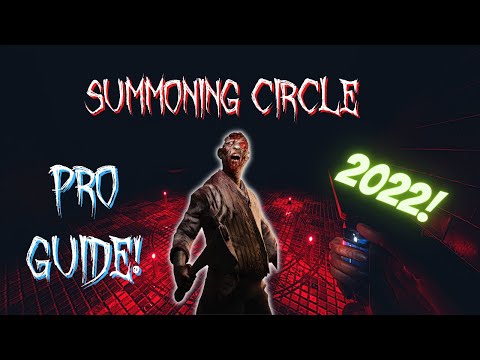How To Use Summoning Circle In Phasmophobia
Summoning a ghost in Phasmophobia can be an exciting but nerve-wracking experience. In this guide, we'll walk you through the process of using a summoning circle and provide some tips for a successful encounter. So grab your Igniter, light those candles, and let's get started!
Preparing for the Ritual
Before attempting to summon a ghost, it's crucial to have optimal sanity levels. Make sure you and your fellow players are well-rested and mentally prepared. The sanity level in Phasmophobia affects the ghost's behavior and aggression towards the players. If your sanity is too low, the ghost will be more active and aggressive, making it difficult to complete the summoning circle safely.To maintain good sanity levels, ensure that you and your team members have taken the necessary precautions. Take breaks, rest, and avoid engaging in activities that may stress you out before attempting the summoning ritual. It's important to approach the ritual with a clear mind and a calm demeanor.
Lighting the Candles
To create a summoning circle, you'll need an Igniter such as Matchsticks or Lighters, along with five candles. These candles will play a crucial role in the summoning process, so make sure you have them ready before starting.It's important to note that each candle lit will deduct 16% of your sanity and that of nearby players. With five candles, you'll lose a total of 80% sanity. Keep this in mind when planning your sanity levels and be prepared for a potential decrease throughout the summoning process.Light the candles one by one, taking your time to maintain focus and stability. It's important to avoid rushing through this step as it sets the foundation for the summoning ritual. Carefully ignite each candle, ensuring that they are evenly spaced around the summoning circle.
Summoning the Ghost
Use this opportunity to take a picture of the ghost using your in-game camera. Remember to consider photo quality and distance for better rewards. A clear and up-close photo will yield higher rewards in terms of experience points (XP) and in-game currency ($).
Dealing with Cursed Hunts
There may be occasions when the ghost skips the 5-second grace period and starts a Cursed Hunt immediately after being summoned. This can be a terrifying experience, catching players off guard and potentially leading to their demise.
To avoid being caught in a Cursed Hunt, it's essential to have an escape plan ready beforehand. Familiarize yourself with the layout of the location and identify possible exit routes. Communicate with your team members and coordinate your movements to increase your chances of survival.
Remember, teamwork is crucial in Phasmophobia. Join forces with your friends to increase survival chances and support each other during intense moments. Stick together, communicate effectively, and watch each other's backs.
Rewards for Successful Photos
Successfully capturing a photo of the summoned ghost will reward you with 5XP and 5$ in-game currency. The quality and distance of the photo will determine the amount of these rewards. So it's important to take your time, aim carefully, and capture the ghost in the best possible way.
Consider the lighting conditions, angles, and distance when taking the photo. A well-lit, clear, and up-close picture will yield higher rewards. Experiment with different camera settings and techniques to improve the quality of your photos and maximize your rewards.
Using a summoning circle in Phasmophobia can be an exhilarating experience, but it's important to approach it with caution and preparation. By following this friendly guide, you'll have a better understanding of how to use the summoning circle effectively and increase your chances of success. Remember to prepare yourself mentally, maintain good sanity levels, and light the candles with care. Stay calm during the summoning process and be prepared for a potential Cursed Hunt. Plan your escape route and team up with friends to increase your chances of survival. And finally, don't forget to capture the moment! Take clear and up-close photos of the summoned ghost to earn valuable experience points and in-game currency. So gather your friends, stay focused, and embrace the thrilling world of ghost hunting in Phasmophobia!
Other Articles Related
How to complete Farmhouse Fieldwork in PhasmophobiaExplore the eerie world of Phasmophobia with our complete guide to Farmhouse Fieldwork. Uncover secrets, strategies
How to capture unique evidence in Phasmophobia
Join the thrilling world of Phasmophobia and learn how to capture unique Proof of paranormal activity.
How to use the Sound Recorder in Phasmophobia
Learn how to effectively use the Sound Recorder in Phasmophobia to enhance your ghost-hunting experience. Tips and tricks inside!
How to record audio and video evidence in Phasmophobia
Capture chilling moments in Phasmophobia by recording audio and video evidence. Uncover the paranormal
How to complete On Record in Phasmophobia
Master Phasmophobia's 'On Record' mission with our step-by-step guide. Discover tips, strategies, and secrets
How to capture unique evidence in Phasmophobia
Discover effective strategies to capture unique evidence in Phasmophobia. Enhance your gameplay and uncover the mysteries
All Point Hope Forest Minion Totem nest locations in Phasmophobia
Discover all Point Hope Forest Minion Totem nests in Phasmophobia. Uncover secrets
How to Find Forest Minions in Phasmophobia
Discover effective strategies to locate Forest Minions in Phasmophobia. Enhance your gameplay
How to Beat the Sunny Meadows Survival Challenge in Phasmophobia
Master the Sunny Meadows Survival Challenge in Phasmophobia with our expert tips and strategies.
How to Complete Gotta Go Fast Challenge in Phasmophobia
Master the Gotta Go Fast Challenge in Phasmophobia with our step-by-step guide.
How to Fix Error Code INST-14-1603 on EA App
Learn How to Fix Error Code INST-14-1603 on EA App with our easy step-by-step guide.
How to Fix Unturned Crashing
Discover How to Fix Unturned Crashing with our comprehensive guide. Learn unparalleled tips for a seamless gaming experience!
How to skip Cutscenes in Starfield
Unlock the secret to How to skip Cutscenes in Starfield - elevate your gaming experience now.
How to disable Camera Shake in Starfield
Master your Starfield gameplay by learning How to disable Camera Shake in Starfield. Step-by-step guide.
How to change Brightness in Starfield
How to change Brightness in Starfield with our comprehensive guide - essential for optimal gameplay and vision safety.