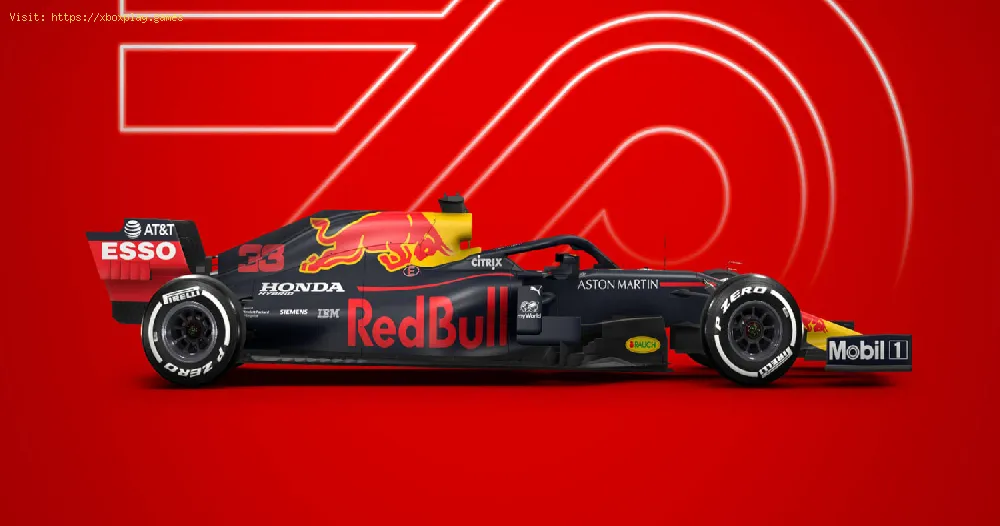By 2020-07-23 09:33:57
The best F1 2020 players know how to turn on DRS, so if you still don't know how to do it here we will teach you.
This is the abbreviation for Drag Reduction System. DRS, a skill in which a car can lower a rear wing flap for the vehicle, allowing the car to increase its speed in a straight line.
Read Also:
First of all, you have to know and understand that brokers can only use DRS in certain zones, these zones are called "DRS zones". It is also important to note that you can only turn on DRS when you are within one second of the car in front and as long as you have already completed the first two laps of the race.
Taking into account and complying with the previous elements, you can turn on DRS in two ways.
The first is manually, for which you will have to be in a DRS zone, you will know when you are when you hear an audible beep indicating that you are in a DRS zone.
There is also a green marker on the map, which is located in the lower half of the screen and will indicate that you are entering a DRS zone which you can activate by pressing the Y or Triangle button depending on your gaming device.
To activate automatically you will have to access the Assists> DRS Assistance tab and activate the option for DRS to activate automatically.
This is all you need to know about how to turn on DRS in F1 2020, so whatever you prefer to do manually or automatically, you already have everything you need and as you may have noticed it is quite easy to do, so you should not have any problem.
Other Tags
video game, gameplay, price, 60fps, steam
What is DRS in F1 2020.
This is the abbreviation for Drag Reduction System. DRS, a skill in which a car can lower a rear wing flap for the vehicle, allowing the car to increase its speed in a straight line.
Read Also:
How to activate DRS in F1 2020.
First of all, you have to know and understand that brokers can only use DRS in certain zones, these zones are called "DRS zones". It is also important to note that you can only turn on DRS when you are within one second of the car in front and as long as you have already completed the first two laps of the race.
Taking into account and complying with the previous elements, you can turn on DRS in two ways.
The first is manually, for which you will have to be in a DRS zone, you will know when you are when you hear an audible beep indicating that you are in a DRS zone.
There is also a green marker on the map, which is located in the lower half of the screen and will indicate that you are entering a DRS zone which you can activate by pressing the Y or Triangle button depending on your gaming device.
To activate automatically you will have to access the Assists> DRS Assistance tab and activate the option for DRS to activate automatically.
This is all you need to know about how to turn on DRS in F1 2020, so whatever you prefer to do manually or automatically, you already have everything you need and as you may have noticed it is quite easy to do, so you should not have any problem.
Platform(s):
Microsoft Windows PC, PlayStation 4 PS4, Xbox One, Stadia
Genre(s):
Racing
Developer(s):
Codemasters Birmingham
Publisher(s):
Codemasters
Engine:
Ego engine
Release date:
10 July 2020
Mode:
Single-player, multiplayer
age rating (PEGI):
3+
Other Tags
video game, gameplay, price, 60fps, steam
Other Articles Related
- F1 2020: How to Teammate recruitment and management
- F1 2020: How to Fix Black Screen
- F1 2020: How to fix Error Code CE-34878-0
- F1 2020: How to Change Camera
- F1 2020: How to Change Camera Angle
- F1 2020: PS4 Controls Guide
- F1 2020: How to Fix Error Code 1008H
- F1 2020: How to Get Podium Pass
- F1 2020: How to get money and fame
- F1 2020: Sponsors Guide
- F1 2020: How to fix Lags on PC
- F1 2020: How to Use Overtake ERS/KERS
- F1 2020: How to create your own driver
- F1 2020: What are race styles
- F1 2020: How to change language - Tips and tricks
- F1 2020: How to check lap time leaderboards
- F1 2020 multiplayer: How to split-screen
- F1 2020: How to set up a LAN to play with friends
- F1 2020: how to win races driving in the rain
- F1 2020: player racing stats guide
- F1 2020: All racetracks
- F1 2020: How to use assists
- F1 2020: how to use flackbacks
- F1 2020: How to set up the AI difficulty
- Ooblets: How to Get beanjuice
- Ooblets: How to get rid Ooblets - Tips and tricks
- Paper Mario The Origami King: Where to Find All Scorching Sand Tower Eye
- Temtem: How to Create your Club
- Ghost of Tsushima: Where to find Lighthouses