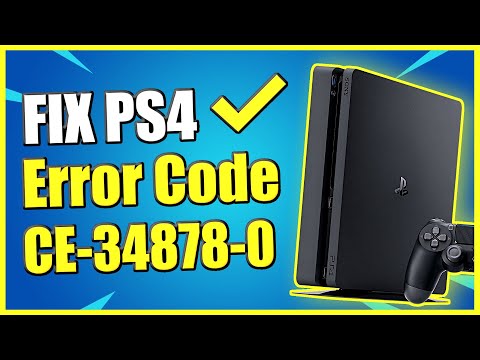F1 2020: How to fix Error Code CE-34878-0 - Ultimate Guide
About F1 2020 today we are going to tell you how to correct the error code CE-34878-0 in the fastest way.
This is one of those error codes that has nothing to do with the game but with the console, specifically with the PS4, since this is where this error occurs and is due to the configuration of the console and indicates that the game It has been locked
In most cases, the solution has simply been sufficient with the restart of the PS4, but if this does not work there are some things that you can try.
The first thing you need to do if the error continues is to make sure you have the latest game patch installed. It will also be important to make sure you have the latest update for your console installed.
In case the above has not worked you could be having problems with your cache memory, so you will have to delete the cache so that the PS4 can download the game files, later you can try to start the game to find out if the error is still presents.
If you still don't solve this problem you will have to reinstall the entire game.
Note that if you changed your hard drive recently you will have to reinstall the original hard drive that came with the console to fix the problem.
This is all you need to know about how to fix error code CE-34878-0 in F1 2020, we hope that now that you know, you no longer have to deal with this annoying error code and can continue playing without problems.
Today we bring you a F1 2021 guide where we will explain how to fix MyTeam Save Corrupted.
F1 2020: How to turn on DRS
The best F1 2020 players know how to turn on DRS, so if you still don't know how to do it here we will teach you.
F1 2020: How to Teammate recruitment and management
One of the interesting and very useful options in F1 2020 is to know how to recruit and manage teammates, let's see.
F1 2020: How to Fix Black Screen
If you have black screen problems in F1 2020 do not worry about anything, because in this article we are going to tell you how to fix the black screen.
F1 2020: How to fix Error Code CE-34878-0
About F1 2020 today we are going to tell you how to correct the error code CE-34878-0 in the fastest way.
F1 2020: PS4 Controls Guide
F1 2020 is available for various platforms and today we explain what the PS4 Control Guide is.
F1 2020: How to Fix Error Code 1008H
F1 2020 has also had bugs and so today we want to talk to you about How to fix error code 1008H, let's see.
F1 2020: How to Get Podium Pass
The world of speed does not stop and this allows us to enjoy F1 2020, which gives us the opportunity to learn how to get podium pass
F1 2020: How to Change Camera
Now that F1 2020 has been released, there are many users wondering how to change the camera, so we prepared this article in response.
Watch Dogs Legion: How to pre-order
If you want to know how to pre-order Watch Dogs Legion, this article is the ideal one for you, because we will be covering this and more.
F1 2020: How to Change Camera Angle
One of the crucial options that we must know in F1 2020 is to know how to change the angle of the camera and here we explain how to get it.
F1 2020: PS4 Controls Guide
F1 2020 is available for various platforms and today we explain what the PS4 Control Guide is.
Sword Art Online Alicization Lycoris: How to Romance
Affinity plays an important role in Sword Art Online Alicization Lycoris, so today we explain how to have romances
What is error code CE-34878-0 from F1 2020.
This is one of those error codes that has nothing to do with the game but with the console, specifically with the PS4, since this is where this error occurs and is due to the configuration of the console and indicates that the game It has been locked
How to fix error code CE-34878-0 on F1 2020.
In most cases, the solution has simply been sufficient with the restart of the PS4, but if this does not work there are some things that you can try.
The first thing you need to do if the error continues is to make sure you have the latest game patch installed. It will also be important to make sure you have the latest update for your console installed.
In case the above has not worked you could be having problems with your cache memory, so you will have to delete the cache so that the PS4 can download the game files, later you can try to start the game to find out if the error is still presents.
If you still don't solve this problem you will have to reinstall the entire game.
Note that if you changed your hard drive recently you will have to reinstall the original hard drive that came with the console to fix the problem.
This is all you need to know about how to fix error code CE-34878-0 in F1 2020, we hope that now that you know, you no longer have to deal with this annoying error code and can continue playing without problems.
Platform(s): Microsoft Windows PC, PlayStation 4 PS4, Xbox One, Stadia
Genre(s): Racing
Developer(s): Codemasters Birmingham
Publisher(s): Codemasters
Engine: Ego engine
Release date: 10 July 2020
Mode: Single-player, multiplayer
Age rating (PEGI): 3+
Other Articles Related
F1 2021: How to Fix MyTeam Save Corrupted BugToday we bring you a F1 2021 guide where we will explain how to fix MyTeam Save Corrupted.
F1 2020: How to turn on DRS
The best F1 2020 players know how to turn on DRS, so if you still don't know how to do it here we will teach you.
F1 2020: How to Teammate recruitment and management
One of the interesting and very useful options in F1 2020 is to know how to recruit and manage teammates, let's see.
F1 2020: How to Fix Black Screen
If you have black screen problems in F1 2020 do not worry about anything, because in this article we are going to tell you how to fix the black screen.
F1 2020: How to fix Error Code CE-34878-0
About F1 2020 today we are going to tell you how to correct the error code CE-34878-0 in the fastest way.
F1 2020: PS4 Controls Guide
F1 2020 is available for various platforms and today we explain what the PS4 Control Guide is.
F1 2020: How to Fix Error Code 1008H
F1 2020 has also had bugs and so today we want to talk to you about How to fix error code 1008H, let's see.
F1 2020: How to Get Podium Pass
The world of speed does not stop and this allows us to enjoy F1 2020, which gives us the opportunity to learn how to get podium pass
F1 2020: How to Change Camera
Now that F1 2020 has been released, there are many users wondering how to change the camera, so we prepared this article in response.
Watch Dogs Legion: How to pre-order
If you want to know how to pre-order Watch Dogs Legion, this article is the ideal one for you, because we will be covering this and more.
F1 2020: How to Change Camera Angle
One of the crucial options that we must know in F1 2020 is to know how to change the angle of the camera and here we explain how to get it.
F1 2020: PS4 Controls Guide
F1 2020 is available for various platforms and today we explain what the PS4 Control Guide is.
Sword Art Online Alicization Lycoris: How to Romance
Affinity plays an important role in Sword Art Online Alicization Lycoris, so today we explain how to have romances