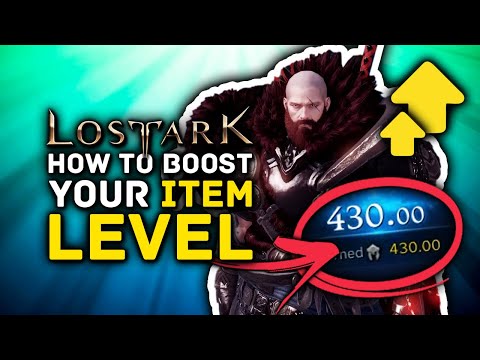Lost Ark: How to improve Gear - Ultimate Guide
If you are here because you want to know how to improve Gear in Lost Ark then make yourself comfortable, because we will be telling you all about it soon.
This is the recently released video game that has been developed by Smilegate and that belongs to the MMORPG genre, in which you will have to improve the level of your equipment if you want to unlock Guardian Raids, Abyss Raids and missions, so knowing how to improve equipment is basic and indispensable.
The first thing you have to do if you want to improve your equipment is to go with an NPC, whom you can find in almost all cities and you can identify them because they have a symbol on the map similar to a hammer.
Talking to the NPC will bring up a menu from which you can upgrade your equipment, which includes your chest, pants, hat, shoulder pads, gloves, and weapon. Every time you upgrade a piece of your Gear it will go up a level and you will be able to get an increase of some statistics that will appear on the right side.
Interacting with the NPC won't be the only requirement needed to upgrade your gear, but you'll also need to get some upgrade materials:
That's all you need to know about upgrading gear in Lost Ark, so now that we've reached the end, we hope you can seamlessly upgrade all your gear pieces to improve their performance.
We are back with an explanatory guide on How to Fix Lost Ark Can’t Connect to Server with precise details.
How to Fix Lost Ark Stuck on Loading Screen
Don't worry! Read our blog post on How to Fix Lost Ark Stuck on Loading Screen and get back to playing your favorite game in no time.
How to Fix Lost Ark Error 0PELPWP1F2NT
How to Fix Lost Ark Error 0PELPWP1F2NT. Lost Ark is an action-packed MMORPG that takes you on a journey across a wondrous and beautiful world.
How to Get Heavenly Harmony in Lost Ark
How to Get Heavenly Harmony in Lost Ark is a game guide with tips, tricks, and a detailed walkthrough of the game.
How to Get to White Wolf Haven Island in Lost Ark
How to Get to White Wolf Haven Island in Lost Ark is an interactive fiction game designed by Amazon Games and it's a new January update.
How To Increase Charisma in Lost Ark
As we get into this game we are allowed to do a lot of things, let's look at How to Increase Charisma in Lost Ark.
How to Get Ship Blueprints in Lost Ark
Today we bring a guide to explain how to get ship Blueprints in Lost Ark.
How To Get The Drumbeat Island Token In Lost Ark
As we progress in a game we are allowed to perform various tasks, let's see How to get the drumbeat island token in Lost Ark.
Lost Ark: How to fix “The Selected Region is Closed” error
Lost Ark has another bug, let's see How to fix the error how to fix error The selected region is closed.
Lost Ark: How to fix Chat Not Updating error
Lost Ark has some bugs, let's see how to fix chat not updating error.
Project Zomboid: How to Plumb
With our Project Zomboid guide you will learn more about How to plumb.
Lost Ark: How to unlock character select screen backgrounds
We welcome you to our Lost Ark guide where we will talk about how to unlock character select screen backgrounds.
Genshin Impact: How to find Luminescent Spine
In the universe of Genshin Impact we have many tasks, one of them is how to find the luminescent Spine.
Lost Ark: How to get Ignea Tokens
We continue touring Lost Ark and for this reason we allow ourselves to explain how to get Ignea tokens.
What is Lost Ark about?
This is the recently released video game that has been developed by Smilegate and that belongs to the MMORPG genre, in which you will have to improve the level of your equipment if you want to unlock Guardian Raids, Abyss Raids and missions, so knowing how to improve equipment is basic and indispensable.
How to improve Gear in Lost Ark? - NPC
The first thing you have to do if you want to improve your equipment is to go with an NPC, whom you can find in almost all cities and you can identify them because they have a symbol on the map similar to a hammer.
Talking to the NPC will bring up a menu from which you can upgrade your equipment, which includes your chest, pants, hat, shoulder pads, gloves, and weapon. Every time you upgrade a piece of your Gear it will go up a level and you will be able to get an increase of some statistics that will appear on the right side.
How to improve Gear in Lost Ark? - Materials
Interacting with the NPC won't be the only requirement needed to upgrade your gear, but you'll also need to get some upgrade materials:
- Destruction stone shard, which you will use on the weapon
- Guardian stone shards, which you will use with the rest of your team.
- These two materials can be obtained from Chaos Dungeons and Raids quests.
- You'll also need Harmony Leapstones, which you can get from quests, Chaos Dungeons, Raids, and Daily/Weekly Missions.
- You'll want to make sure to review the amount of material you need for an upgrade on the screen, so you can get the amount you need.
How to improve equipment in Lost Ark? - Harmony Fragments
Harmony Shards are another of the items you'll need to get in order to upgrade your gear, which you'll also need to check to find out how many you'll need.
Platform(s): Microsoft Windows PC
Genre(s): Action role-playing game, Massively multiplayer online role-playing game
Developer(s): Tripod Studio, Smilegate RPG
Publisher(s): Smilegate, Amazon Games
Engine: Unreal Engine 3
Mode: Multiplayer
Age rating (PEGI): 16+
Other Articles Related
How to Fix Lost Ark Can’t Connect to ServerWe are back with an explanatory guide on How to Fix Lost Ark Can’t Connect to Server with precise details.
How to Fix Lost Ark Stuck on Loading Screen
Don't worry! Read our blog post on How to Fix Lost Ark Stuck on Loading Screen and get back to playing your favorite game in no time.
How to Fix Lost Ark Error 0PELPWP1F2NT
How to Fix Lost Ark Error 0PELPWP1F2NT. Lost Ark is an action-packed MMORPG that takes you on a journey across a wondrous and beautiful world.
How to Get Heavenly Harmony in Lost Ark
How to Get Heavenly Harmony in Lost Ark is a game guide with tips, tricks, and a detailed walkthrough of the game.
How to Get to White Wolf Haven Island in Lost Ark
How to Get to White Wolf Haven Island in Lost Ark is an interactive fiction game designed by Amazon Games and it's a new January update.
How To Increase Charisma in Lost Ark
As we get into this game we are allowed to do a lot of things, let's look at How to Increase Charisma in Lost Ark.
How to Get Ship Blueprints in Lost Ark
Today we bring a guide to explain how to get ship Blueprints in Lost Ark.
How To Get The Drumbeat Island Token In Lost Ark
As we progress in a game we are allowed to perform various tasks, let's see How to get the drumbeat island token in Lost Ark.
Lost Ark: How to fix “The Selected Region is Closed” error
Lost Ark has another bug, let's see How to fix the error how to fix error The selected region is closed.
Lost Ark: How to fix Chat Not Updating error
Lost Ark has some bugs, let's see how to fix chat not updating error.
Project Zomboid: How to Plumb
With our Project Zomboid guide you will learn more about How to plumb.
Lost Ark: How to unlock character select screen backgrounds
We welcome you to our Lost Ark guide where we will talk about how to unlock character select screen backgrounds.
Genshin Impact: How to find Luminescent Spine
In the universe of Genshin Impact we have many tasks, one of them is how to find the luminescent Spine.
Lost Ark: How to get Ignea Tokens
We continue touring Lost Ark and for this reason we allow ourselves to explain how to get Ignea tokens.