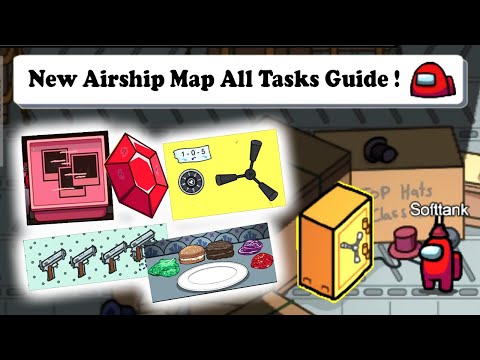Among Us: How To Complete All Airship Map Cargo Bay Tasks - Ultimate Guide
Among Us has managed to occupy us enough and that is why today we are going to explain how to complete All Airship Map Cargo Bay Tasks.
It is necessary in the first instance to understand that the game presents us with a new map of the cargo aircraft and this leads us to work on some assignments, because in a way this comes to offer a different touch to the game where there is the possibility of traveling on board of an aircraft and choose to complete some tasks.
To achieve this it is necessary:
Finding the cargo hangar: this is our first task and to locate it, it is necessary to move to the far right part of the aircraft map, there is the possibility of entering the hangar through:
Unlock the cargo hangar safe: this box is usually yellow, and it is necessary to interact with it in order to open it, it is usually located at the bottom of the cargo bay, in the safe is the combination, only It is necessary to enter them in the order that they usually appear, choosing to avoid releasing the finger from the dial. When entering the numbers, it will be necessary to turn the handle on the right counter-clockwise.
Complete the task Refuel engines: this is another necessary action and focuses on refueling the engines using fuel, for this it is necessary to go to the engine room and engines, we must also fill the gas tank at the refueling station.
Download data in the charging bay: It is necessary to interact with the wall panel, as this allows us to download the information on the tablet and choose to upload it later when we go to the "Observation Deck".
In this sense, knowing how to complete All Airship Map Cargo Bay Tasks allows us to delve into various activities in Among Us, try it.
Learn how to fix Among Us error code 500 with our easy step-by-step guide. Get back to gaming
How to Fix Among Us 3D Verification Email Not Received Issue
Learn how to fix the Among Us 3D verification email not receivedproblem. Follow our step-by-step
How to Play as a Phantom in Among Us?
Today we bring you an explanatory guide on How to Play as a Phantom in Among Us?
How to Play as a Noisemaker in Among Us?
Today we bring you an explanatory guide with everything you need to know about How to Play as a Noisemaker in Among Us?
How to Play as a Tracker in Among Us?
Today we bring you an explanatory guide on How to play as a tracker in Among Us?
How to fix the Among Us could not find game error
Learn How to fix the Among Us could not find game error. Fix server connection issues and get back to playing in no time!
How to Fix Among Us Ping Disconnections
How to fix Among Us ping disconnections? It is a common problem that many players face, so you are not alone. In this blog.
How to unlock the Benoit Blanc skin in Among Us
The action in Among Us does not stop, which will lead us to tell you how to unlock the Benoit Blanc skin in Among Us.
Among Us: How to Fix servers could not authenticate you error
Today we bring you an Among Us guide where we will talk about how to fix the servers could not authenticate you error.
Among Us: How to get the Ghostface costume
Today we bring a Among Us guide where we will tell you how to get the Ghostface costume.
Outriders: Where To Find The Quarry
This time we bring you everything you need if you wonder where to find the quarry in Outriders.
Outriders: How to Start Expeditions
Outriders allows us to perform various actions, and therefore it is important to tell you How to start expeditions
Epic Games: How Fix Stuck On Preparing the Launcher
The bugs are present in Epic Games and this allows us to tell you how to fix Stuck On Preparing the Launcher
Outriders: How To Get The Big Iron
For today, we will be telling you how to get the great iron in Outriders in the easiest way possible.
Monster Hunter Rise: How To Get Quality Stomach
In the next article we are going to tell you how to get a quality stomach in Monster Hunter Rise, so pay attention.
What are the Aircraft Map Cargo Bay Tasks in Among Us?
It is necessary in the first instance to understand that the game presents us with a new map of the cargo aircraft and this leads us to work on some assignments, because in a way this comes to offer a different touch to the game where there is the possibility of traveling on board of an aircraft and choose to complete some tasks.
How to Complete All Airship Map Cargo Bay Tasks in Among Us?
To achieve this it is necessary:
Finding the cargo hangar: this is our first task and to locate it, it is necessary to move to the far right part of the aircraft map, there is the possibility of entering the hangar through:
- The mechanical room.
- Livingroom.
- The shower room.
Unlock the cargo hangar safe: this box is usually yellow, and it is necessary to interact with it in order to open it, it is usually located at the bottom of the cargo bay, in the safe is the combination, only It is necessary to enter them in the order that they usually appear, choosing to avoid releasing the finger from the dial. When entering the numbers, it will be necessary to turn the handle on the right counter-clockwise.
Complete the task Refuel engines: this is another necessary action and focuses on refueling the engines using fuel, for this it is necessary to go to the engine room and engines, we must also fill the gas tank at the refueling station.
Download data in the charging bay: It is necessary to interact with the wall panel, as this allows us to download the information on the tablet and choose to upload it later when we go to the "Observation Deck".
In this sense, knowing how to complete All Airship Map Cargo Bay Tasks allows us to delve into various activities in Among Us, try it.
Tags:
Platform(s): Android, iOS, Microsoft Windows PC
Genre(s): Party video game, survival video game
Developer(s): InnerSloth
Publisher(s): InnerSloth, Steam, itch.io, Google Play, App Store
Engine: Unity
Mode: Multiplayer
Other Articles Related
How to fix Among Us error code 500Learn how to fix Among Us error code 500 with our easy step-by-step guide. Get back to gaming
How to Fix Among Us 3D Verification Email Not Received Issue
Learn how to fix the Among Us 3D verification email not receivedproblem. Follow our step-by-step
How to Play as a Phantom in Among Us?
Today we bring you an explanatory guide on How to Play as a Phantom in Among Us?
How to Play as a Noisemaker in Among Us?
Today we bring you an explanatory guide with everything you need to know about How to Play as a Noisemaker in Among Us?
How to Play as a Tracker in Among Us?
Today we bring you an explanatory guide on How to play as a tracker in Among Us?
How to fix the Among Us could not find game error
Learn How to fix the Among Us could not find game error. Fix server connection issues and get back to playing in no time!
How to Fix Among Us Ping Disconnections
How to fix Among Us ping disconnections? It is a common problem that many players face, so you are not alone. In this blog.
How to unlock the Benoit Blanc skin in Among Us
The action in Among Us does not stop, which will lead us to tell you how to unlock the Benoit Blanc skin in Among Us.
Among Us: How to Fix servers could not authenticate you error
Today we bring you an Among Us guide where we will talk about how to fix the servers could not authenticate you error.
Among Us: How to get the Ghostface costume
Today we bring a Among Us guide where we will tell you how to get the Ghostface costume.
Outriders: Where To Find The Quarry
This time we bring you everything you need if you wonder where to find the quarry in Outriders.
Outriders: How to Start Expeditions
Outriders allows us to perform various actions, and therefore it is important to tell you How to start expeditions
Epic Games: How Fix Stuck On Preparing the Launcher
The bugs are present in Epic Games and this allows us to tell you how to fix Stuck On Preparing the Launcher
Outriders: How To Get The Big Iron
For today, we will be telling you how to get the great iron in Outriders in the easiest way possible.
Monster Hunter Rise: How To Get Quality Stomach
In the next article we are going to tell you how to get a quality stomach in Monster Hunter Rise, so pay attention.