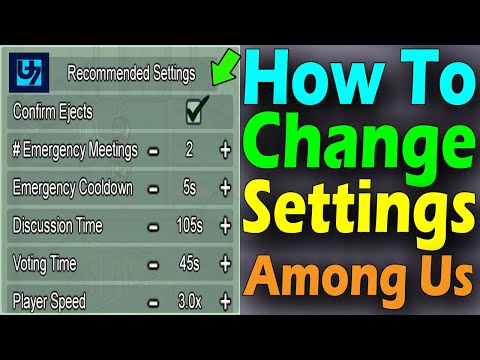Among Us: How to adjust Roles - Ultimate Guide
Delve into the universe of Among Us because today we will talk about How to adjust the role settings.
Our gameplay has been expanded with the addition of new roles, which are for the impostors in crewmates, in the case of the latter we have to be possible to be scientists, engineers or guardian angels, for the impostors it is presented the option changes forms, transforming into other players temporarily, now it is ideal that we are aware of How to adjust the role settings and for this the following content comes into action, let's see it.
The settings can be done only by the host of the room, for this you have to go to the laptop that is in the lobby to interact, here we have the option to customize the settings you want for the next game in Among Us, at the top On the screen, you have to click on the gray impostor that is surrounded by red to resolve How to adjust the role configuration, we will have access to the 4 available roles, while on the right there will be a couple of configurable options, one of them is the maximum number of people who can have this role, the other is the percentage that will be possible to obtain the role, only one role can be given to each person, it is important to have the details of each role and these are the following:
We hope that the detailed information here on How to adjust the role settings has been very useful for your progress and fun in Among Us.
Learn how to fix Among Us error code 500 with our easy step-by-step guide. Get back to gaming
How to Fix Among Us 3D Verification Email Not Received Issue
Learn how to fix the Among Us 3D verification email not receivedproblem. Follow our step-by-step
How to Play as a Phantom in Among Us?
Today we bring you an explanatory guide on How to Play as a Phantom in Among Us?
How to Play as a Noisemaker in Among Us?
Today we bring you an explanatory guide with everything you need to know about How to Play as a Noisemaker in Among Us?
How to Play as a Tracker in Among Us?
Today we bring you an explanatory guide on How to play as a tracker in Among Us?
How to fix the Among Us could not find game error
Learn How to fix the Among Us could not find game error. Fix server connection issues and get back to playing in no time!
How to Fix Among Us Ping Disconnections
How to fix Among Us ping disconnections? It is a common problem that many players face, so you are not alone. In this blog.
How to unlock the Benoit Blanc skin in Among Us
The action in Among Us does not stop, which will lead us to tell you how to unlock the Benoit Blanc skin in Among Us.
Among Us: How to Fix servers could not authenticate you error
Today we bring you an Among Us guide where we will talk about how to fix the servers could not authenticate you error.
Among Us: How to get the Ghostface costume
Today we bring a Among Us guide where we will tell you how to get the Ghostface costume.
Forza Horizon 5: How to Fix Wheel Not Working
In the Forza Horizon 5 universe, there are also problems, which leads us to tell you How to fix the wheel not work.
Jurassic World Evolution 2: How to repair buildings
Find out how to repair buildings in this excellent and explanatory guide of Jurassic World Evolution 2.
Football Manager 2022: How to leave a club
This time we return with a Football Manager 2022 guide with the aim of explaining how to leave a club.
Forza Horizon 5: How to Fix Forzathon Shop Not Working
Forza Horizon 5 has some bugs and therefore we will explain how to fix the Forzathon Shop not working.
Call Of Duty Vanguard: How to Fix Error Code Crimson
Crashes usually occur regularly in Call Of Duty Vanguard which makes it necessary to explain how to fix Error Code Crimson.
What to know about the roles in Among Us?
Our gameplay has been expanded with the addition of new roles, which are for the impostors in crewmates, in the case of the latter we have to be possible to be scientists, engineers or guardian angels, for the impostors it is presented the option changes forms, transforming into other players temporarily, now it is ideal that we are aware of How to adjust the role settings and for this the following content comes into action, let's see it.
How to adjust role settings in Among Us?
The settings can be done only by the host of the room, for this you have to go to the laptop that is in the lobby to interact, here we have the option to customize the settings you want for the next game in Among Us, at the top On the screen, you have to click on the gray impostor that is surrounded by red to resolve How to adjust the role configuration, we will have access to the 4 available roles, while on the right there will be a couple of configurable options, one of them is the maximum number of people who can have this role, the other is the percentage that will be possible to obtain the role, only one role can be given to each person, it is important to have the details of each role and these are the following:
- Scientific: allows the option to manipulate the wait time to view the vital signs panel.
- Engineer: it is possible to decide the time to use the ventilation duct and how long to be with it before its expulsion to the room where it is located.
- Guardian Angel: this allows you to choose the time between the protections for the ability and the duration time for the protection with this, you can also determine if the impostors can visualize a partner who is protected.
- Change forms: this option determines the time that the impostor can be transformed, including the time that must pass to do it again and if evidence is left at the place of transformation or not as an indication that he was in that place.
We hope that the detailed information here on How to adjust the role settings has been very useful for your progress and fun in Among Us.
Tags:
Platform(s): Android, iOS, Microsoft Windows PC
Genre(s): Party video game, survival video game
Developer(s): InnerSloth
Publisher(s): InnerSloth, Steam, itch.io, Google Play, App Store
Engine: Unity
Mode: Multiplayer
Other Articles Related
How to fix Among Us error code 500Learn how to fix Among Us error code 500 with our easy step-by-step guide. Get back to gaming
How to Fix Among Us 3D Verification Email Not Received Issue
Learn how to fix the Among Us 3D verification email not receivedproblem. Follow our step-by-step
How to Play as a Phantom in Among Us?
Today we bring you an explanatory guide on How to Play as a Phantom in Among Us?
How to Play as a Noisemaker in Among Us?
Today we bring you an explanatory guide with everything you need to know about How to Play as a Noisemaker in Among Us?
How to Play as a Tracker in Among Us?
Today we bring you an explanatory guide on How to play as a tracker in Among Us?
How to fix the Among Us could not find game error
Learn How to fix the Among Us could not find game error. Fix server connection issues and get back to playing in no time!
How to Fix Among Us Ping Disconnections
How to fix Among Us ping disconnections? It is a common problem that many players face, so you are not alone. In this blog.
How to unlock the Benoit Blanc skin in Among Us
The action in Among Us does not stop, which will lead us to tell you how to unlock the Benoit Blanc skin in Among Us.
Among Us: How to Fix servers could not authenticate you error
Today we bring you an Among Us guide where we will talk about how to fix the servers could not authenticate you error.
Among Us: How to get the Ghostface costume
Today we bring a Among Us guide where we will tell you how to get the Ghostface costume.
Forza Horizon 5: How to Fix Wheel Not Working
In the Forza Horizon 5 universe, there are also problems, which leads us to tell you How to fix the wheel not work.
Jurassic World Evolution 2: How to repair buildings
Find out how to repair buildings in this excellent and explanatory guide of Jurassic World Evolution 2.
Football Manager 2022: How to leave a club
This time we return with a Football Manager 2022 guide with the aim of explaining how to leave a club.
Forza Horizon 5: How to Fix Forzathon Shop Not Working
Forza Horizon 5 has some bugs and therefore we will explain how to fix the Forzathon Shop not working.
Call Of Duty Vanguard: How to Fix Error Code Crimson
Crashes usually occur regularly in Call Of Duty Vanguard which makes it necessary to explain how to fix Error Code Crimson.