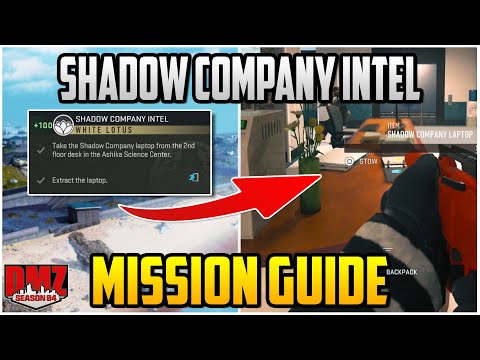How to Complete Shadow Company Intel Mission in Warzone 2 DMZ
Learn How to Complete Shadow Company Intel Mission in Warzone 2 DMZ with this helpful guide.
Welcome to our guide on completing the Shadow Company Intel Mission in Warzone 2 DMZ. In this blog post, we will provide you with a step-by-step walkthrough on how to extract the Shadow Company Laptop, its location, and the necessary items you may require. Completing this mission is of utmost importance as it can provide you with valuable intel and rewards. So, let's dive right in!
The Shadow Company Intel Mission is a challenging but rewarding task that requires players to locate and extract a valuable laptop belonging to the Shadow Company. This mission takes place in the Warzone 2 DMZ map and offers players a chance to obtain crucial intel for their operations.
The first step in completing the Shadow Company Intel mission is to locate the Shadow Company Laptop. To do this, head to the Town Center POI and look for the Science Center building. This is where the laptop is hidden. Keep an eye out for the Stronghold marking on the laptop, as it will help you identify the correct one. If you don't find the laptop immediately, don't worry, you may need a Stronghold Keycard to gain access.
Unlock the true potential of the Best Model L loadout for Warzone. Dominatemid-range engagements with our optimized attachments for max damage,accuracy, and mobility. Get the class setup now.
Best PU-21 Loadout for Warzone
Level up your Warzone game with the best PU-21 Loadout. This guide detailsthe optimal attachments, perks, and equipment to maximize the PU-21'saccuracy, range, and damage for dominating in Urzikstan.
Best PP-919 Loadout for Warzone
Discover the meta attachments, perks, and equipment to maximizeTTK, mobility, and control. Get the class setup that pros are using towin.
Best Krig C Loadout for Warzone
Maximize your close-range dominance in Warzone with the best Krig 6 loadout. Our meta build focuses on laser-beam accuracy and minimalrecoil to win those crucial mid to long-range fights.
How to Complete the Radio Tower Easter Egg in Warzone - Verdansk
Master the Radio Tower Easter Egg in Warzone! Follow our guideto uncover hidden features and elevate your gaming experience.
How to Complete the Weapon Testing Dummy Easter Egg in Warzone - Verdansk
Unveil the Weapon Testing Dummy Easter Egg in Warzone! Explore itsfeatures and learn how to find it with our guide
Best Shotgun Loadout for Warzone Season 5
Unleash your potential in Warzone Season 5 with the best shotgunloadout. Explore our guide for top attachments and gameplay tactics tosecure victory.
Best LMG Loadout for Warzone Season 5
Unleash your potential in Warzone Season 5 with the best LMG loadout.Explore our guide for top weapon choices and tactical advice to securevictory.
Best Assault Rifle Loadout for Warzone Season 5
Elevate your Warzone gameplay with the best assault rifle loadout forSeason 5. Uncover strategies and weapon setups
Best Meta Loadouts for Warzone Season 5
the best meta loadouts for Warzone Season 5 to dominate the battlefield. Optimize your gameplay and secure victory
How to Use Impact Driver in 7 Days to Die
Learn How to Use Impact Driver in 7 Days to Die in the popular survival game. Get tips & tricks.
How to Complete Icebreaker Mission in Warzone 2 DMZ
Learn the tips and tricks on How to Complete Icebreaker Mission in Warzone 2 DMZ with our easy to follow guide.
How To Pick Up Sea Urchin in Dave the Diver
Learn How To Pick Up Sea Urchin in Dave the Diver! Follow his expert tips and techniques
Where to Find Clay in 7 Days to Die
Discover where to find clay in 7 Days to Die, plus helpful tips for gathering it quickly and efficiently
How to Remove Quick Waypoint in 7 Days to Die
Learn How to Remove Quick Waypoint in 7 Days to Die quickly and safely. Follow our step-by-step guide.
Welcome to our guide on completing the Shadow Company Intel Mission in Warzone 2 DMZ. In this blog post, we will provide you with a step-by-step walkthrough on how to extract the Shadow Company Laptop, its location, and the necessary items you may require. Completing this mission is of utmost importance as it can provide you with valuable intel and rewards. So, let's dive right in!
The Shadow Company Intel Mission is a challenging but rewarding task that requires players to locate and extract a valuable laptop belonging to the Shadow Company. This mission takes place in the Warzone 2 DMZ map and offers players a chance to obtain crucial intel for their operations.
Locating the Shadow Company Laptop
The first step in completing the Shadow Company Intel mission is to locate the Shadow Company Laptop. To do this, head to the Town Center POI and look for the Science Center building. This is where the laptop is hidden. Keep an eye out for the Stronghold marking on the laptop, as it will help you identify the correct one. If you don't find the laptop immediately, don't worry, you may need a Stronghold Keycard to gain access.
Accessing the Science Center building
Once you've located the Science Center building, it's time to gain access. Look for the designated door, as shown in the first picture. Enter through it and proceed up the stairs. Once you reach the top, take a left turn and navigate through the hallway. Be cautious, as there may be enemy forces guarding the area.
Finding the Shadow Company Laptop
As you make your way through the hallway, keep an eye out for a desk on your right side. This is where the Shadow Company Laptop is usually found. Spot the laptop sitting on the desk, and you're one step closer to completing the mission.
Extracting the Shadow Company Laptop
Now that you've found the Shadow Company Laptop, it's time to extract it. Store the laptop in your backpack, ensuring that it's securely stashed away. Next, plan your exit strategy from the map. Be strategic and consider the best route to avoid enemy encounters. Once you've planned your exit, proceed to exfil from the map to successfully complete the Shadow Company Intel mission.
Storing the Shadow Company Laptop
After successfully extracting the Shadow Company Laptop, it's important to store it in your Mission Items stash. This will ensure that the valuable intel remains safe and easily accessible for future use. Treat it as a valuable asset and keep it in a secure location.
In conclusion, completing the Shadow Company Intel mission in Warzone 2 DMZ can be a challenging task, but with the right guidance, it becomes achievable. By following the steps outlined in this blog post, you'll be able to locate the Shadow Company Laptop, extract it, and store it in your Mission Items stash. Remember, the intel you obtain can be a game-changer in your future missions. Good luck, soldier!
Tags: Call of Duty, Battle royale, Warzone tips, Warzone updates, Warzone weapons, Warzone maps, Warzone strategies, Warzone l
Platform(s): Microsoft Windows PC, Xbox One, Playstation 4
Genre(s): Battle royale, first-person shooter
Developer(s): Infinity Ward
Publisher(s): Activision
Release date: March 10, 2020
Mode: Multiplayer
Age rating (PEGI): 18+
Other Articles Related
Best Model L Loadout for WarzoneUnlock the true potential of the Best Model L loadout for Warzone. Dominatemid-range engagements with our optimized attachments for max damage,accuracy, and mobility. Get the class setup now.
Best PU-21 Loadout for Warzone
Level up your Warzone game with the best PU-21 Loadout. This guide detailsthe optimal attachments, perks, and equipment to maximize the PU-21'saccuracy, range, and damage for dominating in Urzikstan.
Best PP-919 Loadout for Warzone
Discover the meta attachments, perks, and equipment to maximizeTTK, mobility, and control. Get the class setup that pros are using towin.
Best Krig C Loadout for Warzone
Maximize your close-range dominance in Warzone with the best Krig 6 loadout. Our meta build focuses on laser-beam accuracy and minimalrecoil to win those crucial mid to long-range fights.
How to Complete the Radio Tower Easter Egg in Warzone - Verdansk
Master the Radio Tower Easter Egg in Warzone! Follow our guideto uncover hidden features and elevate your gaming experience.
How to Complete the Weapon Testing Dummy Easter Egg in Warzone - Verdansk
Unveil the Weapon Testing Dummy Easter Egg in Warzone! Explore itsfeatures and learn how to find it with our guide
Best Shotgun Loadout for Warzone Season 5
Unleash your potential in Warzone Season 5 with the best shotgunloadout. Explore our guide for top attachments and gameplay tactics tosecure victory.
Best LMG Loadout for Warzone Season 5
Unleash your potential in Warzone Season 5 with the best LMG loadout.Explore our guide for top weapon choices and tactical advice to securevictory.
Best Assault Rifle Loadout for Warzone Season 5
Elevate your Warzone gameplay with the best assault rifle loadout forSeason 5. Uncover strategies and weapon setups
Best Meta Loadouts for Warzone Season 5
the best meta loadouts for Warzone Season 5 to dominate the battlefield. Optimize your gameplay and secure victory
How to Use Impact Driver in 7 Days to Die
Learn How to Use Impact Driver in 7 Days to Die in the popular survival game. Get tips & tricks.
How to Complete Icebreaker Mission in Warzone 2 DMZ
Learn the tips and tricks on How to Complete Icebreaker Mission in Warzone 2 DMZ with our easy to follow guide.
How To Pick Up Sea Urchin in Dave the Diver
Learn How To Pick Up Sea Urchin in Dave the Diver! Follow his expert tips and techniques
Where to Find Clay in 7 Days to Die
Discover where to find clay in 7 Days to Die, plus helpful tips for gathering it quickly and efficiently
How to Remove Quick Waypoint in 7 Days to Die
Learn How to Remove Quick Waypoint in 7 Days to Die quickly and safely. Follow our step-by-step guide.