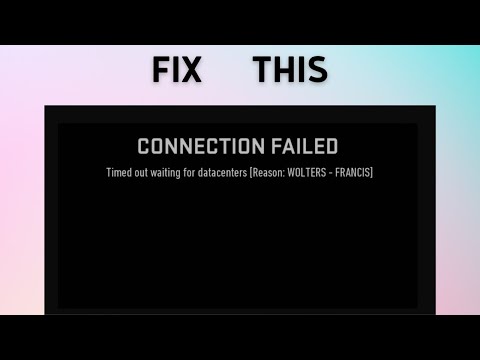How to fix Warzone Mobile connection failed error
Learn How to fix Warzone Mobile connection failed error with our comprehensive guide. Get back in the game quickly!
Warzone Mobile has quickly become one of the most popular mobile games on the market, with its intense gameplay and stunning graphics. However, like any online game, Warzone Mobile is not immune to technical issues. One of the most common problems that players encounter is the 'Connection Failed' error, which can be frustrating and hinder your gaming experience. In this article, we will discuss the possible causes of this error and How to fix Warzone Mobile connection failed error.
The first and most obvious step is to make sure that your internet connection is stable and strong enough to support the game. Warzone Mobile requires a stable internet connection to function properly, and any interruption can result in the 'Connection Failed' error. If you are using a Wi-Fi connection, try restarting your router or switching to a different network. If you are using a mobile data connection, make sure that you have a strong signal and try turning on and off your airplane mode.
Sometimes, the simplest solution is the most effective. If you are experiencing the 'Connection Failed' error, try restarting your device. This will refresh your device and clear any temporary glitches that may be causing the error. After restarting, try launching the game again and see if the error persists.
Unlock the true potential of the Best Model L loadout for Warzone. Dominatemid-range engagements with our optimized attachments for max damage,accuracy, and mobility. Get the class setup now.
Best PU-21 Loadout for Warzone
Level up your Warzone game with the best PU-21 Loadout. This guide detailsthe optimal attachments, perks, and equipment to maximize the PU-21'saccuracy, range, and damage for dominating in Urzikstan.
Best PP-919 Loadout for Warzone
Discover the meta attachments, perks, and equipment to maximizeTTK, mobility, and control. Get the class setup that pros are using towin.
Best Krig C Loadout for Warzone
Maximize your close-range dominance in Warzone with the best Krig 6 loadout. Our meta build focuses on laser-beam accuracy and minimalrecoil to win those crucial mid to long-range fights.
How to Complete the Radio Tower Easter Egg in Warzone - Verdansk
Master the Radio Tower Easter Egg in Warzone! Follow our guideto uncover hidden features and elevate your gaming experience.
How to Complete the Weapon Testing Dummy Easter Egg in Warzone - Verdansk
Unveil the Weapon Testing Dummy Easter Egg in Warzone! Explore itsfeatures and learn how to find it with our guide
Best Shotgun Loadout for Warzone Season 5
Unleash your potential in Warzone Season 5 with the best shotgunloadout. Explore our guide for top attachments and gameplay tactics tosecure victory.
Best LMG Loadout for Warzone Season 5
Unleash your potential in Warzone Season 5 with the best LMG loadout.Explore our guide for top weapon choices and tactical advice to securevictory.
Best Assault Rifle Loadout for Warzone Season 5
Elevate your Warzone gameplay with the best assault rifle loadout forSeason 5. Uncover strategies and weapon setups
Best Meta Loadouts for Warzone Season 5
the best meta loadouts for Warzone Season 5 to dominate the battlefield. Optimize your gameplay and secure victory
How to turn on cross progression in Warzone and Warzone Mobile
Learn How to turn on cross progression in Warzone and Warzone Mobile with our comprehensive guide.
How to Recycle materials in Lightyear Frontier
Discover How to Recycle materials in Lightyear Frontier. Learn effective techniques and contribute to a sustainable future. Join us today!
How to upgrade Irrigation Hose in Lightyear Frontier
Discover How to upgrade Irrigation Hose in Lightyear Frontier. Maximize your system's performance now!
How to get Multiple Pets in Stardew Valley
Discover How to get Multiple Pets in Stardew Valley. Learn effective strategies and tips to expand your furry companions. Start your pet collection today!
How to turn Module Parts into Full Weapon Modules in Outcast
Learn How to turn Module Parts into Full Weapon Modules in Outcast. Discover step-by-step instructions and tips on our website.
Warzone Mobile has quickly become one of the most popular mobile games on the market, with its intense gameplay and stunning graphics. However, like any online game, Warzone Mobile is not immune to technical issues. One of the most common problems that players encounter is the 'Connection Failed' error, which can be frustrating and hinder your gaming experience. In this article, we will discuss the possible causes of this error and How to fix Warzone Mobile connection failed error.
How to fix Warzone Mobile connection failed error
1. Check Your Internet Connection
The first and most obvious step is to make sure that your internet connection is stable and strong enough to support the game. Warzone Mobile requires a stable internet connection to function properly, and any interruption can result in the 'Connection Failed' error. If you are using a Wi-Fi connection, try restarting your router or switching to a different network. If you are using a mobile data connection, make sure that you have a strong signal and try turning on and off your airplane mode.
2. Restart Your Device
Sometimes, the simplest solution is the most effective. If you are experiencing the 'Connection Failed' error, try restarting your device. This will refresh your device and clear any temporary glitches that may be causing the error. After restarting, try launching the game again and see if the error persists.
3. Update Your Game and Device
Frequent updates are released for Warzone Mobile to fix bugs and improve the gameplay experience. If you are encountering the 'Connection Failed' error, it could be because you are using an outdated version of the game. Make sure to check for any available updates and download them. Additionally, it is essential to keep your device's operating system up to date as well. Outdated software can also cause compatibility issues with the game.
4. Clear Cache and Data
Cache and data files are temporary files stored on your device to improve the performance of the game. However, these files can sometimes become corrupted, causing the 'Connection Failed' error. To fix this, go to your device's settings, find the Warzone Mobile app, and clear its cache and data. This will not delete your game progress, but it will reset the game's settings to default. Launch the game again, and the error should be resolved.
5. Check Server Status
Sometimes, the 'Connection Failed' error is not caused by your device or internet connection, but by the game's server itself. This is especially true during peak hours when the server is overloaded with players. To check the server status, you can visit the official Warzone Mobile Twitter account or community forums. If the server is down, all you can do is wait for it to be fixed.
6. Reinstall the Game
If none of the above solutions work, your last resort is to reinstall the game. Uninstall the game from your device and then download and install it again from the app store. This will remove any corrupted files and give you a fresh start. However, keep in mind that this will delete your game progress, so make sure to back up your data before reinstalling the game.
In conclusion, How to fix Warzone Mobile connection failed error can be caused by various factors, but the most common ones are related to internet connection and device settings. By following the solutions mentioned above, you should be able to fix the error and get back to enjoying the game. Remember to always keep your game and device up to date and check for any server issues before taking any drastic steps. Happy gaming!
Tags: Call of Duty, Battle royale, Warzone tips, Warzone updates, Warzone weapons, Warzone maps, Warzone strategies, Warzone l
Platform(s): Microsoft Windows PC, Xbox One, Playstation 4
Genre(s): Battle royale, first-person shooter
Developer(s): Infinity Ward
Publisher(s): Activision
Release date: March 10, 2020
Mode: Multiplayer
Age rating (PEGI): 18+
Other Articles Related
Best Model L Loadout for WarzoneUnlock the true potential of the Best Model L loadout for Warzone. Dominatemid-range engagements with our optimized attachments for max damage,accuracy, and mobility. Get the class setup now.
Best PU-21 Loadout for Warzone
Level up your Warzone game with the best PU-21 Loadout. This guide detailsthe optimal attachments, perks, and equipment to maximize the PU-21'saccuracy, range, and damage for dominating in Urzikstan.
Best PP-919 Loadout for Warzone
Discover the meta attachments, perks, and equipment to maximizeTTK, mobility, and control. Get the class setup that pros are using towin.
Best Krig C Loadout for Warzone
Maximize your close-range dominance in Warzone with the best Krig 6 loadout. Our meta build focuses on laser-beam accuracy and minimalrecoil to win those crucial mid to long-range fights.
How to Complete the Radio Tower Easter Egg in Warzone - Verdansk
Master the Radio Tower Easter Egg in Warzone! Follow our guideto uncover hidden features and elevate your gaming experience.
How to Complete the Weapon Testing Dummy Easter Egg in Warzone - Verdansk
Unveil the Weapon Testing Dummy Easter Egg in Warzone! Explore itsfeatures and learn how to find it with our guide
Best Shotgun Loadout for Warzone Season 5
Unleash your potential in Warzone Season 5 with the best shotgunloadout. Explore our guide for top attachments and gameplay tactics tosecure victory.
Best LMG Loadout for Warzone Season 5
Unleash your potential in Warzone Season 5 with the best LMG loadout.Explore our guide for top weapon choices and tactical advice to securevictory.
Best Assault Rifle Loadout for Warzone Season 5
Elevate your Warzone gameplay with the best assault rifle loadout forSeason 5. Uncover strategies and weapon setups
Best Meta Loadouts for Warzone Season 5
the best meta loadouts for Warzone Season 5 to dominate the battlefield. Optimize your gameplay and secure victory
How to turn on cross progression in Warzone and Warzone Mobile
Learn How to turn on cross progression in Warzone and Warzone Mobile with our comprehensive guide.
How to Recycle materials in Lightyear Frontier
Discover How to Recycle materials in Lightyear Frontier. Learn effective techniques and contribute to a sustainable future. Join us today!
How to upgrade Irrigation Hose in Lightyear Frontier
Discover How to upgrade Irrigation Hose in Lightyear Frontier. Maximize your system's performance now!
How to get Multiple Pets in Stardew Valley
Discover How to get Multiple Pets in Stardew Valley. Learn effective strategies and tips to expand your furry companions. Start your pet collection today!
How to turn Module Parts into Full Weapon Modules in Outcast
Learn How to turn Module Parts into Full Weapon Modules in Outcast. Discover step-by-step instructions and tips on our website.