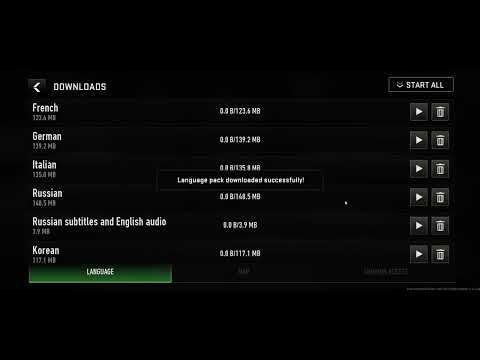How to change language in COD Warzone Mobile
Learn How to change language in COD Warzone Mobile with our step-by-step guide. Enhance your gaming experience today!
Call of Duty: Warzone is a popular battle royale game that has taken the gaming world by storm. With its intense gameplay and stunning graphics, it has become a fan favorite among gamers. The game is available on various platforms, including mobile devices. However, one common issue that many players face is the language barrier. Many players struggle to change the language in COD Warzone Mobile. In this article, we will guide you on How to change language in COD Warzone Mobile.
The first step is to launch the game on your mobile device. Once the game is launched, you will see the main menu where you can access various options, including settings.
In the main menu, you will see a gear icon on the top right corner of the screen. Tap on it to access the settings.
Once you are in the settings, scroll down until you find the 'Language' option. Tap on it to access the language settings.
In the language settings, you will see a list of available languages. Select the language you want to switch to and tap on it. The game will prompt you to confirm the language change. Tap on 'Yes' to confirm.
Once you have confirmed the language change, the game will restart automatically. If it doesn't, close the game and relaunch it. The game should now be in the language you selected.
Unlock the true potential of the Best Model L loadout for Warzone. Dominatemid-range engagements with our optimized attachments for max damage,accuracy, and mobility. Get the class setup now.
Best PU-21 Loadout for Warzone
Level up your Warzone game with the best PU-21 Loadout. This guide detailsthe optimal attachments, perks, and equipment to maximize the PU-21'saccuracy, range, and damage for dominating in Urzikstan.
Best PP-919 Loadout for Warzone
Discover the meta attachments, perks, and equipment to maximizeTTK, mobility, and control. Get the class setup that pros are using towin.
Best Krig C Loadout for Warzone
Maximize your close-range dominance in Warzone with the best Krig 6 loadout. Our meta build focuses on laser-beam accuracy and minimalrecoil to win those crucial mid to long-range fights.
How to Complete the Radio Tower Easter Egg in Warzone - Verdansk
Master the Radio Tower Easter Egg in Warzone! Follow our guideto uncover hidden features and elevate your gaming experience.
How to Complete the Weapon Testing Dummy Easter Egg in Warzone - Verdansk
Unveil the Weapon Testing Dummy Easter Egg in Warzone! Explore itsfeatures and learn how to find it with our guide
Best Shotgun Loadout for Warzone Season 5
Unleash your potential in Warzone Season 5 with the best shotgunloadout. Explore our guide for top attachments and gameplay tactics tosecure victory.
Best LMG Loadout for Warzone Season 5
Unleash your potential in Warzone Season 5 with the best LMG loadout.Explore our guide for top weapon choices and tactical advice to securevictory.
Best Assault Rifle Loadout for Warzone Season 5
Elevate your Warzone gameplay with the best assault rifle loadout forSeason 5. Uncover strategies and weapon setups
Best Meta Loadouts for Warzone Season 5
the best meta loadouts for Warzone Season 5 to dominate the battlefield. Optimize your gameplay and secure victory
How to fix Warzone Mobile connection failed error
Learn How to fix Warzone Mobile connection failed error with our comprehensive guide. Get back in the game quickly!
How to turn on cross progression in Warzone and Warzone Mobile
Learn How to turn on cross progression in Warzone and Warzone Mobile with our comprehensive guide.
How to Recycle materials in Lightyear Frontier
Discover How to Recycle materials in Lightyear Frontier. Learn effective techniques and contribute to a sustainable future. Join us today!
How to upgrade Irrigation Hose in Lightyear Frontier
Discover How to upgrade Irrigation Hose in Lightyear Frontier. Maximize your system's performance now!
How to get Multiple Pets in Stardew Valley
Discover How to get Multiple Pets in Stardew Valley. Learn effective strategies and tips to expand your furry companions. Start your pet collection today!
Call of Duty: Warzone is a popular battle royale game that has taken the gaming world by storm. With its intense gameplay and stunning graphics, it has become a fan favorite among gamers. The game is available on various platforms, including mobile devices. However, one common issue that many players face is the language barrier. Many players struggle to change the language in COD Warzone Mobile. In this article, we will guide you on How to change language in COD Warzone Mobile.
How to change language in COD Warzone Mobile
Step 1: Launch the Game
The first step is to launch the game on your mobile device. Once the game is launched, you will see the main menu where you can access various options, including settings.
Step 2: Go to Settings
In the main menu, you will see a gear icon on the top right corner of the screen. Tap on it to access the settings.
Step 3: Select the Language Option
Once you are in the settings, scroll down until you find the 'Language' option. Tap on it to access the language settings.
Step 4: Change the Language
In the language settings, you will see a list of available languages. Select the language you want to switch to and tap on it. The game will prompt you to confirm the language change. Tap on 'Yes' to confirm.
Step 5: Restart the Game
Once you have confirmed the language change, the game will restart automatically. If it doesn't, close the game and relaunch it. The game should now be in the language you selected.
Alternative Method: Change Language through Device Settings
If you are unable to change the language in COD Warzone Mobile through the in-game settings, you can also change it through your device settings. Here's how:
Step 1: Go to Device Settings
Go to your device's settings and look for the 'Language & Input' option. This option may vary depending on your device's operating system.
Step 2: Select Language Preferences
In the language settings, select 'Language Preferences.' This will show you a list of languages available on your device.
Step 3: Add the Language
If the language you want to switch to is not in the list, tap on 'Add a Language' and select the language you want to add.
Step 4: Set as Primary Language
Once the language is added, long-press on it and select 'Set as Primary Language.' This will change the language on your device.
Step 5: Launch the Game
Now, launch the game, and it should be in the language you selected as your primary language.
How to change language in COD Warzone Mobile is a simple process that can be done through the in-game settings or your device settings. By following the steps mentioned above, you can easily switch to your preferred language and enjoy the game without any language barriers. Keep in mind that not all languages may be available in the game, so you may have to switch to a language that is similar to your preferred one. With that said, we hope this guide has helped you in changing the language in COD Warzone Mobile. Happy gaming!
Tags: Call of Duty, Battle royale, Warzone tips, Warzone updates, Warzone weapons, Warzone maps, Warzone strategies, Warzone l
Platform(s): Microsoft Windows PC, Xbox One, Playstation 4
Genre(s): Battle royale, first-person shooter
Developer(s): Infinity Ward
Publisher(s): Activision
Release date: March 10, 2020
Mode: Multiplayer
Age rating (PEGI): 18+
Other Articles Related
Best Model L Loadout for WarzoneUnlock the true potential of the Best Model L loadout for Warzone. Dominatemid-range engagements with our optimized attachments for max damage,accuracy, and mobility. Get the class setup now.
Best PU-21 Loadout for Warzone
Level up your Warzone game with the best PU-21 Loadout. This guide detailsthe optimal attachments, perks, and equipment to maximize the PU-21'saccuracy, range, and damage for dominating in Urzikstan.
Best PP-919 Loadout for Warzone
Discover the meta attachments, perks, and equipment to maximizeTTK, mobility, and control. Get the class setup that pros are using towin.
Best Krig C Loadout for Warzone
Maximize your close-range dominance in Warzone with the best Krig 6 loadout. Our meta build focuses on laser-beam accuracy and minimalrecoil to win those crucial mid to long-range fights.
How to Complete the Radio Tower Easter Egg in Warzone - Verdansk
Master the Radio Tower Easter Egg in Warzone! Follow our guideto uncover hidden features and elevate your gaming experience.
How to Complete the Weapon Testing Dummy Easter Egg in Warzone - Verdansk
Unveil the Weapon Testing Dummy Easter Egg in Warzone! Explore itsfeatures and learn how to find it with our guide
Best Shotgun Loadout for Warzone Season 5
Unleash your potential in Warzone Season 5 with the best shotgunloadout. Explore our guide for top attachments and gameplay tactics tosecure victory.
Best LMG Loadout for Warzone Season 5
Unleash your potential in Warzone Season 5 with the best LMG loadout.Explore our guide for top weapon choices and tactical advice to securevictory.
Best Assault Rifle Loadout for Warzone Season 5
Elevate your Warzone gameplay with the best assault rifle loadout forSeason 5. Uncover strategies and weapon setups
Best Meta Loadouts for Warzone Season 5
the best meta loadouts for Warzone Season 5 to dominate the battlefield. Optimize your gameplay and secure victory
How to fix Warzone Mobile connection failed error
Learn How to fix Warzone Mobile connection failed error with our comprehensive guide. Get back in the game quickly!
How to turn on cross progression in Warzone and Warzone Mobile
Learn How to turn on cross progression in Warzone and Warzone Mobile with our comprehensive guide.
How to Recycle materials in Lightyear Frontier
Discover How to Recycle materials in Lightyear Frontier. Learn effective techniques and contribute to a sustainable future. Join us today!
How to upgrade Irrigation Hose in Lightyear Frontier
Discover How to upgrade Irrigation Hose in Lightyear Frontier. Maximize your system's performance now!
How to get Multiple Pets in Stardew Valley
Discover How to get Multiple Pets in Stardew Valley. Learn effective strategies and tips to expand your furry companions. Start your pet collection today!