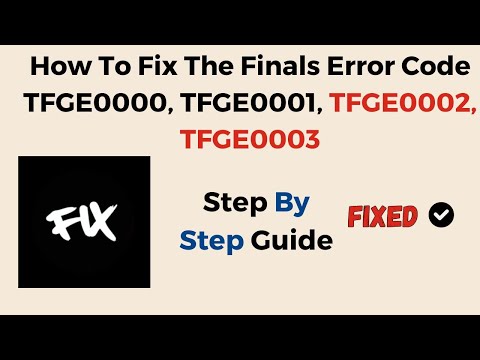How to Fix The Finals Error Code TFSS0011
Hey there, fellow gamers! If you've been encountering the pesky error code TFSS0011 while trying to connect to The Finals game, don't worry – we've got you covered. In this guide, we'll walk you through some simple yet effective workarounds to get you back into the action in no time.
Understanding the Error
Let's start by understanding what this error code TFSS0011 means. When you encounter this error, it typically indicates a problem with connecting to The Finals game servers. This can be frustrating as it prevents you from enjoying the game and participating in the action-packed gameplay that you love. However, fear not, as there are several steps you can take to address this issue and get back to playing without interruption.General Workarounds
1. Check the Current Server Status
One of the first things you should do when encountering the TFSS0011 error is to check the current server status. The game's official Twitter page is a great resource for real-time updates on server status. By visiting their Twitter page, you can stay informed about any ongoing server issues or maintenance that may be causing the connectivity problems.
2. Update the Game
Ensuring that you're running the latest version of The Finals game is crucial in addressing connectivity issues. Developers often release updates to fix bugs and improve overall performance, including server connectivity. Check for any available updates for the game on your gaming platform and make sure to install them. Updating the game may resolve the TFSS0011 error by addressing any underlying issues that have been patched in the newer version.
3. Check Your Internet Connection
A stable and fast internet connection is essential for seamless gameplay. When troubleshooting the TFSS0011 error, it's important to verify that your internet connection is not causing the issue. Start by ensuring that your internet connection is stable and performing at its best. You can troubleshoot your router or modem by power cycling them, checking for any hardware issues, and ensuring that no other devices are hogging bandwidth on your network.
4. Repair Game Files
Sometimes, the TFSS0011 error may be caused by missing or corrupted game files. To address this, you can repair the game files on your gaming platform. Instructions for repairing game files may vary depending on the platform, but the process typically involves verifying the integrity of game files and redownloading any that are missing or corrupted. By doing so, you can potentially resolve the TFSS0011 error stemming from damaged game files.
5. Use a VPN Connection
In some cases, regional limitations on overloaded game servers can contribute to the TFSS0011 error. If you suspect that server congestion or regional restrictions are causing the connectivity issue, using a VPN (Virtual Private Network) may help bypass these limitations. A VPN can route your internet connection through servers in different locations, potentially providing a more stable connection to The Finals game servers.
6. Temporarily Disable Firewall or Antivirus
Firewalls and antivirus programs are designed to protect your system, but at times, they can inadvertently block connections to game servers, resulting in the TFSS0011 error. If you suspect that your security programs are hindering connectivity, consider temporarily disabling them while you attempt to connect to the game. Be sure to re-enable them after troubleshooting to maintain the security of your system.
7. Contact Game Support Team
If you've attempted the above methods and are still encountering the TFSS0011 error, don't hesitate to reach out to the game's support team for further assistance. They may have additional troubleshooting steps or insights into the specific cause of the error on your system. Providing them with detailed information about the steps you've taken and the specifics of the error can help them assist you more effectively.
There you have it, folks! By following these friendly workarounds, hopefully, you'll be saying goodbye to error code TFSS0011 and hello to uninterrupted gaming sessions. Remember, don't hesitate to seek additional help if needed – happy gaming! We hope this guide has been helpful in resolving the TFSS0011 error and getting you back into the thrilling world of The Finals. Keep on gaming, and may your gaming sessions be free from pesky error codes!
Other Articles Related
How to Fix The Finals EXCEPTION_ACCESS_VIOLATION errorLearn how to fix the EXCEPTION_ACCESS_VIOLATION error in Fix The Finals. Our step-by-step
How to get the Dolphin charm in The Finals
Today we bring you an explanatory guide on How to get the Dolphin charm in The Finals.
how to fix The Finals build request failed error
Today we bring you an explanatory guide with everything you need to know about how to fix The Finals build request failed error.
How to Create a Private Match in The Finals
Learn How to Create a Private Match in The Finals. Discover tips and tricks to create your own exclusive gaming experience.
How To start the 5v5 Power Shift mode in The Finals Season 2
Learn How To start the 5v5 Power Shift mode in The Finals Season 2. Get ready to elevate your game to the next level!
How to play Private Match in The Finals
Discover How to play Private Match in The Finals, and challenge your friends in this exciting basketball video game mode.
How To Fix The Finals “Your Account Is Restricted”
Learn How To Fix The Finals “Your Account Is Restricted” with our comprehensive guide. Get back on track and ace your exams stress-free!
How To Fix The Finals Error Code TFMR0007
Learn How To Fix The Finals Error Code TFMR0007 with our comprehensive guide. Get step-by-step instructions.
How to Fix Your Account is Restricted Error in The Finals
Learn how to resolve 'Your Account is Restricted' error in The Finals with our step-by-step guide. Get back to enjoying the game hassle-free!
How to Fix The Finals TFGE0000 Error
Learn how to fix the TFGE0000 error in the finals with our step-by-step guide. Don't let technical issues stop you from winning!
Where To Find Radiant Ore in Roblox Slime Rancher 2
Discover the best locations for Radiant Ore in Roblox Slime Rancher 2 and level up your mining game. Get expert tips and tricks here!
How To Fix Pokemon GO Failed To Get Game Data From The Server
Learn how to troubleshoot "Pokemon GO failed to get game data from the server" error. Fix the issue and get back to catching them all!
How To Fix Rust Crashing When Joining Server
Learn how to troubleshoot and fix Rust crashing issues when joining a server. Expert tips and solutions for a smooth gaming experience.
How to Perform a Mysterious Summoning Ritual in Honkai Star Rail
Learn the steps to perform a mysterious summoning ritual in Honkai Star Rail. Unlock powerful characters and enhance your gameplay experience.
How to Fix Lethal Company Mods “An Error Occurred”
Learn how to troubleshoot the 'An Error Occurred' issue with Lethal Company Mods in a few simple steps. Get your game back on track today!