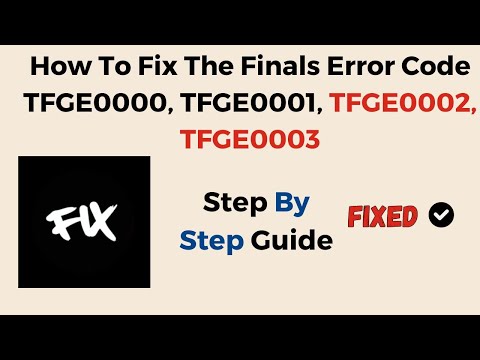How to Fix The Finals Error TFSS0011 – Stuck on Connecting
Hey there, fellow gamers! So, you've encountered the TFSS0011 error while trying to connect to The Finals, huh? Don't worry, you're not alone, and the good news is that this frustrating issue can be resolved with a few simple steps. In this guide, we'll walk you through various methods to fix the TFSS0011 error and get you back into the game in no time. So, sit back, relax, and let's troubleshoot this together!
Restart The Finals
One of the most basic yet effective troubleshooting steps is to restart The Finals. Sometimes, a simple restart can resolve connectivity issues and kick those pesky errors to the curb. Here's how you can do it in a few easy steps:
1. Close The Finals application completely.2. Wait for a few moments to ensure that all background processes related to the game have been terminated.3. Restart The Finals and attempt to connect again.
By restarting the application, you're essentially giving it a fresh start, which can often clear up any lingering connection issues causing the TFSS0011 error.
Ensure You Have the Latest Version Installed
Having the latest version of The Finals installed is crucial for optimal performance and seamless connectivity. Game developers regularly release updates to patch bugs and improve stability, so it's essential to keep your game client up to date. Here's how you can check for updates and install them if necessary:
1. Open The Finals client and navigate to the settings or options menu.
2. Look for the "Check for Updates" or "Update Game" option.
3. If an update is available, follow the on-screen prompts to download and install it.
By ensuring that you're running the latest version of the game, you're not only staying ahead with new features and improvements but also increasing the likelihood of resolving the TFSS0011 error.
Try Connecting from a Different Network
Sometimes, the issue may not lie within the game itself but rather with your current network environment. Switching to a different network, such as using a mobile hotspot or connecting from a friend's place, can help troubleshoot connectivity issues. Here's how you can attempt connecting from a different network:
1. If you're on a Wi-Fi network, try switching to a mobile data connection or vice versa.
2. Consider connecting to a different Wi-Fi network, such as a public hotspot or a friend's network.
3. Once you've switched networks, launch The Finals and attempt to connect again.
Changing your network environment can often provide a fresh perspective and may circumvent any network-specific issues causing the TFSS0011 error.
Check Your Internet Connection
A stable and reliable internet connection is paramount when it comes to online gaming. Issues such as packet loss, high latency, or intermittent connectivity can lead to error messages like TFSS0011. Here are some friendly troubleshooting steps to check and improve your internet connection:
1. Run a speed test to check your internet connection's download and upload speeds.
2. Ensure that no other devices on your network are hogging bandwidth with large downloads or streaming activities.
3. Consider resetting your router or modem to establish a fresh connection to your internet service provider.
By addressing common internet connection issues, you're creating a more favorable environment for seamless gaming experiences without the dreaded TFSS0011 error rearing its head.
Verify Server Status
It's always a good idea to verify the server status of The Finals before delving too deep into troubleshooting on your end. Server maintenance or unexpected outages can lead to connectivity issues, so it's essential to stay informed. Here's how you can check the server status:
1. Visit the official website or social media channels of The Finals for any server status updates or announcements.
2. Look for dedicated server status pages or forums where the game's server status is regularly updated.
3. If there are any ongoing server issues, be patient and wait for the developers to resolve them.
Staying informed about the server status can save you from unnecessary troubleshooting efforts and provide clarity if the TFSS0011 error is related to server-side issues.
Be Patient and Persistent
Last but certainly not least, it's important to remain patient and persistent when dealing with the TFSS0011 error. Sometimes, the solution may not present itself immediately, and it may require multiple attempts or a combination of troubleshooting steps to resolve the issue. Here's a friendly reminder to keep your spirits up:
1. Don't give up easily. Sometimes, the solution is just around the corner, and a little persistence can go a long way.
2. Try logging in at different times, especially during off-peak hours, to see if connectivity improves.
3. Remember that many players have overcome the TFSS0011 error, and you can too!
In conclusion, the TFSS0011 error may seem like a formidable obstacle, but with the right approach and a dash of patience, it can be conquered. By restarting The Finals, ensuring you have the latest version installed, trying different networks, checking your internet connection, verifying server status, and maintaining a persistent attitude, you're well-equipped to tackle this issue head-on.
We want to thank you for taking the initiative to troubleshoot the TFSS0011 error in such a friendly and proactive manner. Remember, gaming is all about overcoming challenges, and this is just another level for you to conquer. So, go ahead, implement these steps, and let's get you back into The Finals where you belong – competing, collaborating, and enjoying the thrill of the game!
Other Articles Related
How to Fix The Finals EXCEPTION_ACCESS_VIOLATION errorLearn how to fix the EXCEPTION_ACCESS_VIOLATION error in Fix The Finals. Our step-by-step
How to get the Dolphin charm in The Finals
Today we bring you an explanatory guide on How to get the Dolphin charm in The Finals.
how to fix The Finals build request failed error
Today we bring you an explanatory guide with everything you need to know about how to fix The Finals build request failed error.
How to Create a Private Match in The Finals
Learn How to Create a Private Match in The Finals. Discover tips and tricks to create your own exclusive gaming experience.
How To start the 5v5 Power Shift mode in The Finals Season 2
Learn How To start the 5v5 Power Shift mode in The Finals Season 2. Get ready to elevate your game to the next level!
How to play Private Match in The Finals
Discover How to play Private Match in The Finals, and challenge your friends in this exciting basketball video game mode.
How To Fix The Finals “Your Account Is Restricted”
Learn How To Fix The Finals “Your Account Is Restricted” with our comprehensive guide. Get back on track and ace your exams stress-free!
How To Fix The Finals Error Code TFMR0007
Learn How To Fix The Finals Error Code TFMR0007 with our comprehensive guide. Get step-by-step instructions.
How to Fix Your Account is Restricted Error in The Finals
Learn how to resolve 'Your Account is Restricted' error in The Finals with our step-by-step guide. Get back to enjoying the game hassle-free!
How to Fix The Finals TFGE0000 Error
Learn how to fix the TFGE0000 error in the finals with our step-by-step guide. Don't let technical issues stop you from winning!
How To Get a Trading License in Roblox Adopt Me
Learn how to obtain a trading license in Roblox Adopt Me and level up your gaming experience. Discover the steps today!
How To Unlock the Agency Vehicle Workshop in GTA Online
Learn how to unlock the Agency Vehicle Workshop in GTA Online and upgrade your vehicle arsenal. Complete the necessary missions and gain access now!
How To Find and Defeat Longma Roblox Blox Fruits
Discover how to locate and conquer the powerful Longma in Roblox Blox Fruits. Get tips and strategies to defeat this formidable foe.
How To Fix Modern Warfare 3 Magma Camo Not Unlocking
Learn how to troubleshoot and fix the issue of Modern Warfare 3 Magma Camo not unlocking. Get your camo and start playing in style!
How To Fix Insurance Not Working In Escape From Tarkov
Learn how to troubleshoot insurance issues in Escape From Tarkov with our comprehensive guide. Fix insurance not working now!