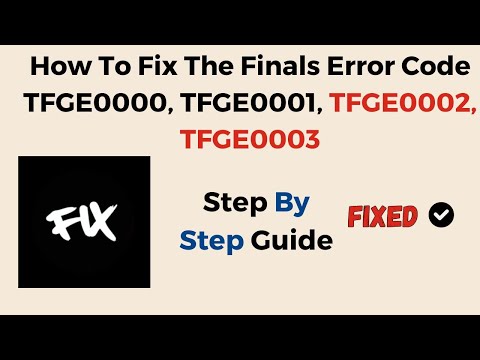How to Fix The Finals Error Code TFMR0004
Hey there, fellow gamers! Are you experiencing the frustrating TFMR0004 error code while trying to enjoy The Finals? Fear not, because we're here to provide you with a comprehensive guide on resolving this issue. In this detailed blog post, we will walk you through a series of troubleshooting steps to help you get back into the game in no time. By following these simple yet effective methods, you'll be able to overcome the TFMR0004 error and dive back into the immersive world of The Finals without any hindrances.
Step 1: Restart the Game
The first course of action when encountering the TFMR0004 error code is to initiate a game restart. This straightforward step may seem basic, but it often resolves connectivity and synchronization issues that lead to error codes in online games. Begin by closing The Finals completely and then relaunching it, allowing the game's servers to synchronize and retrieve your statistics. It's advisable to repeat this process one or two more times if the error persists. Sometimes, the initial attempt at restarting may not be sufficient to rectify the issue, so giving it a few extra tries can make a difference.
Step 2: Repair Game Files
If the simple act of restarting the game doesn't alleviate the TFMR0004 error, the next step is to address any potential issues with the game files. For users accessing The Finals through the Steam platform, the process involves navigating to the game's properties within the Steam Library. Right-click on The Finals and select "Properties," then proceed to the "Local Files" tab. Here, you'll find the option to "Verify Integrity of game files." Clicking on this will prompt Steam to scan and repair any corrupted or missing game files. Once the scanning process is complete, relaunch The Finals and observe if the error has been resolved.
Step 3: Reinstall the Game
In the event that the TFMR0004 error persists despite restarting and repairing game files, it may be necessary to take more drastic measures. This entails uninstalling The Finals from your system and performing a clean reinstallation of the game. By doing so, you can effectively eliminate any underlying issues stemming from corrupted or damaged game files. The process of reinstalling the game will provide a fresh set of game files, potentially resolving the error code and allowing for a seamless gaming experience. While reinstalling the game may require some time, it's a definitive step towards troubleshooting persistent issues such as the TFMR0004 error.
Step 4: Contact Support
If you've diligently followed the aforementioned steps and the TFMR0004 error continues to impede your gaming experience, there's no need to feel disheartened. The next course of action involves reaching out to the support team for The Finals. Game support teams are equipped with the knowledge and resources to provide further assistance and advanced troubleshooting steps tailored to your specific issue. Whether it involves in-depth technical troubleshooting or server-related concerns, the support team is dedicated to helping you overcome the TFMR0004 error and get back to enjoying The Finals without any hiccups. Don't hesitate to utilize this valuable resource, as their expertise can make a significant difference in resolving complex error codes.
In conclusion, we've provided you with a comprehensive set of troubleshooting steps to address the TFMR0004 error code in The Finals. By following these friendly tips, you'll be equipped to tackle the error like a pro and reclaim your gaming experience. Remember, persistence and patience are key when dealing with technical issues, and with the right approach, you can effectively overcome the obstacles that stand between you and your favorite game. We hope that this guide has been informative and empowering, allowing you to navigate through error codes with confidence. Happy gaming, and may your future adventures in The Finals be free of any technical woes!
Other Articles Related
How to Fix The Finals EXCEPTION_ACCESS_VIOLATION errorLearn how to fix the EXCEPTION_ACCESS_VIOLATION error in Fix The Finals. Our step-by-step
How to get the Dolphin charm in The Finals
Today we bring you an explanatory guide on How to get the Dolphin charm in The Finals.
how to fix The Finals build request failed error
Today we bring you an explanatory guide with everything you need to know about how to fix The Finals build request failed error.
How to Create a Private Match in The Finals
Learn How to Create a Private Match in The Finals. Discover tips and tricks to create your own exclusive gaming experience.
How To start the 5v5 Power Shift mode in The Finals Season 2
Learn How To start the 5v5 Power Shift mode in The Finals Season 2. Get ready to elevate your game to the next level!
How to play Private Match in The Finals
Discover How to play Private Match in The Finals, and challenge your friends in this exciting basketball video game mode.
How To Fix The Finals “Your Account Is Restricted”
Learn How To Fix The Finals “Your Account Is Restricted” with our comprehensive guide. Get back on track and ace your exams stress-free!
How To Fix The Finals Error Code TFMR0007
Learn How To Fix The Finals Error Code TFMR0007 with our comprehensive guide. Get step-by-step instructions.
How to Fix Your Account is Restricted Error in The Finals
Learn how to resolve 'Your Account is Restricted' error in The Finals with our step-by-step guide. Get back to enjoying the game hassle-free!
How to Fix The Finals TFGE0000 Error
Learn how to fix the TFGE0000 error in the finals with our step-by-step guide. Don't let technical issues stop you from winning!
How to get Singapore’s Tropical Floatie in Roblox Singapore Wanderland
Discover how to obtain the exclusive Singapore Tropical Floatie in Roblox Wanderland. Don't miss out on this limited-time virtual item!
How to Fix Devil May Cry Peak of Combat Login Connection Error
Learn how to solve Devil May Cry Peak of Combat login connection errors with our comprehensive guide. Fixing login issues made easy!
Where To Find Meowy in Roblox Anime Champions Simulator
Discover the best spots to find Meowy in Roblox Anime Champions Simulator. Level up your game with this ultimate guide. Play now!
How To Fix Custom Matchmaking Error in Fortnite
Learn how to solve the custom matchmaking error in Fortnite with our step-by-step guide. Get back to playing in no time!
How To Fix Dungeon Defenders 2 9009 Error
Learn how to solve the Dungeon Defenders 2 9009 error with our comprehensive guide. Fix the issue and get back to playing hassle-free!