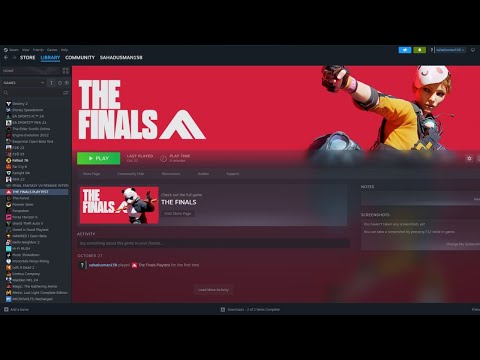How To Fix The Finals Unreal Process Has Crashed
Hey there, fellow gamer! There's nothing more frustrating than being all geared up to dive into your favorite game, only to be greeted by the dreaded "The Finals Unreal Process Has Crashed" error. But fear not, because in this comprehensive guide, we've got your back. We'll take you through a series of steps and solutions to help you conquer this error and get back to enjoying your gaming experience without any hiccups.
Step 1: Update Your Graphics Card Driver
The graphics card driver acts as a crucial link between your hardware and the game software. Outdated or incompatible drivers can often lead to errors like "The Finals Unreal Process Has Crashed." To begin troubleshooting, head straight to the website of your graphics card manufacturer. Whether you have an NVIDIA, AMD, or Intel GPU, you'll find the latest driver updates available for download. Take the time to ensure that you're grabbing the correct driver version for your specific graphics card model. Once you've got the appropriate driver, follow the installation instructions diligently to complete the update. This step is essential in ensuring that your system is equipped with the latest fixes and optimizations for running "The Finals" smoothly.Step 2: Switch to the Default Input Method
Sometimes, the solution to an error isn't always in the technical intricacies, but rather in the simple tweaks within your system settings. In the case of "The Finals Unreal Process Has Crashed," it's worth experimenting with the input method. Navigate to your PC's control panel or settings and locate the "Language & Input" section. Here, you can select Microsoft's default input method. By switching to the default input method, you may eliminate any compatibility issues that could be triggering the error. It's a quick and easy adjustment that has the potential to resolve the issue and get you back to gaming seamlessly.
Step 3: Clear the Game Cache
Game cache accumulation can often lead to unexpected errors and performance issues. When it comes to troubleshooting "The Finals Unreal Process Has Crashed," clearing the game cache is a step worth taking. Begin by locating "The Finals" game folder on your system. Within this folder, you'll find various cache files that may be contributing to the error. Delete these cache files to effectively clear out any corrupted or outdated data that may be causing the problem. For gamers using platforms such as Steam or Epic Games, there's an alternative method to address this. Both platforms offer a "verify game files" feature, allowing you to scan and repair any corrupted game files directly through their interfaces. This streamlined process can swiftly rectify any underlying issues with the game's files, potentially resolving the error in the process.
Congratulations on making it through the troubleshooting journey! By diligently following these steps, you've equipped yourself with the knowledge and tools to tackle the "The Finals Unreal Process Has Crashed" error head-on. With a refreshed graphics card driver, a tweaked input method, and a clean game cache, you're now primed to dive back into the captivating world of "The Finals" without any hindrances. We hope this guide has been instrumental in resolving the error and restoring your gaming experience to its optimal state. Now, it's time to press play and immerse yourself in the thrilling gameplay once more. Happy gaming, and may your adventures in "The Finals" be as seamless as can be!
Other Articles Related
How to Fix The Finals EXCEPTION_ACCESS_VIOLATION errorLearn how to fix the EXCEPTION_ACCESS_VIOLATION error in Fix The Finals. Our step-by-step
How to get the Dolphin charm in The Finals
Today we bring you an explanatory guide on How to get the Dolphin charm in The Finals.
how to fix The Finals build request failed error
Today we bring you an explanatory guide with everything you need to know about how to fix The Finals build request failed error.
How to Create a Private Match in The Finals
Learn How to Create a Private Match in The Finals. Discover tips and tricks to create your own exclusive gaming experience.
How To start the 5v5 Power Shift mode in The Finals Season 2
Learn How To start the 5v5 Power Shift mode in The Finals Season 2. Get ready to elevate your game to the next level!
How to play Private Match in The Finals
Discover How to play Private Match in The Finals, and challenge your friends in this exciting basketball video game mode.
How To Fix The Finals “Your Account Is Restricted”
Learn How To Fix The Finals “Your Account Is Restricted” with our comprehensive guide. Get back on track and ace your exams stress-free!
How To Fix The Finals Error Code TFMR0007
Learn How To Fix The Finals Error Code TFMR0007 with our comprehensive guide. Get step-by-step instructions.
How to Fix Your Account is Restricted Error in The Finals
Learn how to resolve 'Your Account is Restricted' error in The Finals with our step-by-step guide. Get back to enjoying the game hassle-free!
How to Fix The Finals TFGE0000 Error
Learn how to fix the TFGE0000 error in the finals with our step-by-step guide. Don't let technical issues stop you from winning!
How to Fix Modern Warfare 3 Voice Service Unavailable Error
Learn how to fix the "Voice Service Unavailable" error in Modern Warfare 3 with our step-by-step guide. Get back in the game quickly!
How To Get Rainbow Pigment in Monster Hunter: World
Learn how to obtain the elusive Rainbow Pigment in Monster Hunter: World. Follow our guide to unlock this vibrant reward today!
How To Find the Golden Scarab in Elden Ring
Discover the location and tips for finding the elusive Golden Scarab in Elden Ring. Uncover this rare item with our comprehensive guide.
How to Get Tears of Dreams in Honkai Star Rail
Learn how to collect Tears of Dreams in Honkai Star Rail with our comprehensive guide. Master the game and level up quickly!
How to Fix Devil May Cry Peak of Combat Developer Compensates for Server
Learn how Devil May Cry Peak of Combat developer compensates for server issues and fix them effectively. Get all the details here!