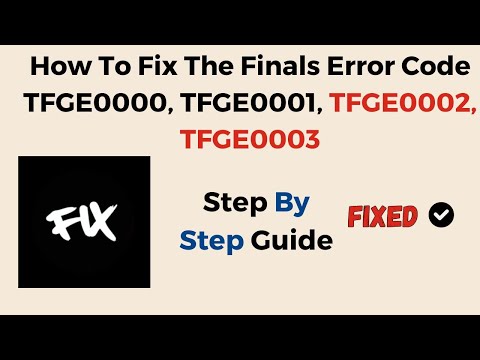How to Fix The Finals TFGE0000 Error
Are you a dedicated gamer who loves playing The Finals, but the TFGE0000 error has been causing you frustration and hindering your gaming experience? Fear not, as we have got you covered! In this comprehensive guide, we will provide you with friendly and effective steps to resolve this error and get you back to enjoying the game you love.
Identify the Cause
The TFGE0000 error in The Finals can be triggered by various factors, and understanding its root cause is crucial in resolving the issue. One common cause of this error is having multiple skins on a single weapon within a loadout. Additionally, server-side issues can also contribute to the occurrence of this error.
Check Server Status
The first step in addressing the TFGE0000 error is to check the status of the game server. You can do this by visiting the official website or the Twitter page of The Finals (X). If the server is experiencing downtime or technical difficulties, it is likely that the error is related to server issues. In such cases, the best course of action is to patiently wait for the server to be restored to normal operation. Once the server services are back online, the TFGE0000 error should be resolved, allowing you to resume your gaming experience.
Remove Problematic Loadout
If you have confirmed that the server status is stable and the error persists, it is time to take a closer look at your loadout configurations. Specifically, pay attention to any loadouts that contain two or more skins on a single weapon. This configuration has been known to trigger the TFGE0000 error. To address this, remove the problematic loadout from your setup. Before doing so, make sure to note down the contents of the loadout for future reference. By eliminating the loadout that is causing the error, you can effectively troubleshoot and isolate the issue.
Internet Connection Check
An unstable or poor internet connection can also contribute to the occurrence of the TFGE0000 error. Therefore, it is essential to assess the status of your internet connection to ensure it is not the source of the problem. Check for any signs of connectivity issues or fluctuations in your internet signal that could be impacting your gaming experience.
Restart Router/Modem
In cases where the TFGE0000 error persists despite having a stable internet connection, consider restarting your router or modem. This simple step can help refresh your network connection and potentially resolve any underlying issues that may be contributing to the error. By ensuring a stable and reliable internet connection, you can minimize the likelihood of encountering the TFGE0000 error during your gameplay sessions.
Disable Firewall/Antivirus
If you have gone through the aforementioned steps and the TFGE0000 error still persists, it is worth considering the potential impact of your firewall or antivirus program on the game. In some instances, these security programs may inadvertently interfere with the game's operations, leading to the occurrence of errors such as TFGE0000. As a temporary measure, try disabling your firewall or antivirus program and then launch the game to see if the error is resolved. Keep in mind that this step is intended for diagnostic purposes and should be followed by re-enabling the security programs once the game is running smoothly.
Temporary Game Adjustments
In the event that the game itself is experiencing issues that contribute to the TFGE0000 error, consider making temporary adjustments to your game settings. This can involve temporarily disabling any conflicting programs that may be running concurrently with the game. After making these adjustments, exit the game and relaunch it to see if the error persists. Once the game is running smoothly, you can gradually re-enable the previously disabled programs without encountering the TFGE0000 error.
To conclude, the TFGE0000 error in The Finals can be a frustrating obstacle to your gaming experience, but by following the friendly steps outlined in this guide, you should be able to troubleshoot and fix the error with ease. Whether it's addressing loadout configurations, checking server status, or optimizing your internet connection, these steps are designed to help you overcome the TFGE0000 error and get back to enjoying The Finals without interruptions. We hope that this guide has provided you with valuable insights and solutions to enhance your gaming experience. Happy gaming!
Other Articles Related
How to Fix The Finals EXCEPTION_ACCESS_VIOLATION errorLearn how to fix the EXCEPTION_ACCESS_VIOLATION error in Fix The Finals. Our step-by-step
How to get the Dolphin charm in The Finals
Today we bring you an explanatory guide on How to get the Dolphin charm in The Finals.
how to fix The Finals build request failed error
Today we bring you an explanatory guide with everything you need to know about how to fix The Finals build request failed error.
How to Create a Private Match in The Finals
Learn How to Create a Private Match in The Finals. Discover tips and tricks to create your own exclusive gaming experience.
How To start the 5v5 Power Shift mode in The Finals Season 2
Learn How To start the 5v5 Power Shift mode in The Finals Season 2. Get ready to elevate your game to the next level!
How to play Private Match in The Finals
Discover How to play Private Match in The Finals, and challenge your friends in this exciting basketball video game mode.
How To Fix The Finals “Your Account Is Restricted”
Learn How To Fix The Finals “Your Account Is Restricted” with our comprehensive guide. Get back on track and ace your exams stress-free!
How To Fix The Finals Error Code TFMR0007
Learn How To Fix The Finals Error Code TFMR0007 with our comprehensive guide. Get step-by-step instructions.
How to Fix Your Account is Restricted Error in The Finals
Learn how to resolve 'Your Account is Restricted' error in The Finals with our step-by-step guide. Get back to enjoying the game hassle-free!
How to Fix The Finals TFGE0000 Error
Learn how to fix the TFGE0000 error in the finals with our step-by-step guide. Don't let technical issues stop you from winning!
How To Complete the One Peace Challenge in BitLife
Learn how to conquer the One Peace Challenge in BitLife with our comprehensive guide. Master the game and achieve your goals!
How To Unlock Pirate Cove in Stardew Valley
Learn how to unlock Pirate Cove in Stardew Valley and discover the secrets of the high seas. Complete with new quests and treasures!
How to Fix The Finals Error Code TFMR0004
Learn how to resolve the Finals Error Code TFMR0004 with our step-by-step guide. Get back to your game in no time!
How to get Singapore’s Tropical Floatie in Roblox Singapore Wanderland
Discover how to obtain the exclusive Singapore Tropical Floatie in Roblox Wanderland. Don't miss out on this limited-time virtual item!
How to Fix Devil May Cry Peak of Combat Login Connection Error
Learn how to solve Devil May Cry Peak of Combat login connection errors with our comprehensive guide. Fixing login issues made easy!