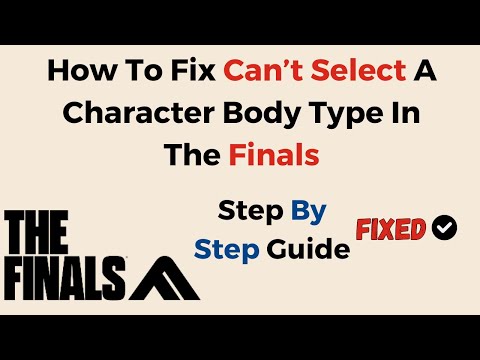How To Fix The Finals Can’t Select A Character Body Type
Welcome to our friendly guide on fixing the issue of not being able to select a character body type in the game "Finals". We understand how frustrating it can be, but don't worry! We have some simple steps that can help you resolve this problem. Let's get started!
Have you ever encountered the frustrating issue in the game "Finals" where you can't select a character body type? You're not alone! Many players have faced this problem, but fortunately, there are solutions available. In this guide, we will walk you through several steps to fix this issue and get you back into the game.
How To Fix The Finals Can’t Select A Character Body Type
Unlink your account
One of the first things you can try is to unlink your account from any connected platforms. Here's how you can do it:
- Go to https://id.embark.games/id/connected-platforms
- Find the option to unlink your account from any connected platforms
- Once you've unlinked your account, launch the game and try linking it again in-game
If you're a returning player and have encountered this issue after a break, consider relinking your account before launching the game. Sometimes, re-establishing the connection can resolve any underlying problems.
Restart the game
Sometimes, temporary bugs or glitches can occur, causing issues with character body selection. In such cases, a simple restart of the game can often fix the problem. Here's what you need to do:
- Close the game completely and ensure that it is not running in the background
- Wait for a few seconds and then launch the game again
- Check if you can now select a character body type
Check your internet connection
An unstable internet connection can sometimes interfere with the game's functionality, including the ability to select a character body type. To ensure a stable connection, follow these steps:
- Check if your internet connection is stable and not causing any interruptions in gameplay
- If you are on a Wi-Fi network, try switching to a more reliable network or connect your device directly to the router via an Ethernet cable
- If you are on a mobile network, ensure that you have a strong signal and consider switching to a different network if necessary
By ensuring a stable internet connection, you can eliminate any potential issues that may be causing the problem.
Update the game
It's important to keep your game up to date with the latest version. Developers often release updates to fix bugs and improve gameplay. To update the game, follow these steps:
- Check if you have the latest version of the game installed on your device
- If there are any available updates, download and install them accordingly
- Launch the game again and see if you can now select a character body type
Updating the game can often address any known issues that may be causing the problem you are experiencing.
Clear cache
Clearing the cache can help resolve temporary bugs or glitches that might be causing the issue. Here's how you can clear the cache:
- Find the option to clear cache in your device's settings or within the game itself
- Clear the cache and restart the game
- Check if you can now select a character body type
Clearing the cache is a simple step that can sometimes make a big difference in resolving the issue.
Reinstall the game (as a last resort)
If none of the previous steps work, you can consider reinstalling the game as a final effort to fix the problem. However, be cautious as this might result in losing your progress. If possible, backup your data before reinstalling the game. Here's how you can do it:
- Uninstall the game from your device
- Download the latest version of the game from a reliable source
- Install the game again and launch it
- Check if you can now select a character body type
Reinstalling the game should be the last resort, but it can sometimes help resolve stubborn issues that other methods couldn't fix.
We hope these friendly guidelines have helped you fix the issue of not being able to select a character body type in "Finals". Remember to follow each step carefully and reach out for further assistance if needed. Happy gaming!
Other Articles Related
How to Fix The Finals EXCEPTION_ACCESS_VIOLATION errorLearn how to fix the EXCEPTION_ACCESS_VIOLATION error in Fix The Finals. Our step-by-step
How to get the Dolphin charm in The Finals
Today we bring you an explanatory guide on How to get the Dolphin charm in The Finals.
how to fix The Finals build request failed error
Today we bring you an explanatory guide with everything you need to know about how to fix The Finals build request failed error.
How to Create a Private Match in The Finals
Learn How to Create a Private Match in The Finals. Discover tips and tricks to create your own exclusive gaming experience.
How To start the 5v5 Power Shift mode in The Finals Season 2
Learn How To start the 5v5 Power Shift mode in The Finals Season 2. Get ready to elevate your game to the next level!
How to play Private Match in The Finals
Discover How to play Private Match in The Finals, and challenge your friends in this exciting basketball video game mode.
How To Fix The Finals “Your Account Is Restricted”
Learn How To Fix The Finals “Your Account Is Restricted” with our comprehensive guide. Get back on track and ace your exams stress-free!
How To Fix The Finals Error Code TFMR0007
Learn How To Fix The Finals Error Code TFMR0007 with our comprehensive guide. Get step-by-step instructions.
How to Fix Your Account is Restricted Error in The Finals
Learn how to resolve 'Your Account is Restricted' error in The Finals with our step-by-step guide. Get back to enjoying the game hassle-free!
How to Fix The Finals TFGE0000 Error
Learn how to fix the TFGE0000 error in the finals with our step-by-step guide. Don't let technical issues stop you from winning!
How To Fix The Finals LowLevelFatalError MISSING_ANGELSCRIPT_CALLSTACK
Learn How To Fix The Finals LowLevelFatalError MISSING_ANGELSCRIPT_CALLSTACK Boost your gaming experience by resolving fatal errors now!
How To Fix The Finals Cannot Use Newly Bought Weapons
Discover How To Fix The Finals Cannot Use Newly Bought Weapons. Master the fix to level up your game experience.
How To Fix Alan Wake 2 Unable To Interact With NPC Bug
Discover How To Fix Alan Wake 2 Unable To Interact With NPC Bug & get back in the game! Your solution is just a click away.
How To Fix The Finals Server Not Responding
Learn How To Fix The Finals Server Not Responding. Uncover proven solutions to fix it quickly, with our easy-to-follow guide for seamless computing!
How to find the secret room and achievement in RoboCop Rogue City
How to find the secret room and achievement in RoboCop Rogue City! Discover our easy guide and step up your game.