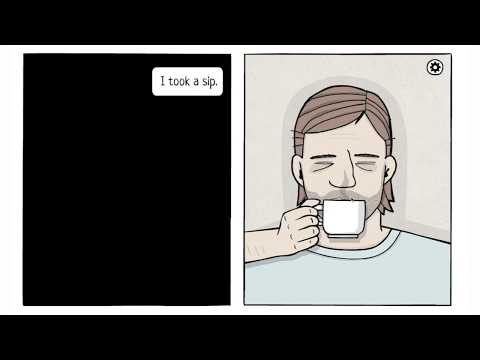How to Unlock the White Door in Supermarket Simulator
Discover How to Unlock the White Door in Supermarket Simulator and access new areas!
Welcome to our comprehensive guide on how to unlock the white door in Supermarket Simulator! If you've been puzzling over how to access the storage area within your store, you've come to the right place. In this user-friendly and easy-to-follow blog post, we'll walk you through the simple steps to How to Unlock the White Door in Supermarket Simulator and enhance your gameplay experience.
The first and foremost step in unlocking the white door is to ensure that you have purchased and upgraded your supermarket. This is a crucial foundation for unlocking additional features and areas within the game. By investing in your store's growth and management, you set the stage for accessing new opportunities and expanding your gameplay experience.
As you progress through the game, accumulating funds and resources, make it a priority to invest in upgrading your supermarket. This not only contributes to the visual appeal of your store but also unlocks new features and areas that are vital for efficient store management.
Once your supermarket is up and running, the next step is to navigate to the Management menu. Within the Management menu, you will find the "Growth" option, which is instrumental in expanding your store's capabilities. Click on the "Growth" option to proceed to the next step in unlocking the white door.
the world of sandbox games! Learn what defines this genre, its keyfeatures, and why players love the freedom to create and explore.
What Is a Skill Tree
Explore the intricacies of skill trees, their role in gaming, and howthey empower players to customize abilities.
What Is a HUD in Video Games
Explore what a HUD is in video games and its importance in deliveringessential information to players. Enhance your gaming
What Is Motion Sickness in Gaming
Learn about motion sickness in gaming, including its triggers, effectson players, and tips to reduce symptoms
Best Games for Competitive Players
the best couch co-op games that bring friends and family together forunforgettable gaming experiences. Dive into fun and teamwork
The Best Couch Co‑Op Games
Explore our curated list of the best couch co-op games perfect forbonding with friends and family. Get ready for laughter
The Best Games for High‑End PCs
the best games for high-end PCs that deliver stunning graphics and immersive gameplay. Elevate your gaming experience
The Best RPGs for New Players
Discover the best RPGs for new players! Dive into immersive worlds, engaging stories, and easy-to-learn mechanics.
How to Play Better in Team‑Based Games
strategies to enhance your skills in team-based games. Learn tips and tricks for better teamwork and gameplay.
How to Improve Movement in Shooters
effective strategies to enhance movement in shooter games. Boost your gameplay and dominate the competition
How to Empty Shelves and Store Items in Supermarket Simulator
Learn How to Empty Shelves and Store Items in Supermarket Simulator. Master inventory management and customer satisfaction.
How to Price Products in Supermarket Simulator
Learn How to Price Products in Supermarket Simulator. Master pricing strategies to maximize profits and attract virtual customers.
How To Get Rune Blade in Final Fantasy 7 Rebirth
Learn How To Get Rune Blade in Final Fantasy 7 Rebirth with our comprehensive guide. Master the steps and enhance your gameplay!
How to Fix Helldivers 2 Incompatible CPU Error
Learn How to Fix Helldivers 2 Incompatible CPU Error with our step-by-step guide. Fix the issue and get back to enjoying the game hassle-free!
How to Get Tifa’s Kaiser Knuckles in Final Fantasy 7 Rebirth
Learn How to Get Tifa’s Kaiser Knuckles in Final Fantasy 7 Rebirth. Follow our guide to uncover the secrets and unleash Tifa's full potential in the game.
Welcome to our comprehensive guide on how to unlock the white door in Supermarket Simulator! If you've been puzzling over how to access the storage area within your store, you've come to the right place. In this user-friendly and easy-to-follow blog post, we'll walk you through the simple steps to How to Unlock the White Door in Supermarket Simulator and enhance your gameplay experience.
How to Unlock the White Door in Supermarket Simulator
Step 1: Purchase and Upgrade Your Supermarket
The first and foremost step in unlocking the white door is to ensure that you have purchased and upgraded your supermarket. This is a crucial foundation for unlocking additional features and areas within the game. By investing in your store's growth and management, you set the stage for accessing new opportunities and expanding your gameplay experience.
As you progress through the game, accumulating funds and resources, make it a priority to invest in upgrading your supermarket. This not only contributes to the visual appeal of your store but also unlocks new features and areas that are vital for efficient store management.
Step 2: Navigate to the Growth Menu
Once your supermarket is up and running, the next step is to navigate to the Management menu. Within the Management menu, you will find the "Growth" option, which is instrumental in expanding your store's capabilities. Click on the "Growth" option to proceed to the next step in unlocking the white door.
Step 3: Select Section Upgrades
Within the Growth menu, you will find several section upgrades designed to expand your store space and unlock new features. These section upgrades are crucial for the overall development and enhancement of your supermarket. It's important to note that each upgrade comes with a cost, so be mindful of your budget as you proceed. Carefully consider the specific section upgrades that align with your gameplay strategy and budget constraints.
Step 4: Expand Your Store Layout
After purchasing the essential section upgrades, the next strategic move is to expand your store layout. This crucial step towards unlocking the white door involves expanding your store layout three times. By strategically expanding your store, you pave the way for unlocking the white door and gaining convenient access to storage facilities, which are essential for efficient inventory management and store operations.
It's important to allocate your funds wisely, ensuring that you have enough resources to not only expand your store layout but also manage your day-to-day operations effectively. This strategic investment in expanding your store layout is a pivotal moment in your Supermarket Simulator journey, unlocking new opportunities and enhancing the overall gameplay experience.
Congratulations! By diligently following these straightforward steps, you've successfully How to Unlock the White Door in Supermarket Simulator. You've now gained seamless access to storage facilities, enabling you to efficiently manage your store operations and inventory. We hope this comprehensive guide has been helpful, providing you with the necessary tools to enhance your gameplay experience and take your supermarket to new heights of success. Remember, a thriving and successful supermarket is built on the foundation of satisfied customers. Keep those shelves stocked, doors open, and continue to provide exceptional service to your virtual patrons. We wish you continued success as you embark on this exciting journey in Supermarket Simulator. Happy gaming!
Mode:
Other Articles Related
What Is a Sandbox Gamethe world of sandbox games! Learn what defines this genre, its keyfeatures, and why players love the freedom to create and explore.
What Is a Skill Tree
Explore the intricacies of skill trees, their role in gaming, and howthey empower players to customize abilities.
What Is a HUD in Video Games
Explore what a HUD is in video games and its importance in deliveringessential information to players. Enhance your gaming
What Is Motion Sickness in Gaming
Learn about motion sickness in gaming, including its triggers, effectson players, and tips to reduce symptoms
Best Games for Competitive Players
the best couch co-op games that bring friends and family together forunforgettable gaming experiences. Dive into fun and teamwork
The Best Couch Co‑Op Games
Explore our curated list of the best couch co-op games perfect forbonding with friends and family. Get ready for laughter
The Best Games for High‑End PCs
the best games for high-end PCs that deliver stunning graphics and immersive gameplay. Elevate your gaming experience
The Best RPGs for New Players
Discover the best RPGs for new players! Dive into immersive worlds, engaging stories, and easy-to-learn mechanics.
How to Play Better in Team‑Based Games
strategies to enhance your skills in team-based games. Learn tips and tricks for better teamwork and gameplay.
How to Improve Movement in Shooters
effective strategies to enhance movement in shooter games. Boost your gameplay and dominate the competition
How to Empty Shelves and Store Items in Supermarket Simulator
Learn How to Empty Shelves and Store Items in Supermarket Simulator. Master inventory management and customer satisfaction.
How to Price Products in Supermarket Simulator
Learn How to Price Products in Supermarket Simulator. Master pricing strategies to maximize profits and attract virtual customers.
How To Get Rune Blade in Final Fantasy 7 Rebirth
Learn How To Get Rune Blade in Final Fantasy 7 Rebirth with our comprehensive guide. Master the steps and enhance your gameplay!
How to Fix Helldivers 2 Incompatible CPU Error
Learn How to Fix Helldivers 2 Incompatible CPU Error with our step-by-step guide. Fix the issue and get back to enjoying the game hassle-free!
How to Get Tifa’s Kaiser Knuckles in Final Fantasy 7 Rebirth
Learn How to Get Tifa’s Kaiser Knuckles in Final Fantasy 7 Rebirth. Follow our guide to uncover the secrets and unleash Tifa's full potential in the game.