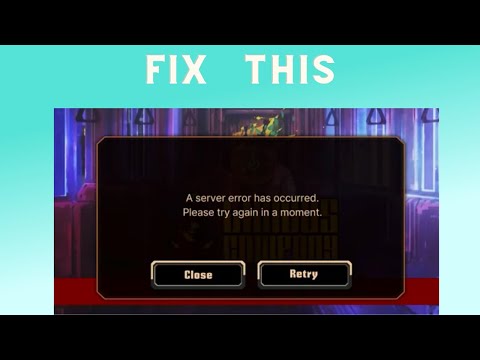How to Fix Limbus Company A Server Error Occurred
Today we bring you an explanatory guide about How to fix Limbus Company A server error occurred.
As a player, it is quite frustrating and uncomfortable when your hours of gaming are interrupted by errors that prevent you from continuing to enjoy the experience that the game is offering you.
Unfortunately, this is what has been happening with The Limbus Company community, as it has constantly presented the "an error occurred with the server", which prevents players from continuing with the game.
Keep in mind that the first thing you should do when you receive this error is to check if your internet is responsible for it, since when you receive this error it is because your device is having a hard time connecting to the servers, however, there are There are many reasons that can cause this and that is why we bring you different solutions that can help you solve this problem. Join us!
Learn how to unlock the powerful Dual Hammers for the Bardin Goreksson inVermintide 2. This guide covers the simple steps to get this top-tiermelee weapon for the Ironbreaker, Ranger Veteran, and Slayer careers.
All Heroes and Careers in Vermintide 2
Explore the diverse heroes and careers in Vermintide 2. Discover unique abilities, playstyles, and strategies to enhance your gameplay
Return to the Reik Grimoire and Tome Locations in Vermintide 2
Searching for every grimoire and tome? Our Vermintide 2 collectible guide for"Return to the Reik" reveals all book locations to maximize your lootand complete the mission.
All Formable Nations in Europa Universalis 5
all formable nations in Europa Universalis 5! Explore strategies, tips, and guides to expand your empire and dominate the game.
How To Beat Challenges in Kirby Air Riders
Struggling to master the skies? Learn expert tips and strategies to overcome every challenge in Kirby Air Ride. Dominate the City Trial, conquer all racetracks, and unlock the game's secrets with our complete guide.
How To Get All Crafting Materials in Moonlighter 2
essential tips for gathering all crafting materials in Moonlighter 2. Enhance your gameplay and unlock new possibilities!
Weapon Tier List in Moonlighter 2
the ultimate weapon tier list for Moonlighter 2! Optimize your gameplay with our guide to the best weapons and strategies.
How to find Mandrakes in Don't Starve Together
Struggling to find Mandrakes in Don't Starve Together? Learn thebest seasons, locations, and strategies to hunt these elusive livingroots and craft their powerful items.
How To Improve Institution Growth In Europa Universalis 5
effective strategies to enhance institution growth in Europa Universalis 5. Unlock new potential and dominate your gameplay
How to Fix Europa Universalis 5 Not Launching Error
Resolve the Europa Universalis 5 not launching error with our step-by-step. Get back to gaming quickly and enjoy seamless gameplay!
How to Find Autoharmonic Music Box Scores in Genshin Impact
Today we bring you an explanatory guide with everything you need to know about How to find autoharmonic music box scores in Genshin Impact.
How to fix black screen in Manor Lords
Today we bring you an explanatory guide on How to fix the black screen in Manor Lords.
How to have food and fuel in Manor Lords
Today we bring you an explanatory guide on How to have food and fuel in Manor Lords.
How to survive winter in Manor Lords
Today we bring you an explanatory guide on How to survive winter in Manor Lords, so that you can overcome this part of the game.
Where to find Lesser Devils in Fallout 76
Today we bring you an explanatory guide on Where to find Lesser Devils in Fallout 76.
As a player, it is quite frustrating and uncomfortable when your hours of gaming are interrupted by errors that prevent you from continuing to enjoy the experience that the game is offering you.
Unfortunately, this is what has been happening with The Limbus Company community, as it has constantly presented the "an error occurred with the server", which prevents players from continuing with the game.
Keep in mind that the first thing you should do when you receive this error is to check if your internet is responsible for it, since when you receive this error it is because your device is having a hard time connecting to the servers, however, there are There are many reasons that can cause this and that is why we bring you different solutions that can help you solve this problem. Join us!
How to Fix Limbus Company A Server Error Occurred
1. Verify Server Status
Before proceeding, it's crucial to confirm that Limbus Company servers are operational. Please consult the official game website or social media channels for maintenance schedules or server outage announcements.
2. Secure Your Network Connection
A stable and secure internet connection is essential for uninterrupted gameplay. If possible, avoid connecting via public Wi-Fi networks, as they can introduce connection inconsistencies that might trigger server errors.
3. Clear Temporary Files
Corrupted temporary data can sometimes lead to connection issues. Consider clearing the Steam Download Cache by navigating to Steam Settings > Downloads and selecting "Clear Download Cache."
4. Restart Network Hardware
A simple network hardware restart can often resolve temporary glitches. Power down your router and modem completely. After 30 seconds, reconnect the power cords and allow the devices to fully boot up before relaunching Limbus Company.
5. Update Limbus Company
Outdated game versions can sometimes cause compatibility issues with the server. Ensure your Limbus Company installation is up-to-date by checking for updates within the game launcher or platform (e.g., Steam).
6. Flush DNS Cache (Windows Users Only)
For Windows users, flushing the DNS cache can potentially resolve connection problems. Open Command Prompt as administrator and execute the following command: `ipconfig /flushdns`.
7. Seek Further Assistance
If the aforementioned solutions fail to resolve the server error, consider seeking assistance from the Limbus Company community forums. Sharing your experience can help identify alternative solutions or escalate the issue to the game's developers for further investigation.
This is everything you need to know about How to fix Limbus Company An error occurred on the server, we hope that this guide will help you solve this uncomfortable error that prevents you from continuing to enjoy the experience that Limbus Campany has for you.
Mode:
Other Articles Related
How To Get Dual Hammers in Vermintide 2Learn how to unlock the powerful Dual Hammers for the Bardin Goreksson inVermintide 2. This guide covers the simple steps to get this top-tiermelee weapon for the Ironbreaker, Ranger Veteran, and Slayer careers.
All Heroes and Careers in Vermintide 2
Explore the diverse heroes and careers in Vermintide 2. Discover unique abilities, playstyles, and strategies to enhance your gameplay
Return to the Reik Grimoire and Tome Locations in Vermintide 2
Searching for every grimoire and tome? Our Vermintide 2 collectible guide for"Return to the Reik" reveals all book locations to maximize your lootand complete the mission.
All Formable Nations in Europa Universalis 5
all formable nations in Europa Universalis 5! Explore strategies, tips, and guides to expand your empire and dominate the game.
How To Beat Challenges in Kirby Air Riders
Struggling to master the skies? Learn expert tips and strategies to overcome every challenge in Kirby Air Ride. Dominate the City Trial, conquer all racetracks, and unlock the game's secrets with our complete guide.
How To Get All Crafting Materials in Moonlighter 2
essential tips for gathering all crafting materials in Moonlighter 2. Enhance your gameplay and unlock new possibilities!
Weapon Tier List in Moonlighter 2
the ultimate weapon tier list for Moonlighter 2! Optimize your gameplay with our guide to the best weapons and strategies.
How to find Mandrakes in Don't Starve Together
Struggling to find Mandrakes in Don't Starve Together? Learn thebest seasons, locations, and strategies to hunt these elusive livingroots and craft their powerful items.
How To Improve Institution Growth In Europa Universalis 5
effective strategies to enhance institution growth in Europa Universalis 5. Unlock new potential and dominate your gameplay
How to Fix Europa Universalis 5 Not Launching Error
Resolve the Europa Universalis 5 not launching error with our step-by-step. Get back to gaming quickly and enjoy seamless gameplay!
How to Find Autoharmonic Music Box Scores in Genshin Impact
Today we bring you an explanatory guide with everything you need to know about How to find autoharmonic music box scores in Genshin Impact.
How to fix black screen in Manor Lords
Today we bring you an explanatory guide on How to fix the black screen in Manor Lords.
How to have food and fuel in Manor Lords
Today we bring you an explanatory guide on How to have food and fuel in Manor Lords.
How to survive winter in Manor Lords
Today we bring you an explanatory guide on How to survive winter in Manor Lords, so that you can overcome this part of the game.
Where to find Lesser Devils in Fallout 76
Today we bring you an explanatory guide on Where to find Lesser Devils in Fallout 76.