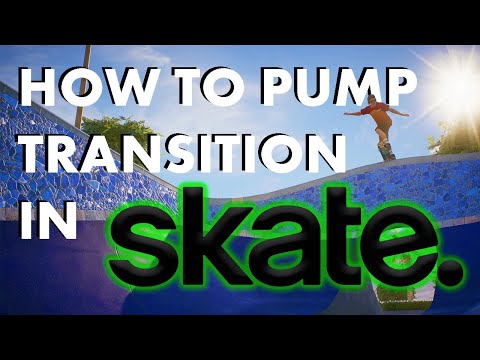How to Pump in Skate 4
What is Pumping, and Why is it Crucial?
Pumping is a real-world skateboarding technique translated into the game's physics. It involves compressing your body as you descend into a transition (like a ramp or bowl) and extending upward as you rise out of it. This motion converts your body's energy into forward momentum.
In Skate 4, pumping is essential for:
- Maintaining Speed in Bowls and Pipes: Keep your flow going infinitely in pools and halfpipes without slowing down.
- Clearing Gaps: Generate the extra speed needed to launch over large distances.
- Smoother Line Execution: Link tricks together seamlessly by controlling your velocity through transitions.
The Manual Method: Mastering the Timing
For purists who want full control, manual pumping is the way to go.
1. Find the Perfect Location
You need a curved surface to practice. While you can use any ramp or bowl, the most effective practice spot is a classic halfpipe. If your current location lacks one, use the powerful Object Dropper (Right on the D-pad) to build a simple halfpipe using Quarter Pipes or M Wood pieces.
2. Execute the Pump
The core mechanic is timing-based. As you ride up or down a transition, the key is to press and hold the "Push Forward" control (typically the right stick on a controller) at the exact moment you hit the steepest part of the curve—the "sweet spot."
- Perfect Pump: Hitting the sweet spot gives a significant speed boost.
- Too Early/Late: Pumping too early can cause you to lose balance or fly out, while pumping too late provides little to no benefit.
The game provides feedback with "Clean Pump" or "Sketchy Pump"notifications in the bottom-right corner, helping you refine yourtiming.
Optimizing Your Gameplay Settings for Easier Pumping
If you find the manual timing too challenging, or simply want a morerelaxed experience, Skate 4 offers a robust set of assists. These arefound in the Settings menu under Gameplay, Assists, and Trick Toggles.
Here are the best settings to optimize pumping:
- Vert Pump Assist: This is the most important setting. Increasing this slider (werecommend starting at 50-75) automatically adds a pumping effect whenyou ride on vert transitions. Set it to 100 for maximum automated speedgain.
- Enable Semi-Auto Pumping: Turn this ON. It simplifies the input, making it easier to execute successful pumps with less precise timing.
- Forward to Pump: With this setting ON, you can simply press forward on the left stick to pump, which can be more intuitive than the push button.
- Anti-Pumping: Leave this ON for a smoother ride. It helps stabilize your skater when rolling oversmall bumps and humps at high speed, preventing unwanted air.
Pro Tips for Mastering Momentum
- Practice in a Bowl: A full bowl is better than a halfpipe for learning, as it allows you to practice pumping back and forth continuously.
- Watch Your Stance: Your skater's body animation will compress and extend. Use this visualcue alongside the feeling of speed to perfect your rhythm.
- Combine with Pushes: On flat ground, use standard pushes to get initial speed, then use pumping on slopes to maintain and build it.
By understanding both the manual technique and the assistive settings, you can tailor the Skate 4 experience to your skill level and seamlesslyintegrate pumping into your skating. Now get out there and find yourflow
Other Articles Related
How to Find Elevator Code in Escape The BackroomsJoin the thrilling adventure in 'Escape The Backrooms'! Solve puzzles and uncover the elevator code to escape.
How to Craft and Upgrade Workbench in Escape From Duckov
Master the art of crafting in Escape From Duckov! Learn how to upgradeyour workbench for better tools
How to Upgrade Demon Wedges in Duet Night Abyss
Master the art of upgrading Demon Wedges in Duet Night Abyss. Our guidereveals the materials, methods, and strategies to enhance your weaponsand dominate the battlefield.
How To Unlock Psyche In Duet Night Abyss
Struggling to awaken your Psyche in Duet Night Abyss? This guide provides a clear, step-by-step walkthrough on how to unlock the powerful Psyche systemand harness its abilities for your characters.
How to get gems in Escape from Duckov
Looking for gems in Escape from Duckov? Discover the best strategies to findand collect gems quickly, including secret locations and effectivefarming methods. Get rich and upgrade your gear!
How to access Warehouse beacon in Escape from Duckov
Join the thrilling adventure in 'Escape from Duckov' as you access the Warehouse beacon and uncover hidden secrets.
How To Add Friends in Duet Night Abyss
how to add friends in Duet Night Abyss with our easy guide. Enhance your gaming experience and connect with others
How To Beat the Reaper in Necesse
Learn expert strategies to defeat the final boss, the Reaper, in Necesse.Discover the best gear, weapons, arena setup, and combat tactics for asuccessful solo or co-op victory.
How To Get New Characters in Duet Night Abyss
how to unlock new characters in Duet Night Abyss with our comprehensive guide. Enhance your gameplay
All Mediation Commissions in Duet Night Abyss
Seeking to master the All Mediation Commissions in Duet Night Abyss? Our guidecovers all commission types, strategies for success, and top-tierrewards. Dominate the adjudication process today.
Where to Find Wiring and Electrical Parts in Dying Light The Beast
Struggling to upgrade your gear? This guide reveals the best locations and methods to find Wiring and Electrical Parts in Dying Light: The Beast. Get theloot you need to dominate!
Finding Your Genre: A Guide to Discovering What Kind of Gamer You Really Are
Walk into any game shop or scroll through a digital store, and you’ll see players gravitating to the same kinds of titles. Some won’t touch anything outside football simulations
Best Weapons For Rafa The Exo-Soldier in Borderlands 4
Discover the best weapons for Rafa the Exo-Soldier in Borderlands 4. Enhance your gameplay and dominate the battlefield
Where to Find Save File in Dying Light The Beast
Struggling to find your save file in Dying Light: The Following?This guide shows you exactly where to locate your save data on PC (Steam & Epic), PlayStation, and Xbox for backup or transfer. Never loseyour progress again
How to install mods in Sonic Racing CrossWorlds
Discover how to install mods for Sonic Racing CrossWorlds with our easy-to-follow guide. Enhance your gaming experience