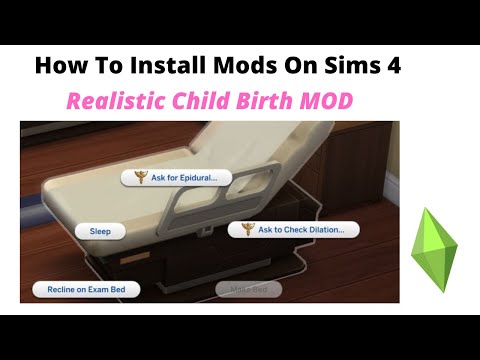How to install the Realistic Pregnancy Mod in Sims 4
Discover the joy of a lifelike pregnancy experience on How to install the Realistic Pregnancy Mod in Sims 4 installation guide. The Realistic Pregnancy Mod in Sims 4, also known as The Child Birth Mod by PandaSama, is a fantastic addition to enhance your gameplay experience. This mod introduces various features related to pregnancy and childbirth, making it more immersive and realistic. In this guide, we will walk you through the process of installing the mod and ensuring a smooth setup.
To begin, you'll need to access the mod files. Follow these simple steps:
Downloading the mod file is an essential step as it contains all the necessary files and information required for the mod to function properly. Make sure to download it from a reliable source to avoid any potential issues or malware.
Before proceeding with the installation, it is crucial to ensure that you have enabled both the Get Together expansion pack and mods within The Sims 4 Game Options.
Expansion packs are additional content that offers new features and gameplay elements. The Realistic Pregnancy Mod works best when combined with the Get Together expansion pack.
Enabling mods allows the game to recognize and utilize custom content created by the modding community, such as The Child Birth Mod. Without enabling mods, the game will not recognize or load any custom content, including the Realistic Pregnancy Mod.
Learn how to get the mysterious Cowplant in The Sims 4. Our guide coversfishing for the seed, grafting to grow it, and the rewards and risks ofowning this unique lifeform.
How to Get Unlimited Money in The Sims 4
Unlock limitless wealth in The Sims 4! Discover the best cheats, mods, andlegitimate gameplay strategies to get unlimited Simoleons fast and fundyour dream life.
How To Build Custom Venues in The Sims 4
Learn how to build custom venues in The Sims 4 with ourstep-by-step guide. Unlock new lots, use the Venue Changes mod, andcreate the perfect restaurant, park, or nightclub for your Sims.
How to complete the Tangible Traces quest in The Sims 4 Adventure Awaits
Stuck on the Tangible Traces quest in The Sims 4 Adventure Awaits? Our guideshows you how to find the hidden clues, solve the mystery, and completethis quest step-by-step.
Where to find Peculiar Plumbird in The Sims 4
Struggling to spot the Peculiar Plumbird in The Sims 4? Discover its favoritespawning locations, from the jungle of Selvadorada to your own garden,and learn how to attract this rare collectible.
How to get an Imaginary Friend in The Sims 4
Learn how to get the Imaginary Friend in The Sims 4! This guide covers howyour Sim child can receive the doll, form a friendship, and ultimatelybring their imaginary friend to life as a real, playable Sim.
How To Bring A Sim Back To Life in The Sims 4
Revive your Sims in The Sims 4! Discover tips and tricks to bring a Sim back to life and enhance your gameplay
How to See Your Family Tree in The Sims 4
Explore your Sims' lineage with ease! Learn how to view and understand yourfamily tree in The Sims 4, track generations, and uncover your legacy.
How to Fix The Sims 4 Gallery Not Loading
Discover solutions to fix The Sims 4 Gallery not loading issues. Get back to sharing and downloading your favorite creations!
How to use Life tragedies mod in Sims 4
Unleash the full spectrum of life in your Sims 4 game. Learn how to install and use the Life Tragedies Mod to add dark events, random crimes, anddramatic twists to your storytelling.
How to Fix League of Legends Cannot Be Launched With Your Current Compatibility Mode Settings
Discover effective solutions to How to Fix League of Legends Cannot Be Launched With Your Current Compatibility Mode Settings.
Best DM56 Loadout in Modern Warfare 3
Discover the Best DM56 Loadout in Modern Warfare 3 for unparalleled performance in Modern Warfare.
How to Get Operator Assault Kills in Modern Warfare 3
Master the art of How to Get Operator Assault Kills in Modern Warfare 3 with expert tips and strategies on our website.
How to Trade Gold Stickers in Monopoly GO
Learn How to Trade Gold Stickers in Monopoly GO and dominate the game with our expert tips and tricks.
How to Get New Shield Skins in Monopoly GO
Discover How to Get New Shield Skins in Monopoly GO and enhance your gaming experience.
How to Install the Realistic Pregnancy Mod in Sims 4
Step 1: Accessing the Mod Files
To begin, you'll need to access the mod files. Follow these simple steps:
- 1. Visit [Insert link here] to download the mod file.
- 2. Locate the downloaded file on your computer.
Downloading the mod file is an essential step as it contains all the necessary files and information required for the mod to function properly. Make sure to download it from a reliable source to avoid any potential issues or malware.
Step 2: Enabling Expansion Packs and Mods
Before proceeding with the installation, it is crucial to ensure that you have enabled both the Get Together expansion pack and mods within The Sims 4 Game Options.
- 1. Launch The Sims 4 game.
- 2. Go to Game Options (usually found in the main menu or settings).
- 3. Look for an option related to expansions or packs.
- 4. Ensure that the Get Together expansion pack is checked/enabled.
Expansion packs are additional content that offers new features and gameplay elements. The Realistic Pregnancy Mod works best when combined with the Get Together expansion pack.
- 5. Find an option related to mods or custom content.
- 6. Make sure that mods are allowed/enabled.
Enabling mods allows the game to recognize and utilize custom content created by the modding community, such as The Child Birth Mod. Without enabling mods, the game will not recognize or load any custom content, including the Realistic Pregnancy Mod.
Step 3: Moving Mod Files
Now that you have downloaded the mod files and enabled mods in The Sims 4, it's time to move the mod files into your game directory for them to be recognized by the game. Follow these steps:
- 1. Open File Explorer (Windows) or Finder (Mac).
- 2. Navigate to the Documents > Electronic Arts > The Sims 4 folder. The Sims 4 folder is where the game stores all the necessary files and data, including your saved games, mods, and custom content.
- 3. Inside The Sims 4 folder, locate or create a folder named "Mods" if it doesn't already exist. The "Mods" folder is where you will place the downloaded mod file for the game to recognize and load it.
- 4. Move the downloaded mod file into this "Mods" folder. Take the downloaded mod file and drag it into the "Mods" folder you just located or created. This action will ensure that the game recognizes the mod and makes it available for use.
Step 4: Verifying Installation
After moving the mod files into the "Mods" folder, it's important to verify if the installation was successful. Here's what you can do:
- 1. Launch The Sims 4 game.
- 2. Load a saved game or start a new one.
- 3. Look for any indications that the mod is working, such as new options or interactions related to pregnancy and childbirth.
If the Realistic Pregnancy Mod is installed correctly, you should notice new features and options within the game that enhance the pregnancy and childbirth experience. These may include new interactions between Sims, realistic pregnancy symptoms, and the ability to simulate the childbirth process.
Congratulations! You have successfully installed the Realistic Pregnancy Mod in Sims 4: The Child Birth Mod by PandaSama. Enjoy the enhanced gameplay features and dive into the world of realistic pregnancy and childbirth experiences in The Sims 4. Have fun customizing your Sim's journey from conception to delivery!
Tags: Life simulation game, EA Games, Sims 4 expansion packs, Create-a-Sim, Sims 4 mods, Sims 4 cheats, Sims 4 gameplay, Sims
Platform(s): Microsoft Windows , macOS , PlayStation 4 , Xbox One
Genre(s): Simulation
Developer(s): Maxis
Publisher(s): Electronic Arts
Mode:
Other Articles Related
How to Get a Cowplant in The Sims 4Learn how to get the mysterious Cowplant in The Sims 4. Our guide coversfishing for the seed, grafting to grow it, and the rewards and risks ofowning this unique lifeform.
How to Get Unlimited Money in The Sims 4
Unlock limitless wealth in The Sims 4! Discover the best cheats, mods, andlegitimate gameplay strategies to get unlimited Simoleons fast and fundyour dream life.
How To Build Custom Venues in The Sims 4
Learn how to build custom venues in The Sims 4 with ourstep-by-step guide. Unlock new lots, use the Venue Changes mod, andcreate the perfect restaurant, park, or nightclub for your Sims.
How to complete the Tangible Traces quest in The Sims 4 Adventure Awaits
Stuck on the Tangible Traces quest in The Sims 4 Adventure Awaits? Our guideshows you how to find the hidden clues, solve the mystery, and completethis quest step-by-step.
Where to find Peculiar Plumbird in The Sims 4
Struggling to spot the Peculiar Plumbird in The Sims 4? Discover its favoritespawning locations, from the jungle of Selvadorada to your own garden,and learn how to attract this rare collectible.
How to get an Imaginary Friend in The Sims 4
Learn how to get the Imaginary Friend in The Sims 4! This guide covers howyour Sim child can receive the doll, form a friendship, and ultimatelybring their imaginary friend to life as a real, playable Sim.
How To Bring A Sim Back To Life in The Sims 4
Revive your Sims in The Sims 4! Discover tips and tricks to bring a Sim back to life and enhance your gameplay
How to See Your Family Tree in The Sims 4
Explore your Sims' lineage with ease! Learn how to view and understand yourfamily tree in The Sims 4, track generations, and uncover your legacy.
How to Fix The Sims 4 Gallery Not Loading
Discover solutions to fix The Sims 4 Gallery not loading issues. Get back to sharing and downloading your favorite creations!
How to use Life tragedies mod in Sims 4
Unleash the full spectrum of life in your Sims 4 game. Learn how to install and use the Life Tragedies Mod to add dark events, random crimes, anddramatic twists to your storytelling.
How to Fix League of Legends Cannot Be Launched With Your Current Compatibility Mode Settings
Discover effective solutions to How to Fix League of Legends Cannot Be Launched With Your Current Compatibility Mode Settings.
Best DM56 Loadout in Modern Warfare 3
Discover the Best DM56 Loadout in Modern Warfare 3 for unparalleled performance in Modern Warfare.
How to Get Operator Assault Kills in Modern Warfare 3
Master the art of How to Get Operator Assault Kills in Modern Warfare 3 with expert tips and strategies on our website.
How to Trade Gold Stickers in Monopoly GO
Learn How to Trade Gold Stickers in Monopoly GO and dominate the game with our expert tips and tricks.
How to Get New Shield Skins in Monopoly GO
Discover How to Get New Shield Skins in Monopoly GO and enhance your gaming experience.