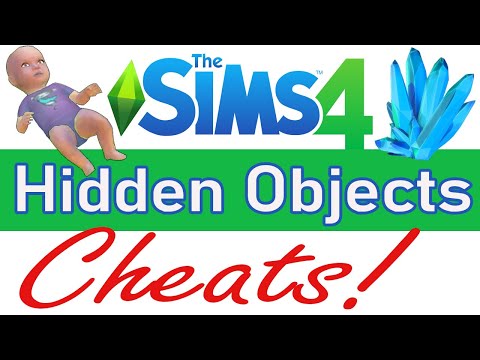How to Show Hidden Objects in Sims 4
Today we bring you an explanatory guide on How to Show Hidden Objects in Sims 4, a whole catalog of furniture, elements and structures.
Over the years, The Sims 4 has gained an impressive number of fans, all thanks to its endless opportunities for exploration and experiments. Sandbox gameplay and life simulator combine perfectly in this game, and some college students have even done their design projects in The Sims 4. There are hundreds of items and structures in the game that you can use to create your own house or various facilities. , but Few people know about the hidden objects you can access.
With a wide field of exploration and experimentation opportunities, The Sims 4 has impressed players around the world. This game offers us an infinite number of elements and structures to create houses and facilities.
Even college students often use this wonderful game to create their project designs! This is because of the sandbox gameplay and life simulator. However, this game hides secrets that may interest you.
Very few players know about those hidden objects that you can access to expand your creations. But don't worry, we will teach you how to show those hidden objects in The Sims 4.
Learn how to get the mysterious Cowplant in The Sims 4. Our guide coversfishing for the seed, grafting to grow it, and the rewards and risks ofowning this unique lifeform.
How to Get Unlimited Money in The Sims 4
Unlock limitless wealth in The Sims 4! Discover the best cheats, mods, andlegitimate gameplay strategies to get unlimited Simoleons fast and fundyour dream life.
How To Build Custom Venues in The Sims 4
Learn how to build custom venues in The Sims 4 with ourstep-by-step guide. Unlock new lots, use the Venue Changes mod, andcreate the perfect restaurant, park, or nightclub for your Sims.
How to complete the Tangible Traces quest in The Sims 4 Adventure Awaits
Stuck on the Tangible Traces quest in The Sims 4 Adventure Awaits? Our guideshows you how to find the hidden clues, solve the mystery, and completethis quest step-by-step.
Where to find Peculiar Plumbird in The Sims 4
Struggling to spot the Peculiar Plumbird in The Sims 4? Discover its favoritespawning locations, from the jungle of Selvadorada to your own garden,and learn how to attract this rare collectible.
How to get an Imaginary Friend in The Sims 4
Learn how to get the Imaginary Friend in The Sims 4! This guide covers howyour Sim child can receive the doll, form a friendship, and ultimatelybring their imaginary friend to life as a real, playable Sim.
How To Bring A Sim Back To Life in The Sims 4
Revive your Sims in The Sims 4! Discover tips and tricks to bring a Sim back to life and enhance your gameplay
How to See Your Family Tree in The Sims 4
Explore your Sims' lineage with ease! Learn how to view and understand yourfamily tree in The Sims 4, track generations, and uncover your legacy.
How to Fix The Sims 4 Gallery Not Loading
Discover solutions to fix The Sims 4 Gallery not loading issues. Get back to sharing and downloading your favorite creations!
How to use Life tragedies mod in Sims 4
Unleash the full spectrum of life in your Sims 4 game. Learn how to install and use the Life Tragedies Mod to add dark events, random crimes, anddramatic twists to your storytelling.
How To Get Gemstones in AFK Journey
Today we explain How To Get Gemstones in AFK Journey.
Trade Up Contracts in CS2: Full Guide [2024]
In the dynamic world of Counter Strike 2, the pursuit of weapon skins has become as much a part of the game as mastering its mechanics.
How the Atmosphere of Roulette and Gambling Sets the Tone in the Game World
Some people want to be left alone when they play casino games. Instead of engaging in friendly banter with other players, they simply want to concentrate on their bets or test a new betting system on a roulette wheel simulator.
How To Get Pole V2 in Roblox Blox Fruits
In this guide you will find everything you need about How to get Pole V2 in Roblox Blox Fruits.
How to Do World Slash in Roblox Jujutsu Shenanigans
Here you will find all the necessary details on How to do World Slash in Roblox Jujutsu Shenanigans.
Over the years, The Sims 4 has gained an impressive number of fans, all thanks to its endless opportunities for exploration and experiments. Sandbox gameplay and life simulator combine perfectly in this game, and some college students have even done their design projects in The Sims 4. There are hundreds of items and structures in the game that you can use to create your own house or various facilities. , but Few people know about the hidden objects you can access.
With a wide field of exploration and experimentation opportunities, The Sims 4 has impressed players around the world. This game offers us an infinite number of elements and structures to create houses and facilities.
Even college students often use this wonderful game to create their project designs! This is because of the sandbox gameplay and life simulator. However, this game hides secrets that may interest you.
Very few players know about those hidden objects that you can access to expand your creations. But don't worry, we will teach you how to show those hidden objects in The Sims 4.
How to Show Hidden Objects in Sims 4
Enabling Cheats
Before proceeding, it's important to acknowledge that using cheats can potentially introduce unintended consequences or glitches into your gameplay. If you're comfortable with this possibility, proceed with the following steps:
1. Access the Cheat Console: Utilize the appropriate key combination for your platform:
- PC: Hold Ctrl + Shift + C simultaneously.
- Mac: Hold Command + Shift + C simultaneously.
- Playstation: Press L1 + L2 + R1 + R2 simultaneously.
- Xbox: Press LB + LT + RB + RT simultaneously.
2. Enable Cheats: Type testingCheats true into the console and press Enter (PC/Mac) or the corresponding button on your console (A for Xbox, X for Playstation).
Revealing Hidden Objects
With cheats enabled, you can unlock hidden content using two specific codes:
- 1. bb.showhiddenobjects: This code activates "Buy Debug Mode," granting access to hidden, functional objects like collectibles, rocks, plants, and more.
- 2. bb.showliveeditobjects: This code unlocks an even wider selection, exceeding 1200 items, including decorative elements, additional plants, and even debug versions of vehicles.
Finding Hidden Objects
Once activated, hidden objects won't be readily apparent in the standard build/buy menus. Here's how to locate them:
- 1. Filter by Name: In buy/build mode, interact with the search bar and type debug. This will populate the menu with various hidden object options sharing the "debug" name. Click on any of these to explore the available hidden items within that category.
- 2. Additional Packs and Mods: The number of hidden objects you encounter may vary depending on additional content you have installed, such as game packs, DLC, or mods. The more content you possess, the more hidden objects you'll potentially unlock.
Utilizing Hidden Objects Responsibly
While hidden objects offer exciting possibilities for creative builders, it's advisable to use them judiciously. An overabundance of debug items, particularly those intended for development purposes, can disrupt gameplay or cause visual inconsistencies. Consider using them selectively to enhance your creations without compromising the core game experience.
In conclusion, with this guide you will learn How to Show Hidden Objects in Sims 4. Further expanding your catalog of opportunities to make your creations and turn your gaming experience into something much more creative, exciting and fun.
Tags: Life simulation game, EA Games, Sims 4 expansion packs, Create-a-Sim, Sims 4 mods, Sims 4 cheats, Sims 4 gameplay, Sims
Platform(s): Microsoft Windows , macOS , PlayStation 4 , Xbox One
Genre(s): Simulation
Developer(s): Maxis
Publisher(s): Electronic Arts
Mode:
Other Articles Related
How to Get a Cowplant in The Sims 4Learn how to get the mysterious Cowplant in The Sims 4. Our guide coversfishing for the seed, grafting to grow it, and the rewards and risks ofowning this unique lifeform.
How to Get Unlimited Money in The Sims 4
Unlock limitless wealth in The Sims 4! Discover the best cheats, mods, andlegitimate gameplay strategies to get unlimited Simoleons fast and fundyour dream life.
How To Build Custom Venues in The Sims 4
Learn how to build custom venues in The Sims 4 with ourstep-by-step guide. Unlock new lots, use the Venue Changes mod, andcreate the perfect restaurant, park, or nightclub for your Sims.
How to complete the Tangible Traces quest in The Sims 4 Adventure Awaits
Stuck on the Tangible Traces quest in The Sims 4 Adventure Awaits? Our guideshows you how to find the hidden clues, solve the mystery, and completethis quest step-by-step.
Where to find Peculiar Plumbird in The Sims 4
Struggling to spot the Peculiar Plumbird in The Sims 4? Discover its favoritespawning locations, from the jungle of Selvadorada to your own garden,and learn how to attract this rare collectible.
How to get an Imaginary Friend in The Sims 4
Learn how to get the Imaginary Friend in The Sims 4! This guide covers howyour Sim child can receive the doll, form a friendship, and ultimatelybring their imaginary friend to life as a real, playable Sim.
How To Bring A Sim Back To Life in The Sims 4
Revive your Sims in The Sims 4! Discover tips and tricks to bring a Sim back to life and enhance your gameplay
How to See Your Family Tree in The Sims 4
Explore your Sims' lineage with ease! Learn how to view and understand yourfamily tree in The Sims 4, track generations, and uncover your legacy.
How to Fix The Sims 4 Gallery Not Loading
Discover solutions to fix The Sims 4 Gallery not loading issues. Get back to sharing and downloading your favorite creations!
How to use Life tragedies mod in Sims 4
Unleash the full spectrum of life in your Sims 4 game. Learn how to install and use the Life Tragedies Mod to add dark events, random crimes, anddramatic twists to your storytelling.
How To Get Gemstones in AFK Journey
Today we explain How To Get Gemstones in AFK Journey.
Trade Up Contracts in CS2: Full Guide [2024]
In the dynamic world of Counter Strike 2, the pursuit of weapon skins has become as much a part of the game as mastering its mechanics.
How the Atmosphere of Roulette and Gambling Sets the Tone in the Game World
Some people want to be left alone when they play casino games. Instead of engaging in friendly banter with other players, they simply want to concentrate on their bets or test a new betting system on a roulette wheel simulator.
How To Get Pole V2 in Roblox Blox Fruits
In this guide you will find everything you need about How to get Pole V2 in Roblox Blox Fruits.
How to Do World Slash in Roblox Jujutsu Shenanigans
Here you will find all the necessary details on How to do World Slash in Roblox Jujutsu Shenanigans.