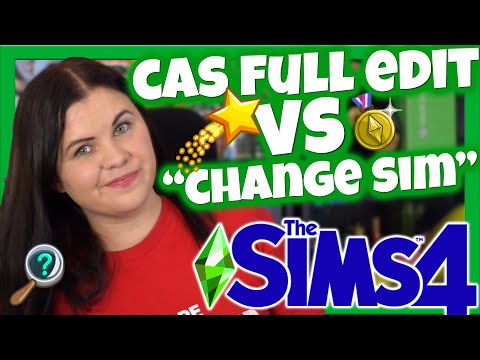How to fix Sims 4 CAS full edit mode not working
Discover effective solutions on How to fix Sims 4 CAS full edit mode not working
How to Fix Sims 4 CAS Full Edit Mode Not WorkingThe Sims 4 is a popular life simulation game that allows players to create and control virtual characters. One of the key features of the game is the Create-A-Sim (CAS) mode, which allows players to customize their characters' appearance, traits, and more. However, some players have reported issues with the Full Edit Mode cheat not working as expected. While there is no official fix for this issue, there are several potential workarounds that may help resolve the problem. In this step-by-step guide, we will walk you through these workarounds in a friendly tone, allowing you to enjoy a seamless gaming experience.
The first step in troubleshooting the Full Edit Mode not working issue is to ensure that you are entering the cheat correctly. Even a small typo or a missing character can prevent the cheat from activating. Take a moment to review the cheat code you are entering and compare it with the correct format. It is always a good idea to double-check your entry to avoid any unnecessary frustration.
In some cases, the timing of entering the cheat can make a difference. Instead of entering the cheat while you are already in the Create-A-Sim mode (CAS), try entering it before accessing CAS. This may trigger the desired full edit mode more consistently. By entering the cheat outside of CAS, you are giving the game a clear instruction to activate the full edit mode when you enter CAS.
Learn how to get the mysterious Cowplant in The Sims 4. Our guide coversfishing for the seed, grafting to grow it, and the rewards and risks ofowning this unique lifeform.
How to Get Unlimited Money in The Sims 4
Unlock limitless wealth in The Sims 4! Discover the best cheats, mods, andlegitimate gameplay strategies to get unlimited Simoleons fast and fundyour dream life.
How To Build Custom Venues in The Sims 4
Learn how to build custom venues in The Sims 4 with ourstep-by-step guide. Unlock new lots, use the Venue Changes mod, andcreate the perfect restaurant, park, or nightclub for your Sims.
How to complete the Tangible Traces quest in The Sims 4 Adventure Awaits
Stuck on the Tangible Traces quest in The Sims 4 Adventure Awaits? Our guideshows you how to find the hidden clues, solve the mystery, and completethis quest step-by-step.
Where to find Peculiar Plumbird in The Sims 4
Struggling to spot the Peculiar Plumbird in The Sims 4? Discover its favoritespawning locations, from the jungle of Selvadorada to your own garden,and learn how to attract this rare collectible.
How to get an Imaginary Friend in The Sims 4
Learn how to get the Imaginary Friend in The Sims 4! This guide covers howyour Sim child can receive the doll, form a friendship, and ultimatelybring their imaginary friend to life as a real, playable Sim.
How To Bring A Sim Back To Life in The Sims 4
Revive your Sims in The Sims 4! Discover tips and tricks to bring a Sim back to life and enhance your gameplay
How to See Your Family Tree in The Sims 4
Explore your Sims' lineage with ease! Learn how to view and understand yourfamily tree in The Sims 4, track generations, and uncover your legacy.
How to Fix The Sims 4 Gallery Not Loading
Discover solutions to fix The Sims 4 Gallery not loading issues. Get back to sharing and downloading your favorite creations!
How to use Life tragedies mod in Sims 4
Unleash the full spectrum of life in your Sims 4 game. Learn how to install and use the Life Tragedies Mod to add dark events, random crimes, anddramatic twists to your storytelling.
How to Fix EA Sports FC 24 Can’t Submit SBC
Get your SBC submissions back on track with our expert tips How to Fix EA Sports FC 24 Can’t Submit SBC.
Where to Find Omega Isotope in Warframe
Discover the best locations to Where to Find Omega Isotope in Warframe and enhance your gameplay.
How to Get the Fomorian Disruptor in Warframe
Learn How to Get the Fomorian Disruptor in Warframe with our comprehensive guide.
How to Fix Football Manager 2024 Stuck on Loading Screen
Say goodbye to frustration and hello to uninterrupted gameplay with our proven solutions for How to Fix Football Manager 2024 Stuck on Loading Screen.
How to Get Black Widow Skin in Fortnite OG
Discover the secrets to How to Get Black Widow Skin in Fortnite OG and stand out among your opponents.
How to Fix Sims 4 CAS Full Edit Mode Not WorkingThe Sims 4 is a popular life simulation game that allows players to create and control virtual characters. One of the key features of the game is the Create-A-Sim (CAS) mode, which allows players to customize their characters' appearance, traits, and more. However, some players have reported issues with the Full Edit Mode cheat not working as expected. While there is no official fix for this issue, there are several potential workarounds that may help resolve the problem. In this step-by-step guide, we will walk you through these workarounds in a friendly tone, allowing you to enjoy a seamless gaming experience.
How to fix Sims 4 CAS full edit mode not working
Double-check Cheat Entry
The first step in troubleshooting the Full Edit Mode not working issue is to ensure that you are entering the cheat correctly. Even a small typo or a missing character can prevent the cheat from activating. Take a moment to review the cheat code you are entering and compare it with the correct format. It is always a good idea to double-check your entry to avoid any unnecessary frustration.
Time Your Entry
In some cases, the timing of entering the cheat can make a difference. Instead of entering the cheat while you are already in the Create-A-Sim mode (CAS), try entering it before accessing CAS. This may trigger the desired full edit mode more consistently. By entering the cheat outside of CAS, you are giving the game a clear instruction to activate the full edit mode when you enter CAS.
Check Other Cheats
To narrow down the issue, it is helpful to test if other cheats in the game are working properly. Enter a different cheat code and observe if it activates as expected. If other cheats work without any issues, it indicates that the problem may be specific to the Full Edit Mode cheat. This information will be useful when seeking further assistance or reporting the issue to the game's official support channels.
Explore In-Game Console
If the Full Edit Mode cheat is still not working, there is an alternative way to access full edit mode through the "Manage Households" option in the game. To do this, follow these steps:
- Start the game and go to the main menu.
- Select the "Manage Households" option.
- Choose the household you want to edit or create a new one.
- Once you are in the household, select the Sim you want to edit.
- Look for the "Edit in CAS" button and click on it.
- This should allow you to access the full edit mode for the selected Sim.
While this workaround may not be as convenient as using the Full Edit Mode cheat, it can still provide you with the ability to customize your Sims to your liking.
Remove Mods and Custom Content
Mods and custom content can greatly enhance the gaming experience in The Sims 4. However, sometimes conflicts between mods or custom content and the game itself can cause issues with certain features, including Full Edit Mode. To troubleshoot this, disable any mods or custom content you have installed and check if the Full Edit Mode starts working. If it does, then you can try enabling the mods or custom content one by one to identify the specific one causing the conflict. Removing or updating that particular mod or custom content may resolve the issue.
Update the Game
Game developers often release updates that include bug fixes and improvements. It is essential to ensure that your game is up-to-date to take advantage of these fixes. Check for any available updates for The Sims 4 and install them if necessary. Updating the game may address the Full Edit Mode issue, as it could be related to a known bug that has been fixed in a recent update.
Reinstall the Game (if necessary)
If all else fails, reinstalling the game may be your last resort. Reinstalling the game involves deleting the game files and then installing a fresh copy. This process will remove any corrupted or conflicting files that may be causing the Full Edit Mode not working issue. Before proceeding with the reinstallation, make sure to back up your saved data to avoid losing any progress.
If none of these workarounds resolve the Full Edit Mode not working issue in The Sims 4, it is recommended to reach out to the game's official support channels for further assistance. The developers and support team are more equipped to handle specific technical issues and may provide a solution or additional steps to troubleshoot the problem.
In conclusion, The Sims 4 is a captivating game that offers players the opportunity to create and control their own virtual world. However, encountering issues with features like the Full Edit Mode can be frustrating. By following the steps outlined in this guide, you can troubleshoot and resolve the Full Edit Mode not working issue, allowing you to fully enjoy the game. Remember to save your progress regularly to avoid any data loss, and most importantly, have fun playing The Sims 4!
Tags: Life simulation game, EA Games, Sims 4 expansion packs, Create-a-Sim, Sims 4 mods, Sims 4 cheats, Sims 4 gameplay, Sims
Platform(s): Microsoft Windows , macOS , PlayStation 4 , Xbox One
Genre(s): Simulation
Developer(s): Maxis
Publisher(s): Electronic Arts
Mode:
Other Articles Related
How to Get a Cowplant in The Sims 4Learn how to get the mysterious Cowplant in The Sims 4. Our guide coversfishing for the seed, grafting to grow it, and the rewards and risks ofowning this unique lifeform.
How to Get Unlimited Money in The Sims 4
Unlock limitless wealth in The Sims 4! Discover the best cheats, mods, andlegitimate gameplay strategies to get unlimited Simoleons fast and fundyour dream life.
How To Build Custom Venues in The Sims 4
Learn how to build custom venues in The Sims 4 with ourstep-by-step guide. Unlock new lots, use the Venue Changes mod, andcreate the perfect restaurant, park, or nightclub for your Sims.
How to complete the Tangible Traces quest in The Sims 4 Adventure Awaits
Stuck on the Tangible Traces quest in The Sims 4 Adventure Awaits? Our guideshows you how to find the hidden clues, solve the mystery, and completethis quest step-by-step.
Where to find Peculiar Plumbird in The Sims 4
Struggling to spot the Peculiar Plumbird in The Sims 4? Discover its favoritespawning locations, from the jungle of Selvadorada to your own garden,and learn how to attract this rare collectible.
How to get an Imaginary Friend in The Sims 4
Learn how to get the Imaginary Friend in The Sims 4! This guide covers howyour Sim child can receive the doll, form a friendship, and ultimatelybring their imaginary friend to life as a real, playable Sim.
How To Bring A Sim Back To Life in The Sims 4
Revive your Sims in The Sims 4! Discover tips and tricks to bring a Sim back to life and enhance your gameplay
How to See Your Family Tree in The Sims 4
Explore your Sims' lineage with ease! Learn how to view and understand yourfamily tree in The Sims 4, track generations, and uncover your legacy.
How to Fix The Sims 4 Gallery Not Loading
Discover solutions to fix The Sims 4 Gallery not loading issues. Get back to sharing and downloading your favorite creations!
How to use Life tragedies mod in Sims 4
Unleash the full spectrum of life in your Sims 4 game. Learn how to install and use the Life Tragedies Mod to add dark events, random crimes, anddramatic twists to your storytelling.
How to Fix EA Sports FC 24 Can’t Submit SBC
Get your SBC submissions back on track with our expert tips How to Fix EA Sports FC 24 Can’t Submit SBC.
Where to Find Omega Isotope in Warframe
Discover the best locations to Where to Find Omega Isotope in Warframe and enhance your gameplay.
How to Get the Fomorian Disruptor in Warframe
Learn How to Get the Fomorian Disruptor in Warframe with our comprehensive guide.
How to Fix Football Manager 2024 Stuck on Loading Screen
Say goodbye to frustration and hello to uninterrupted gameplay with our proven solutions for How to Fix Football Manager 2024 Stuck on Loading Screen.
How to Get Black Widow Skin in Fortnite OG
Discover the secrets to How to Get Black Widow Skin in Fortnite OG and stand out among your opponents.