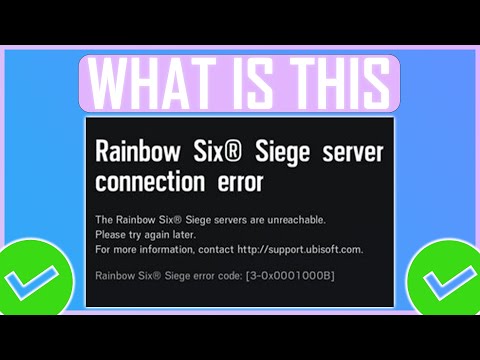How To Fix Rainbow Six Siege Server Connection Error Code 3-0x0001000B
Hey there, Siege operators! If you've come face to face with the dreaded error code 3-0x0001000B in Rainbow Six Siege, fear not – we've got your back with some nifty tips to get you back in the action. Here's a quick guide on how to tackle this pesky server connection issue.
Fix Rainbow Six Siege Error Code 3-0x0001000B
1. Check Your Internet Connection
First things first, let's make sure your internet is up and running smoothly. You can do a quick test by checking out other websites or using other online services to see if everything's A-OK. It's like giving your connection a once-over to ensure it's ready for battle.2. Look Out for Server Outages
Sometimes, it's not you – it's them! Keep an eye out for any server outages or maintenance announcements from the Rainbow Six Siege team. Those servers need some love too, and sometimes they just need a little downtime to recharge.3. Verify Game Files
It's always good to double-check the integrity of your game files. This can help rule out any potential issues with the game installation. Think of it as giving your game a quick wellness check to make sure everything's in top shape.4. Flush DNS
Flushing your DNS cache might just do the trick. It's like givingyour connection a refreshing reset! Think of it as hitting the resetbutton on your connection, giving it a clean slate to work with.
5. Switch to a Wired Connection
If you're on a wireless connection, consider switching to a wired setupfor more stable connectivity. Sometimes, going old school with a wiredconnection can make all the difference. It's like plugging in for asolid, reliable link to the action.
6. Reset Network Settings
Sometimes a simple reset can work wonders. Give your network settings a littlereboot and see if that helps. It's like giving your network a pep talkand a fresh start to conquer those connection gremlins.
7. Contact Rainbow Six Siege Support
If all else fails, don't hesitate to reach out to the pros at Rainbow SixSiege Support for further assistance. They've got your back and areready to swoop in with their expertise to get you back in the game.
Remember, we're all in this together, and with these steps, you'll hopefully beback in the game in no time! Good luck out there, and may yourconnection be as stable as a well-fortified stronghold!
Other Articles Related
All operator balance changes in Rainbow Six Siege X Y10S3.3the latest operator balance changes in Rainbow Six Siege Y10S3.3. Stay ahead in the game with our comprehensive guide!
How To Get Competitive Coins in Rainbow Six Siege X
Elevate your Rainbow Six Siege X experience by acquiring competitivecoins. Explore our site for strategies and tips
How To Improve Reputation in Rainbow Six Siege X
Discover effective strategies to enhance your reputation in Rainbow Six Siege X. Boost your gameplay
How To Get Alpha, Bravo, and Competitive Packs in Rainbow Six Siege X
Unlock exclusive Alpha, Bravo, and Competitive Packs in Rainbow Six Siege X. Elevate your gameplay
How to increase Reputation in Rainbow Six Siege X
Learn how to increase your Reputation in Rainbow Six Siege with experttips on positive behavior, teamwork, and avoiding penalties. Boost yourstanding today!
How To Get Borderlands Charm in Rainbow Six Siege X
Learn how to get the Borderlands Charm in Rainbow Six Siege with thisstep-by-step guide. Unlock this unique cosmetic item and show off yourstyle in-game!
How to get the free Borderlands charm in Rainbow Six Siege X
Unlock the excitement of Rainbow Six Siege X with the free Borderlands charm! Enhance your gameplay
How to Fix Rainbow Six Siege X Error Code 4-0xFFF0BE25
Resolve the Rainbow Six Siege X Error Code 4-0xFFF0BE25 quickly with our step-by-step guide. Get back to gaming
How To Fix Rainbow Six Siege X Crashing Issue
Learn how to fix the Rainbow Six Siege X crashing issue with our step-by-step guide. Get back to gaming smoothly today!
How to get free Sledge skin in Rainbow Six Siege X
Unlock the Sledge skin in Rainbow Six Siege X with our step-by-step guide. Discover tips and tricks
How to Fix Disc read error 8.7 in Modern Warfare 3 Zombies
Learn how to overcome disc read error 8.7 in Modern Warfare 3 Zombies with our comprehensive troubleshooting guide.
The best MTZ 762 loadout in Warzone Season 1
Discover the ultimate MTZ 762 loadout for Warzone Season 1 and dominate the battlefield with precision and power.
How To Fix Easy Anti Cheat Not Installed Error In Farlight 84
Learn how to resolve the "Easy Anti Cheat Not Installed" error in Farlight 84 with our comprehensive guide.
How to Unlock Rival 9 Conversion Kit in Modern Warfare 3
Discover the secrets of unlocking the Rival 9 Conversion Kit in Modern Warfare 3 and dominate the battlefield.
How to Unlock KR INTLAS LSJ-3 in Modern Warfare 3
Unlock the KR INTLAS LSJ-3 scope in Modern Warfare 3 by completingweekly challenges in Multiplayer, Zombies, or Battle Royal mode. Get itquickly for an additional ADS boost!