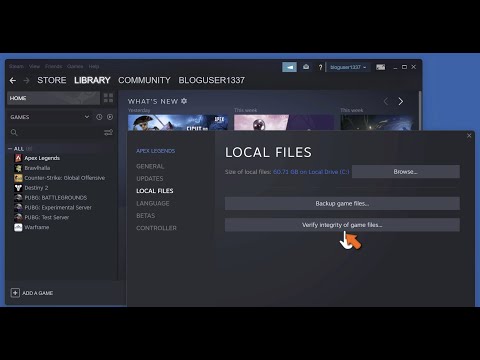How To Fix Easy Anti Cheat Not Installed Error In Farlight 84
Hey there, fellow Farlight 84 enthusiasts! 👋 If you've stumbled upon the notorious "Easy Anti-Cheat not installed" error while trying to dive into the immersive world of Farlight 84, fear not! We've got your back with some tried and tested fixes to have you back in the game in no time. So, grab your favorite gaming snack and let's tackle this together!1. Let's Kick Things Off with a Game Check-UpFirst things first, let's ensure that your Farlight 84 game is up to date. Whether you're playing on Steam, PlayStation, Xbox, or the Epic Games Launcher, it's essential to check for any available updates. Keeping your game fresh with the latest patches and enhancements might just be the key to overcoming this hurdle.
How To Fix Easy Anti Cheat Not Installed Error In Farlight 84
2. Giving Your Game Files a Once-Over
Next up, it's time to give those game files a little health check-up. Head over to the game launcher and initiate the process to verify the integrity of your Farlight 84 files. Think of it as ensuring that all the game's components are in top-notch condition, ready to deliver a seamless gaming experience.3. Delving into the Technical Side of Things
Now, here's where things get a tad technical, but fret not, we've got you covered. It's time to muster the courage to run the EasyAnti-Cheat_Setup.exe file as an administrator. By granting it thenecessary administrative privileges, you're empowering it to make anyessential changes to restore everything back to its smooth functioningstate.
4. Seek Assistance from Farlight 84's Support Team
If, despite your best efforts, the error continues to persist, don'thesitate to reach out to Farlight 84's dedicated support team. Theseprofessionals are adept at tackling these pesky technical issues andwill be more than happy to guide you through any additional steps thatmight be needed to bid adieu to that pesky error message.
And there you have it! Armed with these steps, you'll soon be biddingfarewell to that error message and welcoming uninterrupted gamingsessions in Farlight 84. So, gear up, embrace the gaming bliss, and letthe adventures in Farlight 84 unfold seamlessly. Happy gaming, dearplayers! 🎮
Other Articles Related
How To Get Dual Hammers in Vermintide 2Learn how to unlock the powerful Dual Hammers for the Bardin Goreksson inVermintide 2. This guide covers the simple steps to get this top-tiermelee weapon for the Ironbreaker, Ranger Veteran, and Slayer careers.
All Heroes and Careers in Vermintide 2
Explore the diverse heroes and careers in Vermintide 2. Discover unique abilities, playstyles, and strategies to enhance your gameplay
Return to the Reik Grimoire and Tome Locations in Vermintide 2
Searching for every grimoire and tome? Our Vermintide 2 collectible guide for"Return to the Reik" reveals all book locations to maximize your lootand complete the mission.
All Formable Nations in Europa Universalis 5
all formable nations in Europa Universalis 5! Explore strategies, tips, and guides to expand your empire and dominate the game.
How To Beat Challenges in Kirby Air Riders
Struggling to master the skies? Learn expert tips and strategies to overcome every challenge in Kirby Air Ride. Dominate the City Trial, conquer all racetracks, and unlock the game's secrets with our complete guide.
How To Get All Crafting Materials in Moonlighter 2
essential tips for gathering all crafting materials in Moonlighter 2. Enhance your gameplay and unlock new possibilities!
Weapon Tier List in Moonlighter 2
the ultimate weapon tier list for Moonlighter 2! Optimize your gameplay with our guide to the best weapons and strategies.
How to find Mandrakes in Don't Starve Together
Struggling to find Mandrakes in Don't Starve Together? Learn thebest seasons, locations, and strategies to hunt these elusive livingroots and craft their powerful items.
How To Improve Institution Growth In Europa Universalis 5
effective strategies to enhance institution growth in Europa Universalis 5. Unlock new potential and dominate your gameplay
How to Fix Europa Universalis 5 Not Launching Error
Resolve the Europa Universalis 5 not launching error with our step-by-step. Get back to gaming quickly and enjoy seamless gameplay!
How to Unlock Rival 9 Conversion Kit in Modern Warfare 3
Discover the secrets of unlocking the Rival 9 Conversion Kit in Modern Warfare 3 and dominate the battlefield.
How to Unlock KR INTLAS LSJ-3 in Modern Warfare 3
Unlock the KR INTLAS LSJ-3 scope in Modern Warfare 3 by completingweekly challenges in Multiplayer, Zombies, or Battle Royal mode. Get itquickly for an additional ADS boost!
How to Get KR Intlas LSJ-3 Scope in Call of Duty Modern Warfare 3
Unlock the KR Intlas LSJ-3 scope in Call of Duty Modern Warfare 3 by completing weekly Challenges in various game modes.
How to defeat Warlord Boss in Modern Warfare 3 Zombies
Defeat the Warlord Boss in MW3 Zombies: Locate the Legacy Fortress inthe Threat Zone, obtain the Keycard, and take down the Warlord hidingbehind the cabinet to secure Strauss's Research item.