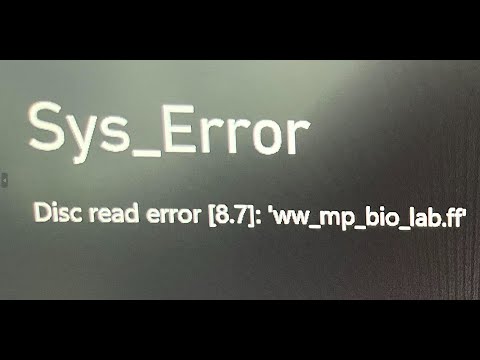How to Fix Disc read error 8.7 in Modern Warfare 3 Zombies
Hey there, awesome gamers! 👋 Are you ready to tackle the pesky "Disc read error 8.7" in Modern Warfare 3 Zombies? Don't worry, we've got your back with some handy tips to fix this common problem on PC, PlayStation, and Xbox. So, grab your favorite gaming snack and let's dive into the world of MW3 Zombies problem-solving!I. Introduction
So, what's the deal with this "Disc read error 8.7" anyway? Well, picture this: you're in the zone, mowing down waves of zombies, and then bam! The dreaded error message pops up, disrupting your gameplay and leaving you frustrated. It's like the zombies themselves are teaming up with technology to take you down, right? This issue is a real buzzkill for gamers, and it's a common thorn in the side of MW3 players across different platforms. But guess what? It's particularly prevalent on Xbox. Fear not, though, because we're about to equip you with the knowledge you need to conquer this digital menace!
II. Causes of the Error
Let's get to the bottom of this. What actually causes the "Disc read error 8.7"? Well, one major culprit is corrupted or missing game files. It's like the game is trying to tell you a story, but a few pages have gone missing, leaving you scratching your head. Updates can also be sneaky little troublemakers, as they sometimes trigger this error, much to the dismay of eager gamers like yourself.
III. Specifics for MW3 Zombies
Now, let's zoom in on MW3 Zombies. The error in this context is closely tied to a missing map in the game. Picture this: you're all set to dive into a specific zombie-infested location, but lo and behold, the map is nowhere to be found! And just like that, the error rears its ugly head, causing all sorts of frustration. It's like trying to go on a road trip without a map – you're bound to get lost!
How to Fix Disc read error 8.7 in Modern Warfare 3 Zombies
Alright, it's time to roll up our sleeves and tackle this problemhead-on. Here are some solutions to banish the "Disc read error 8.7"once and for all:
A. Download Warzone
One possible fix involves downloading Warzone, the free-to-play battleroyale game. It's like calling in reinforcements to deal with the peskyerror. However, be prepared – this solution might require some extrafree space on your gaming platform. Think of it as making room for a new ally in your gaming arsenal.
B. Reinstall Modern Warfare 3
If the first solution doesn't quite do the trick, fear not! You can always opt for the classic reinstall maneuver. Reinstalling MW3 might just bethe ticket to bid farewell to that pesky error message. Just keep inmind that this solution might take some time, especially considering the hefty file size of MW3. It's like embarking on a quest to restore order in the gaming realm – a noble but time-consuming endeavor.
And there you have it, fellow gamers! Armed with these solutions, you'rewell-equipped to tackle the "Disc read error 8.7" and get back toslaying zombies in no time. So, go forth and conquer – the virtualundead await your valiant return!
Remember, if you have any questions or need further assistance, we're here to help you out! Happy gaming! 🎮
Other Articles Related
How to Fix Modern Warfare 3 Fetching Account Data from PlatformIn this guide post we explain How to Fix Modern Warfare 3 Fetching Account Data from Platform.
Weights and Scales Puzzle in Silent Hill 2 Remake
We have made a detailed guide where we explain everything about the Weights and Scales Puzzle in Silent Hill 2 Remake-
How To Unlock The JAK Voltstorm In MW3 & Warzone
We welcome you to our guide on How To Unlock The JAK Voltstorm In MW3 & Warzone in a specific and detailed way.
How to Fix MW3 "Networking Failed to Start" Error
Today we bring you an explanatory guide on How to Fix MW3 "Networking Failed to Start" Error with precise details.
How to Unlock Seance Starter Blueprint in MW3 and Warzone
We invite you to discover How to Unlock Seance Starter Blueprint in MW3 and Warzone with our detailed guide today.
How to get Smile 2 Operators in Warzone and MW3
Today we bring you an explanatory guide with everything you need to know about How to get Smile 2 Operators in Warzone and MW3.
How to unlock the Chocolate Bar Melee weapon in MW3 and Warzone
Today we bring you an explanatory guide on How to unlock the Chocolate Bar Melee weapon in MW3 and Warzone.
How to get Blood Red Riding Hood skin in MW3 and Warzone
Today we bring you an explanatory guide on How to get Blood Red Riding Hood skin in MW3 and Warzone with precise details.
How to unlock the Seance Starter in MW3 and Warzone
With our help you will see that knowing How to unlock the Seance Starter in MW3 and Warzone is easier than you think.
How to unlock the Sam Operator in Warzone and MW3
Today we bring you an explanatory guide on How to unlock the Sam Operator in Warzone and MW3 with precise details.
The best MTZ 762 loadout in Warzone Season 1
Discover the ultimate MTZ 762 loadout for Warzone Season 1 and dominate the battlefield with precision and power.
How To Fix Easy Anti Cheat Not Installed Error In Farlight 84
Learn how to resolve the "Easy Anti Cheat Not Installed" error in Farlight 84 with our comprehensive guide.
How to Unlock Rival 9 Conversion Kit in Modern Warfare 3
Discover the secrets of unlocking the Rival 9 Conversion Kit in Modern Warfare 3 and dominate the battlefield.
How to Unlock KR INTLAS LSJ-3 in Modern Warfare 3
Unlock the KR INTLAS LSJ-3 scope in Modern Warfare 3 by completingweekly challenges in Multiplayer, Zombies, or Battle Royal mode. Get itquickly for an additional ADS boost!