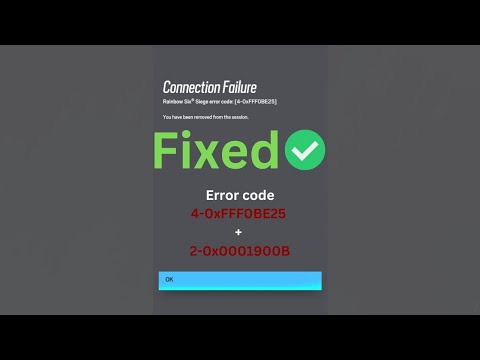How To Fix Rainbow Six Siege Error Code 4-0xfff0be25
Discover effective solutions to resolve Rainbow Six Siege Error Code 4-0xfff0be25 and enjoy uninterrupted gaming.
Hey there, Siege enthusiasts! Are you tired of being ambushed by the pesky error code 4-0xFFF0BE25 in Rainbow Six Siege? No worries, I've got your back! Here's a comprehensive guide on how to banish that error and get back into the heart-pounding action of the game.
Fix Rainbow Six Siege Error Code 4-0xfff0be25
1. Let's start by ensuring that your internet connection is rock solid, just like a Jäger gadget. Check for any connectivity issues that might be causing the error to rear its ugly head.
2. Next, it's time to do some reconnaissance on the server status. Make sure there are no ongoing outages or maintenance periods wreaking havoc and causing this frustrating hiccup.
3. Sometimes, a classic move like logging out and then back in can work wonders in giving your game session a much-needed breath of fresh air.
4. If the error is still lurking around like a lurking defender, it might be worth verifying the integrity of your game files. Those sneaky corrupt files can really throw a wrench into your gaming experience.
the latest operator balance changes in Rainbow Six Siege Y10S3.3. Stay ahead in the game with our comprehensive guide!
How To Get Competitive Coins in Rainbow Six Siege X
Elevate your Rainbow Six Siege X experience by acquiring competitivecoins. Explore our site for strategies and tips
How To Improve Reputation in Rainbow Six Siege X
Discover effective strategies to enhance your reputation in Rainbow Six Siege X. Boost your gameplay
How To Get Alpha, Bravo, and Competitive Packs in Rainbow Six Siege X
Unlock exclusive Alpha, Bravo, and Competitive Packs in Rainbow Six Siege X. Elevate your gameplay
How to increase Reputation in Rainbow Six Siege X
Learn how to increase your Reputation in Rainbow Six Siege with experttips on positive behavior, teamwork, and avoiding penalties. Boost yourstanding today!
How To Get Borderlands Charm in Rainbow Six Siege X
Learn how to get the Borderlands Charm in Rainbow Six Siege with thisstep-by-step guide. Unlock this unique cosmetic item and show off yourstyle in-game!
How to get the free Borderlands charm in Rainbow Six Siege X
Unlock the excitement of Rainbow Six Siege X with the free Borderlands charm! Enhance your gameplay
How to Fix Rainbow Six Siege X Error Code 4-0xFFF0BE25
Resolve the Rainbow Six Siege X Error Code 4-0xFFF0BE25 quickly with our step-by-step guide. Get back to gaming
How To Fix Rainbow Six Siege X Crashing Issue
Learn how to fix the Rainbow Six Siege X crashing issue with our step-by-step guide. Get back to gaming smoothly today!
How to get free Sledge skin in Rainbow Six Siege X
Unlock the Sledge skin in Rainbow Six Siege X with our step-by-step guide. Discover tips and tricks
How To Fix Rainbow Six Siege Server Connection Error Code 3-0x0001000B
Fix server connection error code 3-0x0001000B in Rainbow Six Siege effortlessly using our step-by-step instructions.
How to Fix Disc read error 8.7 in Modern Warfare 3 Zombies
Learn how to overcome disc read error 8.7 in Modern Warfare 3 Zombies with our comprehensive troubleshooting guide.
The best MTZ 762 loadout in Warzone Season 1
Discover the ultimate MTZ 762 loadout for Warzone Season 1 and dominate the battlefield with precision and power.
How To Fix Easy Anti Cheat Not Installed Error In Farlight 84
Learn how to resolve the "Easy Anti Cheat Not Installed" error in Farlight 84 with our comprehensive guide.
How to Unlock Rival 9 Conversion Kit in Modern Warfare 3
Discover the secrets of unlocking the Rival 9 Conversion Kit in Modern Warfare 3 and dominate the battlefield.
Hey there, Siege enthusiasts! Are you tired of being ambushed by the pesky error code 4-0xFFF0BE25 in Rainbow Six Siege? No worries, I've got your back! Here's a comprehensive guide on how to banish that error and get back into the heart-pounding action of the game.
Fix Rainbow Six Siege Error Code 4-0xfff0be25
1. Let's start by ensuring that your internet connection is rock solid, just like a Jäger gadget. Check for any connectivity issues that might be causing the error to rear its ugly head.2. Next, it's time to do some reconnaissance on the server status. Make sure there are no ongoing outages or maintenance periods wreaking havoc and causing this frustrating hiccup.
3. Sometimes, a classic move like logging out and then back in can work wonders in giving your game session a much-needed breath of fresh air.
4. If the error is still lurking around like a lurking defender, it might be worth verifying the integrity of your game files. Those sneaky corrupt files can really throw a wrench into your gaming experience.
5. Ah, Battleye, the guardian of fairness in the Siege realm. Butsometimes, uninstalling it can actually help shake off this error andrestore peace to your gaming universe.
6. And if allelse fails, don't hesitate to call in the reinforcements! Reach out toRainbow Six Siege Support for some extra backup and assistance intackling this error head-on.
With these tips at yourdisposal, you'll be back in the thick of the action, ready to unleashyour tactical prowess on the battlefield in no time! So, gear up and get ready to dominate!
Mode:
Other Articles Related
All operator balance changes in Rainbow Six Siege X Y10S3.3the latest operator balance changes in Rainbow Six Siege Y10S3.3. Stay ahead in the game with our comprehensive guide!
How To Get Competitive Coins in Rainbow Six Siege X
Elevate your Rainbow Six Siege X experience by acquiring competitivecoins. Explore our site for strategies and tips
How To Improve Reputation in Rainbow Six Siege X
Discover effective strategies to enhance your reputation in Rainbow Six Siege X. Boost your gameplay
How To Get Alpha, Bravo, and Competitive Packs in Rainbow Six Siege X
Unlock exclusive Alpha, Bravo, and Competitive Packs in Rainbow Six Siege X. Elevate your gameplay
How to increase Reputation in Rainbow Six Siege X
Learn how to increase your Reputation in Rainbow Six Siege with experttips on positive behavior, teamwork, and avoiding penalties. Boost yourstanding today!
How To Get Borderlands Charm in Rainbow Six Siege X
Learn how to get the Borderlands Charm in Rainbow Six Siege with thisstep-by-step guide. Unlock this unique cosmetic item and show off yourstyle in-game!
How to get the free Borderlands charm in Rainbow Six Siege X
Unlock the excitement of Rainbow Six Siege X with the free Borderlands charm! Enhance your gameplay
How to Fix Rainbow Six Siege X Error Code 4-0xFFF0BE25
Resolve the Rainbow Six Siege X Error Code 4-0xFFF0BE25 quickly with our step-by-step guide. Get back to gaming
How To Fix Rainbow Six Siege X Crashing Issue
Learn how to fix the Rainbow Six Siege X crashing issue with our step-by-step guide. Get back to gaming smoothly today!
How to get free Sledge skin in Rainbow Six Siege X
Unlock the Sledge skin in Rainbow Six Siege X with our step-by-step guide. Discover tips and tricks
How To Fix Rainbow Six Siege Server Connection Error Code 3-0x0001000B
Fix server connection error code 3-0x0001000B in Rainbow Six Siege effortlessly using our step-by-step instructions.
How to Fix Disc read error 8.7 in Modern Warfare 3 Zombies
Learn how to overcome disc read error 8.7 in Modern Warfare 3 Zombies with our comprehensive troubleshooting guide.
The best MTZ 762 loadout in Warzone Season 1
Discover the ultimate MTZ 762 loadout for Warzone Season 1 and dominate the battlefield with precision and power.
How To Fix Easy Anti Cheat Not Installed Error In Farlight 84
Learn how to resolve the "Easy Anti Cheat Not Installed" error in Farlight 84 with our comprehensive guide.
How to Unlock Rival 9 Conversion Kit in Modern Warfare 3
Discover the secrets of unlocking the Rival 9 Conversion Kit in Modern Warfare 3 and dominate the battlefield.