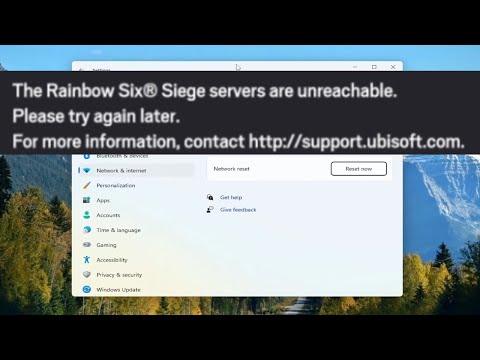How to fix Rainbow Six Siege error code 3-0x0001000B
How to fix Rainbow Six Siege error code 3-0x0001000B! Discover our easy step-by-step guide.
Experiencing connectivity issues in Rainbow Six Siege can be frustrating, especially when encountered with error code 3-0x0001000B. However, there are some simple steps you can take to resolve this problem and get back into the game. In this guide, we will walk you through the necessary troubleshooting methods in a friendly manner.
The first step in resolving error code 3-0x0001000B in Rainbow Six Siege is to check the server status. Ubisoft provides an official server status page that allows you to see if there are any connectivity issues or maintenance happening at the moment.
To check the server status, open your web browser and navigate to the official Rainbow Six Siege website. Look for the "Server Status" option and click on it. This will take you to a page where you can see the current status of the servers.
Pay close attention to any announcements or notifications regarding connectivity issues. If the servers are online and there are no reported problems, then the issue may be on your end.
If the server status is fine and there are no reported issues, the next step is to restart your WiFi router. Sometimes, connectivity issues can be resolved by simply resetting the router.
Locate your WiFi router and power it off. You can do this by unplugging the power cable from the back of the router or by pressing the power button, if available. Wait for about 30 seconds before turning the router back on.
Once the router has restarted, try launching Rainbow Six Siege again and see if the error code 3-0x0001000B still persists. In many cases, a simple router restart can fix connectivity problems.
the latest operator balance changes in Rainbow Six Siege Y10S3.3. Stay ahead in the game with our comprehensive guide!
How To Get Competitive Coins in Rainbow Six Siege X
Elevate your Rainbow Six Siege X experience by acquiring competitivecoins. Explore our site for strategies and tips
How To Improve Reputation in Rainbow Six Siege X
Discover effective strategies to enhance your reputation in Rainbow Six Siege X. Boost your gameplay
How To Get Alpha, Bravo, and Competitive Packs in Rainbow Six Siege X
Unlock exclusive Alpha, Bravo, and Competitive Packs in Rainbow Six Siege X. Elevate your gameplay
How to increase Reputation in Rainbow Six Siege X
Learn how to increase your Reputation in Rainbow Six Siege with experttips on positive behavior, teamwork, and avoiding penalties. Boost yourstanding today!
How To Get Borderlands Charm in Rainbow Six Siege X
Learn how to get the Borderlands Charm in Rainbow Six Siege with thisstep-by-step guide. Unlock this unique cosmetic item and show off yourstyle in-game!
How to get the free Borderlands charm in Rainbow Six Siege X
Unlock the excitement of Rainbow Six Siege X with the free Borderlands charm! Enhance your gameplay
How to Fix Rainbow Six Siege X Error Code 4-0xFFF0BE25
Resolve the Rainbow Six Siege X Error Code 4-0xFFF0BE25 quickly with our step-by-step guide. Get back to gaming
How To Fix Rainbow Six Siege X Crashing Issue
Learn how to fix the Rainbow Six Siege X crashing issue with our step-by-step guide. Get back to gaming smoothly today!
How to get free Sledge skin in Rainbow Six Siege X
Unlock the Sledge skin in Rainbow Six Siege X with our step-by-step guide. Discover tips and tricks
How To Get Eel in Stardew Valley
Discover How To Get Eel in Stardew Valley! Boost your gameplay with our easy-to-follow guide and tips.
How To Complete the She’s So Lucky Challenge in BitLife
How To Complete the She’s So Lucky Challenge in BitLife with our easy-to-follow guide. Discover tips and tricks to ace the game.
How To Get a Rabbit’s Foot in Stardew Valley
Master Stardew Valley with our expert guide on How To Get a Rabbit’s Foot in Stardew Valley.
How To Be Born in Mississippi in Bitlife
How To Be Born in Mississippi in Bitlife with our step-by-step guide. Start your virtual life.
How To Unlock Metamorphosis in Diablo 4
How To Unlock Metamorphosis in Diablo 4. Read our simple guide to transform your gaming experience.
Experiencing connectivity issues in Rainbow Six Siege can be frustrating, especially when encountered with error code 3-0x0001000B. However, there are some simple steps you can take to resolve this problem and get back into the game. In this guide, we will walk you through the necessary troubleshooting methods in a friendly manner.
How to fix Rainbow Six Siege error code 3-0x0001000B
Check Server Status
The first step in resolving error code 3-0x0001000B in Rainbow Six Siege is to check the server status. Ubisoft provides an official server status page that allows you to see if there are any connectivity issues or maintenance happening at the moment.
To check the server status, open your web browser and navigate to the official Rainbow Six Siege website. Look for the "Server Status" option and click on it. This will take you to a page where you can see the current status of the servers.
Pay close attention to any announcements or notifications regarding connectivity issues. If the servers are online and there are no reported problems, then the issue may be on your end.
Restart Your WiFi Router
If the server status is fine and there are no reported issues, the next step is to restart your WiFi router. Sometimes, connectivity issues can be resolved by simply resetting the router.
Locate your WiFi router and power it off. You can do this by unplugging the power cable from the back of the router or by pressing the power button, if available. Wait for about 30 seconds before turning the router back on.
Once the router has restarted, try launching Rainbow Six Siege again and see if the error code 3-0x0001000B still persists. In many cases, a simple router restart can fix connectivity problems.
Utilize a Virtual Private Network (VPN)
If restarting your WiFi router did not resolve the error code 3-0x0001000B, it may be worth considering using a Virtual Private Network (VPN) to avoid connection issues with your internet service provider (ISP).
VPNs can help stabilize your connection and potentially fix the error code you are experiencing. One reliable VPN option is Cloudfare's Warp app, which is available for free download and installation.
To use a VPN, follow these steps:
- 1. Download and install a reliable VPN app such as Cloudfare's Warp.
- 2. Open the VPN app and follow the instructions to set up your connection.
- 3. Once connected to the VPN, launch Rainbow Six Siege and see if the error code is resolved.
Using a VPN can help bypass any potential network restrictions or routing issues that may be causing the connectivity problem.
Contact Rainbow Six Siege Support
If none of the previous methods have resolved the issue, it's time to reach out for further assistance. Rainbow Six Siege has a dedicated support team that can help you troubleshoot and resolve the error code 3-0x0001000B.
To contact Rainbow Six Siege support, follow these steps:
- 1. Visit the official Rainbow Six Siege support website.
- 2. Sign in with your Ubisoft account.
- 3. Navigate to the "Contact Us" or "Support" section.
- 4. Submit a support ticket detailing the error code you are experiencing and describe what troubleshooting steps you have already taken.
Be as detailed as possible in your support ticket, providing any relevant information that may assist the support team in diagnosing and resolving the issue.
Facing error code 3-0x0001000B in Rainbow Six Siege can be frustrating, but it shouldn't keep you away from enjoying the game. By following these friendly guidelines, you can troubleshoot this issue effectively.
Mode:
Other Articles Related
All operator balance changes in Rainbow Six Siege X Y10S3.3the latest operator balance changes in Rainbow Six Siege Y10S3.3. Stay ahead in the game with our comprehensive guide!
How To Get Competitive Coins in Rainbow Six Siege X
Elevate your Rainbow Six Siege X experience by acquiring competitivecoins. Explore our site for strategies and tips
How To Improve Reputation in Rainbow Six Siege X
Discover effective strategies to enhance your reputation in Rainbow Six Siege X. Boost your gameplay
How To Get Alpha, Bravo, and Competitive Packs in Rainbow Six Siege X
Unlock exclusive Alpha, Bravo, and Competitive Packs in Rainbow Six Siege X. Elevate your gameplay
How to increase Reputation in Rainbow Six Siege X
Learn how to increase your Reputation in Rainbow Six Siege with experttips on positive behavior, teamwork, and avoiding penalties. Boost yourstanding today!
How To Get Borderlands Charm in Rainbow Six Siege X
Learn how to get the Borderlands Charm in Rainbow Six Siege with thisstep-by-step guide. Unlock this unique cosmetic item and show off yourstyle in-game!
How to get the free Borderlands charm in Rainbow Six Siege X
Unlock the excitement of Rainbow Six Siege X with the free Borderlands charm! Enhance your gameplay
How to Fix Rainbow Six Siege X Error Code 4-0xFFF0BE25
Resolve the Rainbow Six Siege X Error Code 4-0xFFF0BE25 quickly with our step-by-step guide. Get back to gaming
How To Fix Rainbow Six Siege X Crashing Issue
Learn how to fix the Rainbow Six Siege X crashing issue with our step-by-step guide. Get back to gaming smoothly today!
How to get free Sledge skin in Rainbow Six Siege X
Unlock the Sledge skin in Rainbow Six Siege X with our step-by-step guide. Discover tips and tricks
How To Get Eel in Stardew Valley
Discover How To Get Eel in Stardew Valley! Boost your gameplay with our easy-to-follow guide and tips.
How To Complete the She’s So Lucky Challenge in BitLife
How To Complete the She’s So Lucky Challenge in BitLife with our easy-to-follow guide. Discover tips and tricks to ace the game.
How To Get a Rabbit’s Foot in Stardew Valley
Master Stardew Valley with our expert guide on How To Get a Rabbit’s Foot in Stardew Valley.
How To Be Born in Mississippi in Bitlife
How To Be Born in Mississippi in Bitlife with our step-by-step guide. Start your virtual life.
How To Unlock Metamorphosis in Diablo 4
How To Unlock Metamorphosis in Diablo 4. Read our simple guide to transform your gaming experience.