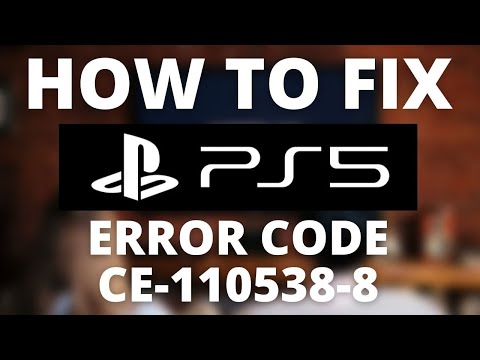How to Fix All Playstation 5 error codes
Today we bring you a guide on How to Fix All PS5 Error Codes with precise details.
They are different problems that prevent us from using our console effectively, in some cases they can be solved by following some indications, now seeking to be up to date on all PS5 error codes, let's look carefully at the following details.
Among all the PS5 error codes, we are presented with the WS-116522-7 error code, which occurs due to not having the system software updated and to solve it we can apply the following:
There is another group to be aware of regarding PS5 error codes being these WS-116420-4, NW-102650-4, NW-102417-5, CE-113212-0, WV-109153-9 or WV-109146- 1, which occur when the console does not make the connection with the server and to deal with them we have to consider the following:
Another one that we must consider in terms of is that of CE-107520-5, which requires the installation of the system software to solve it and for this the following:
Among the PS5 error codes we also have those of WS-116439-4, WS-115195-2, NP-103117-3, NP-103111-7, NP-103109-4, NP-103105-0, which are related to maintenance or server failures, we can verify it and if the server does not fail we will apply the following:
In the case of the error code CE-117722-0, which occurs with a problem in the transmission connection of PlayStation Now, we will apply the following:
Related to all PS5 error codes we also have WV-109145-0, WV-109166-3 present, which occur related to the internet connection and solving it goes through the following:
The last ones we have to consider among all the PS5 error codes are those of NW-102315-2, NW-102308-4, NW-102307-3, which are related to a communication problem when trying to connect with PS5N, To solve this, you can consider the following:
Finally, now that we know what How to Fix all the PS5 error codes are, we can deal with them with the solutions indicated in this guide.
Stuck outside your account? Learn quick, step-by-step solutions to fix “cannot log in” errors and regain access in minutes.
PS5: Not enough space — how to fix it
Out of storage on your PS5? Learn how to fix "not enough space" errors bymanaging your game library, using extended storage, and freeing upvaluable console memory.
“Data corrupted” error on PS5: how to fix it step by step
Fix the Data corrupted error on your PS5 with our step-by-step guide. Get your console back to gaming in no time!
How to Improve Audio in Games: Equalization and Recommended Settings
Enhance your gaming experience with tips to improve audio quality in games. Discover techniques for immersive sound
How to use Remote Play on PS5 from PC or mobile
Experience gaming freedom with Remote Play on PS5. Play your favorite titles anywhere, anytime, and enjoy
How to free up space on PS5 without deleting your games
effective tips to free up space on your PS5. Optimize storage and enhance your gaming experience with our guide.
How to fix Apple Music not working on PS5
Today we bring you an explanatory guide on How to fix Apple Music not working on PS5 with precise details.
All games confirmed in PS5 Pro
Today we bring you an explanatory guide with everything you need to know about All games confirmed in PS5 Pro.
How To Fix Balatro Crashing On PS5
Discover effective solutions to resolve How To Fix Balatro Crashing On PS5 with our comprehensive guide.
How To Fix Foamstars Download Stuck
Learn How To Fix Foamstars Download Stuck. Get unstuck with our step-by-step guide to fixing download problems quickly and easily.
How To Get The Drumbeat Island Token In Lost Ark
As we progress in a game we are allowed to perform various tasks, let's see How to get the drumbeat island token in Lost Ark.
How to Store More Items in Inventory in Ooblets
Keep reading, so you can learn how to expand the inventory in Ooblets, because in this guide we will help you to achieve it.
How to Fix the Prime Gaming Pack Not Working in FIFA
Getting bugs is very normal and for this reason we are going to explain how to fix Prime Gaming Pack not working in FIFA.
How to Play GTA 5 on your Mobile Phone
The games have been entering more platforms, let's see How to play GTA 5 on your mobile phone.
How to Fix Unable to Connect Error in Diablo Immortal
Errors are normal in all games and for this reason we will explain how to Fix Unable to Connect Error in Diablo Immortal.
What to know about PS5 error codes?
They are different problems that prevent us from using our console effectively, in some cases they can be solved by following some indications, now seeking to be up to date on all PS5 error codes, let's look carefully at the following details.
What are all PS5 error codes?
Among all the PS5 error codes, we are presented with the WS-116522-7 error code, which occurs due to not having the system software updated and to solve it we can apply the following:
- Update over the internet: in this case we will restart our console, we are going to connect it through the wired internet by configuring network settings, while if we use a wireless connection we must be close to the router or modem, removing the objects that can be an interference, it may be necessary to turn off the modem or router to restart it.
- Update by USB: As for All PS5 error codes we have to solve it may require this option to solve the WS-116522-7, for this we download the recent version of the software to carry out with the correct files after the update .
- Update with game disc: in this case it is vital that the game does not have anything like stains, fingerprints or scratches, in which case we must clean it with a soft cloth starting from the center to the edges.
There is another group to be aware of regarding PS5 error codes being these WS-116420-4, NW-102650-4, NW-102417-5, CE-113212-0, WV-109153-9 or WV-109146- 1, which occur when the console does not make the connection with the server and to deal with them we have to consider the following:
- Check the network status of PS5N that can be seen in maintenance or with failures.
- Rebooting our console, using a wired connection configured with network settings.
- Using a wireless connection may require us to move the PS5 as close to the modem or router as possible.
- We turn off the modem or router for a few minutes and then restart.
- Contact our router vendor to update the firmware.
- Open TCP ports: 80, 443, 3478, 3479, 3480 and UDP: 3478, 3479,49152~65535 when contacting ISP seeking help with opening ports regarding All PS5 error codes.
- Configure static OP manually via network settings to enhance it.
- Change the DNS configuration through the network configuration with the free public DNS and therefore we will use the one that is open by companies and organizations.
- The line may be busy if nothing is reached, so we must wait a while to try again.
Another one that we must consider in terms of is that of CE-107520-5, which requires the installation of the system software to solve it and for this the following:
- From our console connected to the internet we are going to update to the most recent version of the system software, in case of any problem we restart and try again.
- We can do the update of the system software through a USB from a computer that has internet.
- Another possibility among All PS5 error codes in response to solve this specific one we can use a disk to update, which must have the latest version for it.
Among the PS5 error codes we also have those of WS-116439-4, WS-115195-2, NP-103117-3, NP-103111-7, NP-103109-4, NP-103105-0, which are related to maintenance or server failures, we can verify it and if the server does not fail we will apply the following:
- The internet settings must be reset and connection tests done.
- Power off the modem or router for a while to reboot.
- We can apply the above in case we don't get to anything later, because there can be a lot of traffic on PlayStation Network.
In the case of the error code CE-117722-0, which occurs with a problem in the transmission connection of PlayStation Now, we will apply the following:
- Check the connection for game streaming with an internet test.
- Reboot our PS5 to connect it with cable internet or adjust our network.
- When using a wireless network, it is convenient to have the router or modem console nearby, removing even the objects that cause interference.
- Turn off the modem or router for a few minutes to restart it.
- Contact your router vendor for router firmware upgrade.
- Download the game if possible considering the necessary space to have.
- If there are problems, try again after a while, because the line may be busy.
Related to all PS5 error codes we also have WV-109145-0, WV-109166-3 present, which occur related to the internet connection and solving it goes through the following:
- Check the status page of the PS5N network that may be under maintenance or the server is failing.
- Restart our console to use a wired network through the settings.
- In case of using a wireless network, it is advisable to have the console with the modem or router nearby and avoid objects that may interfere.
- We turn off the modem or router for a few minutes to then do a reboot.
- Contact the provider of our router to update it.
- Open TCP ports: 80, 443, 3478, 3479, 3480 and UDP: 3478, 3479,49152~65535, which may require contacting our ISP for further assistance.
- Configure a static IP manually by network settings.
- Change the DNS settings temporarily through the DNS settings in network settings, using the public toll-free number or the number of companies and organizations.
- In case of not reaching anything with what was indicated before, it may be that the line is busy, which will lead us to try it later.
The last ones we have to consider among all the PS5 error codes are those of NW-102315-2, NW-102308-4, NW-102307-3, which are related to a communication problem when trying to connect with PS5N, To solve this, you can consider the following:
- Check the status of the PS5N network that may be under maintenance or with server failures.
- We restart our PS5 to then connect it to a cable connection making the necessary network settings.
- In case of having a wireless connection, it is necessary to have the console with the modem or router nearby and avoid objects that may cause interference.
- Turn off the modem or router for a few minutes to restart it.
- Contact the provider of our router to update it.
- Open TCP ports: 80, 443, 3478, 3479, 3480 and UDP: 3478, 3479,49152~65535, which may require contacting our ISP for assistance.
- Through the network configuration we have to use a static IP manually to improve the connection.
- Make change in DNS settings by going through network settings using free public DNS number or what are open to public by companies or organizations.,
Finally, now that we know what How to Fix all the PS5 error codes are, we can deal with them with the solutions indicated in this guide.
Tags: ps5, restock, console, for sale, games, controller, sony playstation console restock, price, target ps5, walmart ps5
Mode:
Other Articles Related
How to Fix Cannot log in — quick fixStuck outside your account? Learn quick, step-by-step solutions to fix “cannot log in” errors and regain access in minutes.
PS5: Not enough space — how to fix it
Out of storage on your PS5? Learn how to fix "not enough space" errors bymanaging your game library, using extended storage, and freeing upvaluable console memory.
“Data corrupted” error on PS5: how to fix it step by step
Fix the Data corrupted error on your PS5 with our step-by-step guide. Get your console back to gaming in no time!
How to Improve Audio in Games: Equalization and Recommended Settings
Enhance your gaming experience with tips to improve audio quality in games. Discover techniques for immersive sound
How to use Remote Play on PS5 from PC or mobile
Experience gaming freedom with Remote Play on PS5. Play your favorite titles anywhere, anytime, and enjoy
How to free up space on PS5 without deleting your games
effective tips to free up space on your PS5. Optimize storage and enhance your gaming experience with our guide.
How to fix Apple Music not working on PS5
Today we bring you an explanatory guide on How to fix Apple Music not working on PS5 with precise details.
All games confirmed in PS5 Pro
Today we bring you an explanatory guide with everything you need to know about All games confirmed in PS5 Pro.
How To Fix Balatro Crashing On PS5
Discover effective solutions to resolve How To Fix Balatro Crashing On PS5 with our comprehensive guide.
How To Fix Foamstars Download Stuck
Learn How To Fix Foamstars Download Stuck. Get unstuck with our step-by-step guide to fixing download problems quickly and easily.
How To Get The Drumbeat Island Token In Lost Ark
As we progress in a game we are allowed to perform various tasks, let's see How to get the drumbeat island token in Lost Ark.
How to Store More Items in Inventory in Ooblets
Keep reading, so you can learn how to expand the inventory in Ooblets, because in this guide we will help you to achieve it.
How to Fix the Prime Gaming Pack Not Working in FIFA
Getting bugs is very normal and for this reason we are going to explain how to fix Prime Gaming Pack not working in FIFA.
How to Play GTA 5 on your Mobile Phone
The games have been entering more platforms, let's see How to play GTA 5 on your mobile phone.
How to Fix Unable to Connect Error in Diablo Immortal
Errors are normal in all games and for this reason we will explain how to Fix Unable to Connect Error in Diablo Immortal.