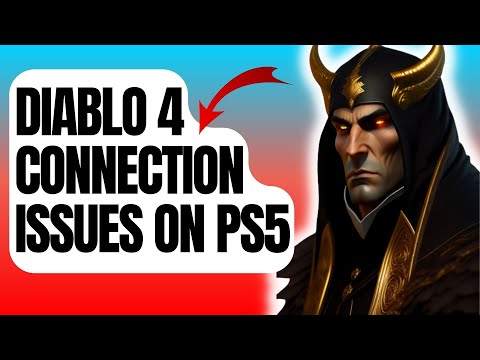How to Fix Diablo 4 Can’t Login On PS5
Our guide will help you How to Fix Diablo 4 Can’t Login On PS5 and get you back to playing this popular action RPG in no time.
Diablo 4 is one of the most popular action RPGs out there, and it's no surprise that players are eagerly anticipating the latest installment in the series. However, some players have recently reported that they are unable to login to Diablo 4 on their PS5 consoles. This can be a frustrating experience, especially for those who paid for early access to the game. In this blog post, we'll be exploring the issue and giving you some helpful tips on how you can fix the "Can't Login on PS5" issue.
One of the most common error codes players are encountering when trying to log in to Diablo 4 on their PS5 is the "No Licenses" error code. This error message indicates that the player does not have the necessary license to play the game, even though they may have already paid for it. Restarting your console does not solve the issue.
This issue can be particularly frustrating for players who have paid for early access but cannot log in to the game. Players have taken to various forums to voice their concerns about the issue, and many of them are looking for a solution.
Stuck outside your account? Learn quick, step-by-step solutions to fix “cannot log in” errors and regain access in minutes.
PS5: Not enough space — how to fix it
Out of storage on your PS5? Learn how to fix "not enough space" errors bymanaging your game library, using extended storage, and freeing upvaluable console memory.
“Data corrupted” error on PS5: how to fix it step by step
Fix the Data corrupted error on your PS5 with our step-by-step guide. Get your console back to gaming in no time!
How to Improve Audio in Games: Equalization and Recommended Settings
Enhance your gaming experience with tips to improve audio quality in games. Discover techniques for immersive sound
How to use Remote Play on PS5 from PC or mobile
Experience gaming freedom with Remote Play on PS5. Play your favorite titles anywhere, anytime, and enjoy
How to free up space on PS5 without deleting your games
effective tips to free up space on your PS5. Optimize storage and enhance your gaming experience with our guide.
How to fix Apple Music not working on PS5
Today we bring you an explanatory guide on How to fix Apple Music not working on PS5 with precise details.
All games confirmed in PS5 Pro
Today we bring you an explanatory guide with everything you need to know about All games confirmed in PS5 Pro.
How To Fix Balatro Crashing On PS5
Discover effective solutions to resolve How To Fix Balatro Crashing On PS5 with our comprehensive guide.
How To Fix Foamstars Download Stuck
Learn How To Fix Foamstars Download Stuck. Get unstuck with our step-by-step guide to fixing download problems quickly and easily.
how to beat Brol in Diablo 4
Our guide to beating how to beat Brol in Diablo 4 will give you the tips and tricks you need to come out on top.
How to use the Faded Plaques in Diablo 4
Learn How to use the Faded Plaques in Diablo 4 and activate them using specific emotes in order to gain the upper hand in the game.
How to Fix Diablo 4 Error Code 30006
Don't worry, we've got you covered. Check out our helpful guide on How to Fix Diablo 4 Error Code 30006.
how to beat Astaroth in Diablo 4
Our comprehensive guide will teach you the best strategies on how to beat Astaroth in Diablo 4
How To Fix the Confirm Capcom ID Error in Street Fighter 6
Check out our article now How To Fix the Confirm Capcom ID Error in Street Fighter 6 and get back to playing.
Diablo 4 is one of the most popular action RPGs out there, and it's no surprise that players are eagerly anticipating the latest installment in the series. However, some players have recently reported that they are unable to login to Diablo 4 on their PS5 consoles. This can be a frustrating experience, especially for those who paid for early access to the game. In this blog post, we'll be exploring the issue and giving you some helpful tips on how you can fix the "Can't Login on PS5" issue.
The "No Licenses" Error Code
One of the most common error codes players are encountering when trying to log in to Diablo 4 on their PS5 is the "No Licenses" error code. This error message indicates that the player does not have the necessary license to play the game, even though they may have already paid for it. Restarting your console does not solve the issue.
This issue can be particularly frustrating for players who have paid for early access but cannot log in to the game. Players have taken to various forums to voice their concerns about the issue, and many of them are looking for a solution.
The Dev Team's Effort to Fix the Issue
The Diablo 4 development team is aware of the issue and is deploying multiple hotfixes to address it. However, it's important to be patient and wait for the fix. The development team is working hard to resolve the issue as quickly as possible, and they are doing everything they can to ensure that players can access the game as soon as possible.
Despite the frustration that players may be feeling, it's important to maintain a positive outlook on the situation. The development team is aware of the issue and is actively working on a solution. By staying patient and keeping an eye out for updates, players can be confident that the issue will be resolved soon.
Where to Find Updates on the Issue
If you're experiencing issues logging in to Diablo 4 on your PS5 console, there are a few places where you can find updates on the issue. One of the best places to look is the active forum thread dedicated to the issue. This thread is updated regularly by both the development team and other players who are experiencing the same issue.
Additionally, we recommend following Blizzard's official Customer Support Twitter account for more updates on the issue. This account is updated regularly with information about any ongoing issues and can be a great resource for players who are looking for the latest news.
Possible Workaround or Fix
Unfortunately, there is currently no workaround or fix for the "Can't Login on PS5" issue in Diablo 4. The development team is aware of the issue and is working on a solution, but until then, players will need to be patient and wait for the issue to be resolved.
In conclusion, the "Can't Login on PS5" issue in Diablo 4 is a frustrating experience for players who have paid for early access to the game. However, it's important to maintain a positive outlook on the situation and be patient while the development team works on a solution. By checking the active forum thread and following Blizzard's Customer Support Twitter account, players can stay up to date on the latest news about the issue.
Tags: ps5, restock, console, for sale, games, controller, sony playstation console restock, price, target ps5, walmart ps5
Mode:
Other Articles Related
How to Fix Cannot log in — quick fixStuck outside your account? Learn quick, step-by-step solutions to fix “cannot log in” errors and regain access in minutes.
PS5: Not enough space — how to fix it
Out of storage on your PS5? Learn how to fix "not enough space" errors bymanaging your game library, using extended storage, and freeing upvaluable console memory.
“Data corrupted” error on PS5: how to fix it step by step
Fix the Data corrupted error on your PS5 with our step-by-step guide. Get your console back to gaming in no time!
How to Improve Audio in Games: Equalization and Recommended Settings
Enhance your gaming experience with tips to improve audio quality in games. Discover techniques for immersive sound
How to use Remote Play on PS5 from PC or mobile
Experience gaming freedom with Remote Play on PS5. Play your favorite titles anywhere, anytime, and enjoy
How to free up space on PS5 without deleting your games
effective tips to free up space on your PS5. Optimize storage and enhance your gaming experience with our guide.
How to fix Apple Music not working on PS5
Today we bring you an explanatory guide on How to fix Apple Music not working on PS5 with precise details.
All games confirmed in PS5 Pro
Today we bring you an explanatory guide with everything you need to know about All games confirmed in PS5 Pro.
How To Fix Balatro Crashing On PS5
Discover effective solutions to resolve How To Fix Balatro Crashing On PS5 with our comprehensive guide.
How To Fix Foamstars Download Stuck
Learn How To Fix Foamstars Download Stuck. Get unstuck with our step-by-step guide to fixing download problems quickly and easily.
how to beat Brol in Diablo 4
Our guide to beating how to beat Brol in Diablo 4 will give you the tips and tricks you need to come out on top.
How to use the Faded Plaques in Diablo 4
Learn How to use the Faded Plaques in Diablo 4 and activate them using specific emotes in order to gain the upper hand in the game.
How to Fix Diablo 4 Error Code 30006
Don't worry, we've got you covered. Check out our helpful guide on How to Fix Diablo 4 Error Code 30006.
how to beat Astaroth in Diablo 4
Our comprehensive guide will teach you the best strategies on how to beat Astaroth in Diablo 4
How To Fix the Confirm Capcom ID Error in Street Fighter 6
Check out our article now How To Fix the Confirm Capcom ID Error in Street Fighter 6 and get back to playing.