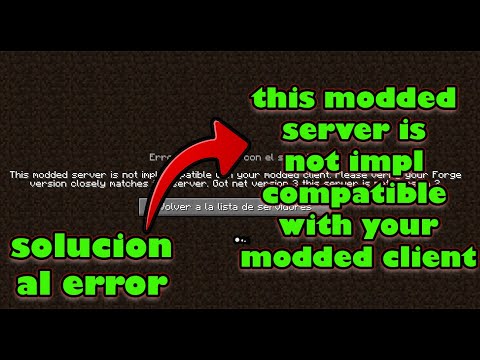How to Fix Minecraft Incompatible FML Modded Server Issue
Check out our step-by-step guide on How to Fix Minecraft Incompatible FML Modded Server Issue and get back.
Minecraft is one of the most popular video games in the world, with millions of players logging in every day to build, explore, and play with each other. However, sometimes players may encounter a frustrating issue when trying to join modded servers. This issue is often referred to as the "Minecraft Incompatible FML Modded Server" problem, and it can prevent players from playing on their favorite servers. In this blog post, we'll explore what causes this issue, how to identify it, and most importantly, how to fix it.
The "Minecraft Incompatible FML Modded Server" problem occurs when the mods installed on a player's Minecraft client are not compatible with the mods installed on the server they are trying to join. This can happen when a player has outdated mods or when the server has mods that are too recent for the player's client. This problem can manifest in several ways, such as the game crashing, the player getting disconnected from the server, or the player being unable to join the server at all.
Learn the step-by-step process to find, feed, and tame a Nautilus inMinecraft. Discover what items you need and how to use your newunderwater companion.
How to Get Spears in Minecraft
how to craft and use spears in Minecraft with our guide. Enhance your gameplay and master this essential weapon
How to Find the End Portal in Minecraft
Unlock the mysteries of the End Portal in Minecraft with ourstep-by-step. Learn how to find it and prepare for your ultimateadventure.
How to Spawn a Chicken Jockey in Minecraft
Learn how to spawn a Chicken Jockey in Minecraft with a simple command. Ourguide covers the summon code, enabling cheats, and defeating this raremob.
How to Get All Villager Jobs in Minecraft
how to unlock villagers job in Minecraft with our comprehensive guide. Master trading and enhance your gameplay
How to Get the Lava Chicken Music Disc in Minecraft
Learn how to obtain the rare Lava Chicken Music Disc in Minecraft withthis step-by-step guide. Discover spawn locations, mob drops, and tipsto add this unique soundtrack to your collection!
How to Get Dried Ghast Block in Minecraft
Discover the step-by-step on how to obtain Dried Ghast Blocks inMinecraft. Enhance your gameplay with this essential crafting material
How to fix Minecraft authentication servers are currently not reachable
Learn how to fix Minecraft authentication server issues with ourcomprehensive guide. Get back to playing your favorite game
Minecraft: How To Get Firefly Bush
Discover how to get Firefly Bush in Minecraft with our step-by-step guide.
How to Safely Raid Ancient Cities in Minecraft
Discover essential tips for safely raiding ancient cities in Minecraft. Master strategies
How to Fix Aliens Dark Descent Black Screen
Learn How to Fix Aliens Dark Descent Black Screen and continue enjoying the popular first-person shooter video game.
How to Fix Overwatch 2 Not Using Dedicated GPU
We share various solutions on How to Fix Overwatch 2 Not Using Dedicated GPU, so you can enjoy playing.
How to Fix Roblox Error Code 112
Learn How to Fix Roblox Error Code 112 and get back to playing your favorite games. Join over 100 million monthly active users
How to Fix ESO Necrom Can’t Find Arcanist in Store
Our guide will show you How to Fix ESO Necrom Can’t Find Arcanist in Store and easily so that you can get back.
How to Get New Class in ESO Necrom
Are you ready to take your Elder Scrolls Online (ESO) gameplay to the next level? Check out our guide on How to Get the New Class in ESO Necrom.
Minecraft is one of the most popular video games in the world, with millions of players logging in every day to build, explore, and play with each other. However, sometimes players may encounter a frustrating issue when trying to join modded servers. This issue is often referred to as the "Minecraft Incompatible FML Modded Server" problem, and it can prevent players from playing on their favorite servers. In this blog post, we'll explore what causes this issue, how to identify it, and most importantly, how to fix it.
Understanding the Problem
The "Minecraft Incompatible FML Modded Server" problem occurs when the mods installed on a player's Minecraft client are not compatible with the mods installed on the server they are trying to join. This can happen when a player has outdated mods or when the server has mods that are too recent for the player's client. This problem can manifest in several ways, such as the game crashing, the player getting disconnected from the server, or the player being unable to join the server at all.
Solutions to Fix "Minecraft Incompatible FML Modded Server" Problem
Solution 1: Updating Minecraft and Mods
The first solution to try is to update both Minecraft and the mods installed on your client to the latest version. This is because compatibility issues often arise when a player's Minecraft or mods are out of date. To update Minecraft, follow these steps:
- 1. Open the Minecraft Launcher.
- 2. Click on the "Installations" tab.
- 3. Select the Minecraft version you want to update, and click on the "Edit" button.
- 4. Click on the "More Options" button.
- 5. In the "JVM Arguments" box, add "-XX:+UnlockExperimentalVMOptions -XX:+UseG1GC -XX:G1NewSizePercent=20 -XX:G1ReservePercent=20 -XX:MaxGCPauseMillis=50 -XX:G1HeapRegionSize=32M" (without the quotes).
- 6. Click on the "Save" button.
- 7. Click on the "Play" button to start the updated version of Minecraft.
To update your mods, follow these steps:
- 1. Open your Mods folder.
- 2. Select all the mods you want to update.
- 3. Go to the official website of each mod and download the latest version.
- 4. Replace the old version with the new one in your Mods folder.
Solution 2: Removing Incompatible Mods
If updating Minecraft and mods doesn't work, the next solution is to remove any incompatible mods. To do this, follow these steps:
- 1. Open your Mods folder.
- 2. Look for any mods that are causing the problem.
- 3. Remove the incompatible mod from your Mods folder.
- 4. Restart Minecraft and try to join the server again.
Solution 3: Using Compatibility Checker Tools
If you're still having trouble joining a modded server, you can use compatibility checker tools to identify and fix compatibility issues. Here are some of the best tools to use:
- Minecraft Mod Compatibility Checker: This tool scans your mods and tells you which ones are incompatible with each other.
- Forge Mod Compatibility Checker: This tool checks your mods against the server's mods and tells you which ones are causing the problem.
- CurseForge Mod Compatibility Checker: This tool is similar to the Forge Mod Compatibility Checker, but it also suggests compatible mods to replace the incompatible ones.
The "Minecraft Incompatible FML Modded Server" problem can be frustrating, but it's not insurmountable. By following the solutions outlined above, you can fix the issue and get back to playing on your favorite modded servers. Remember to always keep your Minecraft and mods updated, and use compatibility checker tools to avoid future issues. Happy gaming!
Tags: Sandbox game, Mojang Studios, Minecraft mods, Minecraft servers, Minecraft tips, Minecraft updates, Minecraft crafting,
Platform(s): PC, macOS, Linux, PS4, Xbox One, Nintendo Switch
Genre(s): Sandbox, survival
Developer(s): Mojang, Xbox, Sony, Nintendo eShop
Publisher(s): Mojang, Microsoft Studios, Sony Computer Entertainment
Release date: 18 November 2011
Mode: Single-player, multiplayer
Age rating (PEGI): 7+
Other Articles Related
How to Tame Nautilus in MinecraftLearn the step-by-step process to find, feed, and tame a Nautilus inMinecraft. Discover what items you need and how to use your newunderwater companion.
How to Get Spears in Minecraft
how to craft and use spears in Minecraft with our guide. Enhance your gameplay and master this essential weapon
How to Find the End Portal in Minecraft
Unlock the mysteries of the End Portal in Minecraft with ourstep-by-step. Learn how to find it and prepare for your ultimateadventure.
How to Spawn a Chicken Jockey in Minecraft
Learn how to spawn a Chicken Jockey in Minecraft with a simple command. Ourguide covers the summon code, enabling cheats, and defeating this raremob.
How to Get All Villager Jobs in Minecraft
how to unlock villagers job in Minecraft with our comprehensive guide. Master trading and enhance your gameplay
How to Get the Lava Chicken Music Disc in Minecraft
Learn how to obtain the rare Lava Chicken Music Disc in Minecraft withthis step-by-step guide. Discover spawn locations, mob drops, and tipsto add this unique soundtrack to your collection!
How to Get Dried Ghast Block in Minecraft
Discover the step-by-step on how to obtain Dried Ghast Blocks inMinecraft. Enhance your gameplay with this essential crafting material
How to fix Minecraft authentication servers are currently not reachable
Learn how to fix Minecraft authentication server issues with ourcomprehensive guide. Get back to playing your favorite game
Minecraft: How To Get Firefly Bush
Discover how to get Firefly Bush in Minecraft with our step-by-step guide.
How to Safely Raid Ancient Cities in Minecraft
Discover essential tips for safely raiding ancient cities in Minecraft. Master strategies
How to Fix Aliens Dark Descent Black Screen
Learn How to Fix Aliens Dark Descent Black Screen and continue enjoying the popular first-person shooter video game.
How to Fix Overwatch 2 Not Using Dedicated GPU
We share various solutions on How to Fix Overwatch 2 Not Using Dedicated GPU, so you can enjoy playing.
How to Fix Roblox Error Code 112
Learn How to Fix Roblox Error Code 112 and get back to playing your favorite games. Join over 100 million monthly active users
How to Fix ESO Necrom Can’t Find Arcanist in Store
Our guide will show you How to Fix ESO Necrom Can’t Find Arcanist in Store and easily so that you can get back.
How to Get New Class in ESO Necrom
Are you ready to take your Elder Scrolls Online (ESO) gameplay to the next level? Check out our guide on How to Get the New Class in ESO Necrom.