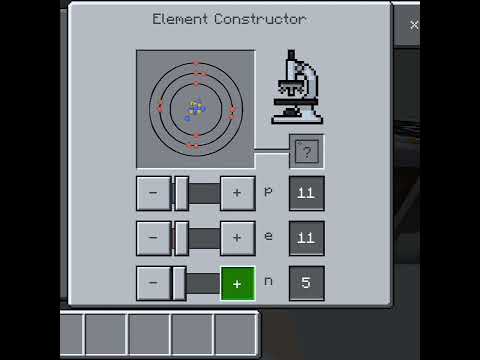How to Get Sodium in Minecraft Education Edition
Today we bring you an explanatory guide with everything you need to know about How to get sodium in Minecraft Education Edition.
It's time to start studying! The new surprise element of Minecraft, Education Edition has a wide variety of tools with which you can do real science, such as sodium volcanoes. Something truly incredible!
By focusing on the periodic table, this edition manages to make food tastier and even create chemicals that can be harmful to everyone.
Turn Hange and Senku into specialized scientists while you have fun in this new Minecraft world full of possibilities, where you can even face the Creepers in a simple way with these scientific elements. If you want to know more about it, keep reading.
Protons: Set to 11 (represents the number of positively charged protons within the atomic nucleus). Electrons: Set to 11 (represents the number of negatively charged electrons orbiting the nucleus) Neutrons: Set to 11 (most prevalent isotope) or a value ranging from 11 to 13 (for less common isotopes).
Learn the step-by-step process to find, feed, and tame a Nautilus inMinecraft. Discover what items you need and how to use your newunderwater companion.
How to Get Spears in Minecraft
how to craft and use spears in Minecraft with our guide. Enhance your gameplay and master this essential weapon
How to Find the End Portal in Minecraft
Unlock the mysteries of the End Portal in Minecraft with ourstep-by-step. Learn how to find it and prepare for your ultimateadventure.
How to Spawn a Chicken Jockey in Minecraft
Learn how to spawn a Chicken Jockey in Minecraft with a simple command. Ourguide covers the summon code, enabling cheats, and defeating this raremob.
How to Get All Villager Jobs in Minecraft
how to unlock villagers job in Minecraft with our comprehensive guide. Master trading and enhance your gameplay
How to Get the Lava Chicken Music Disc in Minecraft
Learn how to obtain the rare Lava Chicken Music Disc in Minecraft withthis step-by-step guide. Discover spawn locations, mob drops, and tipsto add this unique soundtrack to your collection!
How to Get Dried Ghast Block in Minecraft
Discover the step-by-step on how to obtain Dried Ghast Blocks inMinecraft. Enhance your gameplay with this essential crafting material
How to fix Minecraft authentication servers are currently not reachable
Learn how to fix Minecraft authentication server issues with ourcomprehensive guide. Get back to playing your favorite game
Minecraft: How To Get Firefly Bush
Discover how to get Firefly Bush in Minecraft with our step-by-step guide.
How to Safely Raid Ancient Cities in Minecraft
Discover essential tips for safely raiding ancient cities in Minecraft. Master strategies
How To Enable Multi-Factor Authentication in Fortnite
Today we bring you an explanatory guide on How to enable multi-factor authentication in Fortnite.
How to Find All Nilotpala Lotus in Genshin Impact
Today we bring you an explanatory guide with everything you need to know about How to find the Nilotpala lotuses in Genshin Impact.
How to Unlock All Gathering Tools in Hades 2
We invite you to discover How to Unlock All Gathering Tools in Hades 2, a new task in this incredible game.
How To Complete the Yandere Challenge in Bitlife
Today we bring you an explanatory guide on How to complete the Yandere challenge in Bitlife
How to Get Z-Sand in Hades 2
With our help you will see that knowing How to Get Z-Sand in Hades 2 is easier than you thought with the details in this guide.
It's time to start studying! The new surprise element of Minecraft, Education Edition has a wide variety of tools with which you can do real science, such as sodium volcanoes. Something truly incredible!
By focusing on the periodic table, this edition manages to make food tastier and even create chemicals that can be harmful to everyone.
Turn Hange and Senku into specialized scientists while you have fun in this new Minecraft world full of possibilities, where you can even face the Creepers in a simple way with these scientific elements. If you want to know more about it, keep reading.
How to Get Sodium in Minecraft Education Edition
Essential Requirements:
- Minecraft Education Edition with the "Education Edition" setting activated in World Settings (applicable to Creative Mode)
- In-game commands (necessary for obtaining the Element Constructor in Survival Mode)
Procedure:
1. Locating the Element Constructor:
- Creative Mode: Employ the inventory search function and enter "Element Constructor."
- Survival Mode: Utilize the designated in-game commands to acquire the Element Constructor. Refer to Minecraft Education Edition documentation for specific command details.
2. Sodium Synthesis:
- Engage with the Element Constructor.
- Meticulously adjust the provided sliders or input fields to manipulate the following values:
3. Verification of Configuration:
"
- Upon successful configuration, the symbol "Na" should be displayed beside the element representation within the Element Constructor.
Practical Applications:
The procured Sodium can now be utilized for diverse in-game experiments, fostering a comprehensive understanding of chemical reactions. Here are some illustrative examples:
- Underwater TNT: By combining Sodium with TNT at a crafting table, a variant capable of functioning underwater can be created.
- Sodium Chloride (Salt): Combining Sodium with Chlorine (Cl) within the Element Constructor facilitates the formation of NaCl, commonly known as salt.
This is everything you need to know about How to obtain sodium in Minecraft Education Edition, we hope that this guide will help you so that you can obtain this incredible chemical material and in this way, become a specialized scientist while you explore the multiple possibilities that this edition has for you.
Tags: Sandbox game, Mojang Studios, Minecraft mods, Minecraft servers, Minecraft tips, Minecraft updates, Minecraft crafting,
Platform(s): PC, macOS, Linux, PS4, Xbox One, Nintendo Switch
Genre(s): Sandbox, survival
Developer(s): Mojang, Xbox, Sony, Nintendo eShop
Publisher(s): Mojang, Microsoft Studios, Sony Computer Entertainment
Release date: 18 November 2011
Mode: Single-player, multiplayer
Age rating (PEGI): 7+
Other Articles Related
How to Tame Nautilus in MinecraftLearn the step-by-step process to find, feed, and tame a Nautilus inMinecraft. Discover what items you need and how to use your newunderwater companion.
How to Get Spears in Minecraft
how to craft and use spears in Minecraft with our guide. Enhance your gameplay and master this essential weapon
How to Find the End Portal in Minecraft
Unlock the mysteries of the End Portal in Minecraft with ourstep-by-step. Learn how to find it and prepare for your ultimateadventure.
How to Spawn a Chicken Jockey in Minecraft
Learn how to spawn a Chicken Jockey in Minecraft with a simple command. Ourguide covers the summon code, enabling cheats, and defeating this raremob.
How to Get All Villager Jobs in Minecraft
how to unlock villagers job in Minecraft with our comprehensive guide. Master trading and enhance your gameplay
How to Get the Lava Chicken Music Disc in Minecraft
Learn how to obtain the rare Lava Chicken Music Disc in Minecraft withthis step-by-step guide. Discover spawn locations, mob drops, and tipsto add this unique soundtrack to your collection!
How to Get Dried Ghast Block in Minecraft
Discover the step-by-step on how to obtain Dried Ghast Blocks inMinecraft. Enhance your gameplay with this essential crafting material
How to fix Minecraft authentication servers are currently not reachable
Learn how to fix Minecraft authentication server issues with ourcomprehensive guide. Get back to playing your favorite game
Minecraft: How To Get Firefly Bush
Discover how to get Firefly Bush in Minecraft with our step-by-step guide.
How to Safely Raid Ancient Cities in Minecraft
Discover essential tips for safely raiding ancient cities in Minecraft. Master strategies
How To Enable Multi-Factor Authentication in Fortnite
Today we bring you an explanatory guide on How to enable multi-factor authentication in Fortnite.
How to Find All Nilotpala Lotus in Genshin Impact
Today we bring you an explanatory guide with everything you need to know about How to find the Nilotpala lotuses in Genshin Impact.
How to Unlock All Gathering Tools in Hades 2
We invite you to discover How to Unlock All Gathering Tools in Hades 2, a new task in this incredible game.
How To Complete the Yandere Challenge in Bitlife
Today we bring you an explanatory guide on How to complete the Yandere challenge in Bitlife
How to Get Z-Sand in Hades 2
With our help you will see that knowing How to Get Z-Sand in Hades 2 is easier than you thought with the details in this guide.