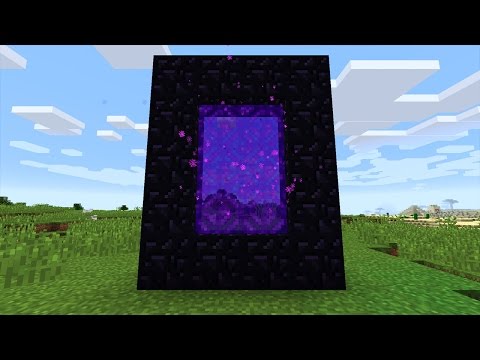How to build a Nether Portal in Minecraft
Discover How to build a Nether Portal in Minecraft. Learn the steps and unleash a whole new dimension of adventure!
Minecraft is a popular sandbox video game that allows players to build and explore virtual worlds. One of the most intriguing aspects of Minecraft is the Nether, a dimension that can be accessed through a portal. The Nether is a dangerous and mysterious place filled with unique resources and mobs. Building a Nether portal can be a daunting task for beginners, but with the right instructions, it can be a fun and rewarding experience. In this article, we will guide you on How to build a Nether Portal in Minecraft.
Before you start building your Nether portal, you will need to gather the necessary materials. You will need 14 Obsidian blocks, 10 of which will be used to create the frame of the portal, and the remaining 4 will be used as the corners. You will also need a flint and steel, which can be crafted by combining an iron ingot and flint.
The location of your Nether portal is crucial as it will determine where you will end up in the Nether. It is recommended to build the portal near your base or spawn point for easy access. Make sure the area is clear of any obstacles and has enough space for the portal.
To build the frame of the portal, place the 10 Obsidian blocks in a 4x5 rectangle. Leave the middle block empty, and make sure the frame is standing upright. Next, place the remaining 4 Obsidian blocks in the corners to complete the frame.
Learn the step-by-step process to find, feed, and tame a Nautilus inMinecraft. Discover what items you need and how to use your newunderwater companion.
How to Get Spears in Minecraft
how to craft and use spears in Minecraft with our guide. Enhance your gameplay and master this essential weapon
How to Find the End Portal in Minecraft
Unlock the mysteries of the End Portal in Minecraft with ourstep-by-step. Learn how to find it and prepare for your ultimateadventure.
How to Spawn a Chicken Jockey in Minecraft
Learn how to spawn a Chicken Jockey in Minecraft with a simple command. Ourguide covers the summon code, enabling cheats, and defeating this raremob.
How to Get All Villager Jobs in Minecraft
how to unlock villagers job in Minecraft with our comprehensive guide. Master trading and enhance your gameplay
How to Get the Lava Chicken Music Disc in Minecraft
Learn how to obtain the rare Lava Chicken Music Disc in Minecraft withthis step-by-step guide. Discover spawn locations, mob drops, and tipsto add this unique soundtrack to your collection!
How to Get Dried Ghast Block in Minecraft
Discover the step-by-step on how to obtain Dried Ghast Blocks inMinecraft. Enhance your gameplay with this essential crafting material
How to fix Minecraft authentication servers are currently not reachable
Learn how to fix Minecraft authentication server issues with ourcomprehensive guide. Get back to playing your favorite game
Minecraft: How To Get Firefly Bush
Discover how to get Firefly Bush in Minecraft with our step-by-step guide.
How to Safely Raid Ancient Cities in Minecraft
Discover essential tips for safely raiding ancient cities in Minecraft. Master strategies
How to get to Varlamore in Old School RuneScape
Discover How to get to Varlamore in Old School RuneScape. Plan your journey efficiently and explore this exciting destination today!
How to Get Fragments in Roblox Blox Fruits
Discover How to Get Fragments in Roblox Blox Fruits. Learn the strategies and tips to enhance your gameplay.
How to Increase Homestead Coziness Rating in Lightyear Frontier
Discover How to Increase Homestead Coziness Rating in Lightyear Frontier. Transform your space into a warm and inviting haven with our expert tips.
How to Unlock the Merchant in Lightyear Frontier
Discover How to Unlock the Merchant in Lightyear Frontier and techniques to expand your trading opportunities.
Where to Find Chromaize in Lightyear Frontier
Discover Where to Find Chromaize in Lightyear Frontier. Explore our website for comprehensive information and locations. Start your adventure now!
Minecraft is a popular sandbox video game that allows players to build and explore virtual worlds. One of the most intriguing aspects of Minecraft is the Nether, a dimension that can be accessed through a portal. The Nether is a dangerous and mysterious place filled with unique resources and mobs. Building a Nether portal can be a daunting task for beginners, but with the right instructions, it can be a fun and rewarding experience. In this article, we will guide you on How to build a Nether Portal in Minecraft.
How to build a Nether Portal in Minecraft
Step 1: Gathering Materials
Before you start building your Nether portal, you will need to gather the necessary materials. You will need 14 Obsidian blocks, 10 of which will be used to create the frame of the portal, and the remaining 4 will be used as the corners. You will also need a flint and steel, which can be crafted by combining an iron ingot and flint.
Step 2: Choosing the Location
The location of your Nether portal is crucial as it will determine where you will end up in the Nether. It is recommended to build the portal near your base or spawn point for easy access. Make sure the area is clear of any obstacles and has enough space for the portal.
Step 3: Building the Frame
To build the frame of the portal, place the 10 Obsidian blocks in a 4x5 rectangle. Leave the middle block empty, and make sure the frame is standing upright. Next, place the remaining 4 Obsidian blocks in the corners to complete the frame.
Step 4: Activating the Portal
Once the frame is complete, use the flint and steel to light the portal. Right-click on the inside of the frame with the flint and steel, and the portal should light up with a purple flame. If you are playing in survival mode, be careful not to stand too close to the portal when lighting it, as it can cause damage.
Step 5: Entering the Nether
Congratulations, you have successfully built a Nether portal! To enter the Nether, simply walk into the portal. However, before entering, it is recommended to gear up with weapons, armor, and food, as the Nether is filled with dangerous mobs and hazards.
Step 6: Exiting the Nether
To exit the Nether, you will need to find another Nether portal. The portal you entered through will take you back to the same location in the Overworld. However, if you want to exit from a different location, you will need to find another portal in the Nether. Keep in mind that portals in the Nether do not always link up to the same portal in the Overworld, so be prepared to do some exploring.
Tips and Tricks:
- - You can create multiple Nether portals in different locations to have multiple entry points in the Nether.
- - To make it easier to find your way back to your base, you can build a trail of torches or blocks leading from your Nether portal in the Overworld.
- - Be cautious when building your Nether portal near lava or flammable blocks, as the portal can catch fire and potentially destroy your portal.
- - It is recommended to have a bed near your Nether portal to set your spawn point in case you die in the Nether.
In conclusion, How to build a Nether Portal in Minecraft may seem like a daunting task, but with these simple steps, you can easily create your gateway to the Nether. Remember to gather all the necessary materials, choose a suitable location, and be prepared for the dangers that await you in the Nether. Happy exploring!
Tags: Sandbox game, Mojang Studios, Minecraft mods, Minecraft servers, Minecraft tips, Minecraft updates, Minecraft crafting,
Platform(s): PC, macOS, Linux, PS4, Xbox One, Nintendo Switch
Genre(s): Sandbox, survival
Developer(s): Mojang, Xbox, Sony, Nintendo eShop
Publisher(s): Mojang, Microsoft Studios, Sony Computer Entertainment
Release date: 18 November 2011
Mode: Single-player, multiplayer
Age rating (PEGI): 7+
Other Articles Related
How to Tame Nautilus in MinecraftLearn the step-by-step process to find, feed, and tame a Nautilus inMinecraft. Discover what items you need and how to use your newunderwater companion.
How to Get Spears in Minecraft
how to craft and use spears in Minecraft with our guide. Enhance your gameplay and master this essential weapon
How to Find the End Portal in Minecraft
Unlock the mysteries of the End Portal in Minecraft with ourstep-by-step. Learn how to find it and prepare for your ultimateadventure.
How to Spawn a Chicken Jockey in Minecraft
Learn how to spawn a Chicken Jockey in Minecraft with a simple command. Ourguide covers the summon code, enabling cheats, and defeating this raremob.
How to Get All Villager Jobs in Minecraft
how to unlock villagers job in Minecraft with our comprehensive guide. Master trading and enhance your gameplay
How to Get the Lava Chicken Music Disc in Minecraft
Learn how to obtain the rare Lava Chicken Music Disc in Minecraft withthis step-by-step guide. Discover spawn locations, mob drops, and tipsto add this unique soundtrack to your collection!
How to Get Dried Ghast Block in Minecraft
Discover the step-by-step on how to obtain Dried Ghast Blocks inMinecraft. Enhance your gameplay with this essential crafting material
How to fix Minecraft authentication servers are currently not reachable
Learn how to fix Minecraft authentication server issues with ourcomprehensive guide. Get back to playing your favorite game
Minecraft: How To Get Firefly Bush
Discover how to get Firefly Bush in Minecraft with our step-by-step guide.
How to Safely Raid Ancient Cities in Minecraft
Discover essential tips for safely raiding ancient cities in Minecraft. Master strategies
How to get to Varlamore in Old School RuneScape
Discover How to get to Varlamore in Old School RuneScape. Plan your journey efficiently and explore this exciting destination today!
How to Get Fragments in Roblox Blox Fruits
Discover How to Get Fragments in Roblox Blox Fruits. Learn the strategies and tips to enhance your gameplay.
How to Increase Homestead Coziness Rating in Lightyear Frontier
Discover How to Increase Homestead Coziness Rating in Lightyear Frontier. Transform your space into a warm and inviting haven with our expert tips.
How to Unlock the Merchant in Lightyear Frontier
Discover How to Unlock the Merchant in Lightyear Frontier and techniques to expand your trading opportunities.
Where to Find Chromaize in Lightyear Frontier
Discover Where to Find Chromaize in Lightyear Frontier. Explore our website for comprehensive information and locations. Start your adventure now!