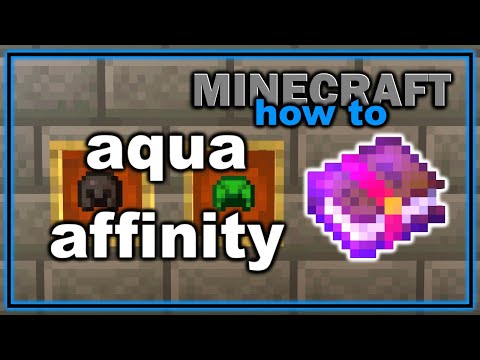How to Get Aqua Affinity Enchantment in Minecraft
Discover the secrets of How to Get Aqua Affinity Enchantment in Minecraft and enhance your underwater adventures
Welcome, fellow Minecraft enthusiasts! In this guide, we'll show you how to obtain the Aqua Affinity enchantment, which will greatly enhance your underwater adventures. Whether you're exploring the deep ocean or building an underwater fortress, Aqua Affinity is a must-have enchantment for any aquatic escapade. Let's dive right in!To obtain Aqua Affinity in Minecraft, you can start by enchanting a helmet using an enchantment table. Follow these simple steps:
How to Get Aqua Affinity Enchantment in Minecraft
Step 1: Reach Level 13
Before you begin, make sure your character has reached at least level 13. This will ensure that you have access to higher-level enchantments. Leveling up can be done by gaining experience points through various activities such as mining, fighting mobs, or farming.
Step 2: Prepare the Enchantment Table
Place an enchantment table in your world and equip it with bookshelves to increase the chances of getting desirable enchantments. Bookshelves placed around the enchantment table will provide higher-level enchantments. The maximum enchantment level is determined by the number of bookshelves surrounding the table. To achieve the maximum enchantment level of 30, you will need 15 bookshelves placed around the enchantment table in a specific configuration. Make sure to leave one block of space between the bookshelves and the enchantment table.
Step 3: Slot Your Helmet
Take the helmet you wish to enchant and place it in the slot on the left side of the enchantment table interface. This will prepare the helmet for the enchanting process.
Step 4: Offer Lapis Lazuli
To activate the enchanting process, offer Lapis Lazuli by placing it in the slot on the right side of the interface. The number of levels required will be displayed above the Lapis Lazuli slot. The higher the level you choose, the better enchantments you will have a chance to obtain. Aqua Affinity requires a minimum enchanting level of 13.
Step 5: Collect Your Enchanted Helmet
Once all requirements are met, select the desired enchantment (Aqua Affinity) from the three options presented. Your helmet will now be enchanted with Aqua Affinity! The Aqua Affinity enchantment allows you to mine and break blocks underwater at the same speed as you would on land, making your underwater adventures much more efficient.
But what if you don't have access to an enchantment table or simply prefer not to rely solely on it? Fear not! There are other ways to acquire Aqua Affinity.
One alternative method is fishing. Cast your fishing rod into open waters and patiently wait for a bite. With a bit of luck, you may reel in enchanted items that include Aqua Affinity. Fishing can be a relaxing and rewarding activity, so why not give it a try?
Another way to obtain Aqua Affinity is by exploring dungeons and keeping an eye out for chests. These hidden treasures sometimes contain enchanted items, including those with the coveted Aqua Affinity enchantment. Exploring dungeons can be an exciting adventure, filled with challenges and rewards.
If you prefer a more direct approach, you can try trading with librarian villagers. Visit librarian villagers in villages and check their available trades. You might come across a librarian offering an enchanted book or helmet with Aqua Affinity. Trading can be a great way to get specific items and enchantments while interacting with the vibrant village community.
Remember, these alternative methods may require some exploration and luck, but the reward is well worth it! Aqua Affinity will greatly enhance your underwater adventures, allowing you to explore the depths with ease and efficiency.
In conclusion, congratulations, my friend! You now possess the knowledge to obtain the highly sought-after Aqua Affinity enchantment in Minecraft. Whether you choose to enchant a helmet using an enchanting table or embark on treasure-hunting expeditions, mastering this enchantment will greatly enhance your underwater adventures. Now go forth and explore the depths like a true aquatic adventurer! Happy gaming!
Tags: Sandbox game, Mojang Studios, Minecraft mods, Minecraft servers, Minecraft tips, Minecraft updates, Minecraft crafting,
Platform(s): PC, macOS, Linux, PS4, Xbox One, Nintendo Switch
Genre(s): Sandbox, survival
Developer(s): Mojang, Xbox, Sony, Nintendo eShop
Publisher(s): Mojang, Microsoft Studios, Sony Computer Entertainment
Release date: 18 November 2011
Mode: Single-player, multiplayer
Age rating (PEGI): 7+
Other Articles Related
How to Tame Nautilus in MinecraftLearn the step-by-step process to find, feed, and tame a Nautilus inMinecraft. Discover what items you need and how to use your newunderwater companion.
How to Get Spears in Minecraft
how to craft and use spears in Minecraft with our guide. Enhance your gameplay and master this essential weapon
How to Find the End Portal in Minecraft
Unlock the mysteries of the End Portal in Minecraft with ourstep-by-step. Learn how to find it and prepare for your ultimateadventure.
How to Spawn a Chicken Jockey in Minecraft
Learn how to spawn a Chicken Jockey in Minecraft with a simple command. Ourguide covers the summon code, enabling cheats, and defeating this raremob.
How to Get All Villager Jobs in Minecraft
how to unlock villagers job in Minecraft with our comprehensive guide. Master trading and enhance your gameplay
How to Get the Lava Chicken Music Disc in Minecraft
Learn how to obtain the rare Lava Chicken Music Disc in Minecraft withthis step-by-step guide. Discover spawn locations, mob drops, and tipsto add this unique soundtrack to your collection!
How to Get Dried Ghast Block in Minecraft
Discover the step-by-step on how to obtain Dried Ghast Blocks inMinecraft. Enhance your gameplay with this essential crafting material
How to fix Minecraft authentication servers are currently not reachable
Learn how to fix Minecraft authentication server issues with ourcomprehensive guide. Get back to playing your favorite game
Minecraft: How To Get Firefly Bush
Discover how to get Firefly Bush in Minecraft with our step-by-step guide.
How to Safely Raid Ancient Cities in Minecraft
Discover essential tips for safely raiding ancient cities in Minecraft. Master strategies
All Metal Gear Solid Cosmetics in Fortnite Chapter 5
Get your game on All Metal Gear Solid Cosmetics in Fortnite Chapter 5. Shop now for the ultimate gaming experience.
How to Link Your Epic and Lego Accounts in Fortnite
Learn How to Link Your Epic and Lego Accounts in Fortnite for seamless gaming integration.
Where to Find Bosses and Society Medallions in Fornite
Discover the ultimate guide to Where to Find Bosses and Society Medallions in Fornite on our website.
How to Change Weapon Attachments in Fortnite
Discover the ultimate guide to How to Change Weapon Attachments in Fortnite and enhance your gameplay like never before.
How to View LEGO Skin Styles in Fortnite
Discover the How to View LEGO Skin Styles in Fortnite and enhance your gaming experience.