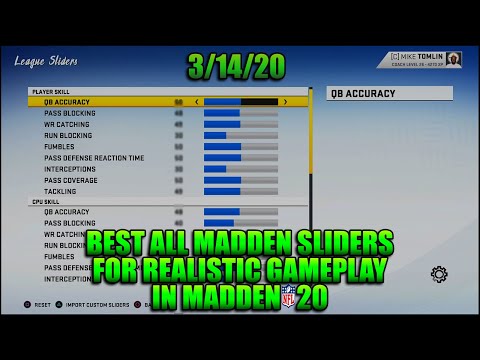Madden 21: How to play with Sliders - Ultimate Guide
With our Madden 21 guide you will learn more about How to play with Sliders.
In this present edition we will have once again the Sliders, taking into account that there is a lot of similarity in the characteristics in general, with these we will be able to make adjustments to the CPU so that it works in a more acceptable or entertaining way for us, between the possibilities we have in the aggressiveness with which you can fight for a ball, more details that will serve to understand How with Sliders, will come next, you just have to see carefully what will be presented.
In the configuration of the game we will find the first type of Sliders, being access to them through the main menu and the game options, here on the gear wheel we will have the same possibilities, in the lower right corner of the screen and then In configuration, we will see the Sliders as Penalties, the ability of the CPU and that of the player, the latter having to do with how well or badly to play that will reach the players that are controlled by us and in this way the AI will affect the CPU, If we make adjustments to the penalties, there will be variations in the frequency with which the referees make the call in the game, it is possible to increase the false starts according to our criteria, since we are playing online these changes are not possible, only it will be offline as the EA is in control of this.
As for XP, it is also possible to use Sliders, managing to affect the experience that will be won, this has to do according to the criteria of many of us that we believe the progression is not the most appropriate or we simply want to achieve it more easily Being in franchise we will find this menu above the options and then we look for Sliders, thus reaching XP, all positions can be modified their default value, the changes must be saved once made so that they remain established.
It is evident that knowing how to play with Sliders allows us to have more fun and control in Madden 21.
Madden NFL 22 will have more action for us and therefore from now on it is usually necessary to know how to Pre-Order.
Madden 21: The TOTW Week 1 Challenge
Madden 21 has come to entertain us for a long time and therefore it is necessary to know how to complete the challenge of week 1 of TOTW
Madden 21: How to get Colin Kaepernick
Madden 21 is a sport that keeps us in constant motion, let's see How to get Colin Kaepernick.
NBA 2K21: How to unlock badges
We are back for NBA 2K21 to tell you how to unlock badges, let's see.
Madden 21: How to Get Training Points
With our Madden 21 guide you will learn more about How to earn Training Points.
Madden 21: How to Get Bullseye Pack
With our Madden 21 guide you will learn more about How to get the Bullseye pack.
Madden 21: How To Throw A High Pass
Welcome to our Madden 21 guide where we will talk about How to throw a high pass.
Madden 21: How to Play with a College Team
We have come across a large number of users wondering how to play with a college team at Madden 21 and we bring you this article.
Madden 21: How to Ice the Kicker
If you are one of those who is wondering how to freeze the Madden 21 kicker be prepared, because we have covered everything you need to know in this article.
Madden 21: How To Throw The Ball Away
We welcome you to our Madden 21 guide where we will talk about How to throw the ball away.
Microsoft Flight Simulator: How to Fix Slow Download Speed
If you want to know how to fix slow download speed in Microsoft Flight Simulator, pay attention to the ones we have for you in this article.
Wasteland 3: How to flank - Tips and tricks
If you want to know how to flank in Wasteland 3 in this article you will find everything you need to know.
Call of Duty Black Ops Cold War: How to pre-order
Today we are preparing an article with everything you need to know about how to pre-order the new Call of Duty Black Ops Cold War.
Call of Duty Modern Warfare: How to unlock Blue Holo Sight
This article will cover everything you need to know if you are wondering how to unlock the Blue Holo Sight in Call of Duty Modern Warfare.
Madden 21: How to Get more MUT Coins
The action in Madden 21 does not stop, so today we are going to explain how to get more MUT coins.
What to know about Sliders in Madden 21?
In this present edition we will have once again the Sliders, taking into account that there is a lot of similarity in the characteristics in general, with these we will be able to make adjustments to the CPU so that it works in a more acceptable or entertaining way for us, between the possibilities we have in the aggressiveness with which you can fight for a ball, more details that will serve to understand How with Sliders, will come next, you just have to see carefully what will be presented.
How to play with Sliders in Madden 21?
In the configuration of the game we will find the first type of Sliders, being access to them through the main menu and the game options, here on the gear wheel we will have the same possibilities, in the lower right corner of the screen and then In configuration, we will see the Sliders as Penalties, the ability of the CPU and that of the player, the latter having to do with how well or badly to play that will reach the players that are controlled by us and in this way the AI will affect the CPU, If we make adjustments to the penalties, there will be variations in the frequency with which the referees make the call in the game, it is possible to increase the false starts according to our criteria, since we are playing online these changes are not possible, only it will be offline as the EA is in control of this.
As for XP, it is also possible to use Sliders, managing to affect the experience that will be won, this has to do according to the criteria of many of us that we believe the progression is not the most appropriate or we simply want to achieve it more easily Being in franchise we will find this menu above the options and then we look for Sliders, thus reaching XP, all positions can be modified their default value, the changes must be saved once made so that they remain established.
It is evident that knowing how to play with Sliders allows us to have more fun and control in Madden 21.
Mode:
Other Articles Related
Madden NFL 22: How to Pre-OrderMadden NFL 22 will have more action for us and therefore from now on it is usually necessary to know how to Pre-Order.
Madden 21: The TOTW Week 1 Challenge
Madden 21 has come to entertain us for a long time and therefore it is necessary to know how to complete the challenge of week 1 of TOTW
Madden 21: How to get Colin Kaepernick
Madden 21 is a sport that keeps us in constant motion, let's see How to get Colin Kaepernick.
NBA 2K21: How to unlock badges
We are back for NBA 2K21 to tell you how to unlock badges, let's see.
Madden 21: How to Get Training Points
With our Madden 21 guide you will learn more about How to earn Training Points.
Madden 21: How to Get Bullseye Pack
With our Madden 21 guide you will learn more about How to get the Bullseye pack.
Madden 21: How To Throw A High Pass
Welcome to our Madden 21 guide where we will talk about How to throw a high pass.
Madden 21: How to Play with a College Team
We have come across a large number of users wondering how to play with a college team at Madden 21 and we bring you this article.
Madden 21: How to Ice the Kicker
If you are one of those who is wondering how to freeze the Madden 21 kicker be prepared, because we have covered everything you need to know in this article.
Madden 21: How To Throw The Ball Away
We welcome you to our Madden 21 guide where we will talk about How to throw the ball away.
Microsoft Flight Simulator: How to Fix Slow Download Speed
If you want to know how to fix slow download speed in Microsoft Flight Simulator, pay attention to the ones we have for you in this article.
Wasteland 3: How to flank - Tips and tricks
If you want to know how to flank in Wasteland 3 in this article you will find everything you need to know.
Call of Duty Black Ops Cold War: How to pre-order
Today we are preparing an article with everything you need to know about how to pre-order the new Call of Duty Black Ops Cold War.
Call of Duty Modern Warfare: How to unlock Blue Holo Sight
This article will cover everything you need to know if you are wondering how to unlock the Blue Holo Sight in Call of Duty Modern Warfare.
Madden 21: How to Get more MUT Coins
The action in Madden 21 does not stop, so today we are going to explain how to get more MUT coins.