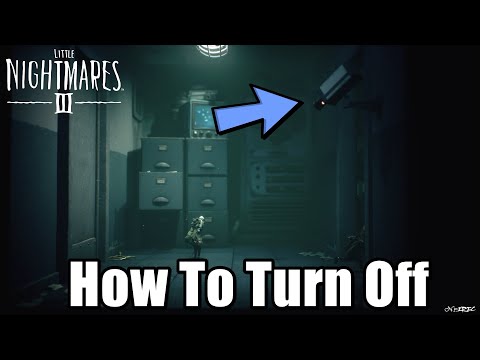How To Disable Cameras In Little Nightmares 3
Low and Alone face a unique challenge in the Candy Factory section of Chapter 2 in Little Nightmares 3: a security camera that is directly preventing progression. As soon as the camera registers movement in the main corridor, it automatically slams a nearby door shut, blocking your path.Disabling this surveillance system requires some classic Little Nightmares co-op teamwork and careful manipulation of the environment. Whether you are playing with a friend or relying on the AI companion, here is the complete step-by-step guide to bypassing the cameras and advancing deeper into the Candy Factory.
Join the thrilling adventure in 'Escape The Backrooms'! Solve puzzles and uncover the elevator code to escape.
How to Craft and Upgrade Workbench in Escape From Duckov
Master the art of crafting in Escape From Duckov! Learn how to upgradeyour workbench for better tools
How to Upgrade Demon Wedges in Duet Night Abyss
Master the art of upgrading Demon Wedges in Duet Night Abyss. Our guidereveals the materials, methods, and strategies to enhance your weaponsand dominate the battlefield.
How To Unlock Psyche In Duet Night Abyss
Struggling to awaken your Psyche in Duet Night Abyss? This guide provides a clear, step-by-step walkthrough on how to unlock the powerful Psyche systemand harness its abilities for your characters.
How to get gems in Escape from Duckov
Looking for gems in Escape from Duckov? Discover the best strategies to findand collect gems quickly, including secret locations and effectivefarming methods. Get rich and upgrade your gear!
How to access Warehouse beacon in Escape from Duckov
Join the thrilling adventure in 'Escape from Duckov' as you access the Warehouse beacon and uncover hidden secrets.
How To Add Friends in Duet Night Abyss
how to add friends in Duet Night Abyss with our easy guide. Enhance your gaming experience and connect with others
How To Beat the Reaper in Necesse
Learn expert strategies to defeat the final boss, the Reaper, in Necesse.Discover the best gear, weapons, arena setup, and combat tactics for asuccessful solo or co-op victory.
How To Get New Characters in Duet Night Abyss
how to unlock new characters in Duet Night Abyss with our comprehensive guide. Enhance your gameplay
All Mediation Commissions in Duet Night Abyss
Seeking to master the All Mediation Commissions in Duet Night Abyss? Our guidecovers all commission types, strategies for success, and top-tierrewards. Dominate the adjudication process today.
How to Escape the Dentist Office in Institute in Little Nightmares 3
Dive into the eerie world of Little Nightmares 3 as you navigate thechilling Dentist Office in the Institute. Can you escape the horrorsthat await?
How to Use XP Boosters in Battlefield 6
effective strategies for using XP boosters in Battlefield 6 to level upfaster and enhance your gameplay experience. Maximize your potential
How To Get The Batteries In Little Nightmares 3
Struggling to locate batteries in Little Nightmares 3? Our guide provides tips and strategies to help you power up your adventure!
How to Use Range Finder in Battlefield 6
Master the art of precision in Battlefield 6 with our comprehensiveguide on using the range finder effectively. Elevate your gameplay
How to Unlock All Characters in Absolum
how to unlock all characters in Absolum with our comprehensive guide. Master the game and enhance your gaming experience
Little Nightmares 3: How To Disable Cameras
Step 1: Locate and Enter the Surveillance Room
The first camera is not the solution—it’s the problem. You need to find a way to flank the system and destroy its central hub.
- Identify the Blockade: Run up to the end of the long corridor to confirm that the securitycamera senses you and immediately closes the main door to the next area.
- Turn Back: Run backward down the corridor.
- Find the Hidden Access: Look for a small doorway or window to the left of the corridor, near the shelves where you first landed. This door has a glass window that is monitored by a second security camera inside.
- Breach the Door: Use Alone's wrench to smash the glass. This will make a noise, but it provides access to the next puzzle room.
Step 2: The Drawer and the Camera Blind Spot
Inside the new room, a second, closer camera is monitoring the entire area.You must use a movable object to bypass this one-time challenge.
- Locate the Cabinet: Approach the cabinet in the room.
- The Co-op Boost: The cabinet has a drawer on the right side. One protagonist (either Low or Alone) needs to open and hold the drawer out to create a temporary step. The drawer will automatically close the moment you release it.
- The Climb: The other protagonist must quickly use the extended drawer to climb up to the top of the cabinet.
- The Solo Play: The player on the cabinet top can now freely move past the secondcamera’s blind spot and enter the rest of the room. Your partner (or the AI) will join you shortly via the same route.
Step 3: Disabling the System and Regrouping
You are now in the surveillance room, which is filled with screensdisplaying various parts of the Candy Factory. Your ultimate goal is a high-up lever on the far left, but you'll need to work together to reach it.
- Block the Door: The door to this room also attempts to close, which would trap one protagonist inside and one outside. Find the broken TV near the entrance and push it to the right until it sits in the door's path. This prevents the door from closing all the way, allowing both characters to be in the room.
- Create a Ladder: Once both Low and Alone are in the room, look for the stack oftelevisions. Low (or Alone, if playing as Low) will then help theirpartner jump up the stacked TVs to create a ladder.
- Pull the Lever: Once at the top, pull the high-up lever.
- System Shut Down: Pulling the lever will cause all the camera screens in the room to lose connection, indicating that the entire security system is now disabled.
Step 4: The Final Push (and Boss Evasion)
With the cameras deactivated, you can now return to the main corridor, but you must still remain cautious.
- Return to the Corridor: Go back to the main corridor where the first door was blocked. It should now remain open, allowing you to pass through easily.
- The Boss's Tantrum: As you pass into the next area, you will be positioned above the boss—the lady with multiple arms, often referred to as The Supervisor. She will notice the cameras are broken and begin an angry tantrum, realizing her surveillance system has been compromised.
- Wait and Proceed: Do not jump down while The Supervisor is still inside the room. Her senses are acute,and she will immediately detect your presence. Wait patiently for her to finish her fit and leave the room through the exit on the right before dropping down and continuing your progression.
Mode:
Other Articles Related
How to Find Elevator Code in Escape The BackroomsJoin the thrilling adventure in 'Escape The Backrooms'! Solve puzzles and uncover the elevator code to escape.
How to Craft and Upgrade Workbench in Escape From Duckov
Master the art of crafting in Escape From Duckov! Learn how to upgradeyour workbench for better tools
How to Upgrade Demon Wedges in Duet Night Abyss
Master the art of upgrading Demon Wedges in Duet Night Abyss. Our guidereveals the materials, methods, and strategies to enhance your weaponsand dominate the battlefield.
How To Unlock Psyche In Duet Night Abyss
Struggling to awaken your Psyche in Duet Night Abyss? This guide provides a clear, step-by-step walkthrough on how to unlock the powerful Psyche systemand harness its abilities for your characters.
How to get gems in Escape from Duckov
Looking for gems in Escape from Duckov? Discover the best strategies to findand collect gems quickly, including secret locations and effectivefarming methods. Get rich and upgrade your gear!
How to access Warehouse beacon in Escape from Duckov
Join the thrilling adventure in 'Escape from Duckov' as you access the Warehouse beacon and uncover hidden secrets.
How To Add Friends in Duet Night Abyss
how to add friends in Duet Night Abyss with our easy guide. Enhance your gaming experience and connect with others
How To Beat the Reaper in Necesse
Learn expert strategies to defeat the final boss, the Reaper, in Necesse.Discover the best gear, weapons, arena setup, and combat tactics for asuccessful solo or co-op victory.
How To Get New Characters in Duet Night Abyss
how to unlock new characters in Duet Night Abyss with our comprehensive guide. Enhance your gameplay
All Mediation Commissions in Duet Night Abyss
Seeking to master the All Mediation Commissions in Duet Night Abyss? Our guidecovers all commission types, strategies for success, and top-tierrewards. Dominate the adjudication process today.
How to Escape the Dentist Office in Institute in Little Nightmares 3
Dive into the eerie world of Little Nightmares 3 as you navigate thechilling Dentist Office in the Institute. Can you escape the horrorsthat await?
How to Use XP Boosters in Battlefield 6
effective strategies for using XP boosters in Battlefield 6 to level upfaster and enhance your gameplay experience. Maximize your potential
How To Get The Batteries In Little Nightmares 3
Struggling to locate batteries in Little Nightmares 3? Our guide provides tips and strategies to help you power up your adventure!
How to Use Range Finder in Battlefield 6
Master the art of precision in Battlefield 6 with our comprehensiveguide on using the range finder effectively. Elevate your gameplay
How to Unlock All Characters in Absolum
how to unlock all characters in Absolum with our comprehensive guide. Master the game and enhance your gaming experience