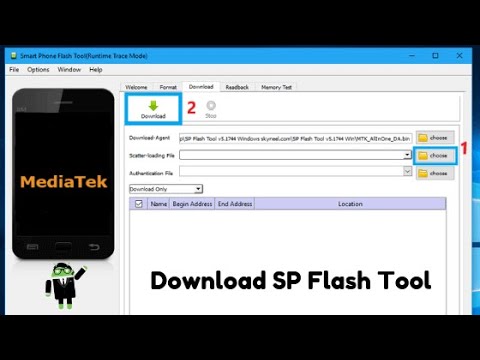Flash: How to Download MTK Flash Tool - Ultimate Guide
Ok this comes with everything, so get ready because today we will tell you how to download MTK Flash Tool.
Before telling, you how to download MTK Flash Tool, you have to know that it is the firmware that includes many useful functionalities, among which the following stand out:
Update the firmware file on various Mediatek devices.
Supports various firmware formats like. CFG and. TXT present within the MTK firmware package, among others.
It is a portable application, so no installation is required, among other functions, which is why it is worth knowing how to download MTK Flash Tool.
The first thing you have to do is download the MediaTek VCom drivers on your PC, then download the software in question and download the stock firmware for MediaTek.
Then you will have to extract the MTK Flash Tool and access the folder that results> double-click on it .exe to start the tool> select the Scatter / Config button> look for the cfg or txt file of the original firmware, select and click in accept.
When finished you will have to turn off your device and connect it to the PC via data cable> select Download in tool to start flashing and wait for the green icon to notify you that you can disconnect the device.
That's all you need to know about how to download MTK Flash Tool, we hope our guide has been as helpful as possible, and you can access this software without any problems.
Learn how to unlock the powerful Dual Hammers for the Bardin Goreksson inVermintide 2. This guide covers the simple steps to get this top-tiermelee weapon for the Ironbreaker, Ranger Veteran, and Slayer careers.
All Heroes and Careers in Vermintide 2
Explore the diverse heroes and careers in Vermintide 2. Discover unique abilities, playstyles, and strategies to enhance your gameplay
Return to the Reik Grimoire and Tome Locations in Vermintide 2
Searching for every grimoire and tome? Our Vermintide 2 collectible guide for"Return to the Reik" reveals all book locations to maximize your lootand complete the mission.
All Formable Nations in Europa Universalis 5
all formable nations in Europa Universalis 5! Explore strategies, tips, and guides to expand your empire and dominate the game.
How To Beat Challenges in Kirby Air Riders
Struggling to master the skies? Learn expert tips and strategies to overcome every challenge in Kirby Air Ride. Dominate the City Trial, conquer all racetracks, and unlock the game's secrets with our complete guide.
How To Get All Crafting Materials in Moonlighter 2
essential tips for gathering all crafting materials in Moonlighter 2. Enhance your gameplay and unlock new possibilities!
Weapon Tier List in Moonlighter 2
the ultimate weapon tier list for Moonlighter 2! Optimize your gameplay with our guide to the best weapons and strategies.
How to find Mandrakes in Don't Starve Together
Struggling to find Mandrakes in Don't Starve Together? Learn thebest seasons, locations, and strategies to hunt these elusive livingroots and craft their powerful items.
How To Improve Institution Growth In Europa Universalis 5
effective strategies to enhance institution growth in Europa Universalis 5. Unlock new potential and dominate your gameplay
How to Fix Europa Universalis 5 Not Launching Error
Resolve the Europa Universalis 5 not launching error with our step-by-step. Get back to gaming quickly and enjoy seamless gameplay!
Cyanide and Happiness – Freakpocalypse: How to find the toilet wine ingredients
If you want to know how to find the ingredients of the toilet wine in Cyanide and Happiness – Freakpocalypse, then we will tell you how to do it.
Should you play Prologue and Scarlett in Lust From Beyond?
Our Lust From Beyond guide today allows us to talk to you about why you should play Prologue and Scarlett.
Cyanide and Happiness – Freakpocalypse: How to steal the condoms
Today we will be covering everything you need to know about stealing condoms at Cyanide and Happiness – Freakpocalypse.
Cyanide and Happiness – Freakpocalypse: How to get rid of the wasp nest
Next we are going to tell you everything about how to get rid of the wasp nest in Cyanide and Happiness – Freakpocalypse.
Windows 10: How to Fix NVIDIA Overlay not working
We welcome you to our Windows 10 guide, where we will talk about How to fix NVIDIA Overlay not working.
What is MTK Flash Tool?
Before telling, you how to download MTK Flash Tool, you have to know that it is the firmware that includes many useful functionalities, among which the following stand out:
Update the firmware file on various Mediatek devices.
Supports various firmware formats like. CFG and. TXT present within the MTK firmware package, among others.
It is a portable application, so no installation is required, among other functions, which is why it is worth knowing how to download MTK Flash Tool.
How to download MTK Flash Tool?
Then you will have to extract the MTK Flash Tool and access the folder that results> double-click on it .exe to start the tool> select the Scatter / Config button> look for the cfg or txt file of the original firmware, select and click in accept.
When finished you will have to turn off your device and connect it to the PC via data cable> select Download in tool to start flashing and wait for the green icon to notify you that you can disconnect the device.
That's all you need to know about how to download MTK Flash Tool, we hope our guide has been as helpful as possible, and you can access this software without any problems.
Mode:
Other Articles Related
How To Get Dual Hammers in Vermintide 2Learn how to unlock the powerful Dual Hammers for the Bardin Goreksson inVermintide 2. This guide covers the simple steps to get this top-tiermelee weapon for the Ironbreaker, Ranger Veteran, and Slayer careers.
All Heroes and Careers in Vermintide 2
Explore the diverse heroes and careers in Vermintide 2. Discover unique abilities, playstyles, and strategies to enhance your gameplay
Return to the Reik Grimoire and Tome Locations in Vermintide 2
Searching for every grimoire and tome? Our Vermintide 2 collectible guide for"Return to the Reik" reveals all book locations to maximize your lootand complete the mission.
All Formable Nations in Europa Universalis 5
all formable nations in Europa Universalis 5! Explore strategies, tips, and guides to expand your empire and dominate the game.
How To Beat Challenges in Kirby Air Riders
Struggling to master the skies? Learn expert tips and strategies to overcome every challenge in Kirby Air Ride. Dominate the City Trial, conquer all racetracks, and unlock the game's secrets with our complete guide.
How To Get All Crafting Materials in Moonlighter 2
essential tips for gathering all crafting materials in Moonlighter 2. Enhance your gameplay and unlock new possibilities!
Weapon Tier List in Moonlighter 2
the ultimate weapon tier list for Moonlighter 2! Optimize your gameplay with our guide to the best weapons and strategies.
How to find Mandrakes in Don't Starve Together
Struggling to find Mandrakes in Don't Starve Together? Learn thebest seasons, locations, and strategies to hunt these elusive livingroots and craft their powerful items.
How To Improve Institution Growth In Europa Universalis 5
effective strategies to enhance institution growth in Europa Universalis 5. Unlock new potential and dominate your gameplay
How to Fix Europa Universalis 5 Not Launching Error
Resolve the Europa Universalis 5 not launching error with our step-by-step. Get back to gaming quickly and enjoy seamless gameplay!
Cyanide and Happiness – Freakpocalypse: How to find the toilet wine ingredients
If you want to know how to find the ingredients of the toilet wine in Cyanide and Happiness – Freakpocalypse, then we will tell you how to do it.
Should you play Prologue and Scarlett in Lust From Beyond?
Our Lust From Beyond guide today allows us to talk to you about why you should play Prologue and Scarlett.
Cyanide and Happiness – Freakpocalypse: How to steal the condoms
Today we will be covering everything you need to know about stealing condoms at Cyanide and Happiness – Freakpocalypse.
Cyanide and Happiness – Freakpocalypse: How to get rid of the wasp nest
Next we are going to tell you everything about how to get rid of the wasp nest in Cyanide and Happiness – Freakpocalypse.
Windows 10: How to Fix NVIDIA Overlay not working
We welcome you to our Windows 10 guide, where we will talk about How to fix NVIDIA Overlay not working.