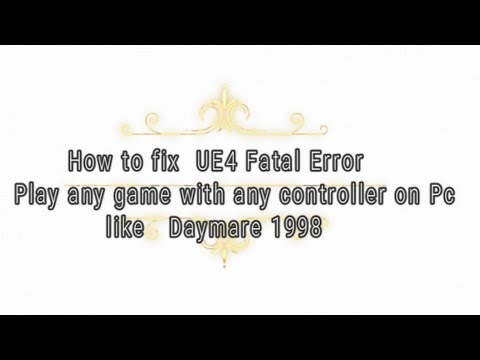Biomutant: How to Fix UE4 Fatal Error - Ultimate Guide
Biomutant has already been released, and many players are wondering how to fix UE4 fatal error, so stay tuned because here we will tell you how to fix it.
This is an error that the players have encountered due to the instability of the graphics card, this can occur due to several things, the fact is that it causes the game to simply stop, and we find this fatal error. So pay attention because here we will tell you how to fix fatal error UE4, since we have covered all the cases for which this error occurs so that you know what to do before any situation.
Another culprit in the graphics card is the high stress that your graphics chip could be subjecting, so we recommend reducing the game settings, which will lower the workload of both the graphics and the rest of the components.
If before the arrival of Biomutant, you overclocked your GPU using software such as GeForce Experience or MSI Afterburner, we recommend disabling this program to reverse overclocking, as this can cause more than one problem in this and other games. So completely and all areas disable any overclocking software that may be causing this problem.
This also includes factory overclocking or overclocking caused during the turbo mode of the Intel CPU, in this case you will have to access the BIOS and verify that the clock speed is set by default.
Finally, you can try limiting the amount of FPS of the game from the NVIDIA control panel, since a fluctuating amount of FPS can cause you to run into this problem.
That's all you have to know about how to fix UE4 fatal error in Biomutant, so now that you have it, we hope you can correct this error as quickly as possible, remember to try each solution one by one until you find the correct one for you .
We continue to explore Biomutant which allows us to tell you how to get all the vehicles, let's see.
Biomutant: Where to Find Whiz
Today we bring you a Biomutant guide in which we will explain Where to find Whiz.
Biomutant: Where to Find All Fluff Hulk Nest Area Objective
The action doesn't stop at Biomutant, so we'll explain where to find all the hulk fluff nest area objective.
Biomutant: How to Get Superb Loot
This time we return with a Biomutant guide, aiming to explain how to get Superb loot.
Biomutant: Upgrading your Mekton
Biomutant is a very lively game and today he leads us to discover How to update your Mekton.
Biomutant: How to Beat Murk Puff
Today we are going to tell you how to beat Murk Puff in Biomutant, so pay close attention to what we have in this article.
Biomutant: How To Beat Lupa-Lupin
The action in Biomutant does not stop, so we come to explain how to beat Lupa-Lupine.
Biomutant: How to fix Mercenary class not showing up
There are many users wondering how to fix mercenary class not showing up in Biomutant, so prepare this guide with the solution.
Biomutant: How to Solve Sundial Puzles
Pay attention to the next article friend, because it covers everything you need to know about How to Solve Sundial Puzles in Biomutant.
Biomutant: Where to Find All Notice Board
Biomutant is a very lively game, and today it leads us to discover where to find all Notice Board.
Biomutant: How to summon a mount - Tips and tricks
For those of you who don't know how to summon a mount in Biomutant, this guide will learn how to do it, because we've got you covered.
Fortnite: Where to investigate the downed black helicopter in Chapter 2 Season 6
Those who want to know where to investigate the downed black helicopter in Chapter 2 Season 6 of Fortnite, in the following article they will find everything.
Biomutant: Where to Find Upgrade Bench
If you are wondering where to find the upgrade bank in Biomutant, then pay attention because we will be covering it here.
Fortnite: How to Maintain Full Shields for One Minute
Today we are going to tell you how to keep the shields full for a minute in Fortnite, so be very attentive to what we have in this article.
Biomutant: How to Climb - Tips and tricks
Biomutant is already available, so here we will tell you how to climb in the game.
What is the Biomutant UE4 fatal error?
This is an error that the players have encountered due to the instability of the graphics card, this can occur due to several things, the fact is that it causes the game to simply stop, and we find this fatal error. So pay attention because here we will tell you how to fix fatal error UE4, since we have covered all the cases for which this error occurs so that you know what to do before any situation.
How to fix fatal UE4 error in Biomutant?
Before telling, you how to fix fatal error UE4, we mention again that it is possible your graphics card is presenting instability problems. This can occur initially from outdated drivers, so our first recommendation is that you make sure to update your graphics drivers.Another culprit in the graphics card is the high stress that your graphics chip could be subjecting, so we recommend reducing the game settings, which will lower the workload of both the graphics and the rest of the components.
If before the arrival of Biomutant, you overclocked your GPU using software such as GeForce Experience or MSI Afterburner, we recommend disabling this program to reverse overclocking, as this can cause more than one problem in this and other games. So completely and all areas disable any overclocking software that may be causing this problem.
This also includes factory overclocking or overclocking caused during the turbo mode of the Intel CPU, in this case you will have to access the BIOS and verify that the clock speed is set by default.
Finally, you can try limiting the amount of FPS of the game from the NVIDIA control panel, since a fluctuating amount of FPS can cause you to run into this problem.
That's all you have to know about how to fix UE4 fatal error in Biomutant, so now that you have it, we hope you can correct this error as quickly as possible, remember to try each solution one by one until you find the correct one for you .
Platform(s): PlayStation 4 Ps4, Xbox One, PlayStation 5 PS5, Xbox Series X/S, Microsoft Windows PC
Genre(s): Action role-playing
Developer(s): Experiment 101
Publisher(s): THQ Nordic
Engine: Unreal Engine 4
Release date: May 25, 2021
Mode: Single-player
Age rating (PEGI): 12+
Other Articles Related
Biomutant: How To get All Of The VehiclesWe continue to explore Biomutant which allows us to tell you how to get all the vehicles, let's see.
Biomutant: Where to Find Whiz
Today we bring you a Biomutant guide in which we will explain Where to find Whiz.
Biomutant: Where to Find All Fluff Hulk Nest Area Objective
The action doesn't stop at Biomutant, so we'll explain where to find all the hulk fluff nest area objective.
Biomutant: How to Get Superb Loot
This time we return with a Biomutant guide, aiming to explain how to get Superb loot.
Biomutant: Upgrading your Mekton
Biomutant is a very lively game and today he leads us to discover How to update your Mekton.
Biomutant: How to Beat Murk Puff
Today we are going to tell you how to beat Murk Puff in Biomutant, so pay close attention to what we have in this article.
Biomutant: How To Beat Lupa-Lupin
The action in Biomutant does not stop, so we come to explain how to beat Lupa-Lupine.
Biomutant: How to fix Mercenary class not showing up
There are many users wondering how to fix mercenary class not showing up in Biomutant, so prepare this guide with the solution.
Biomutant: How to Solve Sundial Puzles
Pay attention to the next article friend, because it covers everything you need to know about How to Solve Sundial Puzles in Biomutant.
Biomutant: Where to Find All Notice Board
Biomutant is a very lively game, and today it leads us to discover where to find all Notice Board.
Biomutant: How to summon a mount - Tips and tricks
For those of you who don't know how to summon a mount in Biomutant, this guide will learn how to do it, because we've got you covered.
Fortnite: Where to investigate the downed black helicopter in Chapter 2 Season 6
Those who want to know where to investigate the downed black helicopter in Chapter 2 Season 6 of Fortnite, in the following article they will find everything.
Biomutant: Where to Find Upgrade Bench
If you are wondering where to find the upgrade bank in Biomutant, then pay attention because we will be covering it here.
Fortnite: How to Maintain Full Shields for One Minute
Today we are going to tell you how to keep the shields full for a minute in Fortnite, so be very attentive to what we have in this article.
Biomutant: How to Climb - Tips and tricks
Biomutant is already available, so here we will tell you how to climb in the game.