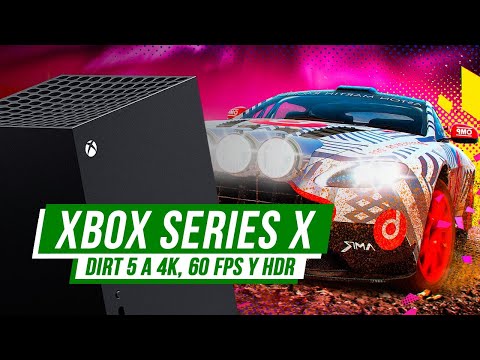Xbox Series X / S: How to set up a VPN - Ultimate Guide
Today we will give you a super trick for Xbox Series X / S, because today we will tell you how to set up a VPN.
The use of VPN applications will allow you to reduce or eliminate your online footprint and even though the consoles do not have native VPN support, in this guide we will tell you how to configure a VPN with Xbox Series X, Series S.
Considering that the consoles do not have native VPN support, you will have to use a VPN-enabled PC with a spare Ethernet connection port.
The first thing you have to do is configure your PC with a VPN either through an application or manually.
Connect an ethernet cable between the Xbox One and your PC configured with a VPN> right click on the Start button> Settings> Network and Internet> VPN> Change adapter options> right click on your VPN icon> Properties> Share> active the "Allow other network users to connect via this computer's Internet connection" box
Then you will have to click on the Select a private network connection box> select the ethernet connection of your Xbox One> OK> press the Xbox button on your controller> access Settings> Network> Network settings> Test network connection so that your console to connect.
Just make sure your PC continues to run for as long as you want to use your Xbox Series X or Xbox Series S with a VPN, allowing you to bypass geo-restrictions, remove blocks, and more.
That's everything you need to know about how to set up a VPN on Xbox Series X / S. We hope that now that you can do it, you will get the most out of this tool.
On this occasion we return with a guide with the objective of explaining to you How to Fix Lag on Xbox Series X.
How to Fix Xbox GamePass Download Speed Too Slow
Today we explain how to fix Xbox GamePass download speed that is too slow.
How to Fix Xbox Error 0x80073d0f
Learn How to Fix Xbox Error 0x80073d0f. Fix installation issues and get back to gaming quickly!
How To Fix Xbox Error Code 80004005
Learn how to resolve Xbox error code 80004005 with our step-by-step guide. Fixing this issue is easier than you think. Get back to gaming in no time!
How to Fix Xbox Error Code 80151015
Learn how to troubleshoot and fix Xbox Error Code 80151015 with our step-by-step guide. Get back to gaming in no time!
How To Fix Sticky Buttons on Xbox Controller
Learn effective techniques on How To Fix Sticky Buttons on Xbox Controller and enjoy uninterrupted gaming sessions.
How to fix Xbox Error Code 807b01f7
Get expert tips and solutions to How to fix Xbox Error Code 807b01f7 and efficiently on our website.
How to Fix Xbox App for PC Not Installing
Discover effective solutions on How to Fix Xbox App for PC Not Installing on your PC and enjoy uninterrupted gaming experiences.
How To Fix Xbox App Not Installing Error Code 0x803FB005 On Microsoft Store
Discover effective solutions to How To Fix Xbox App Not Installing Error Code 0x803FB005 On Microsoft Store effortlessly.
How to Fix Xbox App Error Code 0x80070005
Check out our article for simple and effective solutions How to Fix Xbox App Error Code 0x80070005 and get back to playing.
Xbox Series X / S: How to Saves to Cloud
If you want to know how to save to cloud in Xbox Series X / S this guide you must read because it has everything you need to know.
Xbox Series X / S: How to Set up remote play
Xbox Series X / S is very close and with this it is necessary to tell you How to set up remote use
Xbox Series X / S: How to Record a Video - Tips and tricks
Find out how to record a video in this excellent and explanatory guide to the Xbox Series X / S.
Xbox Series X / S: How to Redownload Games or transfer games from Xbox one
Today's guide to Xbox Series X / S lets us talk to you about how to redownload your games
Xbox Series X / S: How to Delete Microsoft Account
Knowing how to delete a Microsoft account is a necessary option that we must know in Xbox Series X / S.
Why use VPN in Xbox Series X / S
The use of VPN applications will allow you to reduce or eliminate your online footprint and even though the consoles do not have native VPN support, in this guide we will tell you how to configure a VPN with Xbox Series X, Series S.
How to set up a VPN on Xbox Series X / S.
Considering that the consoles do not have native VPN support, you will have to use a VPN-enabled PC with a spare Ethernet connection port.
The first thing you have to do is configure your PC with a VPN either through an application or manually.
Connect an ethernet cable between the Xbox One and your PC configured with a VPN> right click on the Start button> Settings> Network and Internet> VPN> Change adapter options> right click on your VPN icon> Properties> Share> active the "Allow other network users to connect via this computer's Internet connection" box
Then you will have to click on the Select a private network connection box> select the ethernet connection of your Xbox One> OK> press the Xbox button on your controller> access Settings> Network> Network settings> Test network connection so that your console to connect.
Just make sure your PC continues to run for as long as you want to use your Xbox Series X or Xbox Series S with a VPN, allowing you to bypass geo-restrictions, remove blocks, and more.
That's everything you need to know about how to set up a VPN on Xbox Series X / S. We hope that now that you can do it, you will get the most out of this tool.
Mode:
Other Articles Related
How to Fix Lag on Xbox Series XOn this occasion we return with a guide with the objective of explaining to you How to Fix Lag on Xbox Series X.
How to Fix Xbox GamePass Download Speed Too Slow
Today we explain how to fix Xbox GamePass download speed that is too slow.
How to Fix Xbox Error 0x80073d0f
Learn How to Fix Xbox Error 0x80073d0f. Fix installation issues and get back to gaming quickly!
How To Fix Xbox Error Code 80004005
Learn how to resolve Xbox error code 80004005 with our step-by-step guide. Fixing this issue is easier than you think. Get back to gaming in no time!
How to Fix Xbox Error Code 80151015
Learn how to troubleshoot and fix Xbox Error Code 80151015 with our step-by-step guide. Get back to gaming in no time!
How To Fix Sticky Buttons on Xbox Controller
Learn effective techniques on How To Fix Sticky Buttons on Xbox Controller and enjoy uninterrupted gaming sessions.
How to fix Xbox Error Code 807b01f7
Get expert tips and solutions to How to fix Xbox Error Code 807b01f7 and efficiently on our website.
How to Fix Xbox App for PC Not Installing
Discover effective solutions on How to Fix Xbox App for PC Not Installing on your PC and enjoy uninterrupted gaming experiences.
How To Fix Xbox App Not Installing Error Code 0x803FB005 On Microsoft Store
Discover effective solutions to How To Fix Xbox App Not Installing Error Code 0x803FB005 On Microsoft Store effortlessly.
How to Fix Xbox App Error Code 0x80070005
Check out our article for simple and effective solutions How to Fix Xbox App Error Code 0x80070005 and get back to playing.
Xbox Series X / S: How to Saves to Cloud
If you want to know how to save to cloud in Xbox Series X / S this guide you must read because it has everything you need to know.
Xbox Series X / S: How to Set up remote play
Xbox Series X / S is very close and with this it is necessary to tell you How to set up remote use
Xbox Series X / S: How to Record a Video - Tips and tricks
Find out how to record a video in this excellent and explanatory guide to the Xbox Series X / S.
Xbox Series X / S: How to Redownload Games or transfer games from Xbox one
Today's guide to Xbox Series X / S lets us talk to you about how to redownload your games
Xbox Series X / S: How to Delete Microsoft Account
Knowing how to delete a Microsoft account is a necessary option that we must know in Xbox Series X / S.