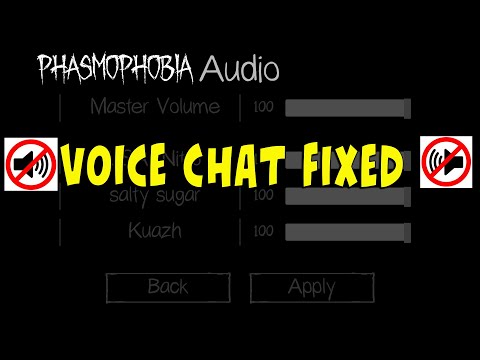Phasmophobia: How to fix Voice Chat Not Working - Ultimate Guide
This article is dedicated to everyone who wants to know how to fix voice chat not working on Phasmophobia.
This is an issue recently reported by players, who said chat malfunctions preventing them from communicating with ghosts and teammates. And considering the importance of communication in the game, it will be essential to know how to fix the voice chat does not work.
The developers are aware of the problem and spoke about it giving a solution "As a temporary solution, I will find a way to reconnect to the game so that I can exit and reconnect to reconnect to the voice server", in simple words what you have to do is restart the game and reconnect.
Try pressing Alt Tab to exit the game triggers the error, so avoid pressing Alt Tabbing outside of the game to avoid the error, and if you must play the game in windowed mode in order to minimize and maximize the window.
Make sure you have downloaded the latest patch released by the developers which should also fix this problem. And if the problem is not corrected with the update, you can perform a sound check with the team when an investigation begins. If one of them does not have sound, it is best to go to the menu and create a new lobby.
So we are finishing this guide on how to fix voice chat not working in Phasmophobia, we hope you have managed to resolve this in-game voice chat bug as soon as possible now that you know what to do.
Explore the eerie world of Phasmophobia with our complete guide to Farmhouse Fieldwork. Uncover secrets, strategies
How to capture unique evidence in Phasmophobia
Join the thrilling world of Phasmophobia and learn how to capture unique Proof of paranormal activity.
How to use the Sound Recorder in Phasmophobia
Learn how to effectively use the Sound Recorder in Phasmophobia to enhance your ghost-hunting experience. Tips and tricks inside!
How to record audio and video evidence in Phasmophobia
Capture chilling moments in Phasmophobia by recording audio and video evidence. Uncover the paranormal
How to complete On Record in Phasmophobia
Master Phasmophobia's 'On Record' mission with our step-by-step guide. Discover tips, strategies, and secrets
How to capture unique evidence in Phasmophobia
Discover effective strategies to capture unique evidence in Phasmophobia. Enhance your gameplay and uncover the mysteries
All Point Hope Forest Minion Totem nest locations in Phasmophobia
Discover all Point Hope Forest Minion Totem nests in Phasmophobia. Uncover secrets
How to Find Forest Minions in Phasmophobia
Discover effective strategies to locate Forest Minions in Phasmophobia. Enhance your gameplay
How to Beat the Sunny Meadows Survival Challenge in Phasmophobia
Master the Sunny Meadows Survival Challenge in Phasmophobia with our expert tips and strategies.
How to Complete Gotta Go Fast Challenge in Phasmophobia
Master the Gotta Go Fast Challenge in Phasmophobia with our step-by-step guide.
Star Wars Squadron: How to fix Error Code 327 and 10011
This article has everything you need for those who want to know how to fix error code 327 and 10011 in Star Wars Squadron.
Crash Bandicoot 4: How to Unlock Triple Spin
With our Crash Bandicoot 4 guide you will learn more about How to unlock Triple Spin.
Star Wars Squadrons: How to fix Error Code 918
If you want to know how to fix error code 918 in Star Wars Squadrons this article has everything for you.
FIFA 2021: How to Fix Unable to See FIFA Points error
If you are one of those who wonder how to fix the error of inability to see FIFA points in FIFA 2021 pay attention because here we will help you.
Destiny 2: How to Start Haunted Forest in Festival of the Lost
Guide to learn how to start the haunted forest in Destiny 2
What is the problem with voice chat in Phasmophobia?
This is an issue recently reported by players, who said chat malfunctions preventing them from communicating with ghosts and teammates. And considering the importance of communication in the game, it will be essential to know how to fix the voice chat does not work.
How to fix voice chat not working on Phasmophobia?
The first thing you have to know is that this is a common mistake, so there are several solutions you can try to correct it.The developers are aware of the problem and spoke about it giving a solution "As a temporary solution, I will find a way to reconnect to the game so that I can exit and reconnect to reconnect to the voice server", in simple words what you have to do is restart the game and reconnect.
Try pressing Alt Tab to exit the game triggers the error, so avoid pressing Alt Tabbing outside of the game to avoid the error, and if you must play the game in windowed mode in order to minimize and maximize the window.
Make sure you have downloaded the latest patch released by the developers which should also fix this problem. And if the problem is not corrected with the update, you can perform a sound check with the team when an investigation begins. If one of them does not have sound, it is best to go to the menu and create a new lobby.
So we are finishing this guide on how to fix voice chat not working in Phasmophobia, we hope you have managed to resolve this in-game voice chat bug as soon as possible now that you know what to do.
Tags: spirit, wraith, phantom, poltergeist, banshee, haunted house, asylum, prison, school, farmhouse
Platform(s): Microsoft Windows PC
Genre(s): Survival horror
Developer(s): Kinetic Games
Publisher(s): Kinetic Games
Engine: Unity
Mode: Multiplayer
Age rating (PEGI): 16+
Other Articles Related
How to complete Farmhouse Fieldwork in PhasmophobiaExplore the eerie world of Phasmophobia with our complete guide to Farmhouse Fieldwork. Uncover secrets, strategies
How to capture unique evidence in Phasmophobia
Join the thrilling world of Phasmophobia and learn how to capture unique Proof of paranormal activity.
How to use the Sound Recorder in Phasmophobia
Learn how to effectively use the Sound Recorder in Phasmophobia to enhance your ghost-hunting experience. Tips and tricks inside!
How to record audio and video evidence in Phasmophobia
Capture chilling moments in Phasmophobia by recording audio and video evidence. Uncover the paranormal
How to complete On Record in Phasmophobia
Master Phasmophobia's 'On Record' mission with our step-by-step guide. Discover tips, strategies, and secrets
How to capture unique evidence in Phasmophobia
Discover effective strategies to capture unique evidence in Phasmophobia. Enhance your gameplay and uncover the mysteries
All Point Hope Forest Minion Totem nest locations in Phasmophobia
Discover all Point Hope Forest Minion Totem nests in Phasmophobia. Uncover secrets
How to Find Forest Minions in Phasmophobia
Discover effective strategies to locate Forest Minions in Phasmophobia. Enhance your gameplay
How to Beat the Sunny Meadows Survival Challenge in Phasmophobia
Master the Sunny Meadows Survival Challenge in Phasmophobia with our expert tips and strategies.
How to Complete Gotta Go Fast Challenge in Phasmophobia
Master the Gotta Go Fast Challenge in Phasmophobia with our step-by-step guide.
Star Wars Squadron: How to fix Error Code 327 and 10011
This article has everything you need for those who want to know how to fix error code 327 and 10011 in Star Wars Squadron.
Crash Bandicoot 4: How to Unlock Triple Spin
With our Crash Bandicoot 4 guide you will learn more about How to unlock Triple Spin.
Star Wars Squadrons: How to fix Error Code 918
If you want to know how to fix error code 918 in Star Wars Squadrons this article has everything for you.
FIFA 2021: How to Fix Unable to See FIFA Points error
If you are one of those who wonder how to fix the error of inability to see FIFA points in FIFA 2021 pay attention because here we will help you.
Destiny 2: How to Start Haunted Forest in Festival of the Lost
Guide to learn how to start the haunted forest in Destiny 2