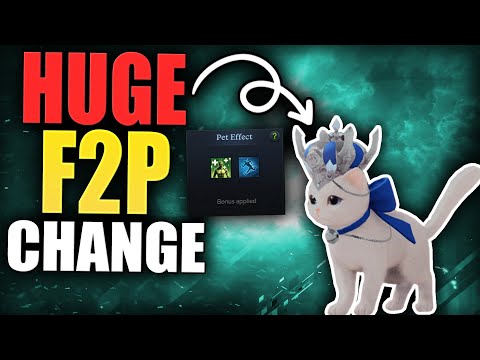Lost Ark: How to change Pet Effects - Ultimate Guide
Lost Ark is close to being released and before that it is necessary to prepare, let's see how to change the effects of pets.
In this game we are allowed to achieve many things, to the point that even pets play an interesting role, these being nothing more than fantastic creatures that we achieve and that in some way can represent a favorable change.
It is necessary to take into account that these effects are usually obtained in the store, then for which it is necessary to buy them, we can also get them in a search called "Learn about pets", in the case of going to the store for them we must take into account They are usually awarded randomly.
Now, changing the effects is a necessary task and for this we must:
Going to a pet management NPC, we can look for one that is usually in Prodeholme in Luterra Castle and is called Working Achatameow.
We must talk to the NPC and once this has been done, we proceed to click on the pet for which we want the effects.
It is necessary to click on the effect of the pet that we want to change, which allows us to see a window extension called "Changeable pet effects" and select the one that we consider favorable.
Then we will see a new window where we must click on the one we consider necessary to equip the pet, this will replace the effect it usually has until now.
To finish, click Select and then Confirm to save the changes.
The effects can be changed as much as we want.
This is all you need to know about how to change the effects of pets, so just follow the instructions given here and thereby achieve the effect that seems most interesting to you in Lost Ark.
We are back with an explanatory guide on How to Fix Lost Ark Can’t Connect to Server with precise details.
How to Fix Lost Ark Stuck on Loading Screen
Don't worry! Read our blog post on How to Fix Lost Ark Stuck on Loading Screen and get back to playing your favorite game in no time.
How to Fix Lost Ark Error 0PELPWP1F2NT
How to Fix Lost Ark Error 0PELPWP1F2NT. Lost Ark is an action-packed MMORPG that takes you on a journey across a wondrous and beautiful world.
How to Get Heavenly Harmony in Lost Ark
How to Get Heavenly Harmony in Lost Ark is a game guide with tips, tricks, and a detailed walkthrough of the game.
How to Get to White Wolf Haven Island in Lost Ark
How to Get to White Wolf Haven Island in Lost Ark is an interactive fiction game designed by Amazon Games and it's a new January update.
How To Increase Charisma in Lost Ark
As we get into this game we are allowed to do a lot of things, let's look at How to Increase Charisma in Lost Ark.
How to Get Ship Blueprints in Lost Ark
Today we bring a guide to explain how to get ship Blueprints in Lost Ark.
How To Get The Drumbeat Island Token In Lost Ark
As we progress in a game we are allowed to perform various tasks, let's see How to get the drumbeat island token in Lost Ark.
Lost Ark: How to fix “The Selected Region is Closed” error
Lost Ark has another bug, let's see How to fix the error how to fix error The selected region is closed.
Lost Ark: How to fix Chat Not Updating error
Lost Ark has some bugs, let's see how to fix chat not updating error.
Lost Ark: How to unlock Selfie Mode
If you don't know how to unlock Selfie mode in Lost Ark keep reading because in this article we will explain how to do it.
Lost Ark: How to claim Twitch Drops
In the Lost Ark universe we have many options, one of them is How to claim Twitch Drops and here we will tell you how to do it.
Sifu: How to Unlock Permanent Skills
Enter the Sifu universe because today we will tell you how to unlock permanent abilities.
Dying Light 2: How to get a gold medal
Now that Dying Light 2 is out you'll want to know how to get a gold medal and in this article we'll cover everything you need to know.
Lost Ark: How to find Grangor’s Tooth
Lost Ark offers us more searches which allows us to explain how to find Grangor's tooth
Why change pet effects in Lost Ark?
In this game we are allowed to achieve many things, to the point that even pets play an interesting role, these being nothing more than fantastic creatures that we achieve and that in some way can represent a favorable change.
How to change pet effects in Lost Ark?
Now, changing the effects is a necessary task and for this we must:
Going to a pet management NPC, we can look for one that is usually in Prodeholme in Luterra Castle and is called Working Achatameow.
We must talk to the NPC and once this has been done, we proceed to click on the pet for which we want the effects.
It is necessary to click on the effect of the pet that we want to change, which allows us to see a window extension called "Changeable pet effects" and select the one that we consider favorable.
Then we will see a new window where we must click on the one we consider necessary to equip the pet, this will replace the effect it usually has until now.
To finish, click Select and then Confirm to save the changes.
The effects can be changed as much as we want.
This is all you need to know about how to change the effects of pets, so just follow the instructions given here and thereby achieve the effect that seems most interesting to you in Lost Ark.
Platform(s): Microsoft Windows PC
Genre(s): Action role-playing game, Massively multiplayer online role-playing game
Developer(s): Tripod Studio, Smilegate RPG
Publisher(s): Smilegate, Amazon Games
Engine: Unreal Engine 3
Mode: Multiplayer
Age rating (PEGI): 16+
Other Articles Related
How to Fix Lost Ark Can’t Connect to ServerWe are back with an explanatory guide on How to Fix Lost Ark Can’t Connect to Server with precise details.
How to Fix Lost Ark Stuck on Loading Screen
Don't worry! Read our blog post on How to Fix Lost Ark Stuck on Loading Screen and get back to playing your favorite game in no time.
How to Fix Lost Ark Error 0PELPWP1F2NT
How to Fix Lost Ark Error 0PELPWP1F2NT. Lost Ark is an action-packed MMORPG that takes you on a journey across a wondrous and beautiful world.
How to Get Heavenly Harmony in Lost Ark
How to Get Heavenly Harmony in Lost Ark is a game guide with tips, tricks, and a detailed walkthrough of the game.
How to Get to White Wolf Haven Island in Lost Ark
How to Get to White Wolf Haven Island in Lost Ark is an interactive fiction game designed by Amazon Games and it's a new January update.
How To Increase Charisma in Lost Ark
As we get into this game we are allowed to do a lot of things, let's look at How to Increase Charisma in Lost Ark.
How to Get Ship Blueprints in Lost Ark
Today we bring a guide to explain how to get ship Blueprints in Lost Ark.
How To Get The Drumbeat Island Token In Lost Ark
As we progress in a game we are allowed to perform various tasks, let's see How to get the drumbeat island token in Lost Ark.
Lost Ark: How to fix “The Selected Region is Closed” error
Lost Ark has another bug, let's see How to fix the error how to fix error The selected region is closed.
Lost Ark: How to fix Chat Not Updating error
Lost Ark has some bugs, let's see how to fix chat not updating error.
Lost Ark: How to unlock Selfie Mode
If you don't know how to unlock Selfie mode in Lost Ark keep reading because in this article we will explain how to do it.
Lost Ark: How to claim Twitch Drops
In the Lost Ark universe we have many options, one of them is How to claim Twitch Drops and here we will tell you how to do it.
Sifu: How to Unlock Permanent Skills
Enter the Sifu universe because today we will tell you how to unlock permanent abilities.
Dying Light 2: How to get a gold medal
Now that Dying Light 2 is out you'll want to know how to get a gold medal and in this article we'll cover everything you need to know.
Lost Ark: How to find Grangor’s Tooth
Lost Ark offers us more searches which allows us to explain how to find Grangor's tooth