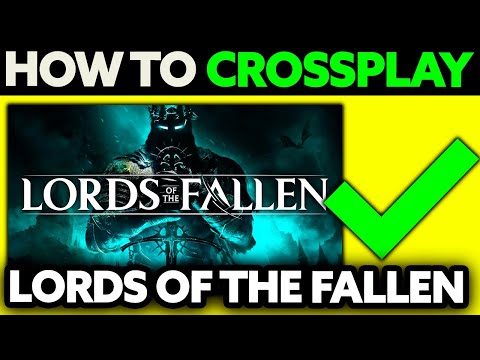How to fix Lords of the Fallen Crossplay not working
Troubleshoot and resolve How to fix Lords of the Fallen Crossplay not working with our easy guide. Get back in the game.
Are you experiencing issues with crossplay in Lords of the Fallen? Don't worry! We've got you covered. In this guide, we'll walk you through some simple steps to help you resolve any connection problems and get back to enjoying multiplayer gameplay. So let's dive right in!
If you encounter a text message stating "unable to join cross-network play," it may indicate a problem with your connection. To resolve this, head over to the nearest shrine and select the Multiplayer options. If your connection is down, you'll notice that the 'Multiplayer' button appears as a 'Log in' option. Click on it to attempt reconnecting with online servers.
Sometimes, connection issues can occur due to various reasons such as a weak internet connection or server problems. To ensure that it's not a problem on your end, try the following steps:
Check Your Internet Connection:
Make sure your internet connection is stable and working properly. A weak or unstable connection can cause issues with crossplay. If you're using a wireless connection, try switching to a wired connection for a more stable experience.
Restart Your Modem/Router:
Restarting your modem/router can help refresh your internet connection and fix any temporary glitches. Simply unplug the power cable from your modem/router, wait for about 30 seconds, and then plug it back in. Give it a few minutes to fully restart and reconnect.
Reset Network Settings:
If restarting your modem/router doesn't resolve the issue, you can try resetting your network settings. This will remove any saved network configurations and restore them to default settings. To do this, go to your device's settings, find the network settings, and look for an option to reset or restore to default.
Discover the secrets of How To Get Seared Soul in Lords of the Fallen Season of Revelry.
How to get Kukajin’s Sword in Lords of the Fallen
Learn and Discover the secrets How to get Kukajin’s Sword in Lords of the Fallen.
How To Fix Lords Of The Fallen An Unreal Process Has Crashed UE-LOTF2
Learn How To Fix Lords Of The Fallen An Unreal Process Has Crashed UE-LOTF2 and get back to enjoying the game without interruptions.
How To Find Sunless Skein Key in Lords Of The Fallen
Unlock the mystery of How To Find Sunless Skein Key in Lords Of The Fallen with our comprehensive guide.
How to Fix Lords of the Fallen Rune Slot Bug
Struggle no more with the How to Fix Lords of the Fallen Rune Slot Bug. Visit our page for simple, proven techniques.
How to Fix Lords of the Fallen Textures Not Loading
How to Fix Lords of the Fallen Textures Not Loading with our simple guide. Maximize your gaming experience.
How to Fix Lords of the Fallen Infinite Death Glitch
How to Fix Lords of the Fallen Infinite Death Glitch with our guide. Step-by-step solutions to get you back on track in your game.
Where to Find Winterberry in Lords of the Fallen
Explore our guide to Where to Find Winterberry in Lords of the Fallen. Get tips, locations and tactics to boost your gameplay.
Where to Find Catrin’s Pendant in Lords of the Fallen
Discover Where to Find Catrin’s Pendant in Lords of the Fallen. Upgrade your game strategy.
How to get Large Deralium Shards in Lords of the Fallen
With our top-notch guide on How to get Large Deralium Shards in Lords of the Fallen! Level up your gear.
How to Fix Roblox Error Code E01
Learn How to Fix Roblox Error Code E01. Our guide provides simple, step-by-step solutions to get you back in the game quickly!
How to Fix Counter Strike 2 Missing Executable Error
Troubleshoot and resolve How to Fix Counter Strike 2 Missing Executable Error with ease! Step-by-step guide.
How To Get Saintly Quintessence in Lords of the Fallen
Master the game with our top strategies on how to obtain Saintly Quintessence in Lords of the Fallen. Advance your gameplay today!
How To Get Umbral Scourings in Lords of the Fallen
Master How To Get Umbral Scourings in Lords of the Fallen. Explore strategic tips and tricks for scoring big on our informative guide.
How to Fix Forza Motorsport Microsoft Account Login
Discover quick, effective solutions to How to Fix Forza Motorsport Microsoft Account Login issues.
Are you experiencing issues with crossplay in Lords of the Fallen? Don't worry! We've got you covered. In this guide, we'll walk you through some simple steps to help you resolve any connection problems and get back to enjoying multiplayer gameplay. So let's dive right in!
How to fix Lords of the Fallen Crossplay not working
Section 1: Troubleshooting Connection Issues
If you encounter a text message stating "unable to join cross-network play," it may indicate a problem with your connection. To resolve this, head over to the nearest shrine and select the Multiplayer options. If your connection is down, you'll notice that the 'Multiplayer' button appears as a 'Log in' option. Click on it to attempt reconnecting with online servers.
Sometimes, connection issues can occur due to various reasons such as a weak internet connection or server problems. To ensure that it's not a problem on your end, try the following steps:
Check Your Internet Connection:
Make sure your internet connection is stable and working properly. A weak or unstable connection can cause issues with crossplay. If you're using a wireless connection, try switching to a wired connection for a more stable experience.
Restart Your Modem/Router:
Restarting your modem/router can help refresh your internet connection and fix any temporary glitches. Simply unplug the power cable from your modem/router, wait for about 30 seconds, and then plug it back in. Give it a few minutes to fully restart and reconnect.
Reset Network Settings:
If restarting your modem/router doesn't resolve the issue, you can try resetting your network settings. This will remove any saved network configurations and restore them to default settings. To do this, go to your device's settings, find the network settings, and look for an option to reset or restore to default.
Section 2: Checking Crossplay Settings
If the issue still persists after checking your connection, the next step is to ensure that your crossplay settings are correctly configured. Here's how you can do it:
- Open the Menu: While in the game, press the menu button to access the game's settings.
- Navigate to the Multiplayer Tab: Within the settings menu, find the Multiplayer tab and select it.
- Enable Crossplay and Online Functions: Make sure that the settings to allow crossplay and online functions are turned on. If they're already enabled, proceed to the next step.
- Restart the Game: After making any changes to the crossplay settings, it's a good idea to restart the game. This will apply the changes and refresh the connection to the servers.
Section 3: Additional Steps for Troubleshooting
If you're still facing issues with crossplay in Lords of the Fallen, here are a few additional steps you can take to troubleshoot the problem:
Check Game Server Status:
Sometimes, the issue may not be on your end but on the game's servers. Visit the official website or community forums of Lords of the Fallen to check if there are any reported server issues. If there are, you might need to wait until the issue is resolved before attempting to connect again.
Verify PlayStation Network or Xbox Live Status:
If you're playing on consoles, it's also a good idea to check the status of PlayStation Network or Xbox Live. Sometimes, the problem may be related to the console's online service rather than the game itself.
Restart Your Game and Device:
Restarting both your game and device can help fix any temporary glitches or conflicts that may be causing the crossplay issue. Close the game completely and restart your device. Once the device has restarted, launch the game again and see if the crossplay issue is resolved.
Contact Customer Support:
If none of the above steps work, it may be time to reach out to the game's customer support team. They will be able to provide you with more specialized assistance and help you resolve the crossplay issue.
By following these friendly guidelines, you should be able to fix any issues related to crossplay in Lords of the Fallen. Remember, patience is key when troubleshooting connectivity problems. Now go ahead and enjoy seamless multiplayer experiences with friends from other platforms. Happy gaming!
Tags: Lords of the Fallen 2023,
Platform(s): PlayStation 5 PS5, Xbox Series X|S, Microsoft Windows PC
Genre(s): Action role-playing
Developer(s): HEXWORKS
Publisher(s): CI Games
Engine: Unreal Engine 5
Release date: October 13, 2023
Mode: Single-player, multiplayer
Age rating (PEGI): 18+
Other Articles Related
How To Get Seared Soul in Lords of the Fallen Season of RevelryDiscover the secrets of How To Get Seared Soul in Lords of the Fallen Season of Revelry.
How to get Kukajin’s Sword in Lords of the Fallen
Learn and Discover the secrets How to get Kukajin’s Sword in Lords of the Fallen.
How To Fix Lords Of The Fallen An Unreal Process Has Crashed UE-LOTF2
Learn How To Fix Lords Of The Fallen An Unreal Process Has Crashed UE-LOTF2 and get back to enjoying the game without interruptions.
How To Find Sunless Skein Key in Lords Of The Fallen
Unlock the mystery of How To Find Sunless Skein Key in Lords Of The Fallen with our comprehensive guide.
How to Fix Lords of the Fallen Rune Slot Bug
Struggle no more with the How to Fix Lords of the Fallen Rune Slot Bug. Visit our page for simple, proven techniques.
How to Fix Lords of the Fallen Textures Not Loading
How to Fix Lords of the Fallen Textures Not Loading with our simple guide. Maximize your gaming experience.
How to Fix Lords of the Fallen Infinite Death Glitch
How to Fix Lords of the Fallen Infinite Death Glitch with our guide. Step-by-step solutions to get you back on track in your game.
Where to Find Winterberry in Lords of the Fallen
Explore our guide to Where to Find Winterberry in Lords of the Fallen. Get tips, locations and tactics to boost your gameplay.
Where to Find Catrin’s Pendant in Lords of the Fallen
Discover Where to Find Catrin’s Pendant in Lords of the Fallen. Upgrade your game strategy.
How to get Large Deralium Shards in Lords of the Fallen
With our top-notch guide on How to get Large Deralium Shards in Lords of the Fallen! Level up your gear.
How to Fix Roblox Error Code E01
Learn How to Fix Roblox Error Code E01. Our guide provides simple, step-by-step solutions to get you back in the game quickly!
How to Fix Counter Strike 2 Missing Executable Error
Troubleshoot and resolve How to Fix Counter Strike 2 Missing Executable Error with ease! Step-by-step guide.
How To Get Saintly Quintessence in Lords of the Fallen
Master the game with our top strategies on how to obtain Saintly Quintessence in Lords of the Fallen. Advance your gameplay today!
How To Get Umbral Scourings in Lords of the Fallen
Master How To Get Umbral Scourings in Lords of the Fallen. Explore strategic tips and tricks for scoring big on our informative guide.
How to Fix Forza Motorsport Microsoft Account Login
Discover quick, effective solutions to How to Fix Forza Motorsport Microsoft Account Login issues.