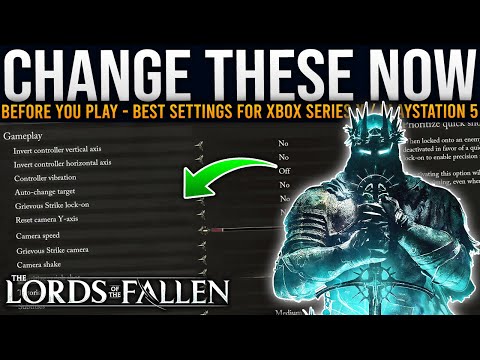How to disable Auto Lock in Lords of the Fallen
Welcome to our guide on disabling the auto lock feature in Lords of the Fallen. In this summary, we'll explain the process to disable auto lock, discuss reasons for disabling it, and highlight some common issues players encounter with this feature.Lords of the Fallen is a challenging action role-playing game that draws inspiration from the beloved Soulslike genre. One of the gameplay mechanics in Lords of the Fallen is the auto lock feature, which is designed to assist players in targeting enemies more efficiently. However, this feature has received mixed reviews from players, and many choose to disable it for a variety of reasons.
How to disable Auto Lock in Lords of the Fallen
Understanding Auto Lock in Lords of the Fallen
Auto lock is a targeting feature that automatically locks onto enemies within a certain range. When enabled, it allows players to focus their attacks on a specific enemy without manually adjusting their aim. This feature can be particularly useful in intense combat situations where precision is key.However, auto lock in Lords of the Fallen has been compared to similar features in other Soulslike titles and has garnered mixed opinions from players. Some find it helpful in maintaining focus during battles, while others consider it a hindrance that disrupts the flow of combat. The decision to disable auto lock ultimately depends on individual playstyle and preference.Disabling Auto Lock
If you decide to disable the auto lock feature in Lords of the Fallen, follow these simple steps:
- Open the Settings menu: Start by accessing the in-game Settings menu. This can usually be done from the main menu or during gameplay by pressing the designated button for options.
- Switch to the Gameplay tab: Within the Settings menu, navigate to the Gameplay tab. This tab typically contains various options related to gameplay mechanics and controls.
- Locate the Auto-change target option: Look for the Auto-change target option within the Gameplay tab. It may be listed as Auto Lock or something similar.
- Switch the option from "Yes" to "No": Once you have located the Auto-change target option, toggle it from "Yes" to "No" to disable the auto lock feature.
By following these steps, you will successfully disable auto lock in Lords of the Fallen. This will allow you to manually select your targets and have more control over your combat experience.
Reasons for Disabling Auto Lock
There are several reasons why players choose to disable the auto lock feature in Lords of the Fallen:
- Targeting precision: Auto lock can sometimes incorrectly target enemies, especially in situations where there are multiple enemies in close proximity. This can lead to frustration and wasted attacks on unintended targets. By disabling auto lock, players have the freedom to manually select their targets and ensure precise strikes.
- Ranged enemy prioritization: Auto lock tends to prioritize ranged enemies over nearby enemies, which can be problematic in certain scenarios. For example, if a player is engaged in close combat with a melee enemy, auto lock may unexpectedly switch to a ranged enemy, leaving the player vulnerable. Disabling auto lock allows players to focus on the immediate threats without unnecessary distractions.
- Disengaging during crucial moments: Auto lock can sometimes disengage from enemies during critical moments, causing players to miss opportunities for counterattacks or follow-up strikes. This can be particularly frustrating when facing powerful bosses or challenging encounters. By disabling auto lock, players can maintain constant focus on their chosen target without interruptions.
Regularly Checking Auto Lock Functionality
It's important to regularly evaluate how well the auto lock function is working for you. While some players may find it beneficial and choose to keep it enabled, others may experience issues or simply prefer a different gameplay experience. By periodically testing the auto lock feature and assessing its impact on your gameplay, you can make an informed decision on whether to keep it enabled or disable it.
We hope this guide has provided you with a friendly and easy-to-follow outline for disabling auto lock in Lords of the Fallen. The decision to disable auto lock ultimately depends on your personal playstyle and preferences. Experiment with different gameplay settings, including auto lock, and find what works best for you. Remember, the goal is to enhance your gaming experience and ensure maximum enjoyment. Happy gaming!
Other Articles Related
How To Get Seared Soul in Lords of the Fallen Season of RevelryDiscover the secrets of How To Get Seared Soul in Lords of the Fallen Season of Revelry.
How to get Kukajin’s Sword in Lords of the Fallen
Learn and Discover the secrets How to get Kukajin’s Sword in Lords of the Fallen.
How To Fix Lords Of The Fallen An Unreal Process Has Crashed UE-LOTF2
Learn How To Fix Lords Of The Fallen An Unreal Process Has Crashed UE-LOTF2 and get back to enjoying the game without interruptions.
How To Find Sunless Skein Key in Lords Of The Fallen
Unlock the mystery of How To Find Sunless Skein Key in Lords Of The Fallen with our comprehensive guide.
How to Fix Lords of the Fallen Rune Slot Bug
Struggle no more with the How to Fix Lords of the Fallen Rune Slot Bug. Visit our page for simple, proven techniques.
How to Fix Lords of the Fallen Textures Not Loading
How to Fix Lords of the Fallen Textures Not Loading with our simple guide. Maximize your gaming experience.
How to Fix Lords of the Fallen Infinite Death Glitch
How to Fix Lords of the Fallen Infinite Death Glitch with our guide. Step-by-step solutions to get you back on track in your game.
Where to Find Winterberry in Lords of the Fallen
Explore our guide to Where to Find Winterberry in Lords of the Fallen. Get tips, locations and tactics to boost your gameplay.
Where to Find Catrin’s Pendant in Lords of the Fallen
Discover Where to Find Catrin’s Pendant in Lords of the Fallen. Upgrade your game strategy.
How to get Large Deralium Shards in Lords of the Fallen
With our top-notch guide on How to get Large Deralium Shards in Lords of the Fallen! Level up your gear.
How to change Realms in Lords of the Fallen
Master How to change Realms in Lords of the Fallen with our simple guide. Boost your gameplay strategy and outsmart your enemies today!
How to perform an Umbral Finisher in Lords of the Fallen
Master How to perform an Umbral Finisher in Lords of the Fallen with our comprehensive guide - enhance your gaming skills and conquer your foes swiftly!
How to Get to the Revelation Depths in Lords of the Fallen
Discover How to Get to the Revelation Depths in Lords of the Fallen. Essential steps for every battle-hardened adventurer!
Online Casino Gamification: Turning Betting into an Adventure
If you are interested in the topic of gamification of online casinos, then this article is for you. Here you can learn how to turn bets into adventures.
How Preferred Item Slots Work in Fortnite
Learn How Preferred Item Slots Work in Fortnite, optimize your gameplay, and turn every loot into an advantage.