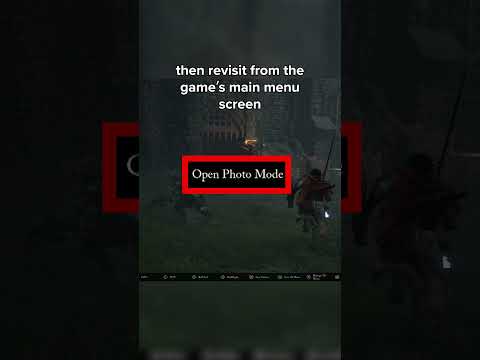How to Pause your game in Lords of the Fallen
Master How to Pause your game in Lords of the Fallen with our comprehensive guide. Enhance your playing experience with our top-notch gaming tips!
Lords of the Fallen is a popular game among gamers, but it lacks an in-game pause button. However, players have discovered a creative solution to this issue by utilizing the photo mode feature. In this blog post, we will guide you on how to effectively pause your game using this workaround. While it may not be perfect, it currently remains the most effective option until modders develop a more conventional pause feature.
The photo mode allows you to freeze the action at any given moment, capturing stunning screenshots of your character or the game's beautiful environments. It's a great opportunity to appreciate the intricate details that the developers have put into the game. Not only does the photo mode act as a pause feature, but it also allows you to unleash your creativity and share your favorite moments with others.
Discover the secrets of How To Get Seared Soul in Lords of the Fallen Season of Revelry.
How to get Kukajin’s Sword in Lords of the Fallen
Learn and Discover the secrets How to get Kukajin’s Sword in Lords of the Fallen.
How To Fix Lords Of The Fallen An Unreal Process Has Crashed UE-LOTF2
Learn How To Fix Lords Of The Fallen An Unreal Process Has Crashed UE-LOTF2 and get back to enjoying the game without interruptions.
How To Find Sunless Skein Key in Lords Of The Fallen
Unlock the mystery of How To Find Sunless Skein Key in Lords Of The Fallen with our comprehensive guide.
How to Fix Lords of the Fallen Rune Slot Bug
Struggle no more with the How to Fix Lords of the Fallen Rune Slot Bug. Visit our page for simple, proven techniques.
How to Fix Lords of the Fallen Textures Not Loading
How to Fix Lords of the Fallen Textures Not Loading with our simple guide. Maximize your gaming experience.
How to Fix Lords of the Fallen Infinite Death Glitch
How to Fix Lords of the Fallen Infinite Death Glitch with our guide. Step-by-step solutions to get you back on track in your game.
Where to Find Winterberry in Lords of the Fallen
Explore our guide to Where to Find Winterberry in Lords of the Fallen. Get tips, locations and tactics to boost your gameplay.
Where to Find Catrin’s Pendant in Lords of the Fallen
Discover Where to Find Catrin’s Pendant in Lords of the Fallen. Upgrade your game strategy.
How to get Large Deralium Shards in Lords of the Fallen
With our top-notch guide on How to get Large Deralium Shards in Lords of the Fallen! Level up your gear.
How to disable Auto Lock in Lords of the Fallen
Master How to disable Auto Lock in Lords of the Fallen. Improve your gameplay experience and conquer every challenge.
How to change Realms in Lords of the Fallen
Master How to change Realms in Lords of the Fallen with our simple guide. Boost your gameplay strategy and outsmart your enemies today!
How to perform an Umbral Finisher in Lords of the Fallen
Master How to perform an Umbral Finisher in Lords of the Fallen with our comprehensive guide - enhance your gaming skills and conquer your foes swiftly!
How to Get to the Revelation Depths in Lords of the Fallen
Discover How to Get to the Revelation Depths in Lords of the Fallen. Essential steps for every battle-hardened adventurer!
Online Casino Gamification: Turning Betting into an Adventure
If you are interested in the topic of gamification of online casinos, then this article is for you. Here you can learn how to turn bets into adventures.
Lords of the Fallen is a popular game among gamers, but it lacks an in-game pause button. However, players have discovered a creative solution to this issue by utilizing the photo mode feature. In this blog post, we will guide you on how to effectively pause your game using this workaround. While it may not be perfect, it currently remains the most effective option until modders develop a more conventional pause feature.
How to Pause your game in Lords of the Fallen
The Photo Mode Workaround
Lords of the Fallen may not have a built-in pause button, but it does have a feature that can be used as a workaround - the photo mode. To activate the photo mode, simply press the left analog stick on your controller. Once engaged, the entire game halts, providing a momentary respite for players.The photo mode allows you to freeze the action at any given moment, capturing stunning screenshots of your character or the game's beautiful environments. It's a great opportunity to appreciate the intricate details that the developers have put into the game. Not only does the photo mode act as a pause feature, but it also allows you to unleash your creativity and share your favorite moments with others.
Limitations of the Photo Mode Pause
While the photo mode workaround is a practical solution to pausing your game in Lords of the Fallen, it does come with a few limitations. Firstly, activating the photo mode does not pause any timers or ongoing actions within the game. This means that enemies will continue their attacks, and any ongoing battles or time-sensitive missions will still progress. Therefore, it's important to use the photo mode in a safe location or during a calm moment in the game.
Secondly, the photo mode does not save your progress automatically. If you decide to exit the game while in photo mode, you will lose any progress made since your last manual save. It's crucial to remember to save your game before entering photo mode if you want to retain your progress.
It's also worth mentioning that using the photo mode workaround might not be as convenient as having a dedicated pause button. However, until modders develop a more conventional pause feature, embracing and making the most of the photo mode method is the best option for pausing your game.
Growing Community and Possible Future Mods
As the community of Lords of the Fallen players grows, there's a higher likelihood that modders will take notice of the demand for a pause feature. Modders are individuals who create modifications, or mods, to enhance or modify existing games. With time, it's possible that modders might create mods to offer a more traditional pause option within the game.
To stay updated with the latest developments, it's recommended to actively engage with relevant forums, communities, and social media groups dedicated to Lords of the Fallen. These platforms often provide insights into ongoing modding projects and potential updates regarding a pause feature. By staying connected, you can be one of the first to know when a more conventional pause option becomes available.
Although Lords of the Fallen lacks an in-game pause button, using the photo mode as a workaround can provide temporary relief for players seeking to pause their gameplay. The photo mode allows you to freeze the action and capture stunning screenshots while taking a break. While it may not be as convenient as having a dedicated pause button, it's the most effective option available until modders develop a more conventional pause feature.
Tags: Lords of the Fallen 2023,
Platform(s): PlayStation 5 PS5, Xbox Series X|S, Microsoft Windows PC
Genre(s): Action role-playing
Developer(s): HEXWORKS
Publisher(s): CI Games
Engine: Unreal Engine 5
Release date: October 13, 2023
Mode: Single-player, multiplayer
Age rating (PEGI): 18+
Other Articles Related
How To Get Seared Soul in Lords of the Fallen Season of RevelryDiscover the secrets of How To Get Seared Soul in Lords of the Fallen Season of Revelry.
How to get Kukajin’s Sword in Lords of the Fallen
Learn and Discover the secrets How to get Kukajin’s Sword in Lords of the Fallen.
How To Fix Lords Of The Fallen An Unreal Process Has Crashed UE-LOTF2
Learn How To Fix Lords Of The Fallen An Unreal Process Has Crashed UE-LOTF2 and get back to enjoying the game without interruptions.
How To Find Sunless Skein Key in Lords Of The Fallen
Unlock the mystery of How To Find Sunless Skein Key in Lords Of The Fallen with our comprehensive guide.
How to Fix Lords of the Fallen Rune Slot Bug
Struggle no more with the How to Fix Lords of the Fallen Rune Slot Bug. Visit our page for simple, proven techniques.
How to Fix Lords of the Fallen Textures Not Loading
How to Fix Lords of the Fallen Textures Not Loading with our simple guide. Maximize your gaming experience.
How to Fix Lords of the Fallen Infinite Death Glitch
How to Fix Lords of the Fallen Infinite Death Glitch with our guide. Step-by-step solutions to get you back on track in your game.
Where to Find Winterberry in Lords of the Fallen
Explore our guide to Where to Find Winterberry in Lords of the Fallen. Get tips, locations and tactics to boost your gameplay.
Where to Find Catrin’s Pendant in Lords of the Fallen
Discover Where to Find Catrin’s Pendant in Lords of the Fallen. Upgrade your game strategy.
How to get Large Deralium Shards in Lords of the Fallen
With our top-notch guide on How to get Large Deralium Shards in Lords of the Fallen! Level up your gear.
How to disable Auto Lock in Lords of the Fallen
Master How to disable Auto Lock in Lords of the Fallen. Improve your gameplay experience and conquer every challenge.
How to change Realms in Lords of the Fallen
Master How to change Realms in Lords of the Fallen with our simple guide. Boost your gameplay strategy and outsmart your enemies today!
How to perform an Umbral Finisher in Lords of the Fallen
Master How to perform an Umbral Finisher in Lords of the Fallen with our comprehensive guide - enhance your gaming skills and conquer your foes swiftly!
How to Get to the Revelation Depths in Lords of the Fallen
Discover How to Get to the Revelation Depths in Lords of the Fallen. Essential steps for every battle-hardened adventurer!
Online Casino Gamification: Turning Betting into an Adventure
If you are interested in the topic of gamification of online casinos, then this article is for you. Here you can learn how to turn bets into adventures.